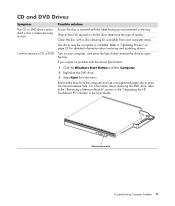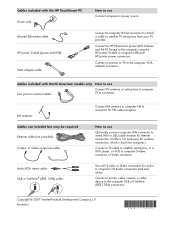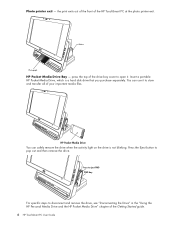HP TouchSmart IQ700 Support Question
Find answers below for this question about HP TouchSmart IQ700 - Desktop PC.Need a HP TouchSmart IQ700 manual? We have 17 online manuals for this item!
Question posted by elkphamn on July 17th, 2014
How To Take Apart Hp Touchsmart Iq700
The person who posted this question about this HP product did not include a detailed explanation. Please use the "Request More Information" button to the right if more details would help you to answer this question.
Requests for more information
Request from nikkiwilson323 on January 19th, 2021 2:03 PM
Can you tell me where the screws are I need to undo to open the iq 700 to check the motherboard please? videos skip this bit
Can you tell me where the screws are I need to undo to open the iq 700 to check the motherboard please? videos skip this bit
Current Answers
Related HP TouchSmart IQ700 Manual Pages
Similar Questions
Hp Touchsmart Pc Iq700 How To Change Power Supply
(Posted by hcsonhardik 9 years ago)
How To Take Apart Hp Touchsmart Iq775
(Posted by djessal 9 years ago)
Hi,i Have Hp Touchsmart Iq700 And The Screen Stay Black,do You Now What Is The F
(Posted by mhrisca 10 years ago)
I Need Graphic Card For Hp Touchsmart Iq700
what is the price for it? I live in UK
what is the price for it? I live in UK
(Posted by princeomer 11 years ago)