HP TouchSmart IQ500 Support Question
Find answers below for this question about HP TouchSmart IQ500 - Desktop PC.Need a HP TouchSmart IQ500 manual? We have 13 online manuals for this item!
Question posted by mhKEEPI on July 15th, 2014
What Type Of Hdd Came In The Hp Touchsmart Iq500
The person who posted this question about this HP product did not include a detailed explanation. Please use the "Request More Information" button to the right if more details would help you to answer this question.
Current Answers
There are currently no answers that have been posted for this question.
Be the first to post an answer! Remember that you can earn up to 1,100 points for every answer you submit. The better the quality of your answer, the better chance it has to be accepted.
Be the first to post an answer! Remember that you can earn up to 1,100 points for every answer you submit. The better the quality of your answer, the better chance it has to be accepted.
Related HP TouchSmart IQ500 Manual Pages
Watching and Recording TV - Page 5


... taskbar, and then All Programs. 2 Click Windows Media Center . 3 Locate the Tasks menu, and click settings. Setting Up Your HP TouchSmart PC to Watch TV in that came with your computer. Setting Up Your HP TouchSmart PC to Watch TV in Windows Media Center
For information on connecting the TV signal, refer to the setup instructions that...
Watching and Recording TV - Page 6


Configuring the Display on Your HP TouchSmart PC
Use the Display Configuration wizard to change the way Windows Media Center looks on ... to change the resolution. Or Select Preview automatic adjustments, and then click Next.
Adjustments are based on your display type and your aesthetic preferences.
1 Click the Windows Start Button on your preferred solution, and then click Next.
Select ...
Watching and Recording TV - Page 13


... end of the cable (B), and then press the end of the HP TouchSmart PC (E), not at the front of the cable over the remote infrared (IR) sensor (receiver) window on the settop box (C). The IR emitter cable is a remote control sensing device that came with Windows Media Center:
1 Connect the IR emitter cable (A) to...
Getting Started Guide - Page 4


... the HP TouchSmart PC Screen 27 Using the Computer with Safety and Comfort 28 Preparing the Computer for Shipping 28 Recycling Your Old Computer Hardware 29 HP TouchSmart Software Overview 31 What Is HP TouchSmart Software 31 Opening HP TouchSmart Software 31 Opening HP TouchSmart Automatically 31 Navigating HP TouchSmart ...32 Touch Techniques for the Windows Desktop and Non-HP TouchSmart...
Getting Started Guide - Page 6


... to the Internet.
Limited Warranty, Support, and System Recovery Guide
vi Getting Started (Features may vary by model)
Upgrade or replace components of your HP TouchSmart PC.
Finding HP TouchSmart PC Information
Type of information Set up your computer. Connect a television signal. Find electronic user guides and specifications for your printed documentation, tap the Windows Vista...
Getting Started Guide - Page 16


...change the angle of HP TouchSmart PC, hold each side of the computer, and tilt it snaps into place. All you have a Power switch). Also, make sure the Power switch on your desktop, pull the computer ... collapsed against the back of the computer. Adjust the Angle of the Computer Stand
The HP TouchSmart PC is at least 10 degrees from the vertical; Using the Wireless Keyboard or Mouse
Your ...
Getting Started Guide - Page 22
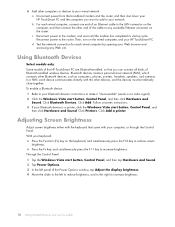
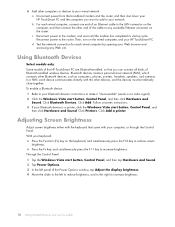
...of the HP TouchSmart PC are Bluetooth-enabled, so that came with the other devices, and the devices must be relatively close together. Follow onscreen instructions. 3 If your HP TouchSmart PC. Adjusting ...Disconnect power from the broadband modem and the router, and then shut down your HP TouchSmart PC and the computers you can connect all kinds of Bluetooth-enabled wireless devices.
Press...
Getting Started Guide - Page 23
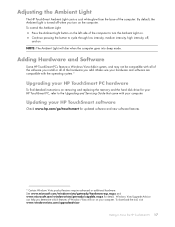
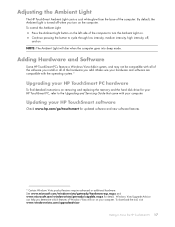
... compatible with your HP TouchSmart software
Check www.hp.com/go/touchsmart for details. To download the tool, visit www.windowsvista.com/upgradeadvisor
Getting to the Upgrading and Servicing Guide that came with the operating system.*
Upgrading your HP TouchSmart PC hardware
To find detailed instructions on your HP TouchSmart PC, refer to Know the HP TouchSmart PC 17
Windows Vista...
Getting Started Guide - Page 28


... external speakers) are connected the internal speakers are off. Sound Options
Your HP TouchSmart PC supports the following are affected: the output to the documentation that came with your Audio Line In connector, you will hear both sounds. For... or 2.1 powered speakers Digital 3.1, 4.1, or 5.1 powered speakers Audio receiver
NOTES: The HP TouchSmart PC supports powered speaker systems only.
Getting Started Guide - Page 29


... to the instructions that came with the computer. 1 ...came with your preferences by using the SoundMAX Listening Experience, Recording Experience, and Advanced buttons. Simply turning off the external speakers does not enable the internal speakers; Getting to the internal speakers without unplugging the SPDIF Line Out. NOTE: When SPDIF is connected, you can switch to Know the HP TouchSmart PC...
Getting Started Guide - Page 31
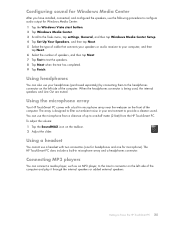
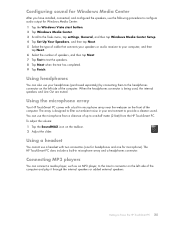
... icon on the front of speakers, and then tap Next. 7 Tap Test to Know the HP TouchSmart PC 25 The array is being used, the internal speakers and Line Out are muted. Connecting MP3 ... the type of cable that connects your speakers or audio receiver to your environment to the Line In connector on the left side of the computer. Using the microphone array
Your HP TouchSmart PC comes ...
Getting Started Guide - Page 33


... cleaning the sides or the surface of the screen. For optimal touch performance, the HP TouchSmart PC screen requires periodic cleaning to remove any dirt, fingerprints, or other debris that could hinder... cloth that came with a typical household glass cleaner to clean the touch screen. Tap the Windows Vista start button, tap the Arrow button
next to Know the HP TouchSmart PC 27 You ...
Getting Started Guide - Page 39


...desktop. Avoid excessive dust accumulation on all sides of the display bezel or around the screen borders. You cannot drag in a straight line to enter text. CAUTION: Because the HP TouchSmart...the screen. CAUTION: To achieve the best touch sensitivity, keep the HP TouchSmart PC away from foreign objects. Action Move an HP TouchSmart tile to a new location
Drag and drop songs to create a playlist...
Getting Started Guide - Page 40


...Desktop and Non-HP TouchSmart Software
To use software and navigate the Windows desktop, you can also recognize your handwriting and convert it to typewritten text. Other tasks, such as HP TouchSmart programs, browsing the Internet, or accessing your touch settings, tap the Windows Vista start button, All Programs, Accessories, Tablet PC... Some tasks, such as typing search text, are better ...
Getting Started Guide - Page 50


... the Feeds button to the HP TouchSmart view by model)
If you tap the arrow button on the lower
right side of the computer. (Alternatively, use the USB cable that came with the camera, and connect...into the memory card reader on the feed
window, it into my HP TouchSmart Photo library? To subscribe to this Feed button . 5 Type a name for the feed, and then select the folder where you ...
Getting Started Guide - Page 54


... make a video with HP TouchSmart?
1 To access the webcam, tap the Video tile to start button, tap All Programs, and then tap CyberLink DVD Suite
Deluxe. 2 Select the type of media you are ...file either in Windows Vista or in HP TouchSmart Video.
* HP supports the lawful use of the window, tap the Webcam button. 3 A viewing box opens on your Windows desktop.
A message appears if you have...
Getting Started Guide - Page 59


..., Music, and Video programs.
Within HP TouchSmart software, tap Personalize. Turn off the application that open while the software is crashing, there are a few things you are crashing? First, uninstall the program: a From the Windows Vista desktop, click the Windows Vista start button, click All
Programs, and then click PC Help & Tools. Next, reinstall...
Getting Started Guide - Page 62


... 3 connecting to the Internet 5
local area network (LAN) 13 lock
security 6
M
memory card reader card types 3 features 3 LED 7
microphone array 25 adjusting volume 25 features 3 range 25
microphones position 50
mouse features ...top box
connecting to computer 20 remote emitter cable for 20 using with HP TouchSmart PC 20 slideshow, viewing 45 software updating 17 software programs CyberLink DVD Suite ...
Upgrade and Service Guide - Page 11
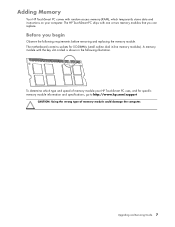
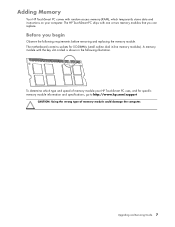
... illustration. Upgrading and Servicing Guide 7 The motherboard contains sockets for specific memory module information and specifications, go to http://www.hp.com/support
CAUTION: Using the wrong type of memory module your computer. Adding Memory
Your HP TouchSmart PC comes with random access memory (RAM), which type and speed of memory module could damage the computer.
Upgrade and Service Guide - Page 14
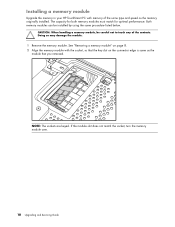
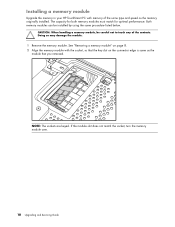
... by using the same procedure listed below. Both memory modules can be careful not to touch any of the same type and speed as the
module that the key slot on the connector edge is same as the memory originally installed. ... 2 Align the memory module with memory of the contacts. Installing a memory module
Upgrade the memory in your HP TouchSmart PC with the socket, so that you removed.
Similar Questions
Hp Touchsmart Iq500 Cpu Upgrade
I am trying to upgrade my HP Touchsmart IQ500, any suggestions on the most powerful CPU that it will...
I am trying to upgrade my HP Touchsmart IQ500, any suggestions on the most powerful CPU that it will...
(Posted by perez102000 2 years ago)
Hp Touchsmart Iq500 Desktop Will Not Start Up Bottom Light Flashing
(Posted by uebokshy 9 years ago)
How To Remove Hdd In Hp Touchsmart Iq500
(Posted by cvcjc1 9 years ago)
How To Remove Hard Drive From Hp Touchsmart Iq500
(Posted by mikhcfa 10 years ago)
I Have A Hp Touchsmart Iq504
The Screen Glasse Is Broken
how much cost the screen glasses for hp iq504
how much cost the screen glasses for hp iq504
(Posted by em2072 12 years ago)

