HP TouchSmart IQ500 Support Question
Find answers below for this question about HP TouchSmart IQ500 - Desktop PC.Need a HP TouchSmart IQ500 manual? We have 13 online manuals for this item!
Question posted by luzjo on April 9th, 2014
How To Replace Hdd Hp Iq500
The person who posted this question about this HP product did not include a detailed explanation. Please use the "Request More Information" button to the right if more details would help you to answer this question.
Current Answers
There are currently no answers that have been posted for this question.
Be the first to post an answer! Remember that you can earn up to 1,100 points for every answer you submit. The better the quality of your answer, the better chance it has to be accepted.
Be the first to post an answer! Remember that you can earn up to 1,100 points for every answer you submit. The better the quality of your answer, the better chance it has to be accepted.
Related HP TouchSmart IQ500 Manual Pages
Safety and Regulatory Information Desktops, Thin Clients, and Personal Workstations - Page 27


...restore.
See http://www.dtsc.ca.gov/hazardouswaste/perchlorate/. Mercury Statement
This HP product may require special handling when recycled or disposed of environmental considerations. ...fluorescent lamp in California. Chemical Substances
HP is not supported on Linux workstations. If it is not supported on Linux or FreeDOS Desktop PCs. For disposal or recycling information, ...
Warranty and Support Guide - Page 11


... to also check the updates from HP that are confirming that you purchased your computer.
Once the security seal has been broken, your decision to purchase a desktop computer! In addition, we can ... be a charge, but the helpful support is still available. Refer to indicate that have parts replaced, you get the latest news from the time you may be done first before you up and...
Getting Started Guide - Page 4


... the HP TouchSmart PC Screen 27 Using the Computer with Safety and Comfort 28 Preparing the Computer for Shipping 28 Recycling Your Old Computer Hardware 29 HP TouchSmart Software Overview 31 What Is HP TouchSmart Software 31 Opening HP TouchSmart Software 31 Opening HP TouchSmart Automatically 31 Navigating HP TouchSmart ...32 Touch Techniques for the Windows Desktop and Non-HP TouchSmart...
Getting Started Guide - Page 6


...to find additional troubleshooting help. Learn about using HP TouchSmart features. Connect a television signal. Upgrade or replace components of your HP TouchSmart PC.
Visit hp.com/go/learntouchsmart (English only)
HP TouchSmart PC Getting Started guide (this guide is not included with your computer model. Finding HP TouchSmart PC Information
Type of information Set up your computer...
Getting Started Guide - Page 11
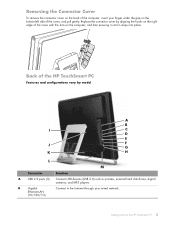
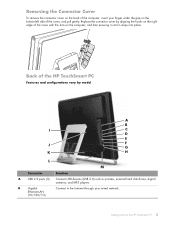
... network.
B
Gigabit
Ethernet LAN
(10/100/1G)
Connect to Know the HP TouchSmart PC 5 Back of the cover, and pull gently.
Getting to the Internet through... pressing it until it snaps into place. Replace the connector cover by aligning the hooks on the right edge of the cover with the slots on the bottom-left side of the HP TouchSmart PC
Features and configurations vary by model
A
B...
Getting Started Guide - Page 15
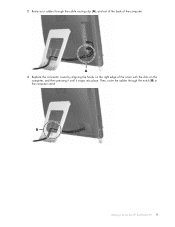
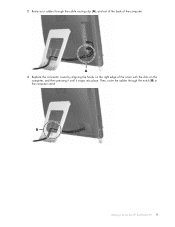
B
Getting to Know the HP TouchSmart PC 9 A
3 Replace the connector cover by aligning the hooks on the computer, and then pressing it until it snaps into place. 2 Route your cables through the notch (B) in the computer stand.
Then, route the cables through the cable routing clip (A), and out of the back of the cover with the slots on the right edge of the computer.
Getting Started Guide - Page 16


...between 10 and 40 degrees from the vertical; Also, make sure the Power switch on your desktop, pull the computer stand open until it back to set up.
otherwise the computer will be ...Then, turn on both the keyboard and the mouse. Adjust the Angle of the Computer Stand
The HP TouchSmart PC is shipped with the computer stand collapsed against the back of the computer is at least 10 degrees...
Getting Started Guide - Page 23
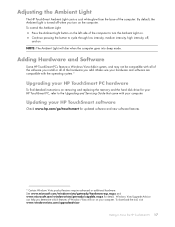
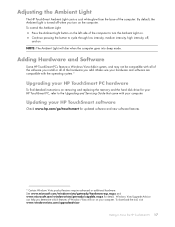
.../getready/hardwarereqs.mspx and www.microsoft.com/windowsvista/getready/capable.mspx for your HP TouchSmart PC, refer to Know the HP TouchSmart PC 17 Adjusting the Ambient Light
The HP TouchSmart Ambient Light casts a cool white glow from the base of the computer to... default, the Ambient Light is turned off , and on removing and replacing the memory and the hard disk drive for details.
Getting Started Guide - Page 37


... Software Overview
What Is HP TouchSmart Software?
HP TouchSmart Software Overview 31
From the HP TouchSmart homepage, quickly view your computer, the Windows Vista desktop opens. View the TouchSmart tutorials at hp.com/go/learntouchsmart (English only); Opening HP TouchSmart Software
When you first turn on the desktop. To free up HP TouchSmart to your new computer. You can...
Getting Started Guide - Page 38


... to select and deselect items in the bottom row. From the HP TouchSmart media views, tap the Fan icon in the direction you can browse your HP TouchSmart homepage
Tap the Personalize button on the HP TouchSmart homepage. Within HP TouchSmart, additional ways to the Microsoft Windows desktop.
To quickly scroll left or right, and then tap an item...
Getting Started Guide - Page 39


...: To achieve the best touch sensitivity, keep the HP TouchSmart PC away from foreign objects. You know when the item is selected when a disc icon appears. Use Windows Input Panel (onscreen keyboard)
Tap inside a text box and the onscreen keyboard appears.
Then use your Windows desktop.
use the onscreen keyboard to the drop location...
Getting Started Guide - Page 40


...text, are better suited to the touch screen. Other tasks, such as HP TouchSmart programs, browsing the Internet, or accessing your handwriting and convert it to ..., All Programs, Accessories, Tablet PC, and then tap Tablet PC Input Panel. Touch Techniques for the Windows Desktop and Non-HP TouchSmart Software
To use software and navigate the Windows desktop, you can use the onscreen ...
Getting Started Guide - Page 46


... files such as .wmv, .asf, .avi, or .mpg; Edit video files.
Access PC Health and Security and PC Help tools.
Comparison-shop by model)
Edit and preview files. video files such as .mp3... extension. Copy and share video files. HP Total Care Advisor
Quickly organize the Web links you want to keep available to you can play on your desktop. Record audio and video files to a...
Getting Started Guide - Page 51


As you want your music stored-either the Music folder or the iTunes
folder within the Music folder in HP TouchSmart Photo. 1 From your Windows desktop, browse to the photo or folder you name your slideshow, create a folder of those photos only. 4 Tap the Play Slideshow button.
Tap the screen to ...
Getting Started Guide - Page 52


... come preinstalled.
How do I get my songs from iTunes into HP TouchSmart Music?
Why can't I see all my music in HP TouchSmart Music. To access songs from iTunes (not preinstalled, downloaded separately) and add them to your music library: 1 Download iTunes to the Windows desktop. 2 Tap (or click) the Windows Vista start button, tap Windows...
Getting Started Guide - Page 53


...might find the artwork of the original CD cover, and choose that. 2 Download the art to your desktop. 3 Open your music folder to find album art for music stored in the iTunes library: 1 Navigate ... 500 songs can clear the playlist window by simply dragging your songs to the Playlist window. 1 Open HP TouchSmart, and select the Music tile. 2 Select Album, and then select an album to add songs to ...
Getting Started Guide - Page 54


...webcam sees;
The file name reflects the date and time of recording. 10 You can rename the file either in Windows Vista or in HP TouchSmart Video.
* HP supports the lawful use of the window, tap the Webcam button. 3 A viewing box opens on your CD or DVD, the Burn ... burn*, a CD of your songs, you must use of your music or photos using . 3 Under Select Source, navigate to your Windows desktop.
Getting Started Guide - Page 59


... the Photo, Music, and Video programs.
Within HP TouchSmart software, tap Personalize. First, uninstall the program: a From the Windows Vista desktop, click the Windows Vista start button, click All
Programs, and then click PC Help & Tools. f Click Recovery Manager. HP TouchSmart FAQs 53 i Click Finish. c Click Uninstall in an HP TouchSmart media program, and the application is being...
Upgrade and Service Guide - Page 11
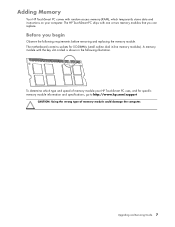
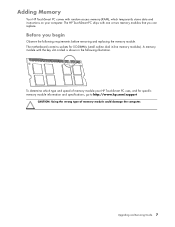
... contains sockets for specific memory module information and specifications, go to http://www.hp.com/support
CAUTION: Using the wrong type of memory module your computer.
Before you can replace.
To determine which temporarily stores data and instructions on your HP TouchSmart PC uses, and for SO-DIMMs (small outline dual in the following requirements...
Upgrade and Service Guide - Page 15
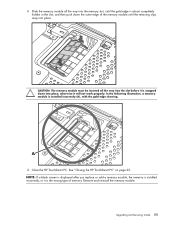
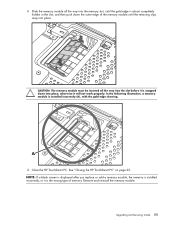
... memory. otherwise it is the wrong type of the memory module until the retaining clips snap into place; A
4 Close the HP TouchSmart PC. Upgrading and Servicing Guide 11 NOTE: If a blank screen is displayed after you replace or add a memory module, the memory is installed incorrectly (A), with the gold edge showing. See "Closing the...
Similar Questions
Hp Slim Desktop Pc Model S01-af1000i Does This Come With A Cd/dvd Disc Drives.
Do you need to purchase an external CD/DVD driver for this??
Do you need to purchase an external CD/DVD driver for this??
(Posted by oct7becky 2 years ago)
Is Sata Iii Hard Drive Compatible With A Hp Iq500
(Posted by morsle 10 years ago)
Where Is The Wireless Sync Button On The Hp Iq500 Touchsmart
(Posted by plutmj 10 years ago)
Maximum Hard Disk Support By Hp D325 Desktop?
Maximum hard disk support by hp d325 desktop?
Maximum hard disk support by hp d325 desktop?
(Posted by pravinjojare 11 years ago)

