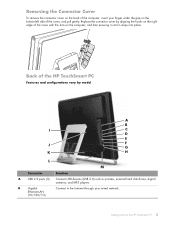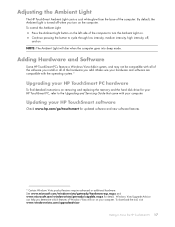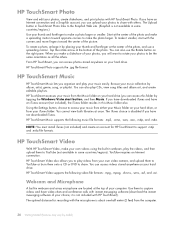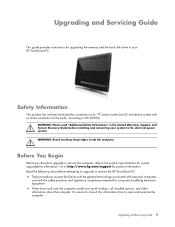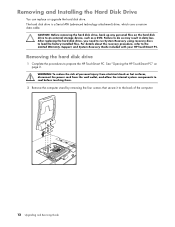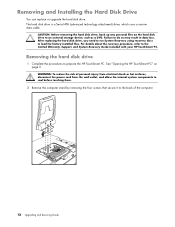HP TouchSmart IQ500 Support Question
Find answers below for this question about HP TouchSmart IQ500 - Desktop PC.Need a HP TouchSmart IQ500 manual? We have 13 online manuals for this item!
Question posted by RonmEH on February 25th, 2014
Hp Touchsmart Wiped Hard Drive No Drivers Where Can I Get A Setup Disc?
The person who posted this question about this HP product did not include a detailed explanation. Please use the "Request More Information" button to the right if more details would help you to answer this question.
Current Answers
Related HP TouchSmart IQ500 Manual Pages
Similar Questions
Open The Pc To Replace The Hard Drive
How do I proceed in order to open the Touch smart IQ500 series pc to replace the hard drive with an ...
How do I proceed in order to open the Touch smart IQ500 series pc to replace the hard drive with an ...
(Posted by aossoya 25 days ago)
Hp Touchsmart Iq500 Cpu Upgrade
I am trying to upgrade my HP Touchsmart IQ500, any suggestions on the most powerful CPU that it will...
I am trying to upgrade my HP Touchsmart IQ500, any suggestions on the most powerful CPU that it will...
(Posted by perez102000 2 years ago)
What's The Largest Size Hard Drive That The Hp Iq846 Will Support?
Hi,I'm looking to do a hard drive upgrade on an HP IQ846. What's the largest size hard drive that th...
Hi,I'm looking to do a hard drive upgrade on an HP IQ846. What's the largest size hard drive that th...
(Posted by rmj49er 5 years ago)
How To Remove Hard Drive From Hp Touchsmart Iq500
(Posted by mikhcfa 10 years ago)
Compatible Hard Drives For Hp Pavilion 8700/xl700 Desktop Computer
What are compatible hard drives for HP Pavilion 8700/XL700 desktop computer (purchased back in 2000)...
What are compatible hard drives for HP Pavilion 8700/XL700 desktop computer (purchased back in 2000)...
(Posted by ccisv1 11 years ago)