HP TC1100 Support Question
Find answers below for this question about HP TC1100 - Compaq Tablet PC.Need a HP TC1100 manual? We have 12 online manuals for this item!
Question posted by rajesh44patil on August 2nd, 2012
Disply Problem
The person who posted this question about this HP product did not include a detailed explanation. Please use the "Request More Information" button to the right if more details would help you to answer this question.
Current Answers
There are currently no answers that have been posted for this question.
Be the first to post an answer! Remember that you can earn up to 1,100 points for every answer you submit. The better the quality of your answer, the better chance it has to be accepted.
Be the first to post an answer! Remember that you can earn up to 1,100 points for every answer you submit. The better the quality of your answer, the better chance it has to be accepted.
Related HP TC1100 Manual Pages
Compaq Tablet PC TC1100 Series Docking Station Getting Started - Page 1


It also provides operating instructions and troubleshooting procedures for common docking problems. 334244-001.book Page i Monday, August 11, 2003 2:12 PM
Startup Guide
HP Tablet PC Series Docking Station
Document Part Number: 334244-001 October 2003 This guide provides information on docking the tablet PC in the portrait position, enabling the default desktop video profiles...
Compaq Tablet PC TC1100 Series Docking Station Getting Started - Page 2


... such products and services. Microsoft and Windows are set forth in the U.S.
The information contained herein is subject to change without notice. Startup Guide HP Tablet PC Series Docking Station First Edition October 2003 Reference Number: TC1100/TR1105 Document Part Number: 334244-001
Compaq Tablet PC TC1100 Series Docking Station Getting Started - Page 4


334244-001.book Page iv Monday, August 11, 2003 2:12 PM
Contents
4 Getting Help
HP Customer Care 4-1 HP Web Site 4-2 HP Authorized Reseller 4-2 Troubleshooting Problems, Causes and Solutions 4-3
Docking Problems 4-3 Tablet PC Orientation Problems 4-4 MultiBay Device Problems 4-4
Index
iv
Startup Guide
Compaq Tablet PC TC1100 Series Docking Station Getting Started - Page 37
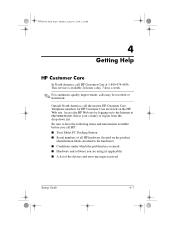
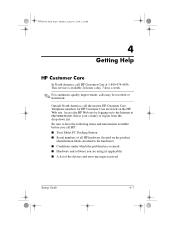
Access the HP Web site by logging on to the hardware) ■ Conditions under which the problem has occurred ■ Hardware and software you call HP: ■ Your Tablet PC Docking Station ■ Serial numbers of the devices and error messages received
Startup Guide
4-1 This service is available 24 hours a day, 7 days a week.
✎...
Compaq Tablet PC TC1100 Series Docking Station Getting Started - Page 39


... together to support the back of the docking stand with the docking stand alignment brackets.
Startup Guide
4-3
Docking Problems
Problem
Possible Cause
Tablet PC is not The tablet PC is not aligned with your hand when you dock the tablet PC. Solution
Be sure to seat the docking connectors.
For additional troubleshooting information, see the Reference Guide on...
Compaq Tablet PC TC1100 Series Docking Station Getting Started - Page 40


... to writing mode.
Remove the drive, then reinsert it as part of the Tablet PC" in this guide.
334244-001.book Page 4 Monday, August 11, 2003 2:12 PM
Getting Help
Tablet PC Orientation Problems
Problem
Tablet PC is in viewing or writing modes.
MultiBay Device Problems
Problem
Possible Cause
Solution
MultiBay drive is not recognized as shown in "Using MultiBay...
Compaq Tablet PC TC1100 Series Docking Station Getting Started - Page 41


... connectors and connecting AC adapter 2-2 docking 1-3 external devices 1-6 external MultiBay 1-6 power 2-2 USB devices 1-5
D
Desktop Video Profiles 2-12 diskette drive 2-15 docking
connector 1-3 problems 4-3 stand 1-3
tablet PC 2-3, 2-7
with keyboard 2-13 docking eject pin 1-3 docking restraint latch 1-3 DVD drive 2-15 DVD/CD-RW drive 2-15
E
electric shock warning 2-2 external devices, connectors...
Compaq Tablet PC TC1100 Series Docking Station Getting Started - Page 42


...pivot arm 1-4 portrait orientation 2-9 power connector 2-2 power cord 2-2 power source 2-2 problems 4-3
R
release handle, docking stand
1-3, 2-19
release lever, MultiBay 1-6,
2-17 RJ-45 network jack 1-5
S
screen protector, docking with 2-3
security cable slot 1-6 static electricity 2-15
T
tablet PC docking alignment slots 1-6
orientation 2-9, 2-10
technical support 4-1 troubleshooting 4-1 turning...
Compaq Tablet PC TC1100 Series Docking Station Reference Guide - Page 1
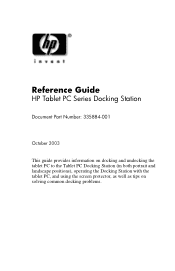
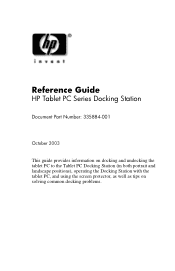
Reference Guide
HP Tablet PC Series Docking Station
Document Part Number: 335884-001
October 2003
This guide provides information on docking and undocking the tablet PC to the Tablet PC Docking Station (in both portrait and landscape positions), operating the Docking Station with the tablet PC, and using the screen protector, as well as tips on solving common docking problems.
Compaq Tablet PC TC1100 Series Docking Station Reference Guide - Page 2
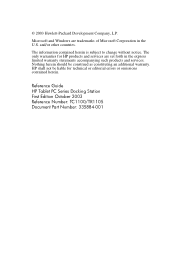
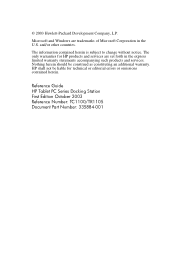
... not be construed as constituting an additional warranty. The information contained herein is subject to change without notice. Reference Guide HP Tablet PC Series Docking Station First Edition October 2003 Reference Number: TC1100/TR1105 Document Part Number: 335884-001
Microsoft and Windows are set forth in the U.S. Nothing herein should be liable for...
Compaq Tablet PC TC1100 Series Docking Station Reference Guide - Page 52
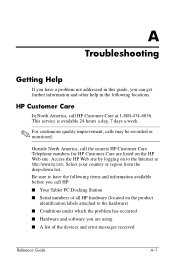
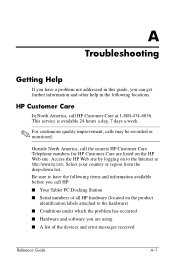
...list of all HP hardware (located on the HP Web site. Be sure to have a problem not addressed in this guide, you can get further information and other help in the following items...logging on to the hardware) ■ Conditions under which the problem has occurred ■ Hardware and software you call HP: ■ Your Tablet PC Docking Station ■ Serial numbers of the devices and error ...
Worldwide Limited Warranty and Technical Support 3 Year - Page 20


... period for this tablet PC product is available for the first ninety (90) days from the date of defective parts, including options identified by Compaq Intelligent Manageability software ... AAAA battery for a fee. Compaq's only obligations with respect to software distributed by Compaq under warranty, then Compaq will help you diagnose the problem.
A technical support specialist will ...
Worldwide Limited Warranty and Technical Support 3 Year - Page 87
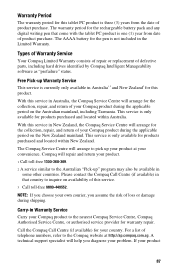
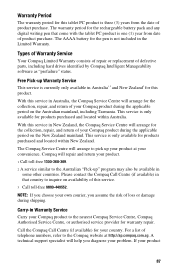
... included in that come with the tablet PC product is currently only available in Australia1, 2 and New Zealand3 for this service in Warranty Service
Carry your problem. Free Pick-up Warranty Service
This service is one (1) year from the date of defective parts, including hard drives identified by Compaq Intelligent Manageability software as "prefailure...
Cleaning Guidelines - Page 2
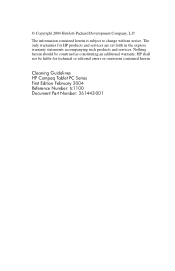
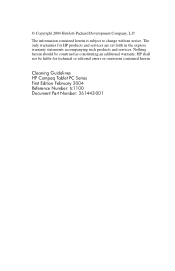
... express warranty statements accompanying such products and services.
HP shall not be construed as constituting an additional warranty. Cleaning Guidelines HP Compaq Tablet PC Series First Edition February 2004 Reference Number: tc1100 Document Part Number: 361443-001 © Copyright 2004 Hewlett-Packard Development Company, L.P. The information contained herein is subject to change without...
Cleaning Guidelines - Page 4
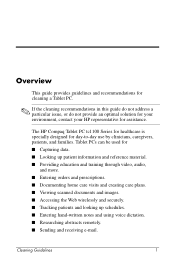
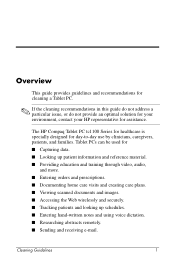
The HP Compaq Tablet PC tc1100 Series for healthcare is specially designed for ■ Capturing data. ■ Looking up ...Entering hand-written notes and using voice dictation. ■ Researching abstracts remotely. ■ Sending and receiving e-mail. Tablet PCs can be used for day-to-day use by clinicians, caregivers, patients, and families. Overview
This guide provides guidelines and ...
HP Compaq tc1100 Tablet PC - Maintenance and Service Guide - Page 1
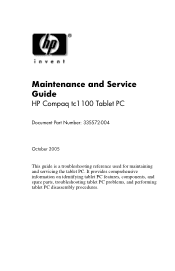
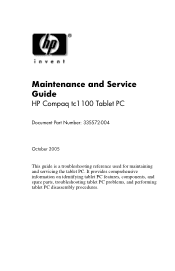
Maintenance and Service Guide
HP Compaq tc1100 Tablet PC
Document Part Number: 335572-004
October 2005
This guide is a troubleshooting reference used for maintaining and servicing the tablet PC. It provides comprehensive information on identifying tablet PC features, components, and spare parts, troubleshooting tablet PC problems, and performing tablet PC disassembly procedures.
HP Compaq tc1100 Tablet PC - Maintenance and Service Guide - Page 2
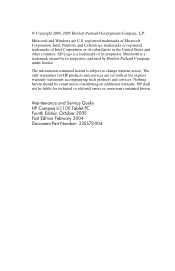
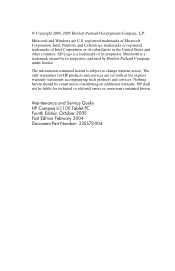
© Copyright 2004, 2005 Hewlett-Packard Development Company, L.P. The only warranties for technical or editorial errors or omissions contained herein. Maintenance and Service Guide HP Compaq tc1100 Tablet PC Fourth Edition October 2005 First Edition February 2004 Document Part Number: 335572-004 Nothing herein should be liable for HP products and services are U.S. registered ...
HP Compaq tc1100 Tablet PC - Maintenance and Service Guide - Page 4


Contents
3 Illustrated Parts Catalog
3.1 Serial Number Location 3-1 3.2 HP Compaq Tablet PC System Major Components . 3-2 3.3 Miscellaneous Cable Kit Components 3-8 3.4 Miscellaneous Plastics/Hardware Kit Components . 3-9 3.5 Keyboard 3-10 3.6 Optional HP Tablet PC Docking Station 3-11 3.7 HP Tablet PC Docking Station Components . . . . . 3-12 3.8 Miscellaneous 3-14 3.9 Sequential Part Number...
HP Compaq tc1100 Tablet PC - Maintenance and Service Guide - Page 7


1
Product Description
Depending on the tablet PC.
HP Compaq tc1100 Tablet PC
Maintenance and Service Guide
1-1 Handwriting recognition software is the tablet PC pen. The primary pointing device on the tablet PC is available in Microsoft® Windows® XP Tablet PC Edition 2005, the operating system installed on model, the HP Compaq tc1100 Tablet PC offers a 1.1-GHz Intel® ...
HP Compaq tc1100 Tablet PC - Maintenance and Service Guide - Page 8
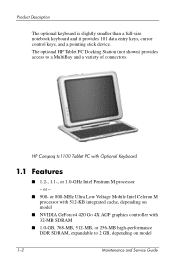
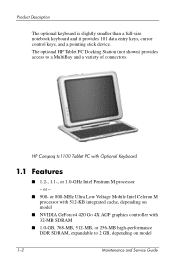
... on model
■ NVIDIA GeForce4 420 Go 4X AGP graphics controller with Optional Keyboard
1.1 Features
■ 1.2-, 1.1-, or 1.0-GHz Intel Pentium M processor - or -
■ 900- HP Compaq tc1100 Tablet PC with 32-MB SDRAM
■ 1.0-GB, 768-MB, 512-MB, or 256-MB high-performance DDR SDRAM, expandable to a MultiBay and a variety of connectors.
Similar Questions
How Do You Access The Second Memory Slot On A Compaq Tc4400 Tablet
(Posted by dilsandr 9 years ago)
How To Set Compaq Tc4400 Switch Automatically Pc And Tablet
(Posted by deste 9 years ago)
What Does The Hp Compaq Tc1100 Tablet Pc Docking Station Do
(Posted by sandysh 10 years ago)
How To Switch On Wi-fi On Hp Tc1100 Tablet
when we search for wi-fi connections available in the area it reads "Make sure the wireless switch o...
when we search for wi-fi connections available in the area it reads "Make sure the wireless switch o...
(Posted by has4290 12 years ago)
Spare Parts
Hello, I'm looking for 2 parts of my tablet HP TC1100 to replace them, because these parts has been...
Hello, I'm looking for 2 parts of my tablet HP TC1100 to replace them, because these parts has been...
(Posted by danger87 12 years ago)

