HP T1200 Support Question
Find answers below for this question about HP T1200 - DesignJet - 44" large-format Printer.Need a HP T1200 manual? We have 5 online manuals for this item!
Question posted by rachagoody1 on June 5th, 2014
Hp T1200 Will Not Recognize Ink Cartridge
The person who posted this question about this HP product did not include a detailed explanation. Please use the "Request More Information" button to the right if more details would help you to answer this question.
Current Answers
There are currently no answers that have been posted for this question.
Be the first to post an answer! Remember that you can earn up to 1,100 points for every answer you submit. The better the quality of your answer, the better chance it has to be accepted.
Be the first to post an answer! Remember that you can earn up to 1,100 points for every answer you submit. The better the quality of your answer, the better chance it has to be accepted.
Related HP T1200 Manual Pages
HP Printers - Supported Citrix Presentation Server environments - Page 24


... out.
Bi-directional communication to a host-based client printer.
If an HP printer is available in -One and Photosmart printer sections of bi-directional communication to be considerably larger than PCL-based jobs, which is listed as supported. Answer: Check the LaserJet, Business Inkjet, Designjet, Deskjet, and ink-based All-in environments running MetaFrame XP with...
HP Designjet T770 & T1200 Printer Series - Introductory Information: English - Page 2


... • Accessories • Troubleshooting paper issues • Troubleshooting print quality issues • Troubleshooting ink cartridge and printhead issues • Troubleshooting general printer issues • Front-panel error messages • HP Customer Care • Printer specifications • Legal information
Further information is available at all times.
• Use the power...
HP Designjet T770 & T1200 Printer series - Users Guide - Page 5


... messages (T770 HD and T1200 series only 111
11 Retrieving printer usage information Get printer accounting information 114 Check printer usage statistics ...114 Check ink and paper usage for a job 114
12 Handling ink cartridges and printheads About the ink cartridges ...118 Check the ink cartridges status ...118 Remove an ink cartridge ...118 Insert an ink cartridge ...120 About the printheads...
HP Designjet T770 & T1200 Printer series - Users Guide - Page 6
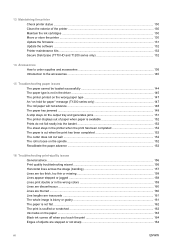
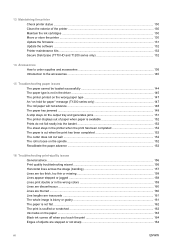
13 Maintaining the printer Check printer status ...130 Clean the exterior of the printer ...130 Maintain the ink cartridges ...130 Move or store the printer ...130 Update the firmware ...131 Update the software ...132 Printer maintenance kits ...132 Secure Disk Erase (T770 HD and T1200 series only 132
14 Accessories How to order supplies and accessories 136 Introduction to...
HP Designjet T770 & T1200 Printer series - Users Guide - Page 7


... issues Cannot insert an ink cartridge ...172 Ink cartridge status messages ...172 Cannot insert a printhead ...172 The front-panel display recommends reseating or replacing a printhead 172 Clean the printheads ...173 Clean the printhead drop detector ...173 Align the printheads ...176 Printhead status messages ...178
18 Troubleshooting general printer issues The printer will not start ...180...
HP Designjet T770 & T1200 Printer series - Users Guide - Page 11


...T1200 series only) on page 49 ● Printing on page 53 ● Color management on page 69 ● Practical printing examples on page 81 ● Job queue management on page 107 ● Retrieving printer usage information on page 113 ● Handling ink cartridges...page 135, HP Customer Care on page 187 and Printer specifications on page 209 contains definitions of printing and HP terms used...
HP Designjet T770 & T1200 Printer series - Users Guide - Page 16


... the operation of the printer such as cutting and unloading paper
● Displays helpful animations to guide you through procedures
● Displays up-to change or load a roll. Displays errors, warnings and information on page 44.
3. If you can be used to perform certain procedures, such as , the ink cartridges, the printheads, the paper...
HP Designjet T770 & T1200 Printer series - Users Guide - Page 17
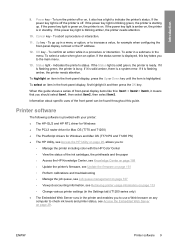
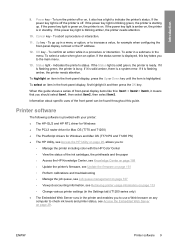
...this guide shows a series of the ink cartridges, the printheads and the paper ◦ Access the HP Knowledge Center, see Knowledge Center on page 188 ◦ Update the printer's firmware, see Update the firmware ...key light is provided with your printer: ● The HP-GL/2 and HP RTL driver for Windows ● The PCL3 raster driver for Mac OS (T770 and T1200) ● The PostScript drivers ...
HP Designjet T770 & T1200 Printer series - Users Guide - Page 75


... on hold (see Paper mismatch action on page 22).
● Check the ink levels remaining in your ink cartridges.
● When you are too wide may be put "on the paper type...,
Best
On
photographs
Images
Optimal
Coated, Heavyweight Coated, Glossy
ENWW
Unattended printing/overnight printing (T1200 series only) 67
We recommend the following settings, depending on hold for paper" if the...
HP Designjet T770 & T1200 Printer series - Users Guide - Page 126
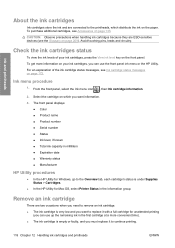
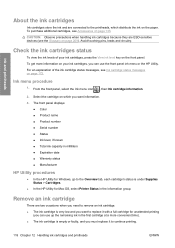
...; Warranty status ● Manufacturer
HP Utility procedures
● In the HP Utility for Windows, go to the Overview tab, each cartridge's status is empty or faulty, and you must replace it with a full cartridge for Mac OS, select Printer Status in the Information group. Ink and printheads
About the ink cartridges
Ink cartridges store the ink and are connected to the...
HP Designjet T770 & T1200 Printer series - Users Guide - Page 137


13 Maintaining the printer
● Check printer status ● Clean the exterior of the printer ● Maintain the ink cartridges ● Move or store the printer ● Update the firmware ● Update the software ● Printer maintenance kits ● Secure Disk Erase (T770 HD and T1200 series only)
Printer maintenance
ENWW
129
HP Designjet T770 & T1200 Printer series - Users Guide - Page 144
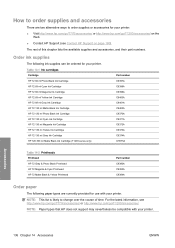
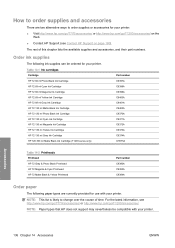
... Black Ink Cartridge (T1200 series only)
Part number C9397A C9398A C9399A C9400A C9401A C9403A C9370A C9371A C9372A C9373A C9374A CH575A
Table 14-2 Printheads Printhead HP 72 Gray & Photo Black Printhead HP 72 Magenta & Cyan Printhead HP 72 Matte Black & Yellow Printhead
Part number C9380A C9383A C9384A
Order paper
The following ink supplies can be compatible with your printer...
HP Designjet T770 & T1200 Printer series - Users Guide - Page 192
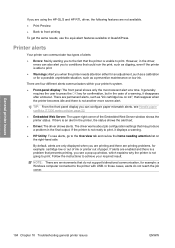
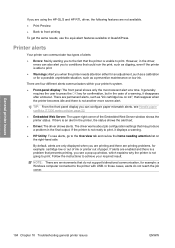
... Handle paper conflicts (T1200 series only)on the right-hand side. Follow the instructions to print. Printer alerts
Your printer can communicate two types of the Embedded Web Server window shows the printer status. It generally requires the user to press the OK key for a possible unprintable situation, such as "ink cartridge low on ink", that may...
HP Designjet T770 & T1200 Printer series - Users Guide - Page 194
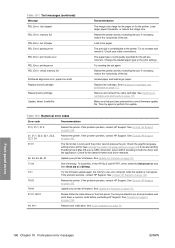
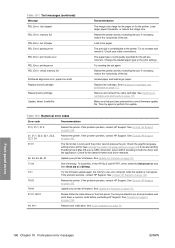
..., contact HP Support. Load larger paper if possible, or reduce the image size.
The print job is too large for the paper or for the latest firmware and driver releases.
62, 63, 64, 65, 67
Update your cable connections.
Check your printer's firmware. if necessary, reduce the complexity of memory. See Handling ink cartridges and...
HP Designjet T770 & T1200 Printer series - Users Guide - Page 196


... support to ensure you get the best performance from your HP Designjet, providing comprehensive, proven support expertise and new technologies to give you unique end-toend support. printers, supplies, accessories, software, etc. ● Supplies Center for your peace of business, and by setting your large-format printing community, for 24×7 access to: ● Multimedia...
HP Designjet T770 & T1200 Printer series - Users Guide - Page 200
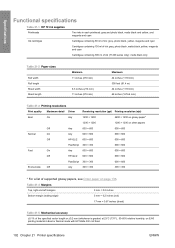
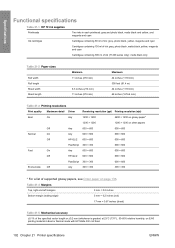
...;0.1% of supported glossy papers, see Order paper on E/A0 printing material in Best or Normal mode with HP Matte Film roll feed.
192 Chapter 21 Printer specifications
ENWW Specifications
Functional specifications
Table 21-1 HP 72 ink supplies Printheads
Ink cartridges
Two inks in each printhead: gray and photo black, matte black and yellow, and magenta and cyan...
HP Designjet T770 & T1200 Printer series - Users Guide - Page 210


... current Material Safety Data Sheets for the ink systems used print cartridges and ink cartridges free of charge. MSDS, Cupertino, CA 95014, U.S.A. Regulatory statements
European Union
Ecological
Eco-tips
HP is committed to providing quality products in many countries/regions, and partners with the marketing name (such as HP Designjet printer) or product numbers (such as Z####X, where Z and...
HP Designjet T770 & T1200 Printer series - Users Guide - Page 218
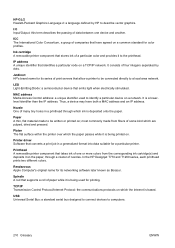
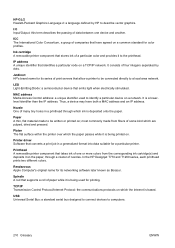
...printer to the printhead. In the HP Designjet T770 and T1200 series, each printhead prints two different colors. Rendezvous Apple Computer's original name for its series of a particular color and provides it is being used to describe vector graphics.
Spindle A rod that takes ink...a group of nozzles.
Ink cartridge A removable printer component that stores ink of print servers that ...
HP Designjet T770 & T1200 Printer series - Users Guide - Page 220


... specifications 193 memory upgrade [T770] 140 Microsoft Office print from 101 misaligned colors 159 models, printer 3 move the printer 130 multiroll printer [T1200] 3
N nesting [T1200]
turn on and off 22 Network settings 31
O on hold for paper
enable/disable 148 message [T1200] 147 order accessories 140 ink cartridges 136 paper 136 printheads 136 overlapping lines 59 overnight printing...
HP Designjet T770 & T1200 Printer series - Users Guide - Page 221
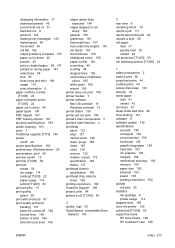
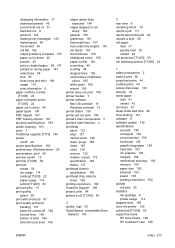
... load 35 unload 40 roll protection [T1200] 50 roll switching options [T1200] 22
S safety precautions 2 scale a print 56 scratched prints 44 scuffed prints 44 secure disk erase 132 security 24 sheet... spindle roll load 35 statistics ink cartridge 8 printer usage 114 stepped lines 158 store the printer 130 submit job [T1200] 54 support services HP Care Packs 189 HP Customer Care 188
ENWW
Index ...
Similar Questions
Hp T1200 Plotter Will Not Recognize Ink Cartridge
(Posted by komd 9 years ago)
Hp Designjet 1200c Ink Cartridge Door Won't Close
(Posted by inspecy 9 years ago)
Hp Designjet Z6200 Does Not Recognize Ink Cartridge
(Posted by Dianechinaha 10 years ago)
Hp T1200 Designjet Plotter - Roll Adaptors?
Hi. Office has an HP T1200 Design Jet plotter. We ordered plotter paper on rolls but realized too la...
Hi. Office has an HP T1200 Design Jet plotter. We ordered plotter paper on rolls but realized too la...
(Posted by taylord974 12 years ago)

