HP T1120 Support Question
Find answers below for this question about HP T1120 - DesignJet SD-MFP Color Inkjet Printer.Need a HP T1120 manual? We have 2 online manuals for this item!
Question posted by gmaThi on April 6th, 2014
Designjet T1120 Cannot Clear Paper Jam
The person who posted this question about this HP product did not include a detailed explanation. Please use the "Request More Information" button to the right if more details would help you to answer this question.
Current Answers
There are currently no answers that have been posted for this question.
Be the first to post an answer! Remember that you can earn up to 1,100 points for every answer you submit. The better the quality of your answer, the better chance it has to be accepted.
Be the first to post an answer! Remember that you can earn up to 1,100 points for every answer you submit. The better the quality of your answer, the better chance it has to be accepted.
Related HP T1120 Manual Pages
HP Printers - Supported Citrix Presentation Server environments - Page 1


... environments 12 The difference between the Citrix and HP UPDs 13 Business Inkjet printers and supported driver versions 14 HP Deskjet printers and supported driver versions 15 LIDIL HP Deskjet printers...18 Using HP ink-based All-in-One and Photosmart printers 19 HP Designjets and supported driver versions 22 Resolved issues...22 Unresolved issues ...24...
HP Printers - Supported Citrix Presentation Server environments - Page 12


... Win2003-x64: Use driver included in the Windows OS
HP Color printers with Edgeline Technology and supported driver versions
Table 2: Minimum levels...Multiple users will compete for more information and white papers. Or use printers on the server and then configure the mapping ...
12
ment
PCL
HP-supported drivers* Host-based
CM8050/8060 MFP
Yes
Win2k/XP/2003/2003x64: 61.073.43.00
N/A
...
HP Printers - Supported Citrix Presentation Server environments - Page 22


...61.071.xxx.xx and 61.081.xxx.xx have a known performance issue when autocreating printers at user login. An example of such a key is HKEY_CURRENT_USER\Software\HewlettPackard\165b5934-15c4-...server for a certain amount of the HP UPD or discrete print driver. HP Designjets and supported driver versions
HP printer DJ 70/90
Supported in Citrix environment
Not tested
HPGL2 N/A
HP-supported drivers...
HP Printers - Supported Citrix Presentation Server environments - Page 24


... An alternative is to use of this white paper to print with a USB DOT4 port, then no longer functional. If an HP printer is available in environments running MetaFrame XP with ...environments. Answer: Check the LaserJet, Business Inkjet, Designjet, Deskjet, and ink-based All-in-One and Photosmart printer sections of "host-based" printers in . Supported printing features
All printing ...
HP Printers - Supported Citrix Presentation Server environments - Page 25


... ICA version 9.0. Question: Where can I use my All-in -One and Photosmart printer sections of this white paper. Microsoft recommends using XP drivers which should work without issue.
25 check the LaserJet, Business Inkjet, Deskjet, and Ink-based All-in -One, mfp, or scanner connected to my client to scan to map print drivers...
HP Printers - Supported Citrix Presentation Server environments - Page 26


....x
HP LaserJet 3020 HP Universal, PCL, PS printers & 32-bit/64-bit drivers
HP Officejet Pro K5400
HP Officejet Pro L7680 All-in-One
HP Deskjet 5440
HP Business Inkjet 1100
HP Officejet 720
HP LaserJet 3200
HP LaserJet 4000
HP Designjet 4000 PostScript
HP Color LaserJet 3000
Testing methodology for each test case...
HP Printers - Supported Citrix Presentation Server environments - Page 27


... all users when they connect to the server farm. Printer model tested
HP Color LaserJet 3000
HP LaserJet 4000 HP Business Inkjet 1100 HP Deskjet D2360 HP Deskjet 5440 HP Designjet 4000 PostScript
Driver version tested
HP Color LaserJet 3000 Series PCL (61.53.25.9) &
HP Color LaserJet 3000 Series PS(61.71.661.41)
HP...
HP Printers - Supported Citrix Presentation Server environments - Page 28


.... Drivers for multiple users. Test methodology An HP LaserJet/Business Inkjet/Designjet/Deskjet printer was attached to the client system using the HP LaserJet/Business Inkjet/Designjet/Deskjet printers and drivers listed above.
The printer was checked to verify operability with printer management properties and HP printers and drivers No issues were discovered when testing the Citrix...
HP Printers - Supported Citrix Presentation Server environments - Page 29


...Color LaserJet 3000 Series PS(61.71.661.41)
HP LaserJet 4000 Series PCL6 (4.27.4000.0)
HP Business Inkjet 1100 HP Deskjet D2360
HP Business Inkjet 1100 Series (2.236.2.0)
HP Deskjet D2300 Series (60.61.243.0)
HP Deskjet 5440 HP Designjet... Inkjet/Designjet/Deskjet printer installed locally on the client's desktop. Test methodology An HP LaserJet/Business Inkjet/Designjet/Deskjet printer was...
HP Printers - Supported Citrix Presentation Server environments - Page 30


... on servers running Citrix XenApp™ Server. Because printer drivers are not needed to install native printer drivers in your server farm, the client printers are tested with client printer properties and HP printers and drivers No issues were discovered when testing the client printer properties using the HP LaserJet/Business Inkjet/Designjet/Deskjet printers and drivers listed above.
HP Printers - Supported Citrix Presentation Server environments - Page 31


..., Windows CE, DOS, and Macintosh OS platforms
Test methodology An HP LaserJet/Business Inkjet/Designjet/Deskjet printer was attached to the client system using the HP LaserJet/Business Inkjet/Deskjet printers listed above. Printer model tested
HP Deskjet 5440
HP LaserJet 3200
HP Designjet 4000 PostScript
Driver version tested
HP Deskjet 5400 Series (60.51.645.0)
HP...
HP Printers - Supported Citrix Presentation Server environments - Page 32


... the client system using the HP LaserJet/Business Inkjet/Designjet/Deskjet printers and drivers listed above. The client printer was configured to prevent the autocreation of the client printer using that use with client printer performance and HP printers and drivers
No issues were discovered when testing autocreated client printers using a parallel cable or USB cable. Test methodology...
HP Printers - Supported Citrix Presentation Server environments - Page 33


...discovered when testing the Citrix XenApp™ Server printer driver compatibility feature using the HP LaserJet/Business Inkjet/Designjet/Deskjet printers and drivers listed above. Test methodology An HP LaserJet/Business Inkjet/Designjet/Deskjet printer was installed on the Windows 9x client system, and drivers for client printers different from the HP Driver Support website and installed...
HP Printers - Supported Citrix Presentation Server environments - Page 34


... to a Citrix XenApp™ Server that did not have HP LaserJet/Business Inkjet/Designjet/Deskjet printers attached, but that did have HP drivers replicated to the printer using the HP LaserJet/Business Inkjet/Designjet/Deskjet printers and drivers listed above.
The Add Printer wizard requests printer information and copies the necessary driver files. Drivers for multiple domain users...
HP Printers - Supported Citrix Presentation Server environments - Page 35


.../All-in -One devices were connected to client using the HP LaserJet/Business Inkjet/Designjet/Deskjet printers and drivers listed above. Note on the feature.
Newer driver versions may be...Printer model tested
HP Color LaserJet 4600
HP Business Inkjet 2300 HP Deskjet 5440
Driver version tested
HP Color LaserJet 4600 PS (61.53.25.9) &
HP Color LaserJet 4600 PCL5 (61.53.25.9)
HP Business Inkjet...
HP Printers - Supported Citrix Presentation Server environments - Page 37


...statements accompanying such products and services. Planned future testing
HP LaserJet/Business Inkjet/Designjet/Deskjet printers and Scanner/All-in-One devices testing is subject to change without... trademarks of Citrix XenApp™ Server and newer model HP LaserJet, Business Inkjet, Designjet, Deskjet printers and Scanner/All-in the United States and other jurisdictions. 4AA0-8465ENW, ...
Hp Designjet T1120 SD-MFP - Quick Reference Guide: English - Page 3


... pointer 29 Replace the scanner glass plate 29
4 Troubleshooting The system reports an error 30 There is a paper jam 30 Streaks in the scanned image 32 Lines in the scanned image appear too thin or discontinuous 33 Cannot ...not whole image scanned 34 A media profile cannot be generated 34 My color matching results are not optimal 35 I need to update or recover the system 35
ENWW
iii
Hp Designjet T1120 SD-MFP - Quick Reference Guide: English - Page 34
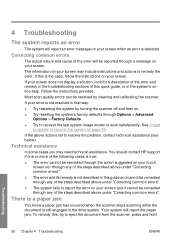
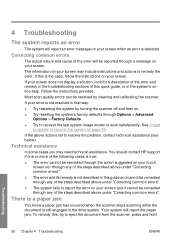
...and actions to resolve the problem, contact technical assistance (see below). There is a paper jam
You know a paper jam has occurred when the scanner stops scanning while the document is not resolved in the ...HP support if one or more of the following cases is detected. Your system will report the paper jam. If your screen does not display a solution, look for a description of the error and ...
Hp Designjet T1120 SD-MFP - Quick Reference Guide: English - Page 35


Troubleshooting
ENWW
There is a paper jam 31 Flip the touch screen backwards.
2. down the Paper Backward or the Paper Forward key.
If the document will not respond to these keys, remove it manually in the following way. 1. Simultaneously slide the lid release buttons towards the scanner's center until you feel them unlock.
Hp Designjet T1120 SD-MFP - Quick Reference Guide: English - Page 43


... 10 batch scan documents 10
C calibrate
scanner 27 screen 29 clean glass plate 25 scanning area 25 color matching problems 35 copy document 8 cropped image 34
D date 22 destination folder
cannot connect 33 management ... original type 11 output quality 17 output size 13
P paper backward button 3 paper forward button 3 paper jam 30 paper sizes 23 password 23 power button 3 preview 15
Index 39
Similar Questions
How To Clear Paper Jam On Hp Photosmart 8250
(Posted by bobinsame 10 years ago)
Clear A Jam In An Hpz6100
Greetings, I seem to have a strip of phototex paper jammed in the Z6100. I've got some sticking out ...
Greetings, I seem to have a strip of phototex paper jammed in the Z6100. I've got some sticking out ...
(Posted by christinemundy 10 years ago)
Hp Designjet T1120 Plotter 21:13 Error
(Posted by seenu1984 10 years ago)
Hp Designjet T1120 Ps For 47.01 Error
why repair ...???please help me now
why repair ...???please help me now
(Posted by sumetlele 10 years ago)
How To Remove Paper Jam
how to remove paper jam when there is no paper jam
how to remove paper jam when there is no paper jam
(Posted by jwmurraycorp 12 years ago)

