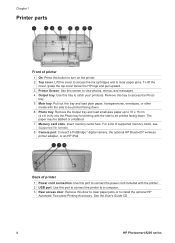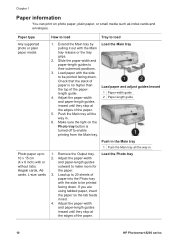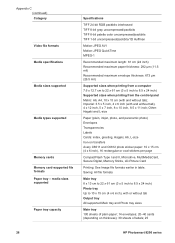HP 8250 Support Question
Find answers below for this question about HP 8250 - PhotoSmart Color Inkjet Printer.Need a HP 8250 manual? We have 7 online manuals for this item!
Question posted by bobinsame on April 13th, 2014
How To Clear Paper Jam On Hp Photosmart 8250
The person who posted this question about this HP product did not include a detailed explanation. Please use the "Request More Information" button to the right if more details would help you to answer this question.
Current Answers
Related HP 8250 Manual Pages
Similar Questions
How To Remove Paper Jam From Hp Photosmart 8250 Printer
(Posted by Kusajoh 9 years ago)
Fax Hp Photosmart 7525
How do I set up my fax on my new print, copy, fax, scan, web HP PHOTOSMART 7525?
How do I set up my fax on my new print, copy, fax, scan, web HP PHOTOSMART 7525?
(Posted by kellybezzerides 9 years ago)
Designjet T1120 Cannot Clear Paper Jam
(Posted by gmaThi 10 years ago)
How To Disassemble A Hp Photosmart 8250
(Posted by jjress 10 years ago)
How Do I Replace The Usb Port On The Back Of Hp Photosmart 8250
(Posted by dkaac5 12 years ago)