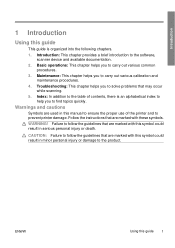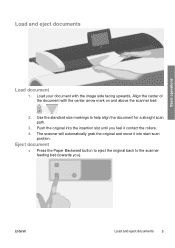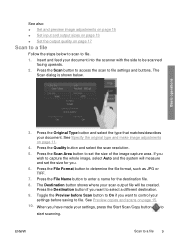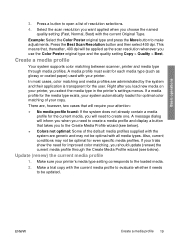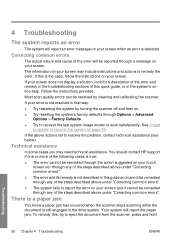HP T1120 Support Question
Find answers below for this question about HP T1120 - DesignJet SD-MFP Color Inkjet Printer.Need a HP T1120 manual? We have 2 online manuals for this item!
Question posted by iezengatendai on August 8th, 2013
How To Clear Scanner Lamp Maintance Message
how to clear scanner maintance message
Current Answers
Related HP T1120 Manual Pages
Similar Questions
Ink Cartridge In Laserjet Pro 200 Color Mfp M276/bnw
How do I go about changing the black ink cartridge in my HP LaserJet Pro 200 color MFP M276/bnw prin...
How do I go about changing the black ink cartridge in my HP LaserJet Pro 200 color MFP M276/bnw prin...
(Posted by mtacres 8 years ago)
Can I Use The T1120sd Scanner As A Stand-alone Scanner?
I'm trying to scan to the network without the printer connected. Can this scanner be used as a stand...
I'm trying to scan to the network without the printer connected. Can this scanner be used as a stand...
(Posted by hankm 9 years ago)
Designjet T1120 Cannot Clear Paper Jam
(Posted by gmaThi 10 years ago)
Hp 6540 Printer & A Window 7 64 Bit Os. I Need To Print Banners But Can't. Hel
I can print everything from my HP 6540 color inkjet printer from my windows 7 - 64 bit os.... EXCEPT...
I can print everything from my HP 6540 color inkjet printer from my windows 7 - 64 bit os.... EXCEPT...
(Posted by codyin 12 years ago)