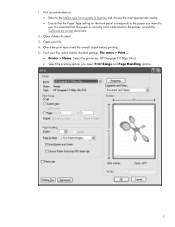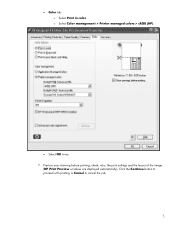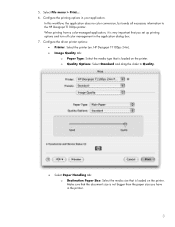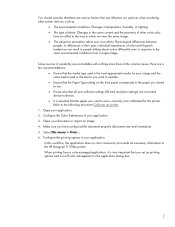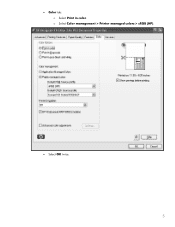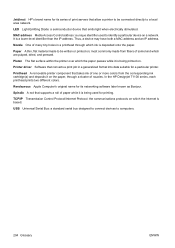HP T1100ps Support Question
Find answers below for this question about HP T1100ps - DesignJet Color Inkjet Printer.Need a HP T1100ps manual? We have 8 online manuals for this item!
Question posted by jgagnon97752 on April 26th, 2013
Spindle Core Adapter
we have a T2300. We have older rolls whose core is 3" compared to our 2" Do you offer an adapter?
Current Answers
Related HP T1100ps Manual Pages
Similar Questions
Can I Replace The Hard Drive On My Designjet T1100 Printer
(Posted by lollotimu 9 years ago)
Printing To Hp Designjet 750c With Either Visio 2003 Or 2013
Printing to HP DesignJet 750C with either Visio 2003 or 2013 using ANSI 22"x34" (roll paper) we get ...
Printing to HP DesignJet 750C with either Visio 2003 or 2013 using ANSI 22"x34" (roll paper) we get ...
(Posted by ldowney 10 years ago)
My Hp Deskjet 5650 Color Inkjet Printer Won't Print Black
(Posted by jedMart 10 years ago)
Hp Deskjet Color Inkjet Printer Driver
(Posted by kkljeyamurugan1995 11 years ago)
I Have Problems Loading The Sheet In The Hp Designjet 44in T1120ps Hpgl2.
Ihave problems loading the sheet from a roll in the HP Designjet 44in T1120ps HPGL2, does not detect...
Ihave problems loading the sheet from a roll in the HP Designjet 44in T1120ps HPGL2, does not detect...
(Posted by vicmman974 13 years ago)