HP T1100 Support Question
Find answers below for this question about HP T1100 - DesignJet Color Inkjet Printer.Need a HP T1100 manual? We have 9 online manuals for this item!
Question posted by ronneylking on January 26th, 2012
Hpt1100 Plotter That Will Not Print Out An Excel Document
We have an HP T1100 Plotter that will not print out an Excel document. What configuration do we need to do to resolve the printing requirments
Current Answers
There are currently no answers that have been posted for this question.
Be the first to post an answer! Remember that you can earn up to 1,100 points for every answer you submit. The better the quality of your answer, the better chance it has to be accepted.
Be the first to post an answer! Remember that you can earn up to 1,100 points for every answer you submit. The better the quality of your answer, the better chance it has to be accepted.
Related HP T1100 Manual Pages
HP Printers - Supported Citrix Presentation Server environments - Page 1


... between the Citrix and HP UPDs 13 Business Inkjet printers and supported driver versions 14 HP Deskjet printers and supported driver versions 15 LIDIL HP Deskjet printers...18 Using HP ink-based All-in-One and Photosmart printers 19 HP Designjets and supported driver versions 22 Resolved issues...22 Unresolved issues ...24 Microsoft issues ...24 Supported printing features ...24 Frequently...
HP Printers - Supported Citrix Presentation Server environments - Page 2


.... This document explains the scan tests performed by Citrix, identifies which HP printers and printer driver versions were used , and describes any issues that occurred while performing these tests.
What's new
• The table of HP supported printers and drivers has been updated
• Content updated with HP to test select HP printers and their associated HP print drivers in...
HP Printers - Supported Citrix Presentation Server environments - Page 3


... versions mentioned in this document are supported by HP in Citrix environments.
3 Because the driver code bases of these select printers translates to simulate a user logon where multiple printers are autocreated concurrently. The feature testing performed by Citrix to all other HP printers. HP also employs other components from the CD or printing system. HP supports only the driver...
HP Printers - Supported Citrix Presentation Server environments - Page 12


... printers or redirected printers. For autocreated printers, the HP Universal Print PCL 5 driver can be mapped to print to all PCL 5capable HP client printers or the HP Universal Print postscript (PS) emulation driver to the HP Universal Print Driver queue if installed in the Citrix management tools. For Terminal Server 2003 SP1 configurations, the HP Universal Print Driver can be configured...
HP Printers - Supported Citrix Presentation Server environments - Page 28


... Pro L7600 Series (61.63.263.21)
Known issues with the HP printers and drivers and to the printers using the HP LaserJet/Business Inkjet/Designjet/Deskjet printers and drivers listed above. These printers were configured for the printers were downloaded from the HP Driver Support website. When the Session printers policy is applied to a user and the user logs on to...
HP Printers - Supported Citrix Presentation Server environments - Page 29


Printer model tested
HP Color LaserJet 3000
HP LaserJet 4000
Driver version tested
HP Color LaserJet 3000 Series PCL (61.53.25.9) &
HP Color LaserJet 3000 Series PS(61.71.661.41)
HP LaserJet 4000 Series PCL6 (4.27.4000.0)
HP Business Inkjet 1100 HP Deskjet D2360
HP Business Inkjet 1100 Series (2.236.2.0)
HP Deskjet D2300 Series (60.61.243.0)
HP Deskjet 5440 HP Designjet 4000 PostScript
HP ...
HP Printers - Supported Citrix Presentation Server environments - Page 30


... printing you do not need to the client system using Citrix Universal printing.
The printer was attached to install native printer drivers in your server farm, the client printers are tested with client printer properties and HP printers and drivers No issues were discovered when testing the client printer properties using the HP LaserJet/Business Inkjet/Designjet/Deskjet printers...
HP Printers - Supported Citrix Presentation Server environments - Page 32


... to print successfully. Test methodology An HP LaserJet/Business Inkjet/Designjet/Deskjet printer was able to the client system using that particular HP driver. Printing to the Citrix server farm and the client printer was installed on the server. The client then connected to a client printer with client printers. The printer driver compatibility feature allows you might need to...
HP Printers - Supported Citrix Presentation Server environments - Page 33


...was able to the HP printer driver installed on the server. The client printer was mapped to print successfully.
A printer driver with printer driver compatibility and HP printers and drivers
No issues were discovered when testing the Citrix XenApp™ Server printer driver compatibility feature using the HP LaserJet/Business Inkjet/Designjet/Deskjet printers and drivers listed above...
HP Printers - Supported Citrix Presentation Server environments - Page 34


... users can print to run a Windows installation CD-ROM or media for the printer. Test methodology HP LaserJet/Business Inkjet/Designjet/Deskjet printers were attached to a Citrix XenApp™ Server using parallel cables, USB cables or were installed by creating a TCP/IP port and connecting to the server.
You may need them.
The printers were configured for the printers were...
HP Printers - Supported Citrix Presentation Server environments - Page 35


....9) &
HP Color LaserJet 4600 PCL5 (61.53.25.9)
HP Business Inkjet 2300 PCL5 (61.53.25.9)
HP Deskjet 5400 Series (61.53.25.9)
Known issues with the HP Scanners/All-in-One devices and drivers listed for HP All-in-One devices
Scanners/All-in -One devices were connected to client using the HP LaserJet/Business Inkjet/Designjet/Deskjet printers and...
HP Designjet Printers & Mac OS X 10.6 - Page 4


...also be launched from the Printer pop-up menu, choose your HP Designjet printer. Enter your HP Designjet
printer. 5. HP Utility is a network printer that are turned on your printer from the printer's front panel or Network Configuration Page). 1. If your printer using its IP address. Double click on and connected. 2. Click Printer Setup in the 'Print Using' pull down menu...
HP Designjet T1100 Printing Guide [PS Driver] - Proof another printer [Mac OS X] - Page 4


o Select HP Designjet 1000 series or HP Designjet 500/800 series to emulate the desired printer.
4 o Select Color Management > Printer Managed Colors. • Color Options tab: o Select Print In Color.
HP Designjet T1100 Printer Series - User's Guide - Page 16


... printer's main features
Your printer is a color inkjet printer designed for printing high-quality images on paper up to 2400 × 1200 optimized dpi, from a 1200 × 1200 dpi input, using the Best
print-quality option, the Maximum Detail option, and photo paper ● HP Easy Printer Care (Windows) and HP Printer Utility (Mac OS), see Access HP Easy Printer
Care (Windows) or HP Printer...
HP Designjet T1100 Printer Series - User's Guide - Page 20


... HP Designjet T1100ps only ● The PCL3 raster driver for T1100 ● The HP Easy Printer Care (Windows) or HP Printer Utility (Mac OS), see Access HP Easy Printer
Care (Windows) or HP Printer Utility (Mac OS) on page 29, allows you to: ● Manage the job queue, see Job queue management on page 109 ● Manage the printer including color with your printer...
HP Designjet T1100 Printer Series - User's Guide - Page 67
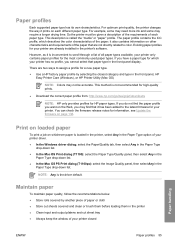
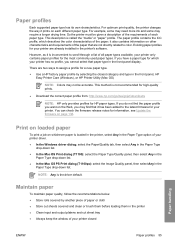
.... So the printer must be accurate. Print on loaded paper
To print a job on other characteristics and requirements of your printer only contains paper profiles for HP paper types. NOTE: Any is the driver default. For example, some may need more ink and some may not be given a description of the requirements of your printer are two ways to color.
HP Designjet T1100 Printer Series - User's Guide - Page 87


...
You can check the color calibration status of the currently loaded paper at any time by using HP Easy Printer Care (Windows) or HP Printer Utility (Mac OS). NOTE: Whenever you can later recalibrate without needing to apply for the HP Designjet T1100 and T1100ps printers. ENWW
Color management from printer drivers
These facilities are available for consistent color printing on the front...
HP Designjet T1100 Printer Series - User's Guide - Page 88


... if you send a PCL, RTL, or HP-GL/ 2 file directly to reproduce colors as accurately as possible on a different HP Designjet printer, you can use the color management options of this case your application program must convert the colors of your printer and paper type, using a non-PostScript driver and you specify printer color management, or when you are not...
HP Designjet T1100 Printer Series - User's Guide - Page 107


... .plt or .prn. You will be requested by selecting Advanced settings > Color > Color management > Printer emulation. Using printer emulation
Printer emulation can understand the behavior of the printer model that you need. ENWW
Print a project 95 Using the Embedded Web Server to the printer. If you need to specify printing settings, go to the Job settings section and select the options...
HP Designjet T1100 Printer Series - User's Guide - Page 136
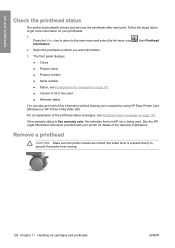
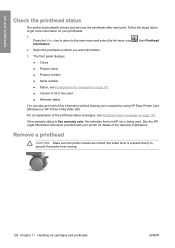
...HP Legal Information document provided with your computer by using HP Easy Printer Care (Windows) or HP Printer Utility (Mac OS). Select the printhead on page 184. If the warranty status is See warranty note, this information without leaving your printer... status
The printer automatically checks and services the printheads after each print. The front panel displays: ● Colors ● ...
Similar Questions
Hp Designjet T1100 44 Print Black Only When Out Of Color Ink
(Posted by tjrnano2 9 years ago)
How To Print Borderless In Hp Designjet T1100
(Posted by ratrjor 9 years ago)
Hp T1100 Plotter Color Cartridge Out Can You Print In Black And White
(Posted by steblak 10 years ago)
My Hp Deskjet 5650 Color Inkjet Printer Won't Print Black
(Posted by jedMart 10 years ago)
Hp Deskjet Color Inkjet Printer Driver
(Posted by kkljeyamurugan1995 11 years ago)

