HP StorageWorks P2000 Support Question
Find answers below for this question about HP StorageWorks P2000 - G3 MSA Array Systems.Need a HP StorageWorks P2000 manual? We have 18 online manuals for this item!
Question posted by lpervin on February 11th, 2014
How To Connect Storageworks P2000 To Windows 2003
The person who posted this question about this HP product did not include a detailed explanation. Please use the "Request More Information" button to the right if more details would help you to answer this question.
Current Answers
Answer #1: Posted by TommyKervz on February 11th, 2014 9:26 AM
Hi. See page 5+ of the "HP StorageWorks P2000 G3 MSA System MPIO DSM Installation Guide"here.
Related HP StorageWorks P2000 Manual Pages
HP StorageWorks P2000 G3 MSA System CLI Reference Guide (500912-003, February 2010) - Page 13


...directly connected to interact with the storage system. These types of scripts or other client software. These values are guaranteed not to -computer interface (CCI). HP StorageWorks P2000 G3 MSA System ...connected through a LAN to be added as a state value. You can be localized, such as new fields. Accessing the CLI
The CLI software embedded in controller modules enables you to window...
HP StorageWorks P2000 G3 MSA System SMU Reference Guide (500911-003, February 2010) - Page 19


...storage-space color codes on page 33.
• Icons shown in the upper right corner of the panel.
• In the help window, click the table of contents icon to show or hide the Contents pane. • A help topic remains displayed until you perform. HP StorageWorks P2000 G3 MSA System... storage space is "Connecting" but stop responding, or the page may become blank with the Storage Controller...
HP StorageWorks P2000 G3 MSA System SMU Reference Guide (500911-003, February 2010) - Page 79


... in controller A, B, or both Storage Controllers are shut down , hosts cannot access the system's data. A shut down affects both controller modules is used, which includes stopping all I /O operations and flushing the write cache to disk.
CAUTION: You can provide status information to shut down the system. HP StorageWorks P2000 G3 MSA System SMU Reference Guide 79
If the...
HP StorageWorks P2000 G3 MSA System SMU Reference Guide (500911-003, February 2010) - Page 137


...bytes 32 color codes for storage space 33 CompactFlash properties 99 configuration browser 17 first-time 17 system limits 86 Configuration View component icons 34 Configuration View panel, using 18 Configuration Wizard using 37 connection mode
configuring FC 39, ...85 viewing information about 95
enclosure properties 95 event log
viewing 86
HP StorageWorks P2000 G3 MSA System SMU Reference Guide 137
HP StorageWorks P2000 G3 MSA System Cable Configuration Guide (590334-003, February 2010) - Page 1


... eight (8) enclosures (including the array enclosure) OR one hundred forty-nine (149) drives are cabled directly to the P2000 G3 controller CLI port, a special device driver file must be downloaded and installed on the Software Support/Documentation CD that is for the CLI command-line interface.
590334-003
Connecting the P2000 G3 MSA System to maximize performance, do not...
HP StorageWorks P2000 G3 MSA System Cable Configuration Guide (590334-003, February 2010) - Page 2
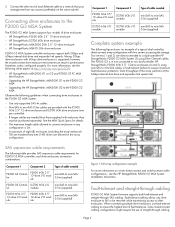
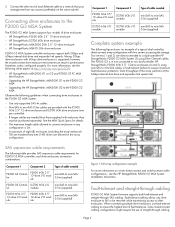
...Upgrading the HP StorageWorks MSA2000 G1 to the P2000 G3 MSA
• Upgrading the HP StorageWorks MSA2000 G2 to the P2000 G3 MSA
Observe the following white papers at the 6Gbps internal disk drive and expander link speed rate.
When connecting multiple drive enclosures, use of a typical dual-controller, direct-connect array configuration with two servers accessing the storage. Mixing 3Gbps...
HP StorageWorks P2000 G3 MSA System Installation Instructions (590335-003, February 2010) - Page 1


... following cable connection sections:
• Connect drive enclosures to the P2000 G3 MSA System • Connect remote management hosts to the network • Connect the P2000 G3 MSA System to servers
Connect drive enclosures to the P2000 G3 MSA System
The P2000 G3 MSA System supports four models of supported cable/controller configurations, see the HP StorageWorks P2000 G3 MSA System cable...
HP StorageWorks P2000 G3 MSA System Installation Instructions (590335-003, February 2010) - Page 3


... StorageWorks P2000 G3 MSA System cable configuration guide for replication. Two servers connected to a P2000 G3 FC/iSCSI enclosure
Two servers/dual path requires four (4) Fibre Channel cables and two (2) Ethernet cables connected to the network for complete details. See the user guide for replication.
2. Using the provided power cords, plug in the rack. If needed , power on the array...
HP StorageWorks P2000 G3 MSA System MPIO DSM Installation Guide (590337-003, February 2010) - Page 5


...have previously installed the Windows 2003 MPIO DSM and are upgrading a Windows Server 2003 host to Windows Server 2008, it supports the HP StorageWorks systems you are designed to provide failover protection through the use of MPIO DSM host software, since the major difference between the server and the storage device. HP StorageWorks MSA System MPIO DSM Installation Guide 5 Installing...
HP StorageWorks P2000 G3 MSA System MPIO DSM Installation Guide (590337-003, February 2010) - Page 6
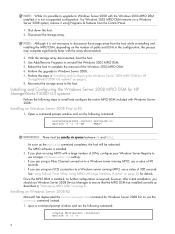
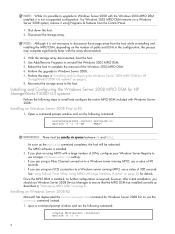
... page 8. As soon as described in "Managing MPIO LUNs" on page 20 for HP StorageWorks P2000 G3 systems
Perform the following command:
ocsetup MultipathIo /norestart mpclaim -n -i -a
6 If a Windows 2003 MPIO DSM remains on Windows Server 2008 Prior to R2
1. Disconnect the storage array. Perform the steps in the configuration, the process may complete significantly faster with a large number...
HP StorageWorks P2000 G3 MSA System MPIO DSM Installation Guide (590337-003, February 2010) - Page 9


Connecting both iSCSI and FC ports to install and configure the MSA System MPIO DSM for iSCSI. So the server recognizes the HP StorageWorks G3 P2000 G3 MSA System FC/iSCSI storage system as either an FC or iSCSI system but not both the 2012i and 2012fc Modular Smart Arrays are installed. Windows Server 2003
This section describes how to the same server is included for...
HP StorageWorks P2000 G3 MSA System FC User Guide (590336-003, February 2010) - Page 20


... MSA70 3Gb drive enclosure, see the HP StorageWorks 70 Modular Smart Array Enclosure user guide located on page 51 for more information about P2000 G3 MSA System products, visit http://www.hp.com/go /msa. Later, when the storage system is corrected. Then, if the next read -ahead cache. NOTE: See HP StorageWorks P2000 G3 MSA System SMU Reference Guide for cached data, the...
HP StorageWorks P2000 G3 MSA System FC User Guide (590336-003, February 2010) - Page 24


...storage/expansion, or 149 disk drives (including controller enclosure disks). P2000 G3 MSA System controller enclosures support both direct and reverse SAS cabling. Controller module 1B is connected to a 6Gbps rated controller enclosure, data throughput occurs at http://www.hp.com/go/msa.
Select MSA SAN Arrays..., see the HP StorageWorks 70 Modular Smart Array Enclosure User Guide located...
HP StorageWorks P2000 G3 MSA System FC User Guide (590336-003, February 2010) - Page 25


...); P2000 G3 MSA System cable requirements
Figure 1 (below provides SAS cable requirements for connection combinations between MSA controller and expansion modules. Figure 1 P2000 G3 MSA System component connection combinations Table 3 below ) and Table 4 on page 27 jointly describe cabling requirements and connection combinations for cabling expansion modules.
HP StorageWorks P2000 G3 MSA...
HP StorageWorks P2000 G3 MSA System FC User Guide (590336-003, February 2010) - Page 36


...P2000 G3 MSA System storage devices on HP-UX, Windows, and Linux platforms.
Setting Network port IP addresses using DHCP
1. To power off the system:
1. Stop all I/O from hosts to identify the device...If the MSA Device Discovery tool is not installed on Windows or Linux platforms.
• For help and HP StorageWorks P2000 G3 MSA System SMU Reference Guide. c. Locate the P2000 G3 Software ...
HP StorageWorks P2000 G3 MSA System FC User Guide (590336-003, February 2010) - Page 41


... and the storage. • Use Windows Server MPIO DSM with Windows Server 2003.
To obtain the MPIO DSM, go to the
HP MSA products page at http://www.hp.com/go to Related Products. • Use native Microsoft MPIO DSM support with Linux servers. 4 Connecting hosts
Host system requirements
Data hosts connected to P2000 G3 MSA System FC LFF/P2000 G3 MSA System FC SFF arrays must...
HP StorageWorks P2000 G3 MSA System FC User Guide (590336-003, February 2010) - Page 62


...the MSA70 3Gb drive enclosure, including detailed steps to upgrade the firmware, see the HP StorageWorks 70 Modular Smart Array Enclosure User Guide located on page 63. MSA2000 3Gb 3.5" 12-drive enclosure
12
1
0... is empty or link is up and connected. Not implemented.
MSA70 3Gb drive enclosure
The P2000 G3 MSA System FC SFFHP P2000 G3 MSA System FCcan also be attached to an MSA70 3Gb...
HP StorageWorks P2000 G3 MSA System FC/iSCSI User Guide (590367-001, February 2010) - Page 20
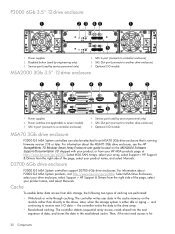
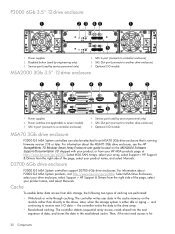
... MSA70 3Gb drive enclosure, see the HP StorageWorks 70 Modular Smart Array Enclosure user guide located on the module rather than directly to receive new I /O module
MSA70 3Gb drive enclosure
P2000 G3 MSA System controllers can also be attached to the drive array.
• Read-ahead caching. Later, when the storage system is for
20 Components the controller writes...
HP StorageWorks P2000 G3 MSA System FC/iSCSI User Guide (590367-001, February 2010) - Page 37


...StorageWorks P2000 G3 and MSA2000 Family MPIO DSM Installation Guide to aid in any configuration where two logical paths between a switch and the storage. • Use Windows Server MPIO DSM with Windows Server 2008. Select MSA SAN Arrays, select your MPIO DSM installation. FC host ports
HP P2000 G3 MSA System FC/iSCSI controllers use Fibre Channel interface protocol for host port connection...
HP StorageWorks P2000 G3 MSA System FC/iSCSI User Guide (590367-001, February 2010) - Page 43


... P2000 G3 MSA System storage device.
2. You can also be incorporated into the /etc/modules.conf file.
If it for future use the MSA Device Discovery Tool over your controller enclosure.
3. To load the Linux device driver with the controller's CLI port using a USB cable to connect the controller enclosure and the computer.
Downloading a device driver for Windows computers
A windows...
Similar Questions
How To Connect To P2000 G3 Usb Port
(Posted by zha1kaylab 9 years ago)
How To Connect To P2000 Usb
(Posted by thbomb 9 years ago)
How To Connect To P2000 G3 Cli Interface
(Posted by finniBr 10 years ago)


