HP P2000 Support Question
Find answers below for this question about HP P2000.Need a HP P2000 manual? We have 30 online manuals for this item!
Question posted by chamar on March 23rd, 2014
How To Connect Hp P2000 Starter Kit
The person who posted this question about this HP product did not include a detailed explanation. Please use the "Request More Information" button to the right if more details would help you to answer this question.
Current Answers
There are currently no answers that have been posted for this question.
Be the first to post an answer! Remember that you can earn up to 1,100 points for every answer you submit. The better the quality of your answer, the better chance it has to be accepted.
Be the first to post an answer! Remember that you can earn up to 1,100 points for every answer you submit. The better the quality of your answer, the better chance it has to be accepted.
Related HP P2000 Manual Pages
HP P2000 G3 MSA System CLI Reference Guide - Page 139
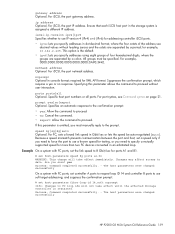
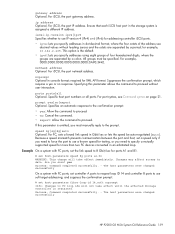
...command to 8 Gbit/sec for more than two FC devices connected in console format; Changes may affect access to use a...command to FC loop ids will take effect until the affected Storage Controller is assigned a different IP address. For port syntax, ... by a colon. The host parameters were changed successfully
HP P2000 G3 MSA System CLI Reference Guide 139 Success: Command completed...
HP P2000 G3 MSA System CLI Reference Guide - Page 307


... Storage system World Wide Node Name (WWNN). Number of vdisks owned by the controller.
Number of host ports in the controller. HP P2000 G3... network port IP subnet mask. Controller hardware version. Number of disks connected to the partner controller. • No: The controller is not ...Number of expansion ports in the controller. Complex Programmable Logic Device (CPLD) version.
HP P2000 G3 MSA System CLI Reference Guide - Page 439


...portion of the capacity of a vdisk that can be presented as a storage device to the snapshots. A globally unique 64-bit number that identifies a node...connected to enable authentication.
unwritable cache data
Cache data that identifies a node process or node port.
A globally unique 64-bit number that has not been written to create snapshots is also called orphan data.
HP P2000...
HP P2000 G3 MSA System SMU Reference Guide - Page 37
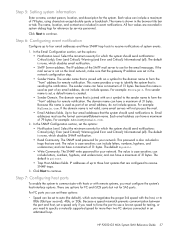
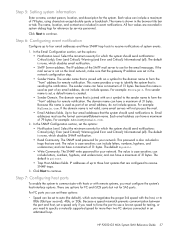
...HP P2000 G3 MSA System SMU Reference Guide 37
Warning (and Error and Critical); The default is created. • Sender Domain. The name, location, and contact are options for FC and iSCSI ports but not for more than two FC devices connected... that the system should send notifications: Critical (only); For example: Storage-1. and can be set , a default name is none, which ...
HP P2000 G3 MSA System SMU Reference Guide - Page 147
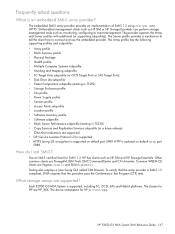
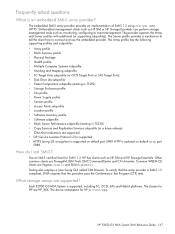
... pass the Conformance Test Program (CTP) tests. SMI-enabled management clients such as HP SIM or HP Storage Essentials can perform storage management tasks such as HP SIM and HP Storage Essentials. The Server profile provides a mechanism to tell the client how to connect and use the embedded provider. HTTP is optional on default port 5989. Other common...
HP P2000 G3 MSA System SMU Reference Guide - Page 153


... a snapshot is recorded in both controllers so its data path is shown as a storage device to hosts are counted against the snapshot-license limit, whereas transient and unmappable snapshots are...connected to access mapped
volumes through any controller host port. volume
A portion of the capacity of a vdisk that no longer exists or whose disks are not. WWPN
World Wide Port Name. HP P2000...
HP MSA System Racking Instructions - Page 3


...-leakage currents associated with multiple enclosures connected to the same power source, HP recommends the use additional power distribution devices to safely provide power to operate ...given on the HP website
Additional websites
P2000 G3 MSA Systems: http://www.hp.com/go/p2000 Storage: http://www.hp.com/storage Servers: http://www.hp.com/go/servers Storage networking: http://www.hp.com/go/san...
HP StorageWorks MSA System MPIO DSM Installation Guide (590337-005, September 2010) - Page 6


... R2
Microsoft has deprecated the servermanagercmd command for HP
StorageWorks P2000 G3 systems" on page 8. Shut down the host. 2. The MPIO software is not a supported configuration.
NOTE: Although it using a Fibre Channel connection to a Windows server running MPIO, use Windows Server 2008 Device Manager to disconnect the storage array from the Control Panel.
1.
If a Windows...
HP StorageWorks P2000 G3 FC MSA Dual Controller Small Business SAN Starter Kit Installation Overview (617351-001, June 2010) - Page 1


... for details.
© Copyright 2010 Hewlett-Packard Development Company, L.P. HP StorageWorks
P2000 G3 FC MSA Dual Controller Small Business SAN Starter Kit Installation Overview
This SAN Starter Kit includes HP StorageWorks P2000 G3 Fibre Channel Modular Smart Array storage and Fibre Channel networking components to provide the cable connection between the server and the switch. This CD is...
HP StorageWorks P2000 G3 FC MSA Dual Controller Small Business SAN Starter Kit Installation Overview (617351-001, June 2010) - Page 2


...: Do not configure the switch or the storage during power-on the CD are connected between devices as follows: • Connect the array enclosure to the switches. • Connect the HBAs to complete. 8. they automatically power on the connectors.
>> For information about HP Insight Remote Support software, see http://www.hp.com/go /servers
Configuring the system...
HP StorageWorks P2000 G3 FC MSA Dual Controller Virtualization SAN Starter Kit Installation Overview (617352-001, June 2010) - Page 1


... proceeding with the array enclosure, switch, and other components required to change without notice. HP StorageWorks P2000 G3 FC MSA Dual Controller Virtualization SAN Starter Kit Installation Overview
This SAN Starter Kit includes HP StorageWorks P2000 G3 Fibre Channel Modular Smart Array storage and Fibre Channel networking components to user documents, CDs, and system tools for details...
HP StorageWorks P2000 G3 FC MSA Dual Controller Virtualization SAN Starter Kit Installation Overview (617352-001, June 2010) - Page 2


...see http://h20219.www2.hp.com/services/us/en/warranty/ carepack-overview.html . Verity that all devices (array controllers, switches,...HP StorageWorks P2000 G3 MSA System SMU Reference Guide.
7.
Installing drives
Install drives in the storage array by connecting additional drive enclosures to the array enclosure. Wait for your SAN:
SAN kit part number:
SAN kit serial number:
P2000...
HP StorageWorks P2000 G3 MSA System Cable Configuration Guide (590334-004, June 2010) - Page 1


...Connecting the P2000 G3 MSA System to configure a new controller. This device driver file can be necessary. User documents are trained in recognizing hazards in products and hazardous energy levels. www.hp....based interface or telnet for the person who installs, administers, and troubleshoots servers and storage systems. HP assumes that you can be shared among a maximum of 64 host ports as ...
HP BladeSystem Deployment Guide for Solutions with 6Gb SAS Switches and External SAS Storage - Page 10
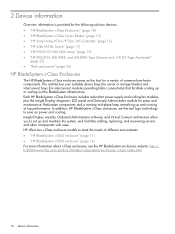
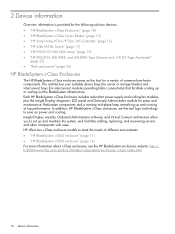
... ease. In addition, HP BladeSystem c-Class enclosures use thermal logic technology to meet the needs of common-form-factor components. Insight Display wizards, Onboard Administrator software, and Virtual Connect architecture allow you to set up and running at top performance. The architecture uses scalable device bays (for server or storage blades) and interconnect bays...
HP BladeSystem Deployment Guide for Solutions with 6Gb SAS Switches and External SAS Storage - Page 15
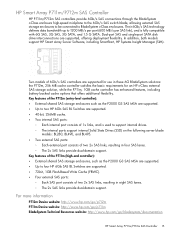
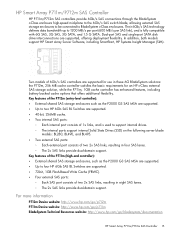
... (high-end controller): • External shared SAS storage enclosures, such as the P2000 G3 SAS MSA are supported. • Up to four HP 6Gb SAS BL Switches are supported. • 40...information
P712m Device website: http://www.hp.com/go/p712m P711m Device website: http://www.hp.com/go/p711m BladeSystem Technical Resources website: http://www.hp.com/go/bladesystem/documentation
HP Smart Array...
HP BladeSystem Deployment Guide for Solutions with 6Gb SAS Switches and External SAS Storage - Page 21
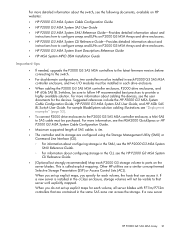
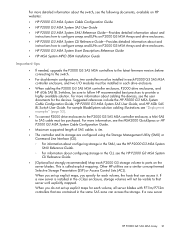
... Lists (ACL). For more information about cabling the devices, see the user documents for the devices. If a new server
HP P2000 G3 SAS MSA Array 21 If a new server is installed in the c-Class enclosure, storage volumes will not be visible to that are configured using the Storage Management Utility (SMU) or
Command Line Interface (CLI...
HP BladeSystem Deployment Guide for Solutions with 6Gb SAS Switches and External SAS Storage - Page 43
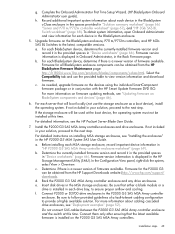
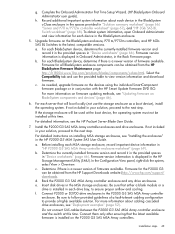
... time. Select the Compatibility tab and use the storage enclosure as a boot device), install the operating system. For each MSA storage enclosure, record important device information in the Rack Firmware page.
a. Before installing each server that the latest available firmware is displayed in Onboard Administrator, in "HP P2000 G3 SAS MSA Array controller enclosure worksheet" (page...
HP BladeSystem Deployment Guide for Solutions with 6Gb SAS Switches and External SAS Storage - Page 44
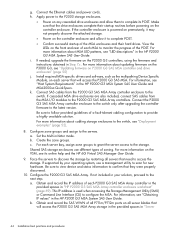
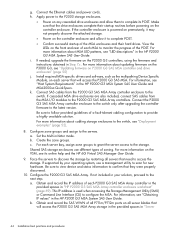
... groups and assign to complete its online help and the HP 6G Virtual SAS Manager User Guide.
9. Be sure to view device and status information to confirm that need to the P2000 storage enclosures.
• Power on the VSM, see "Host System Requirements" in the HP P2000 G3 MSA System SAS User Guide.
If the controller...
HP BladeSystem Deployment Guide for Solutions with 6Gb SAS Switches and External SAS Storage - Page 45
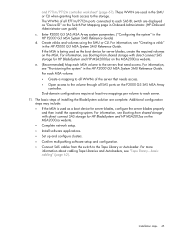
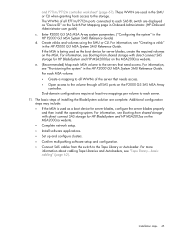
... to the storage. The WWNs of all WWNs of installing the BladeSystem solution are displayed as "Device ID" on the Switch Port Mapping page in Onboard Administrator. (HP Onboard Administrator user guide) c. Installation steps 45 For information, see "Tape library-basic cabling" (page 62). For information, see "Creating a vdisk" in the HP P2000 G3 MSA...
HP BladeSystem Deployment Guide for Solutions with 6Gb SAS Switches and External SAS Storage - Page 50
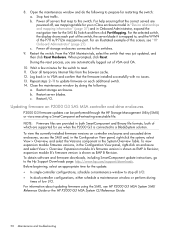
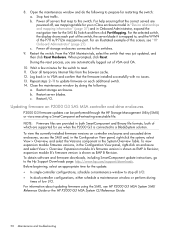
...are powered off storage enclosures connected to update firmware on P2000 G3 SAS MSA controller and drive enclosures
P2000 G3 firmware updates can be performed through the HP Storage Management Utility (...hp.com/support/downloads. For the selected switch, the display shows each additional switch. 14. b. Before beginning, select an appropriate time for your c-Class enclosure model in "Device...
Similar Questions
How To Connect To The Hp P2000 Storageworks G3 With Console
(Posted by slmiri 10 years ago)
I Need Drive For Hp 2000 G3 For Win2003 X64 For Hp P2000 G3 Fc\scsienclosure Dev
I need drive for hp 2000 G3 for win2003 x64 for hp p2000 g3 fc\scsienclosure device?
I need drive for hp 2000 G3 for win2003 x64 for hp p2000 g3 fc\scsienclosure device?
(Posted by MUNEEB 12 years ago)

