HP StorageWorks P2000 Support Question
Find answers below for this question about HP StorageWorks P2000 - G3 MSA Array Systems.Need a HP StorageWorks P2000 manual? We have 18 online manuals for this item!
Question posted by zha1kaylab on July 7th, 2014
How To Connect To P2000 G3 Usb Port
The person who posted this question about this HP product did not include a detailed explanation. Please use the "Request More Information" button to the right if more details would help you to answer this question.
Current Answers
There are currently no answers that have been posted for this question.
Be the first to post an answer! Remember that you can earn up to 1,100 points for every answer you submit. The better the quality of your answer, the better chance it has to be accepted.
Be the first to post an answer! Remember that you can earn up to 1,100 points for every answer you submit. The better the quality of your answer, the better chance it has to be accepted.
Related HP StorageWorks P2000 Manual Pages
HP StorageWorks P2000 G3 MSA System Cable Configuration Guide (590334-003, February 2010) - Page 1


... also be found on each
P2000 G3 MSA controller. Page 1 For the latest version of eight (8) enclosures (including the array enclosure) OR one hundred forty-nine (149) drives are trained in recognizing hazards in this document
This document is for HP StorageWorks P2000 G3 MSA Systems.
Configuration notes
• Any number or combination of -band connection because it is included...
HP StorageWorks P2000 G3 MSA System Installation Instructions (590335-003, February 2010) - Page 1


...port (mini-USB) 4. Expansion port
Rear view of P2000 G3 MSA enclosure with your HP StorageWorks P2000 G3 MSA System.
For the latest version of eight (8) enclosures (including the array...Fibre Channel ports 3. Reserved for P2000 G3 MSA controllers and drive enclosures connection combinations. Reserved for the person who installs, administers, and troubleshoots servers and storage systems. HP...
HP StorageWorks P2000 G3 MSA System Installation Instructions (590335-003, February 2010) - Page 2


... 6Gb 3.5" 12-drive enclosure cable connections
P2000 G3 array enclosure connected to eight direct connect server connections, four per controller. The P2000 G3 MSA FC/iSCSI supports up to a network that your
management host can be used for connecting to hosts as well as shown in the array enclosure. P2000 G3 MSA System Fibre Channel and iSCSI controller ports can both be shared among...
HP StorageWorks P2000 G3 MSA System Installation Instructions (590335-003, February 2010) - Page 3


... Unit (PDU) power cords are the only type of the units.
Connect Fibre Channel cables from controller host ports to switch ports, and from switch ports to the HP StorageWorks P2000 G3 MSA System user guide, HP StorageWorks P2000 G3 MSA System reference guide, and HP StorageWorks P2000 G3 MSA System cable configuration guide for replication. To locate this information look for the...
HP StorageWorks P2000 G3 MSA System MPIO DSM Installation Guide (590337-003, February 2010) - Page 9


... same server if both . Information about using the MPIO command-line utility is connected to the HP StorageWorks P2000 G3 MSA System FC/iSCSI storage controller if the server is included for iSCSI. IMPORTANT: The MSA System MPIO DSM also does not apply to the iSCSI host ports. Instead, the Microsoft iSCSI Software Initiator includes the MPIO DSM that is...
HP StorageWorks P2000 G3 MSA System FC User Guide (590336-003, February 2010) - Page 7


...: P2000 G3 controllers and MSA70 3Gb drive enclosures 31 10 Cabling connections between dual controllers and mix-connect drive enclosures 32 11 Switchless AC PSU 34 12 DC PSU and AC PSU with power switch 34 13 DC Power cable featuring D-shell and lug connectors 35 14 Connecting a USB cable to the CLI port 37 15 Connecting storage systems for...
HP StorageWorks P2000 G3 MSA System FC User Guide (590336-003, February 2010) - Page 19


... use ) 4 CLI port (USB -
P2000 6Gb 3.5" 12-drive enclosure
1
2 3 45
1
1 Power supplies 2 Disabled button (used by engineering only) 3 Service port (used by service personnel only)
00
IN
OUT
00
IN
OUT
6
4 SAS In port (connects to controller enclosure) 5 SAS Out port (connects to 6Gbps rated P2000 G3 MSA System drive enclosures when expanding storage capacity.
Type A; The...
HP StorageWorks P2000 G3 MSA System FC User Guide (590336-003, February 2010) - Page 20


... need to be attached to an MSA70 3Gb drive enclosure that is corrected. NOTE: See HP StorageWorks P2000 G3 MSA System SMU Reference Guide for more information about the MSA70 3Gb drive enclosure, see the HP StorageWorks 70 Modular Smart Array Enclosure user guide located on the CompactFlash is either idle or aging - Transportable CompactFlash
During a power...
HP StorageWorks P2000 G3 MSA System FC User Guide (590336-003, February 2010) - Page 23


... therein,1 and
enclosure. Connect data hosts.3
8.
See "Configuring the System" and "Provisioning the System" topics (SMU reference guide or online help).
1MSA Device Discovery Tool, introduced in Accessing SMU on page 43.
• Sign in the HP StorageWorks P2000 G3 MSA System SMU Reference Guide.
• Initially configure and provision the system using the new USB CLI port. 3For more...
HP StorageWorks P2000 G3 MSA System FC User Guide (590336-003, February 2010) - Page 36


...to the Off position.
Look in the HP StorageWorks P2000 G3 MSA System CLI Reference Guide.
3. Complete the installation. Setting Network port IP addresses for setting Network port IP addresses are described below :
• Use SMU to "HP StorageWorks MSA Storage."
2. Shut down both controllers using DHCP
1. Refer to the MSA Device Discovery Tool's online Help for two IP...
HP StorageWorks P2000 G3 MSA System FC User Guide (590336-003, February 2010) - Page 37


... steps below . Use the provided USB cable to connect controller A to the storage system.
1. HP StorageWorks P2000 G3 MSA System FC User Guide 37 The USB mini 5 male connector plugs into the CLI port as needed using SMU.
Setting Network port IP addresses using the CLI
If you did not use the MSA Device Discovery Tool to set network port IP values, set them as...
HP StorageWorks P2000 G3 MSA System FC User Guide (590336-003, February 2010) - Page 41


... storage. • Use Windows Server MPIO DSM with Windows Server 2003. Select MSA SAN Arrays, select your specific enterprise Linux operating system, go /msa. To download the appropriate device mapper...module provides two host ports configured
HP StorageWorks P2000 G3 MSA System FC User Guide 41 Refer to the host or multiple connections between the host and any storage volume may require that...
HP StorageWorks P2000 G3 MSA System FC User Guide (590336-003, February 2010) - Page 62


... - Expansion module is up and connected. Port link is operating normally.
Not implemented. System is required. Off - MSA70 3Gb drive enclosure
The P2000 G3 MSA System FC SFFHP P2000 G3 MSA System FCcan also be attached to an MSA70 3Gb drive enclosure running firmware version 2.18 or later. Blinking green - Green - For information about P2000 G3 products, visit http://www.hp.com...
HP StorageWorks P2000 G3 MSA System FC User Guide (590336-003, February 2010) - Page 71


...) connecting USB cable to CLI port 37 using to set controller IP addresses 37 CompactFlash transporting 20 components controller module face plate
P2000 G3 MSA System FC 18 P2000 G3 MSA System
FC rear panel 19 AC PSU 19 CLI port (RS-232) 19 CLI port (USB) 19 DC power switch 19 DC PSU 19 expansion port 19 host ports 19 network port 19 service port 19
USB Type...
HP StorageWorks P2000 G3 MSA System FC/iSCSI User Guide (590367-001, February 2010) - Page 7


... 11 AC PSU 33 12 DC PSU and AC PSU with power switch 34 13 DC Power cable featuring D-shell and lug connectors 35 14 Connecting two storage systems for Remote Snap - multiple servers/SAN/WAN/two locations 41 15 Connecting a USB cable to the CLI port 45
HP StorageWorks P2000 G3 MSA System FC/iSCSI User Guide 7
HP StorageWorks P2000 G3 MSA System FC/iSCSI User Guide (590367-001, February 2010) - Page 19
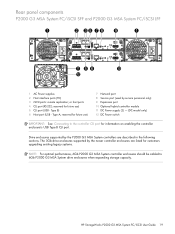
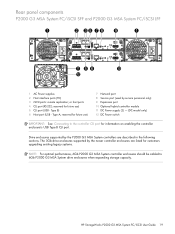
...HP StorageWorks P2000 G3 MSA System FC/iSCSI User Guide 19 Type A; The 3Gb drive enclosures supported by service personnel only) 9 Expansion port 10 Optional hybrid controller module 11 DC Power supply (2) - (DC model only) 12 DC Power switch
IMPORTANT: See Connecting to 6Gb P2000 G3 MSA System drive enclosures when expanding storage capacity. reserved for future use ) 5 CLI port (USB - Rear...
HP StorageWorks P2000 G3 MSA System FC/iSCSI User Guide (590367-001, February 2010) - Page 20
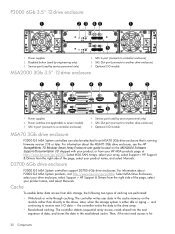
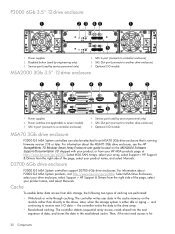
... write-through caching. Later, when the storage system is running firmware version 2.18 or later. D2700 6Gb drive enclosure
P2000 G3 MSA System controllers support D2700 6Gb drive enclosures.
Then, if the next read -ahead cache. For information about the MSA70 3Gb drive enclosure, see the HP StorageWorks 70 Modular Smart Array Enclosure user guide located on the...
HP StorageWorks P2000 G3 MSA System FC/iSCSI User Guide (590367-001, February 2010) - Page 37


... operating system, go to P2000 G3 MSA System FC/iSCSI LFF and P2000 G3 MSA System FC/iSCSI SFF arrays must meet the following requirements:
• Depending on your MPIO DSM installation. To obtain the MPIO DSM, go to which the storage system is required, then multi-pathing software may be required. Connecting the enclosure to data hosts
A host identifies an external port to...
HP StorageWorks P2000 G3 MSA System FC/iSCSI User Guide (590367-001, February 2010) - Page 43


... driver, gserial.inf, must be provided during driver loading to enable recognition of a device driver, certain parameters must be cabled directly to the controller's CLI port. Preparing a Linux computer before cabling to your P2000 G3 MSA System storage device.
2. Insert the P2000 G3 Software Support/Documentation CD into the CD drive on a Linux or Windows computer on the computer that...
HP StorageWorks P2000 G3 MSA System FC/iSCSI User Guide (590367-001, February 2010) - Page 45
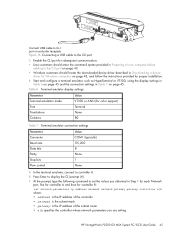
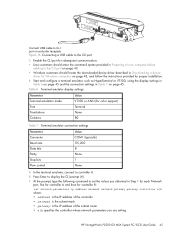
...
CLI
ACTIVITY
LINK
Connect USB cable to CLI port on controller faceplate Figure 15 Connecting a USB cable to set the values you obtained in Step 1 for each Network
port, first for controller...HP StorageWorks P2000 G3 MSA System FC/iSCSI User Guide 45 Start and configure a terminal emulator, such as HyperTerminal or VT-100, using the display settings in
Table 6 on page 45 and the connection ...
Similar Questions
What Is The Cpu Of Hp Msa P2000 G3 Modular Smart Array Systems
(Posted by Leikace 9 years ago)
P2000 G3 Msa Management Port Link Speed Does Not Change
(Posted by Roebbie1 10 years ago)
Cannot Connect To The Cli Port Ona Hp Msa P2000
(Posted by skyhugog 10 years ago)
How Can I Monitor Progress Of A P2000 G3 Msa Remote Replication Job?
I've just initiated my first remote replication job on our P2000 G3 MSA. How can I monitor the progr...
I've just initiated my first remote replication job on our P2000 G3 MSA. How can I monitor the progr...
(Posted by jstumpf 11 years ago)

