HP Slate 2 Support Question
Find answers below for this question about HP Slate 2.Need a HP Slate 2 manual? We have 2 online manuals for this item!
Question posted by keivtx on October 13th, 2013
How To Install Windows 8 On Hp Slate 2
The person who posted this question about this HP product did not include a detailed explanation. Please use the "Request More Information" button to the right if more details would help you to answer this question.
Current Answers
There are currently no answers that have been posted for this question.
Be the first to post an answer! Remember that you can earn up to 1,100 points for every answer you submit. The better the quality of your answer, the better chance it has to be accepted.
Be the first to post an answer! Remember that you can earn up to 1,100 points for every answer you submit. The better the quality of your answer, the better chance it has to be accepted.
Related HP Slate 2 Manual Pages
HP Notebook Hard Drives & Solid State Drives Identifying, Preventing, Diagnosing and Recovering from Drive Failures Care and Mai - Page 1


... of Hard Drive (HDD) Performance Issues 2 Hard Drive / Solid State Drive Troubleshooting Flowchart 4 Hard Drive & Solid State Drive Diagnostics 5 Advanced Diagnostics - Client Management Interface 7 Additional HP Recommendations for Microsoft Windows installations 7 Hard Drive Mounting Bracket...
HP Notebook Hard Drives & Solid State Drives Identifying, Preventing, Diagnosing and Recovering from Drive Failures Care and Mai - Page 7


... is secured in the mounting bracket correctly. Please refer to the following URL:
http://bizsupport2.austin.hp.com/bc/docs/support/SupportManual/c02691731/c02691731.pdf. Care and Maintenance Measures
Preparing Advanced Format HDDs for Microsoft Windows installations
Historically, hard disk drives (HDDs) have to access the hard drive very often. Perform the...
HP Slate 2 Tablet PC - Maintenance and Service Guide - Page 5


... the hardware ...4 Top edge ...5 Bottom edge ...5 Right edge ...6 Opening the label tray 7 Left-edge ...8 Display ...9 Rear ...9
3 Illustrated parts catalog 10 Identifying the labels ...10 HP Slate 2 component spare part numbers 12
4 Removal and replacement procedures 18 Preliminary replacement requirements 18 Service considerations 18 Plastic parts 18 Cables and connectors 18 Drive...
HP Slate 2 Tablet PC - Maintenance and Service Guide - Page 7


... modem No support for Ethernet
1 1 Product description
Category Product Name Processor Chipset Graphics Panel Memory
Primary storage Optical drives Audio and video
Modem Ethernet
Description HP Slate 2 Tablet PC Intel® Atom Lincroft Z670 1.50-GHz processor (512-KB L2 cache, 667-MHz front side bus (FSB) Intel SM35 System Controller Hub...
HP Slate 2 Tablet PC - Maintenance and Service Guide - Page 8
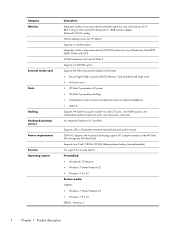
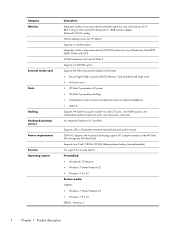
...) ● USB 2.0 Supports HP Slate Dock (ports include two USB 2.0 ports, one HDMI-out port, one combination audio-in/audio-out jacks, and one 2-cell, 2.80-Ah (30-Wh) Lithium-polymer battery (non-replaceable) No support for security options Preinstalled: ● Windows® 7 Enterprise ● Windows 7 Home Premium 32 ● Windows 7 Pro 32 Restore media...
HP Slate 2 Tablet PC - Maintenance and Service Guide - Page 10


... Manager. The illustrations in the Slate: 1. 2 External component identification
Identifying the hardware
Components included with the Slate may vary by region and model. You can also add hardware or modify Slate configurations using Device Manager.
4
Chapter 2 External component identification Tap Start > Control Panel. 2. To see a list of hardware installed in this chapter identify the...
HP Slate 2 Tablet PC - Maintenance and Service Guide - Page 11


... power separately to the external drive.
USB port
Ctrl+alt+del (Security) button Home button
Connects optional USB devices.
Connects an AC adapter or an HP Slate Dock. Performs the same action as pressing ctrl+alt+del on a computer keyboard. Bottom edge
Item (1) (2)
Component Speakers (2) Power connector
Description Produce sound. Top edge...
HP Slate 2 Tablet PC - Maintenance and Service Guide - Page 12


...then tap Graphics Properties, or tap and hold the desktop.
2. If the Slate has stopped responding and Windows shutdown procedures are ineffective, slide and hold the power switch down for at ...and then tap Power Options. ● White:
◦ The Slate is on , briefly slide the switch down to initiate Sleep. ● When the Slate is in Hibernation.
Tap Display Settings, tap to clear the ...
HP Slate 2 Tablet PC - Maintenance and Service Guide - Page 13


... regulatory label, Wireless certification label (select models only), SIM (subscriber identity module) label (select models only), and HP Broadband Module serial number label (select models only).
conductor or 4conductor connector. NOTE: When an audio component is connected... (headphone)/Audioin (microphone) combo jack
Produces sound when connected to the jack, the Slate speakers are disabled.
HP Slate 2 Tablet PC - Maintenance and Service Guide - Page 18


HP Slate 2 component spare part numbers
Item (1) (2)
Description 30-watt AC adapter Power cord (1.83-meter (6-foot), 3-pin): For use in Argentina For use in Australia For ...
HP Slate 2 Tablet PC - Maintenance and Service Guide - Page 19


..., Bosnia and Herzegovina, equipped with 2-GB of system memory, 32-GB solidstate drive, WWAN module. and Windows 7 Professional
HP Slate 2 for use in Bulgaria, equipped with 2-GB of system memory, 32-GB solidstate drive, and Windows 7 Professional
678554-001
HP Slate 2 for use in Bulgaria, equipped with 2-GB of system memory, 32-GB solid-state drive...
HP Slate 2 Tablet PC - Maintenance and Service Guide - Page 20


... use in Croatia, Slovenia, Serbia, Montenegro, Bosnia and Herzegovina, equipped with 2-GB of system 678559-001 memory, 32-GB solid-state drive, WWAN module. and Windows 7 Professional
678541-001
HP Slate 2 for use in the Czech Republic and Slovakia, equipped with 2-GB of system 678558-001 memory, 32-GB solid-state drive, and...
HP Slate 2 Tablet PC - Maintenance and Service Guide - Page 21


... 2-GB of system memory, 32-GB solid-state drive, and Windows 7 Professional
679028-001
HP Slate 2 for use in India, equipped with 2-GB of system memory, 32-GB solid-state drive, and Windows 7 Home
675914-001
HP Slate 2 component spare part numbers 15 and Windows 7 Professional
679043-001
HP Slate 2 for use in Indonesia, equipped with 2-GB of system...
HP Slate 2 Tablet PC - Maintenance and Service Guide - Page 22


...), equipped 679048-001 with 2-GB of system memory, 32-GB solid-state drive, and Windows 7 Professional
HP Slate 2 for use in the People's Republic of China (Chinese and English), equipped with 2-GB... of system memory, 32-GB solid-state drive, WWAN module. and Windows 7 Enterprise
HP Slate 2 for use in the People's Republic of China (Chinese and English), equipped 679050-001 ...
HP Slate 2 Tablet PC - Maintenance and Service Guide - Page 23


... 2-GB of system memory, 32-GB solid-state 678572-001 drive, and Windows 7 Professional
HP Slate 2 for use in Singapore, equipped with 2-GB of system memory, 32-GB solidstate drive, WWAN module. and Windows 7 Professional
HP Slate 2 component spare part numbers 17 and Windows 7 Home
HP Slate 2 for use in Singapore, equipped with 2-GB of system memory, 32-GB...
HP Slate 2 Tablet PC - Maintenance and Service Guide - Page 31
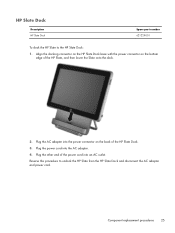
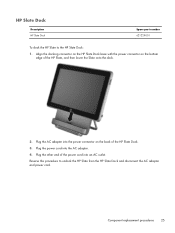
... the power cord into the power connector on the bottom edge of the power cord into an AC outlet.
HP Slate Dock
Description HP Slate Dock
Spare part number 621229-001
To dock the HP Slate to undock the HP Slate from the HP Slate Dock and disconnect the AC adapter and power cord. Plug the other end of the...
HP Slate 2 Tablet PC - Maintenance and Service Guide - Page 35


... keys on the HP Web site are packaged in Windows. NOTE: An external keyboard may be connected to the USB port to perform these steps.
1. Press the Volume down button (-) on the Slate or f10 on the HP Web site. Some download packages contain a file named Readme.txt, which contains information regarding installing and troubleshooting...
HP Slate 2 Tablet PC - Maintenance and Service Guide - Page 36


Then press the Home button on the Slate or the enter key on the HP Web site at http://www.hp.com. 2. Do not download or install a BIOS update while the Slate is typically Local Disk (C:).
30 Chapter 5... instructions that is displayed.
4. Open Windows Explorer by unplugging the power cord from the AC outlet. To exit BIOS Setup without saving your Slate and access the BIOS update you connect...
HP Slate 2 Tablet PC - Maintenance and Service Guide - Page 41


... flash memory drive. When you want to reverse subsequent changes made to set up your Slate. You can use the backup files to Help and Support for tasks such as installing software, running utilities, or changing Windows settings. Using Windows Backup and Restore 35 In case of your system.
A system restore point allows you...
HP Slate 2 Tablet PC - Maintenance and Service Guide - Page 47


... spare part number 13
G graphics, product description 1 grounding guidelines 19 guidelines
equipment 22 grounding 19 packaging 21 transporting 21 workstation 21
H headphone jack 7 home button 5 HP Slate Dock
illustrated 13
removal 25 spare part number 13, 25
K keyboard button 8 keyboard, product description 2
L label tray
location 6 opening 7 left-edge components 8
M memory module, product...
Similar Questions
How To Install Windows On Hp Probook 6450b From Recovery Partition
(Posted by ghiuum 10 years ago)

