HP Scanjet Enterprise 8500 Support Question
Find answers below for this question about HP Scanjet Enterprise 8500.Need a HP Scanjet Enterprise 8500 manual? We have 2 online manuals for this item!
Current Answers
There are currently no answers that have been posted for this question.
Be the first to post an answer! Remember that you can earn up to 1,100 points for every answer you submit. The better the quality of your answer, the better chance it has to be accepted.
Be the first to post an answer! Remember that you can earn up to 1,100 points for every answer you submit. The better the quality of your answer, the better chance it has to be accepted.
Related HP Scanjet Enterprise 8500 Manual Pages
HP Scanjet Enterprise 8500 fn1 - User Guide - Page 2


.... Edition 2, 10/2011 registered service mark of Microsoft Corporation.
The only warranties for technical or editorial errors or omissions contained herein. Microsoft and Windows are set forth in the express warranty statements accompanying such products and services. Copyright and license
© 2011 Copyright Hewlett-Packard Development Company, L.P.
HP Scanjet Enterprise 8500 fn1 - User Guide - Page 3


... protocols ...13 Basic configuration using the Administration menu 14 Navigate the Administration menu 14 Jetdirect menus 15 Configure language settings 21 Configure time settings 22 Assign IP address ...22 Set up and configure e-mail settings using the E-mail Setup Wizard 23 Manually configure IPv4 TCP/IP parameters from the control panel 23 Manually configure...
HP Scanjet Enterprise 8500 fn1 - User Guide - Page 4


...sending security 31 Network authentication 32 Secure e-mail ...32 Restrict software access 32 Security features ...32 Secure the Embedded Web Server 32 Manage temporary... Folder Setup 26 Configure USB storage device settings 26 Configure Quick Sets 27 Configure general security settings 27 Configure access control security settings 27 Additional configuration using the Embedded Web Server...
HP Scanjet Enterprise 8500 fn1 - User Guide - Page 5


6 Scan and send documents 43 Sign in ...43 New scanner features ...43 Preview a scan ...44 Use the Image Preview screen 45 Send a scanned ... screen 49 Send a fax ...50 Save to a network folder or USB storage device 50 Send or save a document using Quick Sets 51 Scan to a workflow destination 51
7 Maintain the product ...52 Order maintenance and scanning supplies 52 Clean the touch screen...
HP Scanjet Enterprise 8500 fn1 - User Guide - Page 9


...
Product features
Table 1-1 Features
Resolution Memory
User interface Paper-handling
600 pixels per inch (ppi)
● 1792 MB of random-access memory (RAM). ◦ 512 MB on formatter ◦ 1024 MB on scanner ◦ 256 on Jetdirect Inside (JDI) networking
● Memory Enhancement technology (MEt) automatically compresses data to use RAM more...
HP Scanjet Enterprise 8500 fn1 - User Guide - Page 10


... features ●
● ●
Sleep Timer Settings saves energy by causing the scanner to default to Sleep Mode after 15 minutes of ...recyclable components and materials
ENERGY STAR® qualified
Security features
● Secure disk erase ● Secure storage erase ● Secure file erase ● Authentication
◦ User access...
HP Scanjet Enterprise 8500 fn1 - User Guide - Page 12


...both are green; To exit Sleep Mode, do any button ● Touch the touch screen ● Lift the flatbed scanner lid ● Connect a USB device
4
Chapter 1 Product basics under normal conditions, the left LED is on steady and...)
7
Slot for a cable-type security lock
Sleep Mode
The scanner will enter Sleep Mode after 15 minutes of the following: ● Press any one of inactivity.
HP Scanjet Enterprise 8500 fn1 - User Guide - Page 16


...has encountered an error which is on . Data LED is no steps are off .
The scanner is flashing quickly. This may be because the product was deliberately paused, or because the product is waiting ...error conditions appear on -screen instructions to resolve the issue, turn the product off .
The scanner is not in sleep mode, nor is it has finished processing and is in the automatic...
HP Scanjet Enterprise 8500 fn1 - User Guide - Page 23


.... The table in this menu to set up to 32 characters, used to access the Jetdirect menu.
An alphanumeric string, up I/O timeout options and to identify the product. until you want to set up basic display and device behavior settings (keypress sound, display language, network address button display, scanner inactivity timeout, and more). To return...
HP Scanjet Enterprise 8500 fn1 - User Guide - Page 38
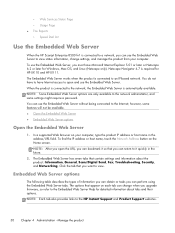
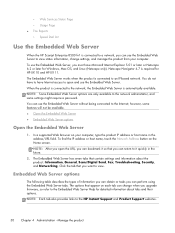
... it quickly in the address/URL field. You can change settings, and...access to open the URL, you can bookmark it so that contain settings and information about tabs and their options. however, some settings might require a password. ◦ Web Services Status Page ◦ Usage Page ● Fax Reports ◦ Speed Dial List
Use the Embedded Web Server
When the HP Scanjet Enterprise 8500...
HP Scanjet Enterprise 8500 fn1 - User Guide - Page 40
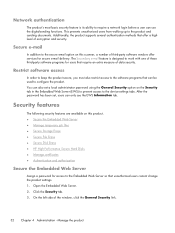
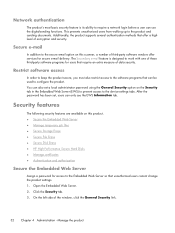
... features
The following security features are available on this scanner, a number of data security. Click the Security tab. 3. Secure e-mail
In addition to the secure email option on the Security tab in the Embedded Web Server (EWS) to prevent access to the device-settings tabs.
Open the Embedded Web Server. 2.
Network authentication
The...
HP Scanjet Enterprise 8500 fn1 - User Guide - Page 44
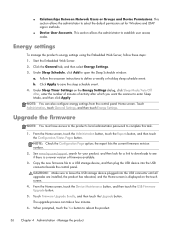
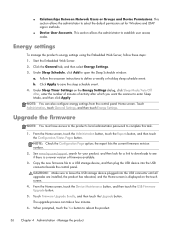
... click Add to establish user access codes. Upgrade the firmware
NOTE: You must have access to the product's local administrator ...newer version of activity after which you want the scanner to leave the USB storage device plugged into the...Firmware Upgrade button.
5. The upgrade process can also configure energy settings from the control panel Home screen. This section allows the administrator...
HP Scanjet Enterprise 8500 fn1 - User Guide - Page 51


...need to sign in before using Quick Sets ● Scan to a workflow destination
Sign in
Depending on how your administrator has set for example, when
scanning a...6 Scan and send documents
● Sign in ● New scanner features ● Preview a scan ● Send a scanned document ...access your administrator has configured access privileges, you might limit the features available to you...
HP Scanjet Enterprise 8500 fn1 - User Guide - Page 56


...
Send documents
The product scans both black-and-white and color originals.
TIP: You can perform these buttons to use default settings or change the scanning preferences and file formats.
Send a document
1. Scroll down on the keyboard, or continue typing the name...searches the address book list and completes the address or name by pressing enter on the scanner glass.
HP Scanjet Enterprise 8500 fn1 - User Guide - Page 83


...scanning. The product has detected a multiple-page feed error. Scan errors 75 A scanner communication failure occurred. The hatch on the document feeder is open Lamp failed Mispick
Multi...working correctly ● Solve e-mail problems ● Solve network problems ● Restore factory settings ● Contact HP Support
For additional troubleshooting, see the Help for example, no pages fed...
HP Scanjet Enterprise 8500 fn1 - User Guide - Page 86


... the green LED is overheating because of a fan failure. Wait 30 seconds. 3. Reset the product
If you receive an error message similar to Scanner initialization failed or Scanner not found when trying to turn on the touch screen
The product has detected that the hard drive is overheating, and will shut itself...
HP Scanjet Enterprise 8500 fn1 - User Guide - Page 93
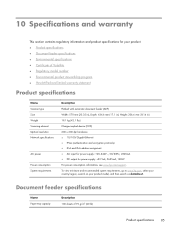
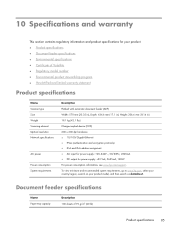
...Description 100 sheets of Volatility ● Regulatory model number ● Environmental product stewardship program ● Hewlett-Packard limited warranty statement
Product specifications
Name Scanner type Size Weight Scanning element Optical resolution Network specifications
AC power
Power consumption System requirements
Description Flatbed with automatic document feeder (ADF) Width: 570...
HP Scanjet Enterprise 8500 fn1 - User Guide - Page 95
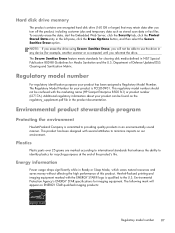
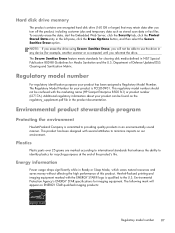
... (HP Scanjet Enterprise 8500 fn1) or product number (L2717A). To securely erase the data, start the Embedded Web Server, click the Security tab, click the Protect Stored Data entry in any device (for clearing disk media defined in an environmentally sound manner. The Secure Sanitize Erase feature meets standards for example, another scanner or...
HP Scanjet Enterprise 8500 fn1 - User Guide - Page 96
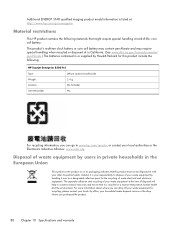
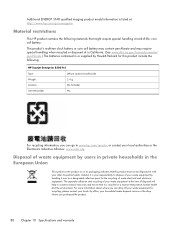
For more information about where you can go /energystar
Material restrictions
This HP product contains the following :
HP Scanjet Enterprise 8500 fn1
Type
Lithium carbon monofluoride
Weight
2.4 g
Location
On formatter
User-removable
No
For recycling information, you purchased the product.
88 Chapter 10 Specifications and warranty ...
HP Scanjet Enterprise 8500 fn1 - User Guide - Page 97


Hewlett-Packard limited warranty statement
HP Scanjet Enterprise 8500 fn1 scanner
Model 8500 fn1
Asia/Pacific 1 year
Americas 1 year
Europe/Middle East/ Africa
1 year
1. If HP is committed to providing our customers with information about these environmental topics: &#...
Similar Questions
Default Password Hp Scanjet Enterprise 8500
what is the default password for HP scanjet 8500 fn1?
what is the default password for HP scanjet 8500 fn1?
(Posted by walusimbieddie 2 years ago)
Hp Scanjet G3110 Will Not Save Settings
(Posted by DIAshark 9 years ago)
Hp Scanjet Enterprise 8500 Can You Connect This Locally Without Ethernet
(Posted by caabde 10 years ago)
How T O Web Into Hp Scanjet Enterprise 8500 Fnl
(Posted by kharmrashid 10 years ago)
How To Delete Quick Set Folders From Hp 9250c Scanner
(Posted by buYo 10 years ago)

