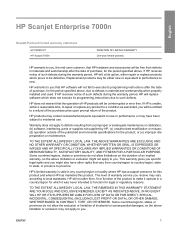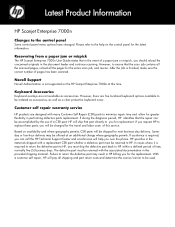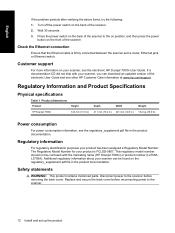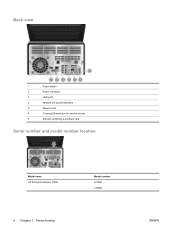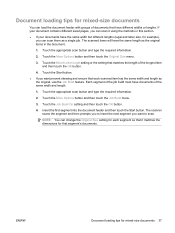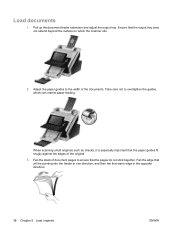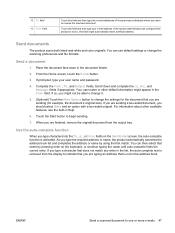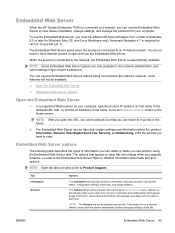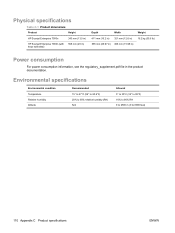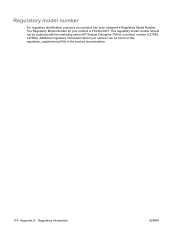HP Scanjet Enterprise 7000n Support Question
Find answers below for this question about HP Scanjet Enterprise 7000n - Document Capture Workstation.Need a HP Scanjet Enterprise 7000n manual? We have 4 online manuals for this item!
Question posted by gerimag on January 25th, 2019
Master Password
Current Answers
Answer #1: Posted by TommyKervz on January 26th, 2019 12:07 AM
Hold the ? Button while hitting power button will allow you to change any one locked setting (including WiFi and reset) have to repeat for subsequent settings. and if this does not not help please contact HP help center https://support.hp.com/au-en/contact/product/hp-scanjet-enterprise-7000n-document-capture-workstation-series/3948687
Related HP Scanjet Enterprise 7000n Manual Pages
Similar Questions
What is the default login password and username
hello pls how to reset pass for HP Scanjet Enterprise 7000n
windows 7
HP Scanjet Enterprise 7000n