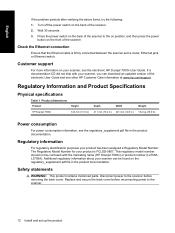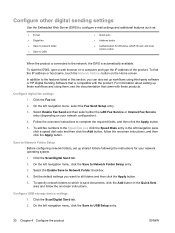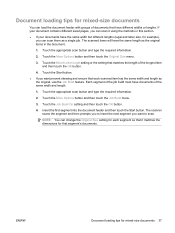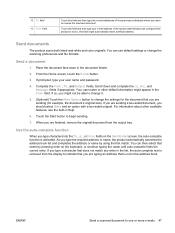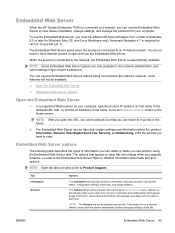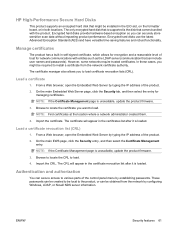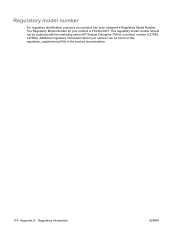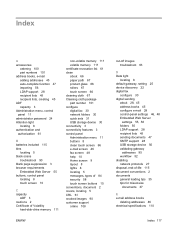HP Scanjet Enterprise 7000n Support Question
Find answers below for this question about HP Scanjet Enterprise 7000n - Document Capture Workstation.Need a HP Scanjet Enterprise 7000n manual? We have 4 online manuals for this item!
Question posted by shaikhasad on February 14th, 2023
Sign In Default Password
Current Answers
Answer #1: Posted by SonuKumar on February 15th, 2023 8:09 AM
Please respond to my effort to provide you with the best possible solution by using the "Acceptable Solution" and/or the "Helpful" buttons when the answer has proven to be helpful.
Regards,
Sonu
Your search handyman for all e-support needs!!
Answer #2: Posted by khanjee on February 14th, 2023 11:40 PM
A default password is a standard preconfigured password for a device or software. Such passwords are the default configuration for many devices and, if unchanged, present a serious security risk.
Default passwords are intended to be placeholders and used only for the initial setup of hardware or after a factory reset. The user enters the password and is usually prompted to change it as part of the process, but not always.
Examples of default passwords include admin, password and guest. When vendors use these single default passwords, they can be easily found online through search or on websites that provide compiled lists. This makes them a large security risk if left unchanged.
What are default passwords used for?Default passwords are commonly used for routers, access points, switches and firewalls. They're also common in embedded systems, industrial control systems (ICS) and remote terminal interfaces.
How can default passwords be mitigated?Default passwords are a well-known security risk that can easily be mitigated by changing them to strong, unique ones.
This should be done for every device on a network, including routers, switches and access points. For more sensitive devices, such as those used in ICS security or supervisory control and data acquisition (SCADA), it's also important to change the default username.
Please Accept my answer by providing you with the best possible solution. Would be more glade.
THANK YOU
Related HP Scanjet Enterprise 7000n Manual Pages
Similar Questions
what is the default password for HP scanjet 8500 fn1?
Hi,I have a HP Scanjet 7000n which has had a bios password set. When I go to the power on bios menu ...
HP Scanjet Enterprise 7000n