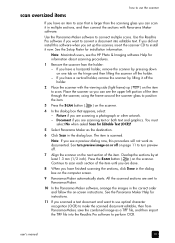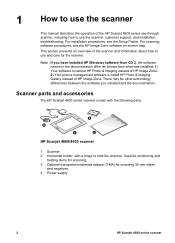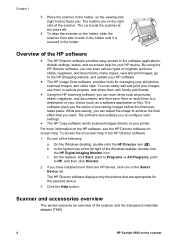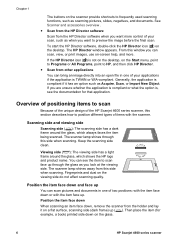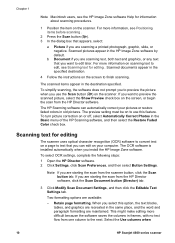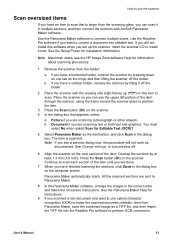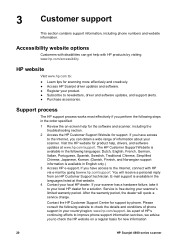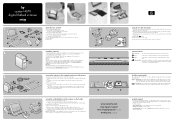HP Scanjet 4670 Support Question
Find answers below for this question about HP Scanjet 4670.Need a HP Scanjet 4670 manual? We have 5 online manuals for this item!
Question posted by apatrusevich on October 17th, 2011
Hp Scanjet 4670vp Drivers For Windows 7
HP does not support hp scanjet 4670vp vertical scanner in windows 7. HP Auto detect allows this scanner only to scan and save a picture in jpg format. Looking for hp scanjet 4670vp drivers for windows 7drivers with OCR capabilities. Thanks - Arlene
Current Answers
Answer #1: Posted by kcmjr on October 17th, 2011 12:00 PM
Sorry, there are no Windows 7 drivers available, however there are Vista drivers. Those should work for you.
Licenses & Certifications: Microsoft, Cisco, VMware, Novell, FCC RF & Amateur Radio licensed.
Related HP Scanjet 4670 Manual Pages
Similar Questions
How To Scan Multiple Pictures On An Hp Scanjet 5590
(Posted by deurs 9 years ago)
How Do I Get My Hp Scanjet G4050 Scanner To Scan 4x6 Pictures With No White
space?
space?
(Posted by bis1l01 10 years ago)
Get Support For Hp Scanjet 4670 Hp Scanjet 4670 Support Question Drivers Win8
(Posted by milyceniceros 11 years ago)
Hp Scanjet 4070 Photosmart Scanner Series Windows 8 Drivers
(Posted by milyceniceros 11 years ago)
Hp Scanjet 4670v & Mountain Lion Mac Osx 10.8.2
Has any development occurred toward resolving incompatibility?
Has any development occurred toward resolving incompatibility?
(Posted by Freddie83047 11 years ago)