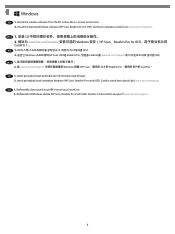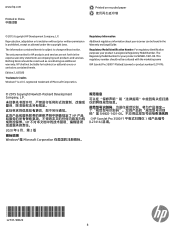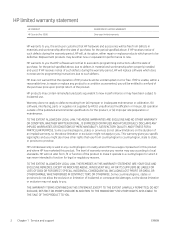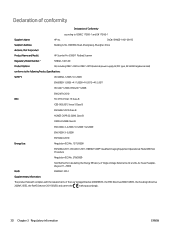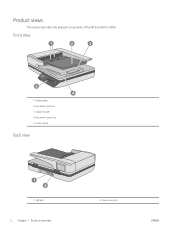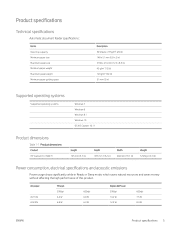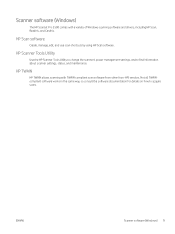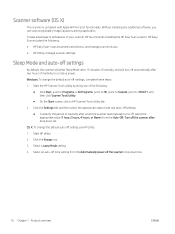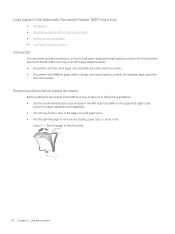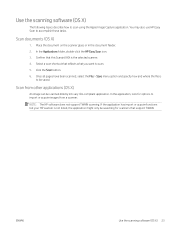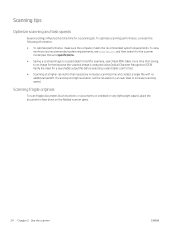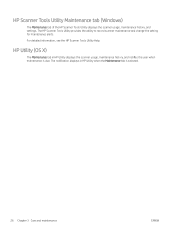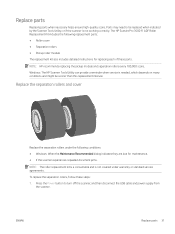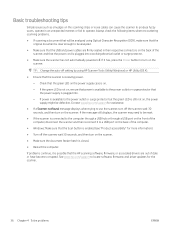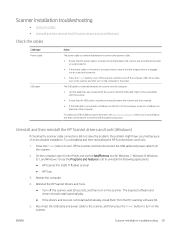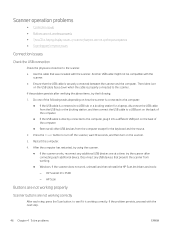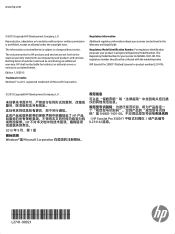HP ScanJet Pro 3500 Support Question
Find answers below for this question about HP ScanJet Pro 3500.Need a HP ScanJet Pro 3500 manual? We have 6 online manuals for this item!
Question posted by dremeier on July 27th, 2022
Need Schematics Of The Hp Scanjet Pro 3500
Like to add the ethernet chip on the pcb
Current Answers
Answer #1: Posted by Technoprince123 on July 27th, 2022 10:15 AM
Please response if this answer is acceptable and solw your problem thanks
Answer #2: Posted by SonuKumar on July 27th, 2022 10:41 AM
Sorry but service manual and wiring diagram not in public from manuafacturer
Please respond to my effort to provide you with the best possible solution by using the "Acceptable Solution" and/or the "Helpful" buttons when the answer has proven to be helpful.
Regards,
Sonu
Your search handyman for all e-support needs!!
Related HP ScanJet Pro 3500 Manual Pages
Similar Questions
He. Scanner Hp Scanjet 4200c Hewllett Packard Is Compatible With Windows 8. What
He. Scanner HP Scanjet 4200c Hewllett packard is compatible with Windows 8. What Windows is it compa...
He. Scanner HP Scanjet 4200c Hewllett packard is compatible with Windows 8. What Windows is it compa...
(Posted by namonroy 1 year ago)
Driver For Hp Scanjet G4000 With Windows 10
I just purchased a new Windows 10 computer and my HP Scanjet G4000 will not install. Will a new driv...
I just purchased a new Windows 10 computer and my HP Scanjet G4000 will not install. Will a new driv...
(Posted by onedrue 2 years ago)
Need Driver Hp Scanjet 4570c For Indows 7
need driver hp scanjet 4570c for indows 7
need driver hp scanjet 4570c for indows 7
(Posted by brahimchebbi 4 years ago)
Hp Scanjet N6350 Cannot Add Computer
(Posted by Basstra 9 years ago)
Linux Driver For Hp Scanjet Pro 1000 ?
do you have linux driver for HP Scanjet Pro 1000 ? (Ubuntu 12.04) thnx
do you have linux driver for HP Scanjet Pro 1000 ? (Ubuntu 12.04) thnx
(Posted by yarsnow 11 years ago)