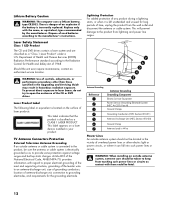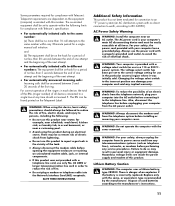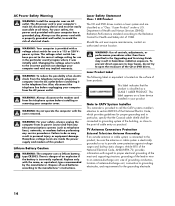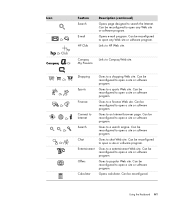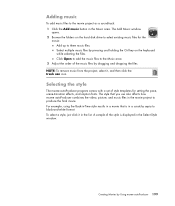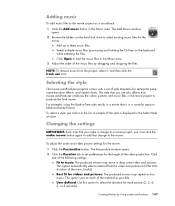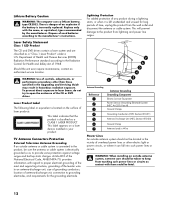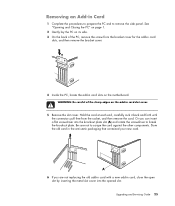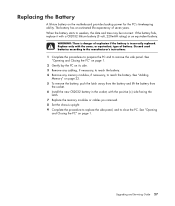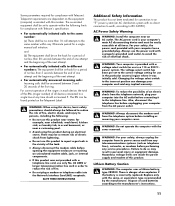HP SR5450F Support Question
Find answers below for this question about HP SR5450F - Compaq Presario - 2 GB RAM.Need a HP SR5450F manual? We have 25 online manuals for this item!
Question posted by larbooker on July 2nd, 2011
How To Remove The Battery From The Motherboard. It Is Surronded By Black Clamps
The person who posted this question about this HP product did not include a detailed explanation. Please use the "Request More Information" button to the right if more details would help you to answer this question.
Current Answers
Related HP SR5450F Manual Pages
Similar Questions
Compaq Presario Problem.
My compaq presario is running windows 7 and is virtually at a standstill in working ! It functions b...
My compaq presario is running windows 7 and is virtually at a standstill in working ! It functions b...
(Posted by lockleymichael55 7 years ago)
How Do I Remove M9040n Motherboard
(Posted by ADORAwear 9 years ago)
How To Removed A Motherboard On A Iq775
(Posted by cridrarm 9 years ago)
How To Remove The Motherboard On A Hp Rp5000
(Posted by corrbi 9 years ago)
How Do I Replace The Graphics Card In A Compaq Presario Sr5505f Desktop Computer
How do I replace the graphics card in a Compaq Presario SR5505F desktop computer?
How do I replace the graphics card in a Compaq Presario SR5505F desktop computer?
(Posted by rokluvr 12 years ago)