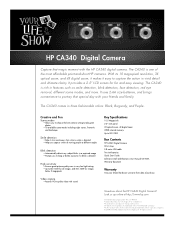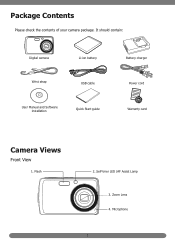HP SB360 Support Question
Find answers below for this question about HP SB360 - 12 MP, 3IN LCD.Need a HP SB360 manual? We have 10 online manuals for this item!
Question posted by jolo on April 16th, 2012
Vad är Det För Usb Anslutning På Hp Sb360
Vad heter USB kontakten (Benämningen) på kameran. HP har visst en egen standard.
Behöver köpa en kabel.
Current Answers
Related HP SB360 Manual Pages
Similar Questions
Usb Cable For Hp S520 Camera
Does anyone know where I can buy a USB cable for this camera please, as I have misplaced mine and th...
Does anyone know where I can buy a USB cable for this camera please, as I have misplaced mine and th...
(Posted by regdowney 8 years ago)
Usb Cable For Hp Photosmart 315
I was trying to find the USB cable that goes to the HP Photosmart 315 model # C8452A. I know it is a...
I was trying to find the USB cable that goes to the HP Photosmart 315 model # C8452A. I know it is a...
(Posted by lisagillette 11 years ago)
I Have A Hp Photomsart R837 Digital Camera That Wont Read A Memory Card
when my memory card was full i bought a new one and it wont read it , it says memory full how do i r...
when my memory card was full i bought a new one and it wont read it , it says memory full how do i r...
(Posted by juliemolacek 11 years ago)
Software For Camera Hp E427 6mp Digital Camera To Install In Windows Xp
Sofware for camera HP E427 6MP digital camera to install in windows XP, Computer: Sony 2000
Sofware for camera HP E427 6MP digital camera to install in windows XP, Computer: Sony 2000
(Posted by arquihorsee93 12 years ago)
Battery Not Charging
my hp digital camera battery is not getting charged ...according to manual indicator should lit but ...
my hp digital camera battery is not getting charged ...according to manual indicator should lit but ...
(Posted by abidk74 12 years ago)