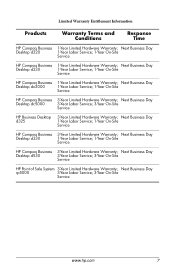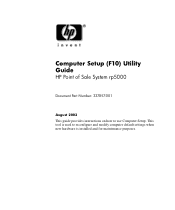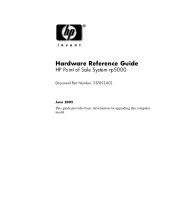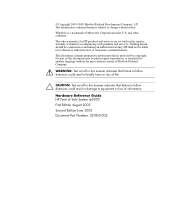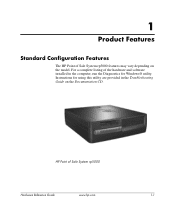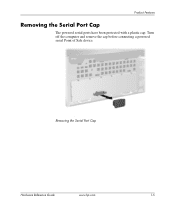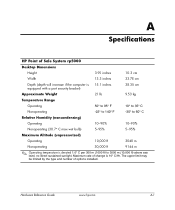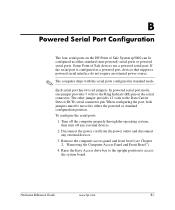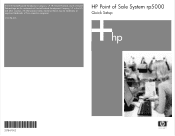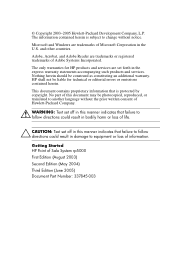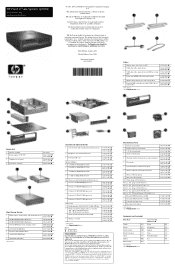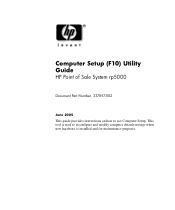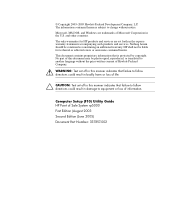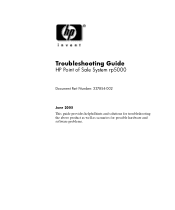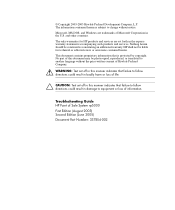HP Rp5000 Support Question
Find answers below for this question about HP Rp5000 - Point of Sale System.Need a HP Rp5000 manual? We have 13 online manuals for this item!
Question posted by TAWFEEZ on July 29th, 2011
Hp Rp5000 Without Cdw, Can I Buy A Cdw And Connect
The person who posted this question about this HP product did not include a detailed explanation. Please use the "Request More Information" button to the right if more details would help you to answer this question.
Current Answers
Related HP Rp5000 Manual Pages
Similar Questions
How To Remove Power Suply From Hp Rp5000
(Posted by rjma 9 years ago)
Hp Rp5000 How Do I Get The Power Supply Out?
(Posted by miHypeb 10 years ago)
Does The Hp Pavilion A6110n Have Hdmi Connections
(Posted by smartcars2007 10 years ago)
Hard Drive Size For Hp Rp5000
I Imstall a new 360 gig drive in my rp5000 and the onboard Ethernet stop working. Is there a max har...
I Imstall a new 360 gig drive in my rp5000 and the onboard Ethernet stop working. Is there a max har...
(Posted by store4385 12 years ago)
Why Am I Unable To Install Any Operating System On My Three Hp Rp5000 Computers.
When I tried to install the Windows XP the installation process stopped when installation files have...
When I tried to install the Windows XP the installation process stopped when installation files have...
(Posted by frikof2 12 years ago)