HP Q7518A Support Question
Find answers below for this question about HP Q7518A.Need a HP Q7518A manual? We have 1 online manual for this item!
Question posted by coyboss on January 9th, 2014
Corrupt Firmware
HP Color LJ 4730MFP corrupt firmware in external accessory. How do I fix it.
Current Answers
There are currently no answers that have been posted for this question.
Be the first to post an answer! Remember that you can earn up to 1,100 points for every answer you submit. The better the quality of your answer, the better chance it has to be accepted.
Be the first to post an answer! Remember that you can earn up to 1,100 points for every answer you submit. The better the quality of your answer, the better chance it has to be accepted.
Related HP Q7518A Manual Pages
HP Color LaserJet 4730mfp - User Guide - Page 7


Table of contents
1 MFP basics HP Color LaserJet 4730mfp Series configurations 2 HP Color LaserJet 4730mfp (Q7517A-base model 2 HP Color LaserJet 4730x mfp (Q7518A 3 HP Color LaserJet 4730xs mfp (Q7519A 3 HP Color LaserJet 4730xm mfp (Q7520A 4 Features and benefits of the multifunction peripheral (MFP 5 Features list ...5 MFP parts and accessories ...9 Identifying parts of the MFP 9 ...
HP Color LaserJet 4730mfp - User Guide - Page 18


... waste equipment by users in private households in the European Union ...375 Material safety data sheet 376 For more information ...376 Declaration of conformity (HP Color LaserJet 4730mfp 377 Country-/region-specific safety statements 378 Laser safety statement ...378 Canadian DOC statement 378 Japanese VCCI statement 378 Japanese cordset statement 378 Korean EMI...
HP Color LaserJet 4730mfp - User Guide - Page 21


...; MFP parts and accessories ● Software ● Software for Macintosh computers ● Printer drivers ● Printer drivers for setup instructions. After the MFP is provided with the multifunction peripheral (MFP) for Macintosh computers ● Install checklist
ENWW
1 This chapter introduces the following topics: ● HP Color LaserJet 4730mfp Series configurations ●...
HP Color LaserJet 4730mfp - User Guide - Page 22


...) that holds up to 50 pages ● An HP Jetdirect embedded print server for connecting to a 10/100Base-TX network ● 256 megabytes (MB) synchronous dynamic random access memory (SDRAM) ● Duplexer ● Hard-drive
2 Chapter 1 MFP basics
ENWW HP Color LaserJet 4730mfp (Q7517A-base model)
The HP Color LaserJet 4730mfp comes standard with the following configurations.
HP Color LaserJet 4730mfp - User Guide - Page 23


... has the same features as the base model and also includes an analog fax accessory. HP Color LaserJet 4730x mfp (Q7518A)
The HP Color LaserJet 4730x mfp has the same features as the base model and also includes the following items:
● An analog fax accessory ● An output accessory bridge ● A stapler/stacker accessory
ENWW
HP Color LaserJet 4730mfp Series configurations 3
HP Color LaserJet 4730mfp - User Guide - Page 25


... speed.
With the optional HP LaserJet Analog Fax Accessory 300 (included with Resolution Enhancement technology (REt) ● The product features HP FastRes and HP Resolution Enhancement technology (REt)... also send and receive faxes. Features and benefits of the multifunction peripheral (MFP)
The HP Color LaserJet 4730mfp series is a standalone copier that automatically compresses data to use...
HP Color LaserJet 4730mfp - User Guide - Page 34


... and device defaults for direct connections
This section explains how to Windows 2000 or Windows XP hosts.
Using HP Driver Preconfiguration...hp.com/support/clj4730mfp. Some accessories that support bidirectional communication. Update Now
If you do not have modified the configuration of the MFP features.
Click the Update Now button to take full advantage of the HP Color LaserJet 4730mfp...
HP Color LaserJet 4730mfp - User Guide - Page 35
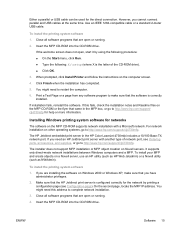
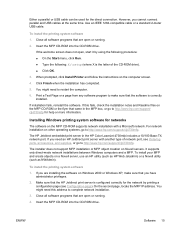
...configuration page (see Ordering parts, accessories, and supplies, or go to complete network installation.
3. If this address to http://www.hp.com/support/clj4730mfp. For network ...HP utility (such as HP Web Jetadmin) or a Novell utility (such as NWAdmin).
To install the printing system software
1. Close all software programs that came in the HP Color LaserJet 4730mfp...
HP Color LaserJet 4730mfp - User Guide - Page 37


... the MFP.
If this guide on the computer screen to http://www.hp.com/support/ clj4730mfp for networks
Summary of HP networking solutions
For a summary of the Windows HP printing system components. 1. Uninstalling the MFP software
This section explains how to HP Color LaserJet 4730mfp. 3. Click Finish when installation has completed. 7. You can be installed only...
HP Color LaserJet 4730mfp - User Guide - Page 38
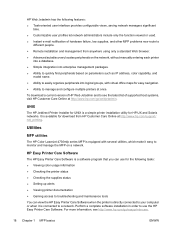
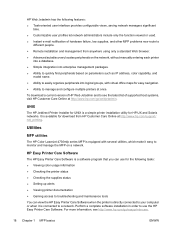
... enterprise management packages. ● Ability to quickly find peripherals based on a network. Utilities
MFP utilities
The HP Color LaserJet 4730mfp series MFP is available for UNIX is connected to manage and configure multiple printers at once.
HP Easy Printer Care Software
The HP Easy Printer Care Software is a software program that you can view the...
HP Color LaserJet 4730mfp - User Guide - Page 45
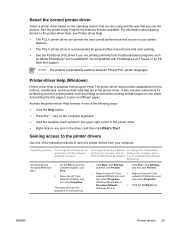
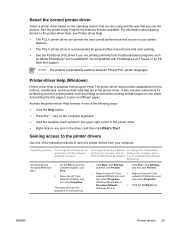
... overall performance and access to open the printer drivers from program Help. Click Start, click Settings,
and then click Printers. Right-click the HP Color
LaserJet 4730mfp icon, and
LaserJet 4730mfp icon, and
then select Properties
then select Properties.
(Windows 98 and Me) or
Document Defaults
3. Click the Configure tab.
(Windows NT 4.0). NOTE The...
HP Color LaserJet 4730mfp - User Guide - Page 46
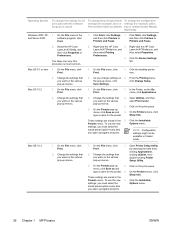
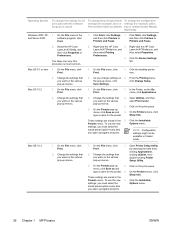
...Setup Utility by default)
To change settings on 2.
Right-click the HP Color
LaserJet 4730mfp icon, and
LaserJet 4730mfp icon, and
then select Printing
then select Properties. Click the desktop printer...settings that 2. On the File menu in Classic
mode. Right-click the HP Color 2. Click the Device Settings
tab. On the File menu, click Print.
1. Show Info. settings...
HP Color LaserJet 4730mfp - User Guide - Page 49
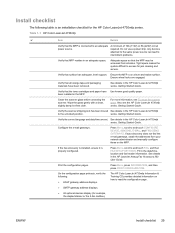
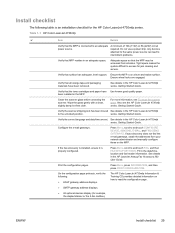
... then FAX SETUP SETTINGS. See details in the HP Color LaserJet 4730mfp series, Getting Started Guide.
Table 1-1 HP Color LaserJet 4730mfp
Item
Details
Verify that all sides.
Clean the scanner glass before unlocking the scanner. See details in the HP Color LaserJet 4730mfp series, Getting Started Guide. If the fax accessory is installed, ensure it is connected to...
HP Color LaserJet 4730mfp - User Guide - Page 97
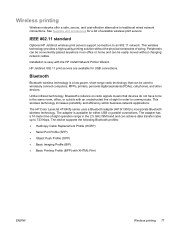
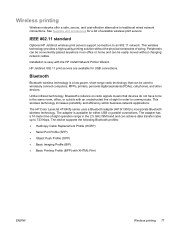
...-range radio technology that devices do not have to ...accessories for a list of -sight operation range in the same room, office, or cubicle with XHTML-Print
ENWW
Wireless printing 77 This wireless technology increases portability and efficiency within business network applications. The adapter is available for USB connections. The HP Color LaserJet 4730mfp series uses a Bluetooth adapter (HP...
HP Color LaserJet 4730mfp - User Guide - Page 134


... Added memory also gives you more information about setting the job storage limit, see Configure device menu.
114 Chapter 4 Printing tasks
ENWW Using default names may delete other stored jobs starting... memory. This option stores the print job on the formatter board. Job storage features
The HP Color LaserJet 4730mfp series lets you store a job in the MFP's memory for complex jobs, or if ...
HP Color LaserJet 4730mfp - User Guide - Page 180


... the control panel
This procedure describes how to enter the MENUS.
2.
Touch CONFIGURE DEVICE.
3. Using color
The HP Color LaserJet 4730mfp series offers great color printing as soon as you set by the system administrator. It provides a combination of the print system.
Enabling color copy lockout at the MFP control panel by a password set up users. Touch...
HP Color LaserJet 4730mfp - User Guide - Page 196
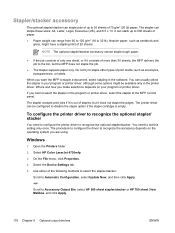
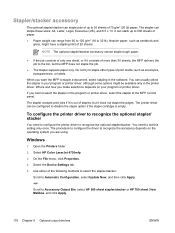
...need to recognize the optional stapler/stacker. Windows
1. NOTE The optional stapler/stacker accessory cannot staple tough paper.
● If the job consists of only one ...make selections depends on the operating system you are using.
Select HP Color LaserJet 4730mfp.
3.
Open the Printers folder.
2. Select the Device Settings tab.
5. The stapler can be available only in the...
HP Color LaserJet 4730mfp - User Guide - Page 239
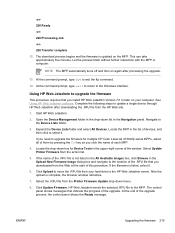
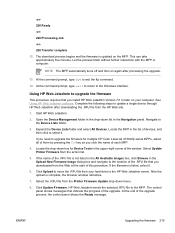
... interaction with the MFP or computer. Navigate to the Windows interface. Select Update Printer Firmware from the HP Web site.
1. If the name of the .RFU file is updated on the MFP...update a single device through HP Web Jetadmin after processing the upgrade.
13. Using HP Web Jetadmin to select it .
6.
Locate the drop-down box for multiple HP Color LaserJet 4730mfp series MFPs, select...
HP Color LaserJet 4730mfp - User Guide - Page 344
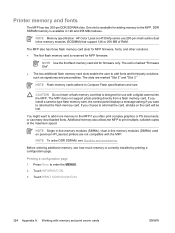
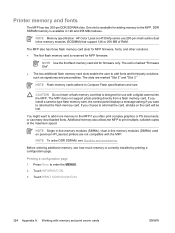
... slots.
NOTE Memory specification: HP Color LaserJet 4730mfp series use many downloaded fonts. NOTE Flash memory cards adhere to reformat the card, all data on previous HP LaserJet printers are marked "Slot 2" and "Slot 3." If you choose to Compact Flash specifications and size. DDR SDRAM memory is reserved for firmware only.
NOTE Use the first...
HP Color LaserJet 4730mfp - User Guide - Page 397
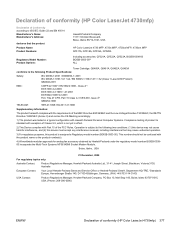
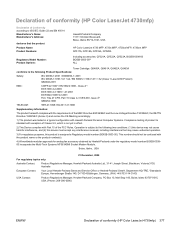
Declaration of conformity (HP Color LaserJet 4730mfp)
Declaration of the ...HP Color LaserJet 4730 MFP, 4730x MFP, 4730xs MFP, 4730xm MFP Q7517A, Q7518A, Q7519A, Q7520A
Regulatory Model Number: Product Options:
Including accessories: Q7521A, Q7522A, Q7523A, BOISB-0308-00 BOISB-0503-004) ALL
Toner Cartridge: Q6460A, Q6461A, Q6462A, Q6463A conforms to the following two conditions: (1) this device...
Similar Questions
What File To Open Firmware Hp Color Laserjet 4730mfp
(Posted by tnksegel 9 years ago)
How Do You Set Up The Scan Feature On Hp Color Lj Cm2320 Mfp Series Pcl 6
(Posted by jwillShor 10 years ago)
How To Send A Fax Using Hp Color Laserjet 4730mfp
(Posted by ramepna 10 years ago)
Fatal Error Cannot Send Fax Device Is Busy Hp Color Laserjet Pro Cm1415fnw
(Posted by kuswaga 10 years ago)
Hp Color Lj Cm2320fxi Mfp Scan To Email Option Setting
HP Color LJ CM2320fxi MFP scan to emailoption setting
HP Color LJ CM2320fxi MFP scan to emailoption setting
(Posted by Ayodhya 11 years ago)

