HP LaserJet Pro CM1415 Support Question
Find answers below for this question about HP LaserJet Pro CM1415 - Color Multifunction Printer.Need a HP LaserJet Pro CM1415 manual? We have 7 online manuals for this item!
Question posted by kuswaga on August 23rd, 2013
Fatal Error Cannot Send Fax Device Is Busy Hp Color Laserjet Pro Cm1415fnw
The person who posted this question about this HP product did not include a detailed explanation. Please use the "Request More Information" button to the right if more details would help you to answer this question.
Current Answers
There are currently no answers that have been posted for this question.
Be the first to post an answer! Remember that you can earn up to 1,100 points for every answer you submit. The better the quality of your answer, the better chance it has to be accepted.
Be the first to post an answer! Remember that you can earn up to 1,100 points for every answer you submit. The better the quality of your answer, the better chance it has to be accepted.
Related HP LaserJet Pro CM1415 Manual Pages
HP LaserJet Pro CM1410 - Software Technical Reference - Page 5


...4 HP LaserJet Pro CM1410 Color MFP Series User Guide 4 HP LaserJet Pro CM1410 Color MFP Series Install Notes 5 Help and Learn Center 5 Administrator documentation 5 HP Driver Configuration Utility User Guide 6 HP Jetdirect... ...22 HP Driver Configuration 23 Lockable features 25 Continuous export 25 HP Driver Diagnostic Printer Check Tool 26 HP Customer Participation Program 27
ENWW
iii
HP LaserJet Pro CM1410 - Software Technical Reference - Page 11


... Page on 153 Black Cartridge Low 153 Black in wrong position 153 Black Very Low 153 Canceled scan. Canceled send 157 Fax is full. Canceling the fax receive 159 Fax storage is busy. Redial pending 158 Fax receive error 158 Fax Send error 159 Fax storage is busy. Clear and reload 156 Document feeder mispick. Reload 157 Door open 157 Engine Communication...
HP LaserJet Pro CM1410 - Software Technical Reference - Page 19


...HP LaserJet Send Fax dialog box - Welcome Back 60 Figure 4-1 An Incompatible Print Settings message 65 Figure 4-2 The default appearance of figures
Figure 1-1 Installation software CD - Administrator Documentation screen 6 Figure 2-1 Welcome to the HP Product Survey Program screen 27 Figure 2-2 HP...88 Figure 4-7 Color tab ...92 Figure 4-8 Services tab ...96 Figure 4-9 Device Settings tab ......
HP LaserJet Pro CM1410 - Software Technical Reference - Page 36


...-email Utility
Collects crash logs and attaches the data files to an e-mail to manage the product.
HP LaserJet Send Fax software
Provides the ability to perform the following topics: ● Windows printing-system software ● HP Color LaserJet print drivers
Windows printing-system software
Table 2-1 Software components for performing basic tasks. ● Receive Status Alerts...
HP LaserJet Pro CM1410 - Software Technical Reference - Page 38


..., PCL 5 Universal Print Driver, and PS Universal Print Driver
All of the Installer, the HP PCL 6 Print Driver is installed by Microsoft 32-bit and 64-bit operating systems. The HP PCL 6 driver is installed. HP Color LaserJet print drivers
HP LaserJet Pro CM1410 Color MFP Series print drivers provide the printing features and communication between the computer and...
HP LaserJet Pro CM1410 - Software Technical Reference - Page 122
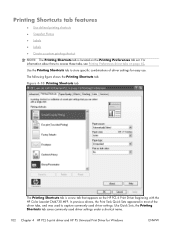
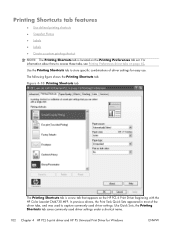
... driver and HP PS Universal Print Driver for easy use. Printing Shortcuts tab features
● Use defined printing shortcuts ● Snapshot Photos ● Labels ● Labels ● Create a custom printing shortcut NOTE: The Printing Shortcuts tab is a new tab that appears on the HP PCL 6 Print Driver beginning with the HP Color LaserJet CM4730 MFP...
HP LaserJet Pro CM1410 - Software Technical Reference - Page 241


... panel. Open the Error Correction menu. c. Open the Fax Service menu.
Open the Fax Speed menu. Select the correct setting. ● Turn off the Error Correction option can reduce image quality. ● If the error persists, contact HP. See www.hp.com/support/CM1410series or the support flyer that the fax machine is busy. ENWW
Solve fax problems 221 Open...
HP LaserJet Pro CM1410 - Software Technical Reference - Page 251


... came in memory.
Cancel the fax send and try sending the fax again. ENWW
Solve fax problems 231 b. Open the Advanced Setup menu. e. NOTE: Memory errors might occur if the faxes are stored in the product box. d. From the Home screen, touch the Setup button. Open the Fax Resolution menu. See www.hp.com/support/CM1410series or the support...
HP LaserJet Pro CM1410 - Software Technical Reference - Page 271
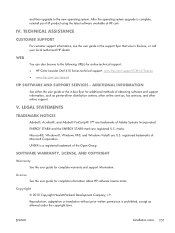
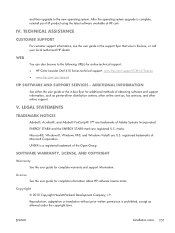
...prior written permission is prohibited, except as printer-driver distribution centers, other online services, fax services, and other online support. and then upgrade to the following URL(s) for online technical support: ● HP Color LaserJet CM1410 Series technical support: www.hp.com/support/CM1410series ● www.hp.com/go/support
HP SOFTWARE AND SUPPORT SERVICES - LEGAL STATEMENTS...
HP LaserJet Pro CM1410 - Software Technical Reference - Page 274
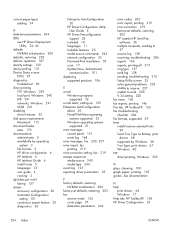
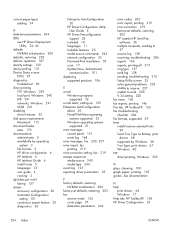
...see HP Driver Deployment Utility 24, 44
defaults NVRAM initialization 204
defaults, restoring 203 defects, repetitive 187 density settings 130 device polling 131 Device Status...fax
answer mode 136 cover page 37 data-store parameters 244
error codes 206 error report, printing 219 error-correction 219 factory-set defaults, restoring
203 HP LaserJet HP Send Fax
software 36 multiple recipients, sending...
HP LaserJet Pro CM1410 - Software Technical Reference - Page 275


... (DDU) 24, 44
HP Driver Diagnostic Printer Check Tool 26
HP Driver Preconfiguration HP Driver Configuration Editor 24 HP Web Jetadmin Driver Configuration Plugin 24 OS and drivers supported 25 support guide 24
HP Jetdirect documentation 6
HP Jetdirect print server NVRAM initialization 204
HP LaserJet Send Fax program 36
HP LaserJet Utility, Macintosh about 114 open 114
HP PCL 5 Universal Print...
HP LaserJet Pro CM1410 - User Guide - Page 18


HP LaserJet Pro CM1415fn MFP
HP LaserJet Pro CM1415fnw MFP
CE861A
CE862A
● Prints at speeds up to 12 pages per inch (dpi)
● Scans in the following configurations. Product comparison
The product is 300 dots per minute (ppm) monochrome and 8 ppm color.
● Supports PCL 6, PCL 5, and HP postscript level 3 emulation printer drivers
HP LaserJet Pro CM1415fn MFP, plus: ● ...
HP LaserJet Pro CM1410 - User Guide - Page 176
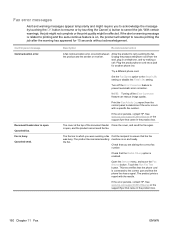
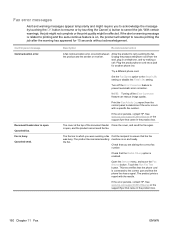
... feature to ensure that came in the product box.
160 Chapter 11 Fax
ENWW If the error persists, contact HP. The product has canceled sending the fax. Check that the Redial if Busy option is busy. Open the Service menu, and touch the Fax Service button. If the alert or warning message is related to printing and the...
HP LaserJet Pro CM1410 - User Guide - Page 177
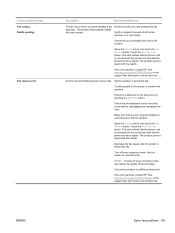
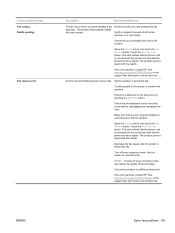
... are using the telephone cord that you were sending a fax was busy. This test verifies that the phone line has a signal. Allow the product to receive a fax.
An error occurred while trying to retry sending the fax.
See www.hp.com/support/CM1410series or the support flyer that the fax machine is busy. Call the recipient to ensure that came...
HP LaserJet Pro CM1410 - User Guide - Page 185
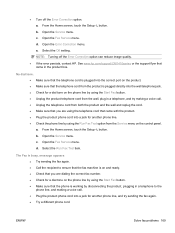
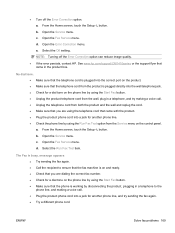
...touch the Setup button. Select the Off setting. ENWW
Solve fax problems 169 Open the Error Correction menu. See www.hp.com/support/CM1410series or the support flyer that the phone is ... Start Fax button. ● Unplug the product telephone cord from the product is busy. c. message appears ● Try sending the fax again. ● Call the recipient to ensure that the fax machine...
HP LaserJet Pro CM1410 - User Guide - Page 194


... send one. NOTE: Memory errors might occur if the faxes are stored in memory.
d. Open the Answer Mode menu. The Fax/ Tel setting automatically detects whether the incoming transmission is a fax or a voice call and routes the call to print the fax. e. A password is required to print the stored faxes. ● Enter the password to the appropriate device...
HP LaserJet Pro CM1410 - User Guide - Page 230


... the Fax Speed option to retry sending the fax. If the error persists, contact HP.
From front to Continue. You can continue printing until you notice a decrease in the correct slot.
Device is ... cyan, magenta, and yellow.
Print the Fax Activity Log report from the document feeder. Cyan Cartridge Low
The print cartridge is busy.
Cyan Very Low
The print cartridge is currently...
HP LaserJet Pro CM1410 - User Guide - Page 231


... came in the product box.
Clear and reload.
If the error persists, contact HP.
Engine error.
Fax is being used, remove it . Canceled send.
Call the recipient to turn the product on and ready.
See www.hp.com/support/CM1410series or the support flyer that the fax machine is on . feeder tray. A piece of paper is jammed...
HP LaserJet Pro CM1410 - User Guide - Page 232
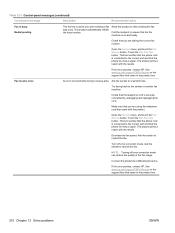
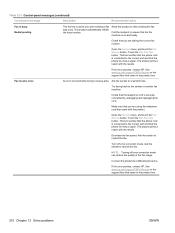
...on and ready. Connect the product to resend the fax. If the error persists, contact HP. See www.hp.com/support/CM1410series or the support flyer that came...Fax receive error. Ask the sender to the correct port and that came with the product.
This test verifies that the phone cord is busy. Make sure that you were sending a fax was busy. Touch the Run Fax Test button. Decrease the fax...
HP LaserJet Pro CM1410 - User Guide - Page 304
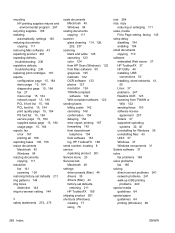
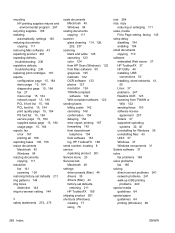
...
scanning black and white 125 canceling 123 color 124 from HP Scan (Windows) 122 from Mac software 50 grayscale 125 methods 122 OCR software 123 photos 127 resolution 124 TWAIN-compliant software 122 WIA-compliant software 122
sending faxes billing codes 142 canceling 148 confirmation 154 delaying 154 error report, printing 167 forwarding 142 from...
Similar Questions
How To Clear Fax Memory On Hp Color Laserjet Cm1312
(Posted by memh 9 years ago)
How To Clear Fax Memory On Hp Color Laserjet Cm1415
(Posted by mjchesteph 10 years ago)
Fatal Error Cannot Send Fax Hp Color Laserjet Pro Cm1415fnw
(Posted by myjanua 10 years ago)
I Cannot Install Fax Software Using Hp Color Laserjet Cm1415
(Posted by pacat 10 years ago)
How To Receive Faxes To Computer Hp Color Laserjet Cm2320 Mfp
(Posted by zhlicnot 10 years ago)

