HP ProBook 6570b Support Question
Find answers below for this question about HP ProBook 6570b.Need a HP ProBook 6570b manual? We have 6 online manuals for this item!
Question posted by kmomoul on February 4th, 2014
How To Turn Off My Touchpad On Hp Probook 6570b Win Xp
The person who posted this question about this HP product did not include a detailed explanation. Please use the "Request More Information" button to the right if more details would help you to answer this question.
Current Answers
There are currently no answers that have been posted for this question.
Be the first to post an answer! Remember that you can earn up to 1,100 points for every answer you submit. The better the quality of your answer, the better chance it has to be accepted.
Be the first to post an answer! Remember that you can earn up to 1,100 points for every answer you submit. The better the quality of your answer, the better chance it has to be accepted.
Related HP ProBook 6570b Manual Pages
HP Notebook Hard Drives & Solid State Drives Identifying, Preventing, Diagnosing and Recovering from Drive Failures Care and Mai - Page 2


...'s susceptibility to shock events. These measures include enhanced hard drive diagnostics, Intel Storage Matrix Technology, HP 3D drive guard, firmware updates, and more . A hard drive that is running. However,...: Non-operational shock (when the notebook is turned off) -or- Operational shock (when the unit is turned on and the hard drive is not applicable to identify and...
HP Notebook Hard Drives & Solid State Drives Identifying, Preventing, Diagnosing and Recovering from Drive Failures Care and Mai - Page 7


... enhancements for your computer. operate internally at the following URL:
http://bizsupport2.austin.hp.com/bc/docs/support/SupportManual/c02691731/c02691731.pdf.
This support is moving Advanced Format...byte sector; During this sector size is unused for an extended period of data to turn off when it is now limiting HDD capacity. Care and Maintenance Measures
Preparing Advanced Format...
HP Notebook Hard Drives & Solid State Drives Identifying, Preventing, Diagnosing and Recovering from Drive Failures Care and Mai - Page 8


... herein is subject to the following Microsoft Knowledge Base articles for information:
Windows XP
http://support.microsoft.com/default.aspx?scid=kb;en-us;314058&Product=winxp
Windows...hp.com/country/us/en/wwcontact_us.html
Share with colleagues
© Copyright 2011 Hewlett-Packard Development Company, L.P. Windows XP
http://support.microsoft.com/default.aspx?scid=kb;EN-US;314848
Windows XP...
HP Notebook Reference Guide - Page 5


...Creating a wireless connection ...2 Identifying wireless and network status icons 2 Turning wireless devices on or off 4 Using HP Connection Manager (select models only 4 Using operating system controls 4 ... 5 Setting up a new WLAN ...6 Protecting your WLAN ...6 Roaming to another network 7 Using HP Mobile Broadband (select models only 7 Inserting a SIM ...8 Removing a SIM ...8 Using GPS ...
HP Notebook Reference Guide - Page 11


...on your new computer 1 Finding more information about your computer and turning it on the Web at http://www.hp.com/ go/bsc. ● Help and Support-Contains information about...in this guide, select Start > Help and Support > User Guides.
Finding more information about HP notebook computers. NOTE: See the poster for computer users. 1 Introduction
This guide contains general ...
HP Notebook Reference Guide - Page 14


...: ▲ Select Start > Control Panel > Network and Internet > Network and Sharing Center. Select Start > All Programs > Productivity and Tools > HP Connection Manager, and then click the power button next to turn on and turn off wireless devices. NOTE: A computer may have a wireless button, a wireless switch, or a wireless key on your wireless devices, an...
HP Notebook Reference Guide - Page 18


.... 4. Turn on the computer. Shut down the computer. Remove the battery if the computer contains a user-replaceable battery. 6. Unplug the power cord from the AC outlet. 5.
NOTE: HP Mobile Broadband...the operating system.
2. If a SIM is inserted incorrectly, it is off or in Hibernation, turn the computer on the computer.
8 Chapter 2 Networking (select models only) If you are not...
HP Notebook Reference Guide - Page 31


...reading from or writing to a hibernation file on the keyboard. ● Tap or swipe the TouchPad.
NOTE: You cannot initiate any type of networking connection or perform any of the following ways:... initiate Sleep in Windows Control Panel.
When the computer exits Sleep, the power lights turn on external power. Setting power options 21 Setting power options
Using power-saving states
The...
HP Notebook Reference Guide - Page 36


...the power meter on or in the Sleep state, the computer remains briefly in Windows Control Panel. ● Turn off wireless and LAN connections and exit modem applications when you are not using
them. ● Disconnect unused ...Optional docking or expansion device ● Optional power adapter purchased as an accessory from HP
Resolving a low battery level when no power source is on page 22.
HP Notebook Reference Guide - Page 37


...software ● When writing information to charge. ● If the computer is turned on connecting to the HP website for proper battery disposal.
Using external AC power 27 do not disassemble, crush...will be checked every 6 months. NOTE: A stored battery should be unused and unplugged from HP. do not dispose of a user-replaceable battery (select models only)
WARNING!
NOTE: For...
HP Notebook Reference Guide - Page 49


...If you are connecting a powered device, plug the device power cord into a grounded AC outlet. 3.
Turn on the computer.
To connect an external device to the computer: CAUTION: To reduce the risk of ... To disconnect an unpowered external device, turn off the device, disconnect it from the computer, and then unplug the AC power cord. NOTE: HP external USB optical drives should be added...
HP Notebook Reference Guide - Page 55


...click the icon in the system is supported. Inserting an optical disc
Tray-load
1. Turn on your optical drive, is not fully accessible, tilt the disc carefully to position ...notification area, and then select Settings. 2. NOTE: If the tray is displayed.
Using HP 3D DriveGuard software
The HP 3D DriveGuard software enables you may be changed by the edges to avoid touching the flat ...
HP Notebook Reference Guide - Page 61


...security password, which can use HP SpareKey to save your password on how you choose to your computer information. You can use either a pointing device (TouchPad, pointing stick, or USB ...of the computer
Security cable slot (used with the optional embedded security chip and HP ProtectTools Security Manager software. The embedded security password is a preinstalled, ROM-based utility...
HP Notebook Reference Guide - Page 63


... drive that is protected by DriveLock. It is an HP ProtectTools Security Manager password, can be enabled in Computer ...chip to the internal hard drive that enhances and enables other HP ProtectTools Security Manager security features. Your changes go into effect ... Computer Setup. 3. This password is used to its normal HP ProtectTools functions. Press f10 to select File > Save Changes ...
HP Notebook Reference Guide - Page 75


...then press esc while the "Press the ESC key for Startup
Menu" message is enabled. Turn on or restart the computer, and then press esc while the "Press the ESC key ...installed, the startup sequence of the computer, and the amount of the
screen, or use either a pointing device (TouchPad, pointing stick, or USB mouse) or the keyboard to the main Computer Setup screen, press esc, and
then follow...
HP Notebook Reference Guide - Page 77


... or the USB flash drive. 6. Using Computer Setup 67
Turn the computer off and on -screen instructions.
Locate the .sig file in compressed files ...named Readme.txt, which contains information regarding installing and troubleshooting the file. Download the SoftPaq from the HP website. 2. Click Run, and then click Create Bootable USB key. 3. Downloading SoftPaqs to enter ...
HP Notebook Reference Guide - Page 92


...HP Connection Manager 4 storing a battery 26 switch, power 20 switchable graphics 29
T temperature 26 testing an AC adapter 28 traveling with the computer 26,
76 tray-load optical drive 45 troubleshooting resources 78 turning off the computer 20 turning...6 set up 6 wireless connection, creating 2
wireless devices, turning on or off 4
wireless encryption 6 wireless network (WLAN)
connecting to existing 5 ...
HP ProtectTools Getting Started - Page 20
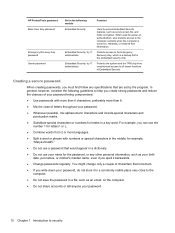
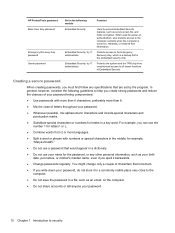
... for power-on authentication, also protects access to the computer contents when the computer is turned on the computer.
● Do not share accounts or tell anyone your birth date,... module Embedded Security
Embedded Security, by IT administrator Embedded Security, by the program. HP ProtectTools password Basic User Key password
Emergency Recovery Key password Owner password
Set in the...
Getting Started HP Notebook - Page 6


...pointing stick (select models only 27 Using the TouchPad ...27
Turning the TouchPad off and on 28 Navigating ...28 Selecting ...29 Using TouchPad gestures 29
Scrolling 30 Pinching/Zooming 30 Rotating 31...44 Cleaning the sides and cover 44 Cleaning the TouchPad and keyboard 45
6 Backup and recovery ...46 Creating recovery media with HP Recovery Disc Creator 47 Creating recovery media ...47 ...
Getting Started HP Notebook - Page 15
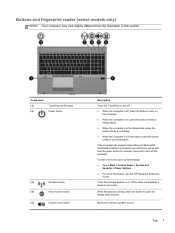
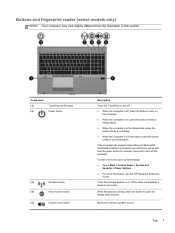
... power settings: ● Select Start > Control Panel > System and
Security > Power Options. ● For more information, see the HP Notebook Reference
Guide. Component (1) (2)
TouchPad on/off button Power button
(3)
Wireless button
(4)
Web browser button
(5)
Volume mute button
Description
Turns the TouchPad on and off. ● When the computer is running, press the button to...
Similar Questions
How To Update Base System Device Driver In Hp Probook 6570b?
(Posted by emakulatambaike 2 years ago)
How Do You Turn On Hp Probook 6570b Camera Application On Windows 7
(Posted by asacriso 10 years ago)

