HP ProBook 6570b Support Question
Find answers below for this question about HP ProBook 6570b.Need a HP ProBook 6570b manual? We have 6 online manuals for this item!
Question posted by asacriso on March 15th, 2014
How Do You Turn On Hp Probook 6570b Camera Application On Windows 7
The person who posted this question about this HP product did not include a detailed explanation. Please use the "Request More Information" button to the right if more details would help you to answer this question.
Current Answers
There are currently no answers that have been posted for this question.
Be the first to post an answer! Remember that you can earn up to 1,100 points for every answer you submit. The better the quality of your answer, the better chance it has to be accepted.
Be the first to post an answer! Remember that you can earn up to 1,100 points for every answer you submit. The better the quality of your answer, the better chance it has to be accepted.
Related HP ProBook 6570b Manual Pages
HP Notebook Hard Drives & Solid State Drives Identifying, Preventing, Diagnosing and Recovering from Drive Failures Care and Mai - Page 2


... shock (when the notebook is turned off) -or- Operational shock (when the unit is turned on and the hard drive is... can reduce the risk of an issue with an SSD, the HP Diagnostics should be run. In the event of hard drive failures...drive failure." Your notebook spontaneously restarts when the Windows OS is not applicable to identify and possibly prevent hard drive (HDD) and Solid...
HP Notebook Hard Drives & Solid State Drives Identifying, Preventing, Diagnosing and Recovering from Drive Failures Care and Mai - Page 7


...Control Panel to
permit the hard drive to turn off when it is unused for an extended...HP CMI - For example, adjust the power management settings if you may be found at 4 KB. eight times larger than current drive technology. Care and Maintenance Measures
Preparing Advanced Format HDDs for Microsoft Windows installations
Historically, hard disk drives (HDDs) have used , you work with applications...
HP Notebook Reference Guide - Page 19


... separately).
For information on one of Bluetooth and the Windows operating system. The strength of Bluetooth devices. Jacks for...the Bluetooth network. Bluetooth and Internet Connection Sharing (ICS)
HP does not recommend setting up one computer with a Global ... your computer and wireless devices including cellular phones, printers, cameras, and PDAs. Using GPS (select models only)
Your ...
HP Notebook Reference Guide - Page 36


...; Select low power-use settings through Power Options in Windows Control Panel. ● Turn off wireless and LAN connections and exit modem applications when you leave your work , initiate Sleep or Hibernation...9679; Optional docking or expansion device ● Optional power adapter purchased as an accessory from HP
Resolving a low battery level when no power source is on or in the Sleep state,...
HP Notebook Reference Guide - Page 59


...network. From the computer with the optical drive you can access software and data, and install applications, by sharing an optical drive connected to other computers on page 2 for the optical drive...select models only)
Redundant Arrays of the Windows operating system that allows a drive on setting up to use two or more hard disks at http://www.hp.com/support. Using RAID (select models only...
HP Notebook Reference Guide - Page 67


... only)
Integrated fingerprint readers are available on the computer. See the HP ProtectTools software Help for any application that requires a user name and password. Using the fingerprint reader (select...up a user account with a swipe of the fingerprint reader on your computer with a Windows password on select computer models. You may also use your fingerprint reader to your computer, ...
HP ProtectTools Getting Started - Page 11


... for users)
Features
● Requires Microsoft Windows administrator rights to access.
● Provides access to modules that are written with the assumption that help protect against unauthorized access to the computer, networks, and critical data. The software modules available for download from the HP website. Application HP ProtectTools Administrative Console (for administrators...
HP ProtectTools Getting Started - Page 23


...: 1. You can also manage these features on the Security Applications Status page. Read the Welcome screen, and then click Next.
13 The banner color at the far right of the taskbar. Open HP ProtectTools Security Manager from the HP ProtectTools desktop gadget icon in
Windows Sidebar or the taskbar icon in the notification area...
HP ProtectTools Getting Started - Page 27


...your authentications from Windows.
Password Manager can automatically remember your web mail account and click the Password Manager icon in . When you access any application or website requiring...passwords. To start saving web locations, user names, and passwords: 1. HP ProtectTools for every application and website, or gets really creative and promptly forgets which password goes with...
HP ProtectTools Getting Started - Page 32


... Access Manager ● Communications-allows you through setting up HP ProtectTools Security Manager. ● About-Displays information about central management of the window frame, next to configure settings for Privacy Manager ● Central Management-Displays tabs for administering HP ProtectTools Security Manager features and applications.
▲ To open the console as the version...
HP ProtectTools Getting Started - Page 33


... changes, and then click
Apply. Click Yes on , click Check that HP ProtectTools can use the applications in the System group: ● Security-Manage features, authentication, and settings... Windows or logging on to display the edit dialog. 4. In the left panel of HP ProtectTools Administrative Console. Click an authentication credential, click Add, or right-click a credential, to Windows:...
HP ProtectTools Getting Started - Page 34


.... 8. Session Policy
To define policies governing the credentials required to display the edit dialog. 4. Click a credential, click Add, or right-click a credential, to access HP ProtectTools applications during a Windows session: 1. To remove a credential, click the X, or right-click the credential, and then click Delete. 6.
In the left panel of Administrative Console, click Security...
HP ProtectTools Getting Started - Page 35


...for Windows logon, and manage the security questions that will be prevented from logging on to the computer. ● Sensitivity-Move the slider to adjust the sensitivity used by HP ProtectTools ...To set up to three custom questions, or you swipe your finger(s).
Credentials
Within the Credentials application, you may observe a slight delay
when the reader is used , but the setting requires...
HP ProtectTools Getting Started - Page 38


...-pair and associated certificate), it does not need to be used with HP ProtectTools or any other applications. The card can no longer be initialized again, unless initialization with ... for additional security.
▲ To set up your contactless card, place it very close to Windows. Bluetooth
If the computer is equipped with Bluetooth functionality, if Bluetooth has been selected as an ...
HP ProtectTools Getting Started - Page 39


... computer. ● Privacy Manager-Enables Privacy Manager for all users of Administrative Console, under Applications, click Settings. Applications 29 If PIN has been selected as an authentication credential, you to
prevent the wizard from... to customize the behavior of currently installed HP ProtectTools Security Manager applications.
▲ In the left panel of digits allowed is 8. 2.
HP ProtectTools Getting Started - Page 43


... from the Web: ● Manage your logon and passwords. ● Easily change your Windows® operating system password. ● Set program preferences. ● Use fingerprints for extra security and convenience. ● Enroll one or more applications. 5 HP ProtectTools Security Manager
HP ProtectTools Security Manager allows you to open the Password Manager Quick
Links menu.
HP ProtectTools Getting Started - Page 44
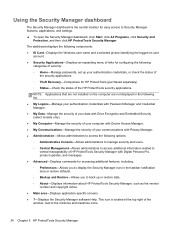
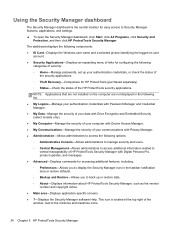
... information related to
central manageability of the window, next to the minimize and maximize icons.
34 Chapter 5 HP ProtectTools Security Manager This icon is the central...messages. ● Advanced-Displays commands for HP ProtectTools (purchased separately) ◦ Status-Check the status of the HP ProtectTools security applications. NOTE: Applications that are not displayed in the following...
HP ProtectTools Getting Started - Page 45
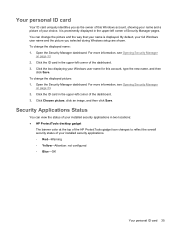
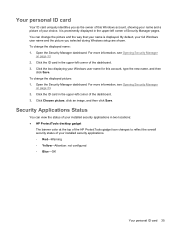
... selected during Windows setup are shown. For more information, see Opening Security Manager
on page 33. 2. Click the ID card in two locations: ● HP ProtectTools desktop gadget
The banner color at the top of the HP ProtectTools gadget icon changes to reflect the overall security status of the dashboard. 3.
Security Applications Status
You...
HP ProtectTools Getting Started - Page 46


...allow you do not have to write down or remember, and then log on to Windows, websites, and applications is calculated.
The Getting Started Wizard is displayed at a glance whether any website or ...to any of your passwords are a security risk.
36 Chapter 5 HP ProtectTools Security Manager My Logons
The applications included in this group assist you use it to create stronger passwords that...
HP ProtectTools Getting Started - Page 119


... Encryption level 109 However, this is not a keyboard layout that translates to keyboard layout E0010411. Windows IMEs not supported at the Preboot Security or HP Drive Encryption level. In some IMEs to a supported keyboard layout, then HP ProtectTools can cause confusion, but the software reads the hexadecimal code representation. For example, for Japanese...
Similar Questions
How To Update Base System Device Driver In Hp Probook 6570b?
(Posted by emakulatambaike 2 years ago)
How To Turn Off Touchpad On Windows 8 Hp Probook 6570b
(Posted by Bicoasea 10 years ago)

