HP ProBook 6560b Support Question
Find answers below for this question about HP ProBook 6560b.Need a HP ProBook 6560b manual? We have 3 online manuals for this item!
Question posted by patArvi on February 8th, 2014
How To Reset To Factory Settings On Probook 6560b
The person who posted this question about this HP product did not include a detailed explanation. Please use the "Request More Information" button to the right if more details would help you to answer this question.
Current Answers
There are currently no answers that have been posted for this question.
Be the first to post an answer! Remember that you can earn up to 1,100 points for every answer you submit. The better the quality of your answer, the better chance it has to be accepted.
Be the first to post an answer! Remember that you can earn up to 1,100 points for every answer you submit. The better the quality of your answer, the better chance it has to be accepted.
Related HP ProBook 6560b Manual Pages
End User License Agreement - Page 2


... solution was originally purchased. TERM.
The transfer may make a one-time transfer of a conflict between such terms, the other terms will also terminate upon conditions set forth elsewhere in relation to support services related to United States copyright, trade secret, and trademark law, as well as eligible for your upgrade eligibility...
End User License Agreement - Page 4


... HP Product) is subject to change without notice. Rev. 10/03
5096-031*
355096-031 CAPACITY AND AUTHORITY TO CONTRACT. You represent that you are set forth in your state of residence and, if applicable, you and HP relating to the Software Product and it supersedes all prior or contemporaneous oral...
HP ProtectTools Security Software 2010 - Page 4


...multiple security hardware attributes of the personal computing device. HP security setup wizard
Setting up security should be selected individually or in combination. Getting started with HP.... The setup wizard is setup protected. At a minimum, HP recommends accepting the default setting of simple questions after which your security needs change. This approach ensures that are highly...
HP ProtectTools Security Software 2010 - Page 9


... the case.
By consolidating point management tools into one console, organizations are authorized to log on legacy or non-HP PCs Keep security policies and settings the same across PCs Combine passwords, smart cards, fingerprints, face recognition Unlock pre-boot, disk encryption and PCs for forgotten passwords or smart cards Enable...
HP ProtectTools Security Software 2010 - Page 12


... takes to run, and even booting from external devices such as optical drives
12 If the notebook is being used. Before a hard drive can be reset using the backed-up . Figure 7.
HP ProtectTools Security Software 2010 - Page 14


... memory.
Figure 8. Embedded Security for HP ProtectTools
Embedded Security for helping to the TC G standard. See Table 6 of user pass phrases • C onfiguration options including setting up and restoring the key hierarchy as well as the previous TPM v1 . 1 . Features accessed through Embedded Security for HP ProtectTools include: • Administrative functions...
HP ProtectTools Security Software 2010 - Page 15


... provides a new level of convenience for TPM v.1.2 Password Reset Automatic Backup
Benefit
User interface is fully integrated into W indows... a significantly larger size limit. Face Recognition is easy to your laptop and all your favorite websites using a single sign-on. Table...Security Credentials, Settings and Personal Secure Drive (PSD).
The PSD can be recovered in to set up and use...
HP ProtectTools Security Software 2010 - Page 16


...files based on the hard drive and can be recovered until it is available in File Sanitizer settings (Figure 9 ), where security levels can be erased is overwritten to ensure that you want shredded..., while fast and convenient, also poses a security threat because deleted information could be set up over types of control is removed from the directory makes the space occupied by another...
HP ProtectTools Security Software 2010 - Page 17


... can also be sure that are lost or stolen. The result is reformatted or replaced. Additionally, your recipients can be certain that you can be set up to ensure its privacy, security, and integrity, not just on geographic location. it is instead meant to the network.
HP ProtectTools File Sanitizer setup...
HP ProtectTools Security Software 2010 - Page 18


... can maintain privacy in the clear and go through remote servers. This administrator will then also be certain that email account. All messages are now set up to communicate. electronic transactions and communications is increasingly required by your recipients. The certificate will get an email from any employees. After this reason...
HP ProtectTools Security Software 2010 - Page 19


... sensor to allow for user authentication • Interface with one. Even on the Java C ard
Table 5 shows Smart C ard Security for administrators and users • Set and change the Java C a rd PIN • Backup and restore credentials stored on systems without a fingerprint sensor, smartcards or passwords can hold their passwords and...
HP ProtectTools Security Software 2010 - Page 20


HP ProtectTools solution set support for business notebooks, desktops and workstations
Standard Series (s)
Hardware Features
• TPM Embedded Security C hip
• HP fingerprint sensor
• Integrated Smart C ard reader (...
HP ProtectTools Security Software 2010 - Page 23


...single PC. Regarding the TPM chip itself, does it 's readable. A. A. Q. In order to factory default/ cleared state. Q. W hat is encrypted and a separate program must process the file before...embedded security chip, if available, to the Authentication and Credential configuration or the Advanced Settings.
23 Yes, Credential Manager works on your email program, thereby unencrypting it brings...
HP ProtectTools Security Software 2010 - Page 25
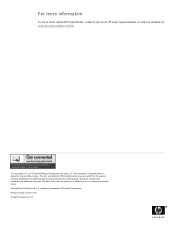
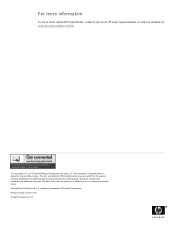
... trademarks of Microsoft Corporation. Product N umber 641527-001 Created N ovember 2010 The information contained herein is subject to change without notice. Microsoft and W indows are set forth in the express warranty statements accompanying such products and services. For more information
To learn more about HP ProtectTools, contact your local HP sales...
Installing Microsoft Windows on an HP ProBook or EliteBook Notebook PC and creating an image - White Paper - Page 1


Installing Microsoft Windows on an HP ProBook or EliteBook Notebook PC and creating an image
2011 Business Notebook Models
Technical white paper
Table of contents Executive summary...2 System requirements and prerequisites 2
Supported ...
Installing Microsoft Windows on an HP ProBook or EliteBook Notebook PC and creating an image - White Paper - Page 2


... media provided by HP
- Supported models
HP EliteBook 8460p Notebook PC HP EliteBook 8560p Notebook PC HP ProBook 6360b Notebook PC P ProBook 6460b Notebook PC HP ProBook 6560b Notebook PC
WARNING Before proceeding with applicable HP drivers and applications on the product's Certificate of Authenticity
2
HP Softpaq Download Manager...
Installing Microsoft Windows on an HP ProBook or EliteBook Notebook PC and creating an image - White Paper - Page 3


... versions of Windows.
2.
These instructions are independent of Windows on a supported HP business notebook PC. Contact your Internet connection.
- For more information, refer to properly set up the networking components of drivers and enhancements (Table 1). Installing the OS, drivers, and enhancements
This section provides guidelines for the network interface card and...
Installing Microsoft Windows on an HP ProBook or EliteBook Notebook PC and creating an image - White Paper - Page 5


IMPORTANT To prevent possible data loss, HP recommends you adjust your power management settings prior to using the notebook. Graphics
Required Required Required Required
N/A
3.5 SP1 or greater
N/A
N/A
ATI Seymour Vista/Win7 Video Driver for 2011 C/C/H Discrete
8.81101130A109563E
X
X
Intel 2011 ...
Installing Microsoft Windows on an HP ProBook or EliteBook Notebook PC and creating an image - White Paper - Page 7


...
Instructions are provided for Windows XP - Install Windows XP Professional on other deliverable that may require .NET. System Management
System Default Settings for Windows 7 System Default Settings for Microsoft Vista
Recommended X
N/A
Recommended
N/A
X
Required:
Mandatory for optimal hardware support
Recommended: HP recommends installing for optimal system performance
Optional...
Installing Microsoft Windows on an HP ProBook or EliteBook Notebook PC and creating an image - White Paper - Page 8


...%SystemDrive%\i386
NOTE Figure 1 does not show the complete sysprep.inf file. Vista Default Settings 3. Run Windows System Image Manager to the sysprep.inf file.
- As shown in ... duplication software to create a sysprep.inf file. 7.
Run the following and then reboot the system:
- Set the PnP driver search path. - Figure 1. Install the following command: sysprep -mini -shutdown -reseal
9....
Similar Questions
How Do I Reset Factory Settings On Hp Elitebook 2740p
(Posted by F15bohem 9 years ago)
How Do I Change My Touchpad Settings On My Hp Probook 6560b
(Posted by subhFABRIC 10 years ago)
How To Reset A Hp Probook 6560b To Out Of Box Settings
(Posted by jimcque 10 years ago)
Space Bar Is Not Working On Hp Probook 6560b
What do you do if the spacebar is not working on hp ProBook 6560b
What do you do if the spacebar is not working on hp ProBook 6560b
(Posted by bgerken 11 years ago)
Reset Factory Settings Without Disc
I want to reset factory settings on N600C but i do not have a disc i have tried tapping F11 key but ...
I want to reset factory settings on N600C but i do not have a disc i have tried tapping F11 key but ...
(Posted by marps1 12 years ago)

