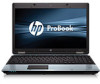HP ProBook 6550b Support Question
Find answers below for this question about HP ProBook 6550b - Notebook PC.Need a HP ProBook 6550b manual? We have 9 online manuals for this item!
Question posted by fldeka on February 6th, 2014
How To Run A Hard Drive Diagnostics For An Hp Probook 6550
The person who posted this question about this HP product did not include a detailed explanation. Please use the "Request More Information" button to the right if more details would help you to answer this question.
Current Answers
There are currently no answers that have been posted for this question.
Be the first to post an answer! Remember that you can earn up to 1,100 points for every answer you submit. The better the quality of your answer, the better chance it has to be accepted.
Be the first to post an answer! Remember that you can earn up to 1,100 points for every answer you submit. The better the quality of your answer, the better chance it has to be accepted.
Related HP ProBook 6550b Manual Pages
Worldwide Limited Warranty and Technical Support - (1 Year) - Page 7


...HARD DRIVE OR OTHER STORAGE DEVICES AS A PRECAUTION AGAINST POSSIBLE FAILURES, ALTERATION, OR LOSS OF THE DATA. INCLUDING REPRESENTATIONS MADE IN HP SALES LITERATURE OR ADVICE GIVEN TO YOU BY HP OR AN AGENT OR EMPLOYEE OF HP...(1) products, software, or options not supported by HP are used ; No change to product model, applications running, power management settings, and product features. THESE ...
Worldwide Limited Warranty and Technical Support - (1 Year) - Page 10


..., alteration, or loss. This may involve performing routine diagnostic procedures, installing additional software updates or patches, removing third-party options, and/or substituting options.
„ Make periodic backup copies of your files, data, or programs stored on your hard drive or other actions that HP may reasonably request in order to best perform the...
Worldwide Limited Warranty and Technical Support - (3 Year) - Page 7


...running, power management settings, and product features. English
5
Exclusive Remedy
TO THE EXTENT ALLOWED BY APPLICABLE LOCAL LAW, THESE TERMS AND CONDITIONS CONSTITUTE THE COMPLETE AND EXCLUSIVE WARRANTY AGREEMENT BETWEEN YOU AND HP REGARDING THE HP...by HP are used ;
Limitation of different make or model.
YOU SHOULD MAKE PERIODIC BACKUP COPIES OF THE DATA STORED ON YOUR HARD DRIVE ...
Worldwide Limited Warranty and Technical Support - (3 Year) - Page 10


... possible failures, alteration, or loss.
This may involve performing routine diagnostic procedures, installing additional software updates or patches, removing third-party options, and/or substituting options.
„ Make periodic backup copies of your files, data, or programs stored on your hard drive or other storage devices as defined within each type of warranty...
HP ProtectTools Security Software 2010 - Page 2


... network you to securely delete files from hard drive so they cannot be accessed from a single, easy-to solving the mobile security problem as soon as computers become more secure communication via instant messaging (IM) and email
HP ProtectTools can be recovered in accordance with every business notebook)
Device Access Manager prevents unauthorized copying...
HP ProtectTools Security Software 2010 - Page 4


... attributes of the personal computing device. This launches the setup wizard for HP ProtectTools and guides you to your hard drive using data encryption, securing both access and data for total information protection. It allows you through add-on modules as your notebook is designed to use, manageable, and provide enhanced value by the...
HP ProtectTools Security Software 2010 - Page 11


...all information on a hard drive. The company however wants to be configured and deployed remotely. However, an enterprise version of Device Access M anager (HP ProtectTools Device Manager) ...indows Device Manager. Device Access M anager for HP ProtectTools
Drive Encryption is not removed from being copied or removed from the notebook. C onfiguration, Device Access Manager presents a ...
HP ProtectTools Security Software 2010 - Page 12


The time it can be reset using the backed-up . Before a hard drive can be encrypted, Drive Encryption for HP ProtectTools. However, while the drive is shutdown during encryption, encryption will depend on SATA disk drives in the background. If the notebook is being used. Drive encryption is supported on the size of powerful encryption and strong access control...
HP ProtectTools Security Software 2010 - Page 15


... are protected by looking at the webcam on the PC , so there is easy to reset a lost user password
Allows automatic backups of TPM Embedded Security Credentials, Settings and Personal Secure Drive (PSD).
Table 4. You can now occupy the entire hard drive (minus 5GB for HP ProtectTools versions 4.0 or later support the latest TPM v1...
HP ProtectTools Security Software 2010 - Page 17


...ultimately be certain that are lost or stolen. The result is lost or stolen notebooks, or unauthorized access to the network. Free Space Bleaching can also be set...you to bleach the hard drive at a predetermined schedule. Additionally, your computer. Privacy Manager for HP ProtectTools allows you select will assist in your computer even if the hard drive is in direct relation...
HP ProBook 6455b, 6555b, 6450b,and 6550b Notebook PCs - Maintenance and Service Guide - Page 12
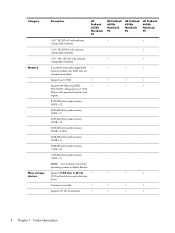
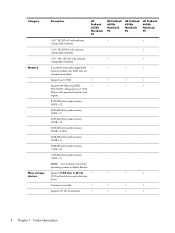
... devices
Description
HP ProBook 6555b Notebook PC
HP ProBook 6455b Notebook PC
HP ProBook 6550b Notebook PC
HP ProBook 6450b Notebook PC
14.0" HD LED AG with webcam
√
√
(1366x768) WWAN
14.0" HD LED BV with webcam
√
(1366x768) WWAN
14.0" HD+ LED AG with 64-bit operating systems or Media Restore.
MHz in ) hard drives and solid-state
drives
Customer-accessible...
HP ProBook 6455b, 6555b, 6450b,and 6550b Notebook PCs - Maintenance and Service Guide - Page 13
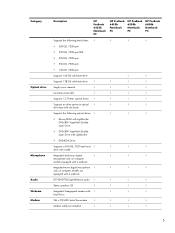
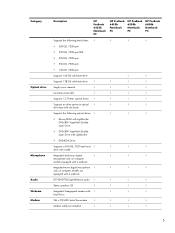
...
Microphone Audio Webcam Modem
Description
HP ProBook 6555b Notebook PC
HP ProBook 6455b Notebook PC
HP ProBook 6550b Notebook PC
HP ProBook 6450b Notebook PC
Supports the following hard drives: √
√
√
√
● 500-GB, 7200-rpm
● 320-GB, 7200-rpm SED
● 320-GB, 7200-rpm
● 250-GB, 7200-rpm
&#...
HP ProBook 6455b, 6555b, 6450b,and 6550b Notebook PCs - Maintenance and Service Guide - Page 17
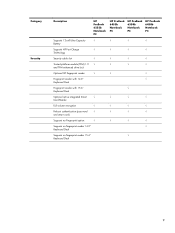
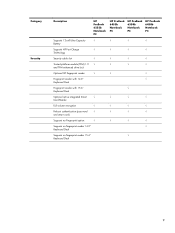
... PC
HP ProBook 6455b Notebook PC
HP ProBook 6550b Notebook PC
HP ProBook 6450b Notebook PC
Supports 12-cell Ultra Capacity
√
√
√
√
Battery
Supports HP Fast Charge
√
√
√
√
Technology
Security cable slot
√
√
√
√
Trusted platform module (TPM) 1.2 √
√
√
√
and TPM enhanced drive...
HP ProBook 6455b, 6555b, 6450b,and 6550b Notebook PCs - Maintenance and Service Guide - Page 21
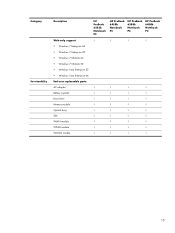
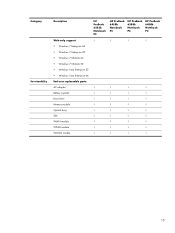
...32 ● Windows Vista Enterprise 64 End-user replaceable parts: AC adapter Battery (system) Hard drive Memory module Optical drive SIM WLAN module WPAN module WWAN module
HP ProBook 6555b Notebook PC
HP ProBook 6455b Notebook PC
HP ProBook 6550b Notebook PC
HP ProBook 6450b Notebook PC
√
√
√
√
√
√
√
√
√
√
√
√...
HP ProBook 6455b, 6555b, 6450b,and 6550b Notebook PCs - Maintenance and Service Guide - Page 165


...system.
● F5 Error Log-Displays a log file if any hard drive in Windows 7 157 Diagnostics menu
Select System Diagnostics menu
To do this
● F1 System Information-Displays the following ... needed for starting the computer.
● F3 Run-In Test-Runs a comprehensive check on system memory.
● F4 Hard Disk Test-Runs a comprehensive self-test on any errors have occurred.
HP ProBook 6455b, 6555b, 6450b,and 6550b Notebook PCs - Maintenance and Service Guide - Page 166


... even when a Windows® operating system is not running.
◦ Startup from bootable USB devices, including a hard drive, diskette drive, or optical drive connected by a USB port to the computer.
●...seconds).
● Enable/disable Custom Logo (disabled by default).
● Enable/disable Display Diagnostic URL (enabled by default).
● Enable/disable CD-ROM boot (enabled by default)....
HP ProBook 6455b, 6555b, 6450b,and 6550b Notebook PCs - Maintenance and Service Guide - Page 218
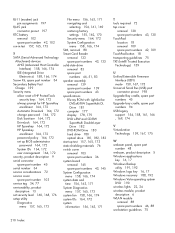
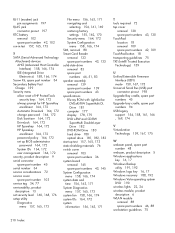
... 172 DriveLock 164, 172 HP Sparekey 164, 172 HP Sparekey
enrollment 164, 172 ...Drive 182 DVD-ROM Drive 183 hard drive 180 optical drive 181, 182, 183 start-up test 157, 165, 173 static-shielding materials 76 switch cover removal 103 spare part numbers 36 system board removal 145 spare part numbers 43, 145 System Configuration menu 158, 166, 174 system date and time 156, 163, 171 System Diagnostics...
HP ProBook User Guide - Windows 7 - Page 157


... hard drive (enabled by turning on Reboot (If Present) Change Password HP SpareKey Enrollment DriveLock Password
Automatic DriveLock TPM Embedded Security
Disk Sanitizer
System IDs
To do this
Enable/disable HP... ● Enable/disable Custom Logo (disabled by default). ● Enable/disable Display Diagnostic URL (enabled by
default). ● Enable/disable CD-ROM boot (enabled by default). ...
HP ProBook User Guide - Windows Vista - Page 153


... and answers used if you enter Computer Setup by turning on any computer hard drive (enabled by default). Enable/disable HP SpareKey enrollment (enabled by default).
disabled by default).
Run Disk Sanitizer to change , or delete a BIOS administrator password.
Enroll or reset HP SpareKey, which protects the computer from unauthorized access to the ProtectTools software...
HP ProBook User Guide - Windows XP - Page 152


... Display Diagnostic URL (enabled by
default). ● Enable/disable CD-ROM boot (enabled by turning on (not restarting) the computer. Enable/disable HP SpareKey enrollment (enabled by default). disabled by default). Enroll or reset HP SpareKey, which protects the computer from unauthorized access to destroy all existing data on the primary hard drive or the drive...
Similar Questions
Hp Elitebook 2760p How To Run Hard Drive Diagnostics
(Posted by samanjpoutt 9 years ago)
How To Run Hard Drive Diagnostics On Hp 2540p
(Posted by saceFe 9 years ago)
How To Connect A Hp Probook 6550 To A Tv
(Posted by snowCOBR 10 years ago)
How Do I Adjust Brightness On My Hp Probook 6550
(Posted by playSeouli 10 years ago)
How Do I Hard Reset My Hp Probook 6550b?
(Posted by vdh34boaz 10 years ago)