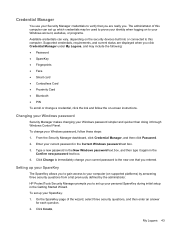HP ProBook 6470b Support Question
Find answers below for this question about HP ProBook 6470b.Need a HP ProBook 6470b manual? We have 6 online manuals for this item!
Question posted by twisted134 on June 7th, 2013
Define Bcm20702ao
what is bcm20702ao and what does it do?
Current Answers
Related HP ProBook 6470b Manual Pages
Similar Questions
Hp Probook 6470b Backlit Issue
is there having backlit in hp probook 6470b?
is there having backlit in hp probook 6470b?
(Posted by pankajdabgar70 1 year ago)
Hp Probook 6470b Pc Guide
How can i hook up a presenter to my pro book 6470b?
How can i hook up a presenter to my pro book 6470b?
(Posted by llpetzold 10 years ago)
Laptop Probook 4525s
Hi, my laptop mouse pad is locked. It is a HP Probook 4525s. How do I unlock it?
Hi, my laptop mouse pad is locked. It is a HP Probook 4525s. How do I unlock it?
(Posted by wwwandreervin41 12 years ago)
I Just Recieved A Laptop Probook 6555b, No Manual, How Do You Turn It On
The Probook 6555b came with a pc manual instead of the right manual, cant turn it on or open the cd-...
The Probook 6555b came with a pc manual instead of the right manual, cant turn it on or open the cd-...
(Posted by KAREN77312 12 years ago)