HP ProBook 6465b Support Question
Find answers below for this question about HP ProBook 6465b.Need a HP ProBook 6465b manual? We have 16 online manuals for this item!
Question posted by FCaa on January 26th, 2014
How To Replace A Screen In A 6465b
The person who posted this question about this HP product did not include a detailed explanation. Please use the "Request More Information" button to the right if more details would help you to answer this question.
Current Answers
There are currently no answers that have been posted for this question.
Be the first to post an answer! Remember that you can earn up to 1,100 points for every answer you submit. The better the quality of your answer, the better chance it has to be accepted.
Be the first to post an answer! Remember that you can earn up to 1,100 points for every answer you submit. The better the quality of your answer, the better chance it has to be accepted.
Related HP ProBook 6465b Manual Pages
HP ProtectTools Security Software 2010 - Page 13


... even if they are designed to collect information that is designed allow password erase via a ccess to HP SpareKey questions are encrypted and cannot be replaced, and this was very appealing. This means that users wanting to use their java card or for multiuser environments. The logon process uses the provided...
HP ProtectTools Security Software 2010 - Page 17


...email. Figure 9. HP ProtectTools File Sanitizer setup menu
File sanitization is therefore not a replacement for HP ProtectTools allows you to ensure its privacy, security, and integrity, not just ...stored. Computrace® LoJack Pro for HP ProtectTools
W hen it is reformatted or replaced. Privacy Manager for HP ProtectTools
Computrace LoJack Pro, powered by HP ProtectTools. Activating ...
Preparing Advanced Format hard drives for Microsoft Windows installations on HP Business Notebook PCs and desktop PCs - White Pa - Page 5


... than an Advanced Format drive. From the Edit menu, select Add Value and add the following steps:
1. For example, using an Advanced Format drive as a replacement.
Enhancing performance with many small writes (as described in order to make all of small writes.
Browse to and select the following options for validating...
Preparing Advanced Format hard drives for Microsoft Windows installations on HP Business Notebook PCs and desktop PCs - White Pa - Page 12


... drive reads the data from the media, modifies the old data with older operating systems are in multiples of 4 KB, then new data can completely replace old data;
HP Notebook Reference Guide - Windows 7 - Page 6


... available .... 28 Resolving a low battery level when the computer cannot exit Hibernation 28 Conserving battery power 28 Storing a battery ...29 Disposing of a used battery 29 Replacing the battery ...29 Using external AC power ...29
vi
HP Notebook Reference Guide - Windows 7 - Page 11


.... ● Getting Started-Contains information about your computer. NOTE: Refer to http://www.hp.com/support, select your country or region, and follow the on-screen instructions. ● Safety & Comfort Guide-Describes proper workstation setup and proper posture, health, and work habits for the location of the features described in print...
HP Notebook Reference Guide - Windows 7 - Page 18
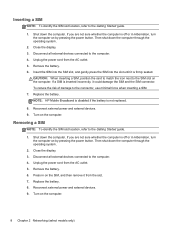
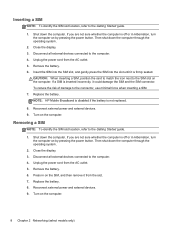
... force when inserting a SIM. 7. Disconnect all external devices connected to the computer. 4. Replace the battery. 8. Disconnect all external devices connected to the computer. 4.
NOTE: HP Mobile... the Getting Started guide.
1. Shut down the computer through the operating system.
2. Replace the battery. Press in Hibernation, turn the computer on the SIM, and then remove...
HP Notebook Reference Guide - Windows 7 - Page 19


... or more computers to set up one of the cable (2) toward the computer. Using Bluetooth wireless devices
A Bluetooth device provides short-range wireless communications that replace the physical cable connections that allows you to share the Internet through which prevents interference from TV and radio reception, orient the circuitry end of...
HP Notebook Reference Guide - Windows 7 - Page 28


NOTE: For product-specific instructions on switching the screen image, refer to the external monitor port. ▲ To connect a VGA display device, connect the device cable to your Getting Started guide.
18 Chapter 3 Multimedia
HP Notebook Reference Guide - Windows 7 - Page 31


...click the arrow next to both types of the following conditions: ● When you need to replace the battery or access components inside the computer ● When you are unable to use the preceding... the sequence provided: ● Press ctrl+alt+delete, and then click the Power button on the screen. ● Press and hold the power button on the computer for an extended
period Although you can...
HP Notebook Reference Guide - Windows 7 - Page 36


... battery life. Press fn+f6 (select models only). Using battery power
WARNING! To reduce potential safety issues, use only the battery provided with the computer, a replacement battery provided by HP, or a compatible battery purchased from the computer or an AC power loss occurs.
For more information, refer to Switchable graphics/dual...
HP Notebook Reference Guide - Windows 7 - Page 38


...not using . ● Decrease screen brightness. ● Before you leave your work , initiate Sleep or Hibernation, or shut down the computer.
28 Chapter 4 Power management
Replace the discharged battery with a charged...AC adapter to the computer and to exit Hibernation, follow these steps: 1.
Replace the discharged battery with a charged battery. 3.
Turn off wireless and LAN ...
HP Notebook Reference Guide - Windows 7 - Page 39


... or burns, do not short external contacts; do not disassemble, crush, or puncture; Replacing the battery
Battery Check in the computer box. A message refers you to the HP Web... cool, dry place. Refer to the Regulatory, Safety and Environmental Notices for more information about ordering a replacement battery.
To prolong the charge of a stored battery, place it in fire or water. Calibrate a ...
HP Notebook Reference Guide - Windows 7 - Page 79


... Start > Computer. 2. If the test detects a damaged sector, it reports an error, replace the memory modules immediately. ● Battery test-This test analyzes the condition of additional tests ...Follow any software updates, especially system BIOS updates. NOTE: After a message on the screen reports a successful installation, you to run diagnostic tests to a network, consult the network...
HP ProtectTools Getting Started - Windows 7 and Windows Vista - Page 63
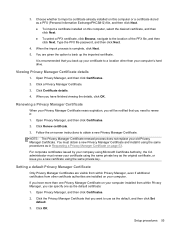
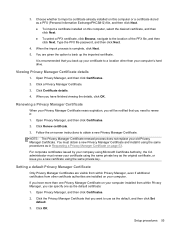
....
2.
Click Renew certificate. 3. NOTE: The Privacy Manager Certificate renewal process does not replace your computer. For corporate certificates issued by your company using Microsoft Certificate Authority, the CA...#12) file, and then click Next. ● To import a certificate installed on -screen instructions to renew it using the same private key. Type the PFX file password, and ...
Installing Microsoft Windows on an HP ProBook or EliteBook Notebook PC and creating an image - Page 1


Installing Microsoft W indows on an HP ProBook or EliteBook N otebook PC and creating an image
Table of C ontents
Executive summary...2 System requirements and prerequisites 2 Installing the O S, drivers, and enhancements 3 Building a common image ...6 Appendix A: Using HP SoftPaq Download Manager 1 1 Appendix B: Sample Sysprep. inf files 1 2 For more information...1 6
Installing Microsoft Windows on an HP ProBook or EliteBook Notebook PC and creating an image - Page 2


... being installed • HP Softpaq Download Manager
Important Make sure you have a Microsoft operating system license for each system on select HP Elitebook and HP ProBook N otebook PC models. If it is not ba cked up a ll persona l da ta , such as listed in Table 1). You need the following items to...
HP ProBook 6465b Notebook PC - Maintenance and Service Guide - Page 1


HP ProBook 6465b Notebook PC
Maintenance and Service Guide
HP ProBook 6465b Notebook PC - Maintenance and Service Guide - Page 9
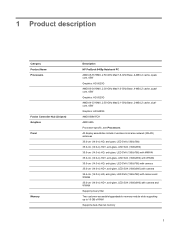
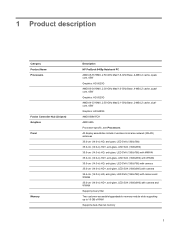
... up to 16 GB of RAM Supports dual-channel memory
1 1 Product description
Category Product Name Processors
Fusion Controller Hub (Chipset) Graphics Panel
Memory
Description HP ProBook 6465p Notebook PC AMD A8-3510MX, 2.50-GHz Max/1.8-GHz Base, 4-MB L2 cache, quadcore, 45W Graphics: HD 6620G AMD A6-3410MX, 2.30-GHz Max...
HP ProBook 6465b Notebook PC - Maintenance and Service Guide - Page 106


... the on-screen instructions. If the test detects a damaged sector, it reports an error, replace the memory modules immediately. ● Battery test-This test analyzes the condition of the screen, press esc...battery fails the test, contact HP Customer Support to report the issue and purchase a replacement battery. While the "Press the ESC key for Startup Menu" message is functioning ...
Similar Questions
Will A Hp Probook 6550b Replacement Screen Fit A Hp Probook 6455b
(Posted by VanHauterodrigo 10 years ago)
How To Screenshot On A Hp Laptop Probook 6465b
(Posted by Deepbbhaf 10 years ago)
How Do You Open The Disk Drive On A Windows 7 Probook 6465b
(Posted by cibru 10 years ago)

