HP ProBook 6460b Support Question
Find answers below for this question about HP ProBook 6460b.Need a HP ProBook 6460b manual? We have 4 online manuals for this item!
Question posted by karsca on January 30th, 2014
Hp Probook 6460b Can Not Start Windows
The person who posted this question about this HP product did not include a detailed explanation. Please use the "Request More Information" button to the right if more details would help you to answer this question.
Current Answers
There are currently no answers that have been posted for this question.
Be the first to post an answer! Remember that you can earn up to 1,100 points for every answer you submit. The better the quality of your answer, the better chance it has to be accepted.
Be the first to post an answer! Remember that you can earn up to 1,100 points for every answer you submit. The better the quality of your answer, the better chance it has to be accepted.
Related HP ProBook 6460b Manual Pages
HP ProtectTools Security Software 2010 - Page 2


... unauthorized access to invest heavily in accordance with the trend towards mobility, but we cannot let security concerns slow mobility adoption. HP has a rich heritage in enterprise security and started devoting resources to solving the mobile security problem as soon as computers become points of features that help files provide additional information...
HP ProtectTools Security Software 2010 - Page 4


... features such as swiping your security needs change. Ultimately, you to your computer via a password, smartcard, fingerprint sensor, or face recognition. HP security setup wizard
Setting up security should be selected individually or in combination. Getting started with HP ProtectTools is setup protected. It allows you benefit from security features that all new...
HP ProtectTools Security Software 2010 - Page 16


... create a more secure environment. File Sanitizer for HP ProtectTools
Files dropped into the recycle bin can be recovered. e. File Sanitizer for HP ProtectTools starts by another file. The recovery process is quick...meaningless bits in order to ensure that require a password, a window pops up to erase the predefined files based on a hard drive is overwritten to provide exceptional...
HP ProtectTools Security Software 2010 - Page 18


...er a t W o r k Privacy Manager is who you which certify the real name and identity of a person before starting a conversation using instant messaging to request certificates for free from within Microsoft O ffice 2 0 0 7 and Microsoft Live .... They will formally validate that email account.
DigitalPersona, an HP ProtectTools partner, offers a client/ server solution, DigitalPersona Pro,...
HP ProtectTools Security Software 2010 - Page 24


... as uninstalling any smartcard card provide it will support any windows application:
From the W indows Control Panel, select " Add Remove Programs" • Remove the following ProtectTools... s systematically until a match is locked due to unlock it might or might not work on non-HP computers?
Is Credential Manager supported on ? Firmware Security Features" W hite Paper at www. W here...
Installing Microsoft Windows on an HP ProBook or EliteBook Notebook PC and creating an image - White Paper - Page 1


... Windows on an HP ProBook or EliteBook Notebook PC and creating an image
2011 Business Notebook Models
Technical white paper
Table of contents Executive summary...2 System requirements and prerequisites 2
Supported models ...2 Installing the OS, drivers, and enhancements 3
Drivers and enhancements ...5 Building a common image ...7
Windows XP Professional...7 Windows Vista Business / Windows...
Installing Microsoft Windows on an HP ProBook or EliteBook Notebook PC and creating an image - White Paper - Page 2


....com. Highspeed Internet access (www.hp.com) - Supported models
HP EliteBook 8460p Notebook PC HP EliteBook 8560p Notebook PC HP ProBook 6360b Notebook PC P ProBook 6460b Notebook PC HP ProBook 6560b Notebook PC
WARNING Before proceeding with applicable HP drivers and applications on the product's Certificate of Windows, you should back up , your...
Installing Microsoft Windows on an HP ProBook or EliteBook Notebook PC and creating an image - White Paper - Page 3


....
Failure to support SATA Native Mode on the particular Internet connection(s) being used, download the driver(s) for
installation. - Depending on HP Business Notebooks." - Boot with the Windows OS recovery disk provided by HP; HP recommends that you have a Microsoft operating system license for each system on -screen instructions for the network interface card and...
Installing Microsoft Windows on an HP ProBook or EliteBook Notebook PC and creating an image - White Paper - Page 4


Install the desired patches from the HP website. For Windows XP, you can download individual SoftPaqs from www.microsoft.com/windowsupdate or contact your network administrator for additional updates. alternatively, ...Service Pack (SP) 3 and does not need to be installed separately). 5. Install the drivers and enhancements listed in Table 1 using HP SoftPaq Download Manager (available from www...
Installing Microsoft Windows on an HP ProBook or EliteBook Notebook PC and creating an image - White Paper - Page 5


...
X
X
X
Driver -
Drivers and enhancements
Table 1 lists minimum recommended drivers and enhancements for 2011 C/C/H Discrete
8.81101123A109142E
X
Intel 2011 Windows XP Video Driver
6.15.10.531 3
X
Driver - Appendix A: Using HP SoftPaq Download Manager.
Audio
IDT HD Audio Driver
Required
3.0
6.10.6312.0 X
X
X
Driver - Minimum recommended software versions
Name
Version...
Installing Microsoft Windows on an HP ProBook or EliteBook Notebook PC and creating an image - White Paper - Page 6


...Vista
14.0.0.113
X
Intel PROSet Extensions for Microsoft Windows 7
X
Intel PROSet Extensions for Microsoft Windows Vista
X
Intel PRO/Wireless Drivers for Microsoft Windows XP
X X X
Software - Security
Required Required Required
N/A N/A N/A
2011 Embedded Security for Windows
2.2.100.0
X
X
X
Driver - Modem
LSI HDA Modem Driver for HP ProtectTools
4.00.2532.0 0
X
X
Recommended...
Installing Microsoft Windows on an HP ProBook or EliteBook Notebook PC and creating an image - White Paper - Page 7


...desired solution
NOTE Some deliverables may have direct dependencies on a supported platform. 2. System Management
System Default Settings for Windows 7 System Default Settings for Microsoft Vista
Recommended X
N/A
Recommended
N/A
X
Required:
Mandatory for optimal hardware support
Recommended: HP recommends installing for optimal system performance
Optional:
Value-add software for XP...
Installing Microsoft Windows on an HP ProBook or EliteBook Notebook PC and creating an image - White Paper - Page 10


... Download Manager menu
6.
The current platform will automatically be displayed and selected in the Product Catalog window. 7. Appendix A: Using HP SoftPaq Download Manager
Using HP SoftPaq Download Manager to the current platform. Select the desired Softpaqs from www.hp.com/go/sdm. 4. NOTE Use the Check software updates for this model option to automatically...
Installing Microsoft Windows on an HP ProBook or EliteBook Notebook PC and creating an image - White Paper - Page 11
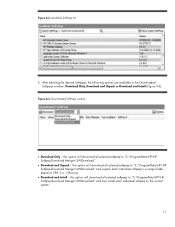
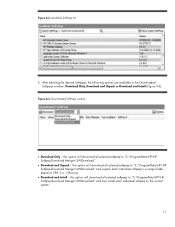
... will download all selected softpaqs to "C:\ProgramData\HP\HP Softpaq Download Manger\SWDownload".
Download and Unpack - Available SoftPaqs list
8. this option will download all selected softpaqs to "C:\ProgramData\HP\HP Softpaq Download Manger\SWDownload" and then install each individual softpaq in the Downloaded Softpaqs window: Download Only, Download and Unpack or Download...
Installing Microsoft Windows on an HP ProBook or EliteBook Notebook PC and creating an image - White Paper - Page 12


... menu
4. Select the respective platforms in the Product Catalog window. 5. Figure A-4. Download and install HP Softpaq Download Manager from the Available
Softpaqs list (Figure A-5). Select the appropriate Driver and Operating System Enhancement Softpaqs from www.hp.com/go/sdm on any Windows based system.
2. Launch HP Softpack Download Manager 3. When prompted, select Show software for...
Installing Microsoft Windows on an HP ProBook or EliteBook Notebook PC and creating an image - White Paper - Page 14


... the settings established in the Download tab in Download directory) "C:\SoftpaqDownloadDirectory".
8. Downloaded SoftPaqs window
Download Only - Default is Legacy Behavior (unpack in the Configuration Options dialog....set to the User Guide at www.hp.com/go/sdm.
14 For more technical information about using HP Softpaq Download Manager, please refer to "C:\SoftpaqDownloadDirectory".
Download and...
Installing Microsoft Windows on an HP ProBook or EliteBook Notebook PC and creating an image - White Paper - Page 19


.../hpcmi
Microsoft .NET Framework http://www.microsoft.com/net/
Description of Microsoft Corporation. 654213-001, Created February 2011 Microsoft and Windows are set forth in the express warranty statements accompanying such products and services. References
HP Client Catalog for technical or editorial errors or omissions contained herein. registered trademarks of the...
Preparing Advanced Format hard drives for Microsoft Windows installations on HP Business Notebook PCs and desktop PCs - White Pa - Page 1


Preparing Advanced Format hard drives for Microsoft Windows installations on HP Business Notebook PCs and Desktop PCs
Technical white paper
Table of contents Executive summary...2 What does the Advanced Format drive mean to you 2
Important tips...4 ...
Preparing Advanced Format hard drives for Microsoft Windows installations on HP Business Notebook PCs and desktop PCs - White Pa - Page 5


... from http://technet.microsoft.com/en-us/sysinternals/bb896648; Identify the Partition Starting Offset value of your storage available. If the value is
divisible, the partition is performance degradation associated with a Windows 7 or WinPE platform performing many small writes to your HP Business Notebook and Desktop PCs, as with many small writes (as...
Preparing Advanced Format hard drives for Microsoft Windows installations on HP Business Notebook PCs and desktop PCs - White Pa - Page 13
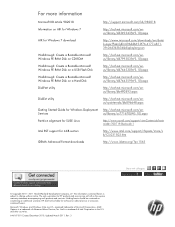
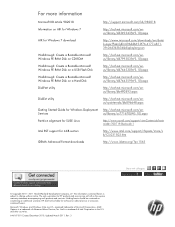
....aspx
DiskExt utility
http://technet.microsoft.com/enus/sysinternals/bb896648.aspx
Getting Started Guide for HP products and services are U.S. Nothing herein should be liable for 4-KB...products and services. Microsoft, Windows, and Windows Vista are set forth in the U.S.
The only warranties for Windows Deployment http://technet.microsoft.com/en- HP shall not be construed as...
Similar Questions
How To Turn On Bscklight Of Keybord Of Hp Probook 6460b . Plese Give Me Answer
How to turn on backlight of keybord ProBook 6460b . i am un happy becase of this problem . sovle it ...
How to turn on backlight of keybord ProBook 6460b . i am un happy becase of this problem . sovle it ...
(Posted by ijazkhanmehsud123 11 months ago)
How Do I Take The Harddrive Out Of My Hp Probook 6460b Laptop
(Posted by cakeGab 9 years ago)
I Can't Start My Laptop Hp Probook 6460b With Docking Station
(Posted by imrjwa 10 years ago)
Hp Probook 6460b Windows 8 Won't Start After Windows Update
(Posted by eulaldees 10 years ago)
Hp Elitebook Wont Start Windows Turned Off Wifi
(Posted by Catholgrimmj 10 years ago)

