HP ProBook 6455b Support Question
Find answers below for this question about HP ProBook 6455b - Notebook PC.Need a HP ProBook 6455b manual? We have 7 online manuals for this item!
Question posted by Goli on August 2nd, 2014
Wireles Adapter For 6455b Cant Start
The person who posted this question about this HP product did not include a detailed explanation. Please use the "Request More Information" button to the right if more details would help you to answer this question.
Current Answers
There are currently no answers that have been posted for this question.
Be the first to post an answer! Remember that you can earn up to 1,100 points for every answer you submit. The better the quality of your answer, the better chance it has to be accepted.
Be the first to post an answer! Remember that you can earn up to 1,100 points for every answer you submit. The better the quality of your answer, the better chance it has to be accepted.
Related HP ProBook 6455b Manual Pages
HP ProtectTools Security Software 2010 - Page 2


...information. HP ProtectTools security software not only helps protect PC s and prevent them when required
Privacy Manager allows more...full volume encryption standard with every business notebook)
Device Access Manager prevents unauthorized copying... start menu, or desktop gadget. HP ProtectTools security software overview
Security concerns are increasing in enterprise security and started devoting...
HP ProtectTools Security Software 2010 - Page 4


... the desktop gadget. Figure 2. Ultimately, you secure access to adapt HP ProtectTools functionality through a short list of simple questions after ...is as easy as swiping your security needs change. Getting started with HP ProtectTools is designed to use, manageable, and...data for HP ProtectTools and guides you to your notebook is setup protected. This approach ensures that are ...
HP ProtectTools Security Software 2010 - Page 15


...names
15 In Embedded Security for HP business desktop, notebook and workstation PCs, visit www.hp.com/ go/ security. PSD can now also be created on the PC , so there is present, Credential Manager for ...the hard drive size. Backups can be created on . This ensures that allows you to your laptop and all your favorite websites using a single sign-on local drives as well as website passwords...
HP ProBook User Guide - Windows 7 - Page 7


... power plan 66 Customizing power plans 66 Setting password protection on wakeup 66 Using Power Assistant (select models only 67 Starting Power Assistant ...67 Using external AC power ...67 Connecting the AC adapter 68 Using battery power ...69 Finding battery information in Help and Support 69 Using Battery Check ...69 Displaying the...
HP ProBook User Guide - Windows 7 - Page 24
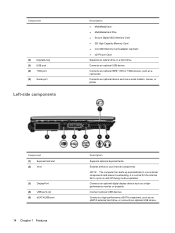
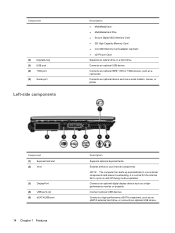
... Plus ● Secure Digital (SD) Memory Card ● SD High Capacity Memory Card ● microSD Memory Card (adapter required) ● xD-Picture Card Supports an optical drive or a hard drive. NOTE: The computer fan starts up automatically to cool internal components and prevent overheating.
Component (1) ExpressCard slot (2) Vent
(3) DisplayPort (4) USB ports (2) (5) eSATA...
HP ProBook User Guide - Windows 7 - Page 42
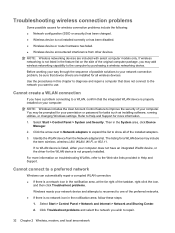
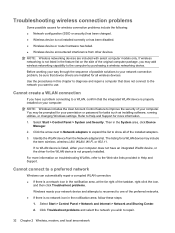
...device or router hardware has failed. ● Wireless device encountered interference from the Network adapters list.
Troubleshooting wireless connection problems
Some possible causes for a WLAN device may include ...you wish to one of the installed adapters.
3. Select Start > Control Panel > System and Security. Click the arrow next to Network adapters to expand the list to improve the ...
HP ProBook User Guide - Windows 7 - Page 46
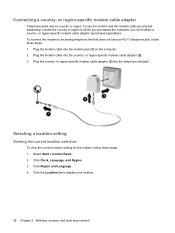
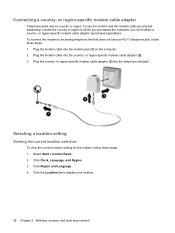
or region-specific modem cable adapter (purchased separately). or region-specific modem cable adapter (3) into the modem jack (1) on the computer. 2.
Select Start > Control Panel. 2. ...Click Clock, Language, and Region. 3. Connecting a country- or region-specific modem cable adapter
Telephone jacks vary by country or region. Selecting a location setting
Viewing the current location ...
HP ProBook User Guide - Windows 7 - Page 63
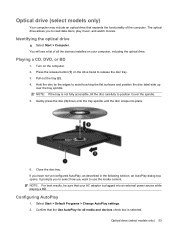
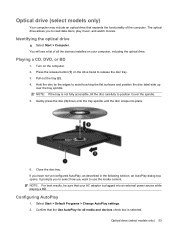
... Programs > Change AutoPlay settings. 2. Identifying the optical drive
▲ Select Start > Computer. Gently press the disc (3) down onto the tray spindle until the ... label-side up
over the spindle. 5. Confirm that the Use AutoPlay for all the devices installed on your AC adapter is plugged into place.
6. Press the release button (1) on the drive bezel to use the media content. You...
HP ProBook User Guide - Windows 7 - Page 77


... HP. ● Approved AC adapter ● Optional docking device Connect the computer to help you make informed decisions on power management: ● Power consumption predictions in hypothetical system configurations ● Predefined power profiles ● Usage details and graphs showing power consumption trends over time
Starting Power Assistant
To start Power Assistant when Windows...
HP ProBook User Guide - Windows 7 - Page 79


...reduce potential safety issues, use the fn+f10 hotkey or reconnect the AC adapter. Connect the AC adapter to see if they are functioning properly, and then reports the results of...NOTE: The computer must be connected to external power for Battery Check to function properly.
2. Select Start > Help and Support > Troubleshoot > Power, Thermal and Mechanical. 3.
To increase display brightness, use...
HP ProBook User Guide - Windows 7 - Page 84


... computer turns on the computer turns off the display and Put the computer to an AC adapter, optional power adapter, optional expansion product, or
optional docking device, and then plug the adapter or device into the computer. 2. Select Start > Control Panel > System and Security > Power Options.
2. Record the Turn off . Record the On battery...
HP ProBook User Guide - Windows 7 - Page 88


... exit Sleep or Hibernation before shutdown is shut down the computer with the power button, the recommended procedure is connected to the AC adapter. Click Shut down command.
Click Start. 3. Save your work and close all open programs. 2. Contact technical support for an extended period Although you can shut down . Shut down...
HP ProBook User Guide - Windows Vista - Page 24
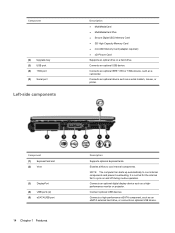
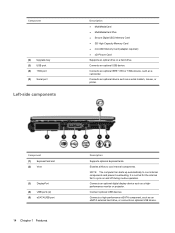
...Digital (SD) Memory Card ● SD High Capacity Memory Card ● microSD Memory Card (adapter required) ● xD-Picture Card Supports an optical drive or a hard drive. Connect optional...and off during routine operation. Connects an optional USB device.
NOTE: The computer fan starts up automatically to cool internal components and prevent overheating. Connects an optional IEEE 1394 or...
HP ProBook User Guide - Windows Vista - Page 41
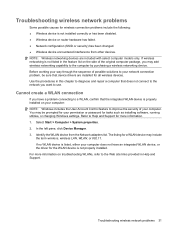
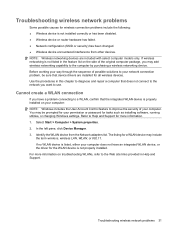
...(SSID or security) has been changed. ● Wireless device encountered interference from the Network adapters list. In the left pane, click Device Manager. 3.
Troubleshooting wireless network problems 31 If... for tasks such as installing software, running utilities, or changing Windows settings. Select Start > Computer > System properties. 2. If no WLAN device is properly installed on ...
HP ProBook User Guide - Windows Vista - Page 45


... cable into the modem jack (1) on the computer. 2. or region-specific modem cable adapter (3) into the telephone wall jack. Click Clock, Language, and Region. 3. To use...or region-specific modem cable adapter (purchased separately). Connecting a country- Your location is displayed under Location. Select Start > Control Panel. 2. or region-specific modem cable adapter
Telephone jacks vary by country...
HP ProBook User Guide - Windows Vista - Page 62


... AutoPlay
1.
NOTE: For best results, be sure that your computer, including the optical drive. Select Start > Control Panel > Play CDs or other media automatically. 2. Hold the disc by the edges to...while playing a BD. Confirm that the Use AutoPlay for all the devices installed on your AC adapter is plugged into place.
6. Press the release button (1) on the computer. 2. Turn on ...
HP ProBook User Guide - Windows Vista - Page 78
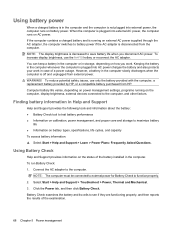
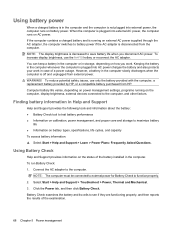
... by HP, or a compatible battery purchased from external power. WARNING! Connect the AC adapter to function properly.
2. NOTE: The display brightness is off and unplugged from HP. However...work.
Select Start > Help and Support > Troubleshoot > Power, Thermal and Mechanical. 3. To reduce potential safety issues, use the fn+f10 hotkey or reconnect the AC adapter.
Finding battery ...
HP ProBook User Guide - Windows Vista - Page 86


Connect the AC adapter to the computer and to the Lock button. 3.
Save your work and close all open programs. 2. Select Start > Help and Support > Get assistance. Click Start, and then click ...computer
CAUTION: Unsaved information will be replaced. To test the AC adapter: 1. Testing an AC adapter
Test the AC adapter if the computer exhibits any of the following conditions: ● ...
HP ProBook User Guide - Windows XP - Page 7


... scheme 64 Customizing power schemes 65 Setting password protection upon exiting Standby 65 Using Power Assistant (select models only 66 Starting Power Assistant ...66 Using external AC power ...66 Connecting the AC adapter 67 Using battery power ...68 Displaying the remaining battery charge 68 Inserting or removing the battery 68 Charging a battery...
HP ProBook User Guide - Windows XP - Page 86


... external
power. ● The power lights are connecting an external hardware device that does not connect to the AC adapter. Select Start > Turn Off Computer > Turn Off. Save your work and close all open programs. 2. Shut down the computer, follow these steps: NOTE: If the computer is ...
Similar Questions
How To Turn On Wifi Hardware Button On Hp Laptop Probook
(Posted by valbroo 9 years ago)
Hp Probook 6455b Notebook Pc Charging Light On Won't Come On
(Posted by dakelw 10 years ago)
Hp Probook 4530s Notebook Pc Hp Probook 4730s Notebook Pc How To Turn On Pad
(Posted by asusro 10 years ago)
Hp Probook 4530s Notebook Pc Hp Probook 4730s Notebook Pc How To Turn On Touch
pad
pad
(Posted by kbjcca 10 years ago)
Can't Start Usb Camera Hp Probook 6455b
(Posted by aemmmztri 10 years ago)

