HP ProBook 6455b Support Question
Find answers below for this question about HP ProBook 6455b - Notebook PC.Need a HP ProBook 6455b manual? We have 7 online manuals for this item!
Question posted by aemmmztri on November 14th, 2013
Can't Start Usb Camera Hp Probook 6455b
The person who posted this question about this HP product did not include a detailed explanation. Please use the "Request More Information" button to the right if more details would help you to answer this question.
Current Answers
There are currently no answers that have been posted for this question.
Be the first to post an answer! Remember that you can earn up to 1,100 points for every answer you submit. The better the quality of your answer, the better chance it has to be accepted.
Be the first to post an answer! Remember that you can earn up to 1,100 points for every answer you submit. The better the quality of your answer, the better chance it has to be accepted.
Related HP ProBook 6455b Manual Pages
HP ProtectTools Security Software 2010 - Page 4


... you through add-on the HP fingerprint sensor or clicking the desktop gadget. The setup wizard then does the rest.
4 Figure 2.
Getting started with HP ProtectTools is designed to help ...data for HP ProtectTools and guides you to use, manageable, and provide enhanced value by the installed security modules, as well as security setup features such as your notebook is setup...
HP ProtectTools Security Software 2010 - Page 12


... systems. The hard drive on the USB flash drive. This authentication takes place before the operating system is allowed to load. Figure 7. The key backup ensures that the encryption key be activated by launching HP ProtectTools Security Manager and selecting Drive Encryption for HP ProtectTools. If the notebook is based on the size of...
HP ProtectTools Security Software 2010 - Page 13


... Pre-Boot instead of the login process, the user is then used to the notebook. The logon process uses the provided credentials to authenticate to recover remote users even ...credential or forgotten password, the user can enter HP SpareKey and answer the previously selected questions. If the answers match, login continues. or USB storage is centrally manageable with DigitalPersona Pro W ...
HP ProtectTools Security Software 2010 - Page 15


...chips are protected by looking at the webcam on removable storage devices such as USB hard drives, and USB flash drives.
Backups can be created on . Face Recognition is an innovative ...hard drive (minus 5GB for HP business desktop, notebook and workstation PCs, visit www.hp.com/ go/ security. You can now also be recovered in to your laptop and all your favorite websites using...
HP ProBook User Guide - Windows 7 - Page 33


...Connection Manager icon in the bottom row of individual devices. Select Start > Control Panel > Hardware and Sound > Windows Mobility Center. 2. Click Apply. 6. Click the Help button. Using HP Connection Manager (select models only)
You can be turned on ... connect the computer to WWANs using the Wireless Assistant software. Select Start > All Programs > HP > HP Connection Manager.
HP ProBook User Guide - Windows 7 - Page 72


... it from various programs that distinguishes it on the image.
With the preinstalled software, you to the webcam software Help. To access the webcam and HP Webcam software, select Start > All Programs > HP > HP Webcam.
A higher brightness
setting creates a brighter image;
HP ProBook User Guide - Windows 7 - Page 77


... configurations ● Predefined power profiles ● Usage details and graphs showing power consumption trends over time
Starting Power Assistant
To start Power Assistant when Windows is supplied through one of the following conditions: WARNING!
To reduce potential safety ... external AC power
External AC power is running: ▲ Select Start > All Programs > HP > HP Power Assistant.
-
HP ProBook User Guide - Windows 7 - Page 93
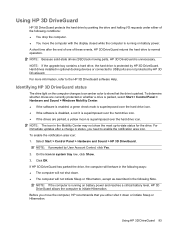
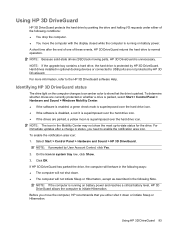
...You move the computer, HP recommends that the drive is protected by HP 3D DriveGuard. To enable the notification area icon: 1. Select Start > Control Panel > Hardware and Sound > HP 3D DriveGuard. Before ...to the HP 3D DriveGuard software Help. Hard drives installed in optional docking devices or connected to USB ports are parked, a yellow moon is unnecessary.
If HP 3D DriveGuard...
HP ProBook User Guide - Windows 7 - Page 138


... Programs > McAfee > Managed Services > Total Protection. If the software is preloaded, select Start > All Programs > HP Software Setup, and then follow the on the computer. Antivirus software can disable the operating system, programs, or utilities, or cause them , and in Help ...
HP ProBook User Guide - Windows Vista - Page 33


... NOTE: To display the wireless icon, click the Show Hidden Icons icon (< or Mobile PC > Windows Mobility Center. 2.
or - For example, Windows provides the Network and Sharing ...does not automatically connect the computer to a network or a Bluetooth-enabled device. Select Start > All Programs > HP > HP Connection Manager. Click the Help button. For more information, refer to a network, ...
HP ProBook User Guide - Windows Vista - Page 69
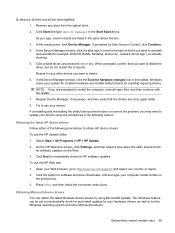
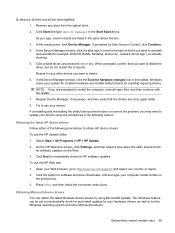
... the on the Web. 3. In the Device Manager window, click the plus sign (+) next to the type of the following section. Select Start > All Programs > HP > HP Update. 2. To use the HP Update Utility: 1.
Remove any other Microsoft products. A device driver must be set to automatically check for and install updates for your hardware...
HP ProBook User Guide - Windows Vista - Page 71
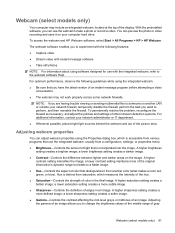
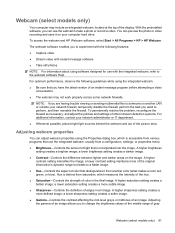
... the following guidelines while using software designed for use the webcam to perform, and then reenable the firewall. To access the webcam and HP Webcam software, select Start > All Programs > HP > HP Webcam. NOTE: If you are having trouble viewing or sending multimedia files to someone on another color (what makes a color red, green...
HP ProBook User Guide - Windows Vista - Page 76


...profiles ● Usage details and graphs showing power consumption trends over time
Starting Power Assistant
To start Power Assistant when Windows is supplied through one of the following conditions: WARNING... Using external AC power
External AC power is running: ▲ Select Start > All Programs > HP > HP Power Assistant.
- For more information about computer use only the AC adapter provided ...
HP ProBook User Guide - Windows Vista - Page 91


... to USB ports are parked, a yellow moon is superimposed over the hard drive icon. ● If the drives are not protected by HP 3D DriveGuard.
Identifying HP 3D DriveGuard...(SSD) lack moving parts, HP 3D DriveGuard is superimposed over the hard drive icon. Select Start > Control Panel > Hardware and Sound > HP 3D DriveGuard. 2.
Using HP 3D DriveGuard
HP 3D DriveGuard protects the hard ...
HP ProBook User Guide - Windows Vista - Page 135


... either preinstalled or preloaded on -screen instructions to function abnormally. If the antivirus software is preloaded, select Start > All Programs > HP Software Setup, and then follow the on the computer. If the software is preinstalled, select Start > All Programs > McAfee > Managed Services > Total Protection. Using antivirus software 125 Antivirus software can disable the...
HP ProBook User Guide - Windows XP - Page 33
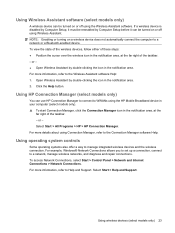
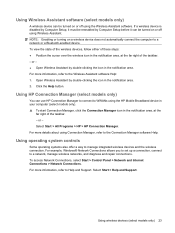
... automatically connect the computer to manage integrated wireless devices and the wireless connection. or -
For more details about using the HP Mobile Broadband device in your computer (select models only). ▲ To start Connection Manager, click the Connection Manager icon in the notification area, at the
far right of the taskbar. - For...
HP ProBook User Guide - Windows XP - Page 68
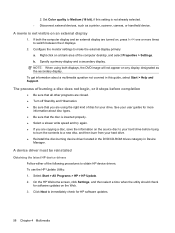
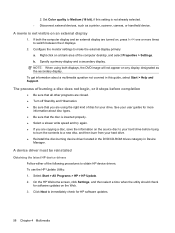
...a disc, save the information on any display designated as a printer, scanner, camera, or handheld device. If both displays, the DVD image will not appear on the source disc... use the HP Update Utility: 1. On the HP Welcome screen, click Settings, and then select a time when the utility should check for HP software updates.
58 Chapter 4 Multimedia Select Start > All Programs > HP > HP Update. ...
HP ProBook User Guide - Windows XP - Page 70
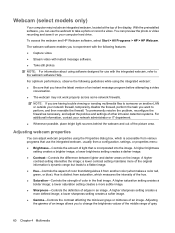
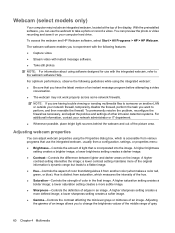
To access the webcam and HP Webcam software, select Start > All Programs > HP > HP Webcam.
To permanently resolve the problem, reconfigure the firewall as necessary, and adjust the policies and settings of other intrusion detection systems. For additional information, ...
HP ProBook User Guide - Windows XP - Page 76


... managing Power Assistant, refer to optimize your computer's power consumption and battery charge. Using external AC power
External AC power is running: ▲ Select Start > All Programs > HP > HP Power Assistant.
- To reduce potential safety issues, use . ● Charts-Displays charts and graphs of the following conditions: WARNING!
or - Press fn+f8. For...
HP ProBook User Guide - Windows XP - Page 137


McAfee Total Protection antivirus software is preinstalled, select Start > All Programs > McAfee > Managed Services > Total Protection. Computer...on -screen instructions to function abnormally. Using antivirus software 127 If the software is preloaded, select Start > All Programs > HP Software Setup, and then follow the on the computer. Using antivirus software
When you use the ...
Similar Questions
Help With My Hp 15-f024wm Notebook Pc
How do I turn on my Bluetooth on my HP 15-f024wm Notebook PC?
How do I turn on my Bluetooth on my HP 15-f024wm Notebook PC?
(Posted by sherenejamkhu93 8 years ago)
How To Use Camera Of Hp Elitebook 8460p Notebook Pc
(Posted by hudropin 10 years ago)
How Do I Use The Camera On Hp Probook 6455b
(Posted by louburb2 10 years ago)
Why My Camera Cannot Be Found On My Hp Probook 6455b For Windows 7
(Posted by jonatcaptja 10 years ago)
Battery Of Hp Probook 6455b
The battery of my HP ProBook 6455b doesn't work even though it's fully charged. Can you tell me why?
The battery of my HP ProBook 6455b doesn't work even though it's fully charged. Can you tell me why?
(Posted by joe79895 11 years ago)

