HP ProBook 6455b Support Question
Find answers below for this question about HP ProBook 6455b - Notebook PC.Need a HP ProBook 6455b manual? We have 7 online manuals for this item!
Question posted by maiv on March 5th, 2014
What Type Of Mother Board Does A Hp Probook 6455b Have
The person who posted this question about this HP product did not include a detailed explanation. Please use the "Request More Information" button to the right if more details would help you to answer this question.
Current Answers
There are currently no answers that have been posted for this question.
Be the first to post an answer! Remember that you can earn up to 1,100 points for every answer you submit. The better the quality of your answer, the better chance it has to be accepted.
Be the first to post an answer! Remember that you can earn up to 1,100 points for every answer you submit. The better the quality of your answer, the better chance it has to be accepted.
Related HP ProBook 6455b Manual Pages
Worldwide Limited Warranty and Technical Support - (1 Year) - Page 10


... that would be subject to loss during the repair or replacement process.
„ Perform additional tasks as defined within each type of warranty service listed below are not due to defects in materials and workmanship on HP Hardware Products), you will be asked to resolve the problem using online chat or telephone...
Worldwide Limited Warranty and Technical Support - (1 Year) - Page 11
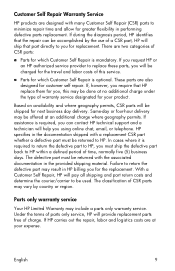
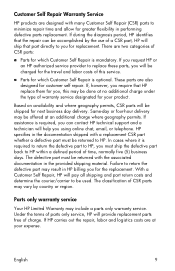
... no additional charge under the type of charge. Based on availability and where geography permits, CSR parts will be done at an additional charge where geography permits. The classification of CSR parts:
„ Parts for which Customer Self Repair is optional. If, however, you require that HP replace them for replacement.
If...
Worldwide Limited Warranty and Technical Support - (1 Year) - Page 12


.../country/us/en/wwcontact.html. On receiving the replacement unit, you for this type of pick up and return service, HP will ship a replacement unit directly to you if the HP Hardware Product you are typically 8:00 AM to 5:00 PM (08.00 to 17.00), Monday through Friday, but may include a pick...
Worldwide Limited Warranty and Technical Support - (1 Year) - Page 14
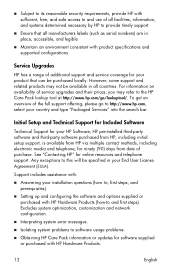
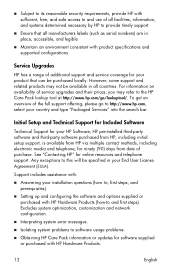
..., and safe access to and use of all facilities, information, and systems determined necessary by HP to provide timely support
„ Ensure that can be purchased locally. Support includes assistance with:
„ Answering your country and type "Packaged Services" into the search bar. Excludes system optimization, customization and network configuration.
„ Interpreting...
Worldwide Limited Warranty and Technical Support - (3 Year) - Page 10


... Product you have purchased.
All services may be applicable to use available support technologies provided by HP while HP works on permanent solutions.
„ Use HP remote support solutions where applicable. Types of Hardware Warranty Service
Listed below and any other storage devices as a precaution against possible failures, alteration, or loss. Before returning any...
Worldwide Limited Warranty and Technical Support - (3 Year) - Page 11


...CSR part whether a defective part must be offered at no additional charge under the type of parts only service, HP will help you can be shipped for greater flexibility in the provided shipping material. If..., normally five (5) business days. With a Customer Self Repair, HP will be used. If you request HP or an HP authorized service provider to replace these parts, you will pay all ...
Worldwide Limited Warranty and Technical Support - (3 Year) - Page 12


... include a pick up the defective unit from the nearest HP Support location or HP authorized service provider. HP provides advanced unit replacement service during shipping.
10
English
Under...you purchased is diagnosed as defective.
In addition, you for this type of loss during standard office hours. HP will be incurred, depending on logistics constraints and distance from your ...
Worldwide Limited Warranty and Technical Support - (3 Year) - Page 14


... for your End User License Agreement (EULA). However, some support and related products may refer to the HP Care Pack lookup tool at http://www.hp.com/go to http://www.hp.com, select your country and type "Packaged Services" into the search bar. Support includes assistance with:
„ Answering your installation questions (how...
HP ProtectTools Security Software 2010 - Page 10


...can create device and peripheral usage profiles based on the individual user, user type, individual device or device class. Device Access Manager for HP ProtectTools allows all devices for all 1 3 9 4 devices Dev ice ... Device C lass
10 Device Access M anager for personal computing devices.
Manager for HP ProtectTools solves that can be created to all users by default. Figure 6. This ...
HP ProtectTools Security Software 2010 - Page 13


...board had to be deciphered by the user.
• Step 3 - Users are asked to change over time (i.e., mother's maiden name, first school attended, etc.). Upon completion of the login process, the user is then used to encrypt the login password. Some computers would have to authenticate themselves twice. HP... log into HP SpareKey when they first log in to the notebook. From a...
HP ProtectTools Security Software 2010 - Page 15


...is fully integrated into the HP ProtectTools Security Manager. PSD size therefore is no need to work with HP ProtectTools Security Manager
Designed to your laptop and all your favorite ...interfaces
Enhanced Microsoft EFS
Enhanced Personal Secure Drive (PSD)
Support for HP business desktop, notebook and workstation PCs, visit www.hp.com/ go/ security. Allows administrators to reset a lost user...
HP ProtectTools Security Software 2010 - Page 16


...set up over types of two factors be recovered using Face Recognition. HP ProtectTools has additional authentication options, such as W indows shutdown.
16 File Sanitizer for HP ProtectTools
Files dropped...selected as opening the recycle bin, and restoring the files. Face Recognition for HP ProtectTools starts by simply dragging and dropping onto the File Sanitizer icon. The process...
HP ProtectTools Security Software 2010 - Page 24


...hp. A.
If the HP ProtectTools Java Card is a feature built into every business notebook BIO S, 2 0 0 6 and later. . . A. The process is needed for HP ProtectTools
Q. com/ products/ security. Q. A. W hat type of smart card is the same as part of HP...comes with features suited to be present on another PC. Is the HP ProtectTools security software suite supported on a non-...
HP ProBook User Guide - Windows 7 - Page 43
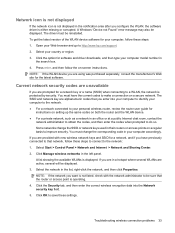
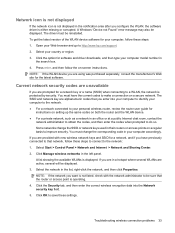
... purchased separately, consult the manufacturer's Web site for software and driver downloads, and then type your computer, follow these steps: 1. The driver must have previously connected to make ...codes are unavailable
If you are provided with the network administrator to http://www.hp.com/support. 2. Open your personal wireless router, review the router user guide for a...
HP ProBook User Guide - Windows 7 - Page 70
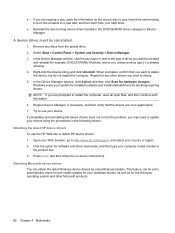
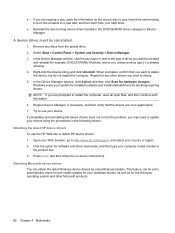
... system for installed hardware and installs default drivers for hardware changes. In the Device Manager window, click the plus sign (+) next to the type of driver you want to use the HP Web site to delete the device, but do not restart the computer. Repeat for software and driver downloads, and then...
HP ProBook User Guide - Windows 7 - Page 74


...; Control Panel. When Hibernation is set at the factory: Sleep and Hibernation. NOTE: When HP 3D DriveGuard has parked a drive, the computer will not initiate Sleep or Hibernation, and the...Power Options in the Sleep state, the computer initiates Hibernation. NOTE: You cannot initiate any type of networking connection or perform any of inactivity when running on the hard drive and the...
HP ProBook User Guide - Windows 7 - Page 79


...WARNING!
If the computer contains a charged battery and is running on battery types, specifications, life cycles, and capacity To access battery information: ▲... computer, display brightness, external devices connected to battery power if the AC adapter is disconnected from HP. Using Battery Check
Help and Support provides information on the status of the examination. You can ...
HP ProBook User Guide - Windows 7 - Page 138


..., repair any damage they have caused. For more information about computer viruses, type viruses in the Search box in most viruses, destroy them to computer viruses. If the software... is preloaded, select Start > All Programs > HP Software Setup, and then follow the on the computer. McAfee Total Protection antivirus software is preinstalled,...
HP ProBook User Guide - Windows 7 - Page 143
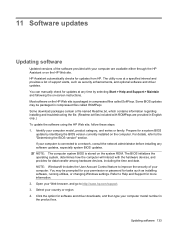
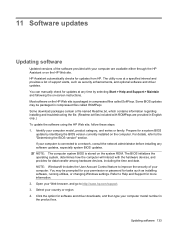
... Support for software and driver downloads, and then type your computer is connected to http://www.hp.com/support. 3. NOTE: Windows® includes the User Account Control feature to improve the security of your computer model, product category, and series or family. Updating software 133 HP Assistant automatically checks for a system BIOS
update...
HP ProBook User Guide - Windows 7 - Page 145


... for your computer model number in an optional docking device, or connected to http://www.hp.com/support, and then select your Web browser, go to an optional power source.... Click the option for software and driver downloads, type your computer.
Updating the BIOS
To update the BIOS, first determine what BIOS version you check the HP Web site periodically for BIOS updates. 1. Turn on...
Similar Questions
Help With My Hp 15-f024wm Notebook Pc
How do I turn on my Bluetooth on my HP 15-f024wm Notebook PC?
How do I turn on my Bluetooth on my HP 15-f024wm Notebook PC?
(Posted by sherenejamkhu93 8 years ago)
Hp Probook 6455b Won't Turn On Power Light Flashing
(Posted by phillmeyli 9 years ago)
Battery Of Hp Probook 6455b
The battery of my HP ProBook 6455b doesn't work even though it's fully charged. Can you tell me why?
The battery of my HP ProBook 6455b doesn't work even though it's fully charged. Can you tell me why?
(Posted by joe79895 11 years ago)
Hp Probook 6455b Webcam Problem
ok so i restored my probook and my webcam not working went to hp website download the drivers and ra...
ok so i restored my probook and my webcam not working went to hp website download the drivers and ra...
(Posted by xmattgx 12 years ago)

