HP ProBook 6455b Support Question
Find answers below for this question about HP ProBook 6455b - Notebook PC.Need a HP ProBook 6455b manual? We have 7 online manuals for this item!
Question posted by Mamichae on July 16th, 2014
Can't Turn On My Hp Laptop, Orange Light Blinking
The person who posted this question about this HP product did not include a detailed explanation. Please use the "Request More Information" button to the right if more details would help you to answer this question.
Current Answers
There are currently no answers that have been posted for this question.
Be the first to post an answer! Remember that you can earn up to 1,100 points for every answer you submit. The better the quality of your answer, the better chance it has to be accepted.
Be the first to post an answer! Remember that you can earn up to 1,100 points for every answer you submit. The better the quality of your answer, the better chance it has to be accepted.
Related HP ProBook 6455b Manual Pages
HP ProBook User Guide - Windows 7 - Page 13


Component
(1)
Wireless lights (2)*
(2)
Power lights (2)†
(3)
Battery light
Description
● Blue: An integrated wireless device (select models only), such as a wireless local area network (WLAN) device, the HP Mobile Broadband Module, and/or a Bluetooth® device, is on.
● Amber: All wireless devices are off. ● On: The computer is on. ● Blinking: The computer ...
HP ProBook User Guide - Windows 7 - Page 14


...; On: The computer is on . ● Amber: Speaker sound is off , HP QuickLook must be enabled in use.
● Blinking: When the QuickLook button is pressed, the light blinks 5 times, and then HP QuickLook opens.
(6)
QuickWeb light
NOTE: To use .
● Blinking: When the QuickWeb button is pressed, the light blinks 5 times, and then the default Web browser opens.
HP ProBook User Guide - Windows 7 - Page 15


... level. Identifying hardware 5 If the computer is not plugged into an external power source, the light turns off when all batteries in Hibernation. ● Amber: A battery is charging. ● Turquoise: A battery is close to full charge capacity. ● Blinking amber: A battery that is the only available power source has reached a low battery level...
HP ProBook User Guide - Windows 7 - Page 16


...: The computer is on or the default Web browser is in use.
● Blinking: When the QuickLook button is pressed, the light blinks 5 times, and then HP QuickLook opens.
(6)
QuickWeb light
NOTE: To use .
● Blinking: When the QuickWeb button is on.
*The 2 wireless lights display the same information. Buttons and fingerprint reader (select models only)
NOTE...
HP ProBook User Guide - Windows 7 - Page 22


... external power source, the light turns off when all batteries in Hibernation.
● Amber: A battery is charging.
● Turquoise: A battery is close to the illustration that is being accessed.
● Amber: HP 3D DriveGuard has temporarily parked the hard drive. Right-side components
NOTE: Refer to full charge capacity.
● Blinking amber: A battery that...
HP ProBook User Guide - Windows 7 - Page 51


Hotkey
fn+esc
esc
fn+f3
fn+f4 fn+f8
Description
Displays information about system hardware components and the system BIOS version number. The power lights blink when the computer is in memory is connected to the computer, fn+f4 alternates the screen image from computer display to monitor display to simultaneous ...
HP ProBook User Guide - Windows 7 - Page 74


...level while in Windows® Control Panel. NOTE: When HP 3D DriveGuard has parked a drive, the computer will not... press the power button
When the computer exits Sleep, the power lights turn on , you stopped working.
64 Chapter 5 Power management NOTE:...any computer functions while the computer is initiated, the power lights blink and the screen clears. When Hibernation is initiated, your ...
HP ProBook User Guide - Windows 7 - Page 82
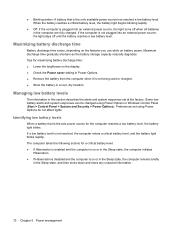
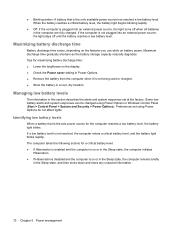
... on or in the computer are fully charged.
When the battery reaches a critical battery level, the battery light begins blinking rapidly.
● Off: If the computer is not plugged into an external power source, the light turns off until the battery reaches a low battery level. If the computer is plugged into an external power...
HP ProBook User Guide - Windows Vista - Page 13


Identifying hardware 3 If the computer is not plugged into an external power source, the light turns off when all batteries in the computer are off. ● On: The computer is on. ● Blinking: The computer is in Hibernation. ● Amber: A battery is charging. ● Turquoise: A battery is close to the illustration that is the...
HP ProBook User Guide - Windows Vista - Page 14


... temporarily parked the hard drive.
● On: The computer is on or HP QuickLook is in use.
● Blinking: When the QuickLook button is pressed, the light blinks 5 times, and then HP QuickLook opens.
(6)
QuickWeb light
NOTE: To use HP QuickLook when the computer is off, HP QuickLook must be enabled in Computer Setup.
● On: The computer...
HP ProBook User Guide - Windows Vista - Page 15


... reached a low battery level. If the computer is not plugged into an external power source, the light turns off until the battery reaches a low battery level. When the battery reaches a critical battery level, the battery light begins blinking rapidly. ● Off: If the computer is on . ● Amber: All wireless devices are fully charged...
HP ProBook User Guide - Windows Vista - Page 16
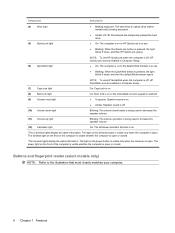
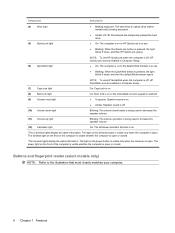
... temporarily parked the hard drive.
● On: The computer is on or HP QuickLook is in use.
● Blinking: When the QuickLook button is pressed, the light blinks 5 times, and then HP QuickLook opens.
(6)
QuickWeb light
NOTE: To use HP QuickLook when the computer is off, HP QuickLook must be enabled in Computer Setup.
● On: The computer...
HP ProBook User Guide - Windows Vista - Page 50
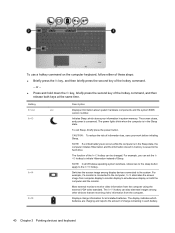
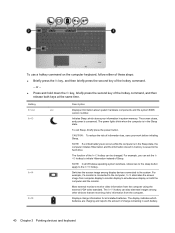
... key, and then briefly press the second key of information loss, save your information in each battery.
40 Chapter 3 Pointing devices and keyboard The power lights blink when the computer is in memory is connected to the computer, fn+f4 alternates the screen image from computer display to monitor display to the...
HP ProBook User Guide - Windows Vista - Page 73


... on external power. When Sleep is saved to memory, letting you can be turned off . CAUTION: To prevent possible audio and video degradation, loss of audio...HP 3D DriveGuard has parked a drive, the computer will not initiate Sleep or Hibernation, and the display will be changed using Power Options in Hibernation. When Hibernation is initiated, your work is initiated, the power lights blink...
HP ProBook User Guide - Windows Vista - Page 81
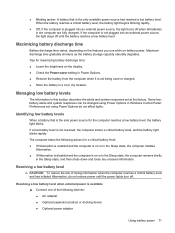
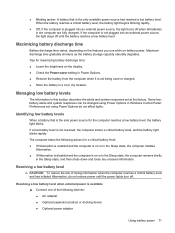
... power lights turn off when all batteries in this section describes the alerts and system responses set using Power Options in the Sleep state, and then shuts down and loses any unsaved information. ● Blinking amber: A battery that is the sole power source for the computer reaches a low battery level, the battery light blinks. Maximum...
HP ProBook User Guide - Windows XP - Page 14
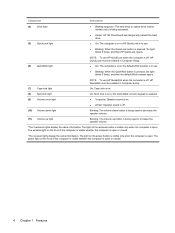
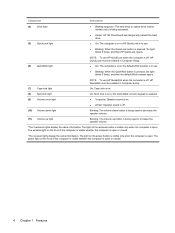
....
● On: The computer is on or HP QuickLook is in use.
● Blinking: When the QuickLook button is pressed, the light blinks 5 times, and then HP QuickLook opens.
(6)
QuickWeb light
NOTE: To use HP QuickLook when the computer is off, HP QuickLook must be enabled in Computer Setup.
(7)
Caps lock light
On: Caps lock is on.
(8)
Num lock...
HP ProBook User Guide - Windows XP - Page 16


... parked the hard drive.
● On: The computer is on or HP QuickLook is in use.
● Blinking: When the QuickLook button is pressed, the light blinks 5 times, and then HP QuickLook opens.
(6)
QuickWeb light
NOTE: To use .
● Blinking: When the QuickWeb button is pressed, the light blinks 5 times, and then the default Web browser opens. Buttons and...
HP ProBook User Guide - Windows XP - Page 50
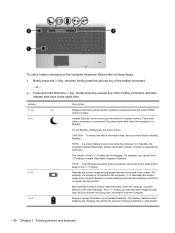
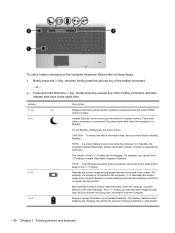
...
fn+f4 fn+f8
Description
Displays information about system hardware components and the system BIOS version number. The function of the hotkey command.
- The power lights blink when the computer is conserved. NOTE: In all installed batteries. The display indicates which stores your work before initiating Standby.
HP ProBook User Guide - Windows XP - Page 72


... Power Options in Standby, the computer initiates Hibernation.
Select Start > Turn Off Computer > Stand By. Select Stand by is in Standby or in any computer functions while the computer is not displayed, follow these steps: a. Exiting Standby is initiated, the power lights blink and the screen clears. NOTE: You cannot initiate any type...
HP ProBook User Guide - Windows XP - Page 81


Identifying low battery levels
When a battery that is not resolved, the computer enters a critical battery level, and the battery light blinks rapidly.
Turn on or in Standby, the computer remains briefly in Standby, the computer initiates Hibernation. ● If Hibernation is disabled and the computer is available ▲ ...
Similar Questions
My Hp Probook 4730 Wont Turn On And Orange Light Is Blinking
(Posted by maxela 9 years ago)
6550b Power Light Blink And Laptop Won't Turn On
(Posted by 45Rwayno 9 years ago)
How To Turn On Wifi Hardware Button On Hp Laptop Probook
(Posted by valbroo 9 years ago)
Probook Hp Wifi Orange Light Won't Turn Off
(Posted by Padto 10 years ago)

