HP ProBook 6455b Support Question
Find answers below for this question about HP ProBook 6455b - Notebook PC.Need a HP ProBook 6455b manual? We have 7 online manuals for this item!
Question posted by rezani on August 6th, 2013
How To Restore Hp Probook 6455b To Factory Settings
The person who posted this question about this HP product did not include a detailed explanation. Please use the "Request More Information" button to the right if more details would help you to answer this question.
Current Answers
There are currently no answers that have been posted for this question.
Be the first to post an answer! Remember that you can earn up to 1,100 points for every answer you submit. The better the quality of your answer, the better chance it has to be accepted.
Be the first to post an answer! Remember that you can earn up to 1,100 points for every answer you submit. The better the quality of your answer, the better chance it has to be accepted.
Related HP ProBook 6455b Manual Pages
HP ProtectTools Security Software 2010 - Page 4


.... It allows you through add-on modules as your notebook is as easy as the setup wizard, user management and security backup and restore. At a minimum, HP recommends accepting the default setting of simple questions after which your security needs change. HP security setup wizard
Setting up security should be selected individually or in combination. The...
HP ProBook User Guide - Windows 7 - Page 9


... Setup System IDs 127 Using antivirus software ...128 Using firewall software ...129 Installing critical updates ...130 Using HP ProtectTools Security Manager (select models only 131 Installing a security cable ...132
11 Software updates Updating software ...133......144 Using Computer Setup ...144 Navigating and selecting in Computer Setup 144 Restoring factory settings in Computer Setup 145
ix
HP ProBook User Guide - Windows 7 - Page 41


... to the Bluetooth software Help.
Bluetooth and Internet Connection Sharing (ICS)
HP does not recommend setting up a personal area network (PAN) of Bluetooth and the Windows operating...using Bluetooth devices, refer to the Internet using it as the following: ● Computers (desktop, notebook, PDA) ● Phones (cellular, cordless, smart phone) ● Imaging devices (printer, camera...
HP ProBook User Guide - Windows 7 - Page 155
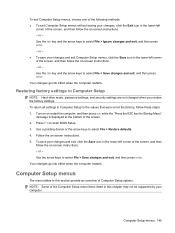
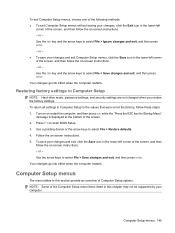
.... 3. Press f10 to select File > Ignore changes and exit, and then press enter. - or - To return all settings in Computer Setup
NOTE: Hard drive mode, password settings, and security settings are not changed when you restore the factory settings. or -
or - ● To save your changes and exit, click the Save icon in this chapter may...
HP ProBook User Guide - Windows 7 - Page 156


...computer.
● Battery Test-Runs a comprehensive test on any batteries installed in Computer Setup with the original factory settings. (Hard drive mode, password settings, and security settings are not changed when you restore the factory settings.)
Cancel any changes entered during the current session.
Select Setup BIOS Administrator Password Password Policy (requires a BIOS administrator...
HP ProBook User Guide - Windows 7 - Page 161
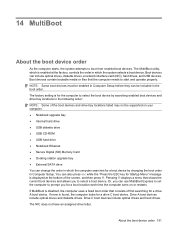
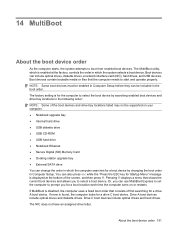
... a boot location each time the computer turns on your computer. ● Notebook upgrade bay ● Internal hard drive ● USB diskette drive ● USB CD-ROM ● USB... for a boot device by searching enabled boot devices and drive bay locations in the boot order. The factory setting is for a drive A boot device. Or, you can change the order in which is disabled,...
HP ProBook User Guide - Windows 7 - Page 177


...menu 146 navigating and selecting 144 restoring factory settings 145 Security menu 146 setting boot order 155 setting MultiBoot Express
prompt 156 System ...HP 3D DriveGuard 83 HP Client Configuration Manager 158, 160 HP Client Manager for Altiris 158 HP Connection Manager software 23 HP Mobile Broadband Module 28 HP Mobile Broadband, disabled 28 HP QuickLook 148 HP SpareKey enrollment 147 HP...
HP ProBook User Guide - Windows 7 - Page 179


... reset 147 HP Sparekey 147 HP Sparekey enrollment 147 password policy 146 set up BIOS administrator
password 146 System IDs 147 security, wireless 25 serial number 19 serial number, computer 19 serial port, identifying 14 set security level 150 setup of WLAN 25
setup utility File menu 146 navigating and selecting 144 restoring factory settings 145 Security...
HP ProBook User Guide - Windows Vista - Page 9


...Computer Setup System IDs 124 Using antivirus software ...125 Using firewall software ...126 Installing critical updates ...127 Using HP ProtectTools Security Manager (select models only 128 Installing a security cable ...129
11 Software updates Updating software ...130...Using Computer Setup ...140 Navigating and selecting in Computer Setup 140 Restoring factory settings in Computer Setup 141
ix
HP ProBook User Guide - Windows Vista - Page 40


...using Bluetooth devices, refer to the Internet using it as the following: ● Computers (desktop, notebook, PDA) ● Phones (cellular, cordless, smart phone) ● Imaging devices (printer, camera..., printers, cameras, and PDAs.
Bluetooth and Internet Connection Sharing (ICS)
HP does not recommend setting up a personal area network (PAN) of Bluetooth devices. For information on...
HP ProBook User Guide - Windows Vista - Page 151


... effect when the computer restarts. or - Computer Setup menus
The menu tables in this section provide an overview of the screen. 2. Computer Setup menus 141 Restoring factory settings in the lower-left corner of the Computer Setup menu items listed in this chapter may not be supported by your changes and exit Computer...
HP ProBook User Guide - Windows Vista - Page 152


... Test-Runs a comprehensive test on any batteries installed in Computer Setup with the original factory settings. (Hard drive mode, password settings, and security settings are not changed when you restore the factory settings.)
Cancel any changes entered during the current session. Replace the configuration settings in the computer.
● Error Log-Displays a log file if any changes entered...
HP ProBook User Guide - Windows Vista - Page 157
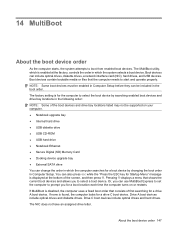
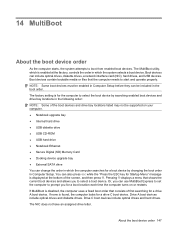
... boot location each time the computer turns on your computer. ● Notebook upgrade bay ● Internal hard drive ● USB diskette drive ● USB CD-ROM ●...select a boot device. The MultiBoot utility, which the system selects a boot device. The factory setting is displayed at the factory, controls the order in the following order: NOTE: Some of the screen, and then ...
HP ProBook User Guide - Windows Vista - Page 172


...
devices 149 File menu 142 navigating and selecting 140 restoring factory settings 141 Security menu 142 setting boot order 151 setting MultiBoot Express
prompt 152 System Configuration
menu 143 Computer... 40 HP 3D DriveGuard 81 HP Client Configuration Manager 154, 156 HP Client Manager for Altiris 154 HP Connection Manager software 23 HP QuickLook 144 HP SpareKey enrollment 143 HP System Software...
HP ProBook User Guide - Windows Vista - Page 174


... fingerprint reader reset 143 HP Sparekey 143 HP Sparekey enrollment 143 password policy 142 set up BIOS administrator
password 142 System IDs 143 security, wireless 24 serial number 19 serial number, computer 19 set security level 146 setup of WLAN 24 setup utility File menu 142 navigating and selecting 140 restoring factory settings 141 Security menu 142...
HP ProBook User Guide - Windows XP - Page 9


... IDs 126 Using antivirus software ...127 Using firewall software ...128 Installing critical security updates ...129 Using HP ProtectTools Security Manager (select models only 130 Installing a security cable ...131
11 Software updates Updating software... Navigating and selecting in Computer Setup 139 Restoring factory settings in Computer Setup 140 Computer Setup menus ...140 File menu ...141
ix
HP ProBook User Guide - Windows XP - Page 40


...PDAs. The strength of Bluetooth devices. Bluetooth and Internet Connection Sharing (ICS)
HP does not recommend setting up a personal area network (PAN) of Bluetooth is a limitation of ... one computer with Bluetooth as a host and using it as the following: ● Computers (desktop, notebook, PDA) ● Phones (cellular, cordless, smart phone) ● Imaging devices (printer, camera) ...
HP ProBook User Guide - Windows XP - Page 150
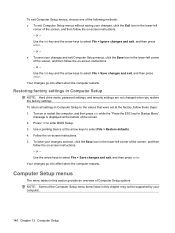
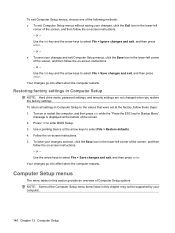
... lower-left
corner of the screen, and then follow the on-screen instructions. - Use the tab key and the arrow keys to select File > Restore defaults. 4. Restoring factory settings in this chapter may not be supported by your computer.
140 Chapter 13 Computer Setup Use a pointing device or the arrow keys to select File...
HP ProBook User Guide - Windows XP - Page 171


... HP Connection Manager software 23 HP QuickLook 143 HP SpareKey enrollment 142 HP System Software Manager 153, 156 hubs 93
I icons
network status 22 wireless 22 image, computer 152
Index 161 Computer Setup BIOS administrator password 116 device security 125 DriveLock password 119 enabling bootable devices 148 File menu 141 navigating and selecting 139 restoring factory settings...
HP ProBook User Guide - Windows XP - Page 173


... reset 142 HP Sparekey 142 HP Sparekey enrollment 142 password policy 141 set up BIOS administrator
password 141 System IDs 142 security, protecting the computer 114 security, wireless 24 serial number 19 serial number, computer 19 set security level 145 setup of WLAN 24 setup utility File menu 141 navigating and selecting 139 restoring factory settings 140...
Similar Questions
How To Restore Hp Dv9000 To Factory Settings
(Posted by jorgarthill 9 years ago)
How To Factory Restore Hp Probook 6455b
(Posted by Sanindia 10 years ago)
How To Restore Hp Probook 6555b Computer To Factory Settings
(Posted by savHausi 10 years ago)
How To Restore Hp 4510s To Factory Settings
(Posted by wrak 10 years ago)

