HP Pavilion dv9000 Support Question
Find answers below for this question about HP Pavilion dv9000 - Entertainment Notebook PC.Need a HP Pavilion dv9000 manual? We have 30 online manuals for this item!
Question posted by jorgarthill on June 28th, 2014
How To Restore Hp Dv9000 To Factory Settings
The person who posted this question about this HP product did not include a detailed explanation. Please use the "Request More Information" button to the right if more details would help you to answer this question.
Current Answers
There are currently no answers that have been posted for this question.
Be the first to post an answer! Remember that you can earn up to 1,100 points for every answer you submit. The better the quality of your answer, the better chance it has to be accepted.
Be the first to post an answer! Remember that you can earn up to 1,100 points for every answer you submit. The better the quality of your answer, the better chance it has to be accepted.
Related HP Pavilion dv9000 Manual Pages
HP Pavilion dv9000 Notebook PC - Maintenance and Service Guide - Page 1
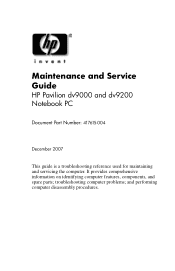
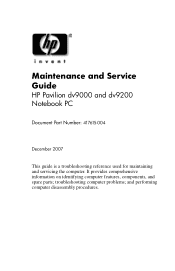
It provides comprehensive information on identifying computer features, components, and spare parts; Maintenance and Service Guide
HP Pavilion dv9000 and dv9200 Notebook PC
Document Part Number: 417615-004
December 2007
This guide is a troubleshooting reference used for maintaining and servicing the computer. and performing computer disassembly procedures. troubleshooting computer problems;
HP Pavilion dv9000 Notebook PC - Maintenance and Service Guide - Page 2


...other countries. AMD, the AMD Arrow logo and combinations thereof are set forth in the United States and/or other countries.
Microsoft, Windows, and Windows... for technical or editorial errors or omissions contained herein. Maintenance and Service Guide HP Pavilion dv9000 and dv9200 Notebook PC Fourth Edition: December 2007 First Edition: August 2006 Document Part Number: 417615-...
HP Pavilion dv9000 Notebook PC - Maintenance and Service Guide - Page 9
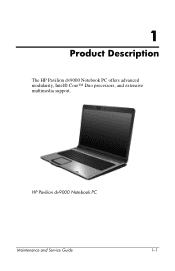
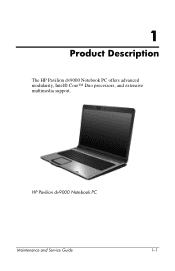
1
Product Description
The HP Pavilion dv9000 Notebook PC offers advanced modularity, Intel® Core™ Duo processors, and extensive multimedia support. HP Pavilion dv9000 Notebook PC
Maintenance and Service Guide
1-1
HP Pavilion dv9000 Notebook PC - Maintenance and Service Guide - Page 253
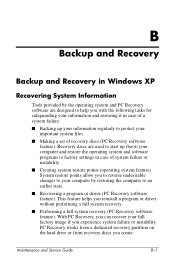
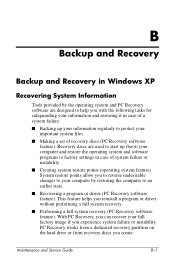
... tasks for safeguarding your information and restoring it in case of recovery discs (PC Recovery software feature). With PC Recovery, you can recover your computer by the operating system and PC Recovery software are used to start up (boot) your computer and restore the operating system and software programs to factory settings in case of a system failure...
HP Pavilion dv9000 Notebook PC - Maintenance and Service Guide - Page 256
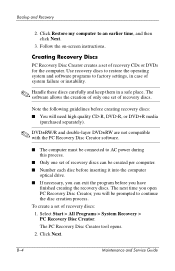
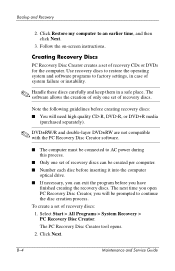
...-screen instructions. The software allows the creation of only one set of recovery CDs or DVDs for the computer. Use recovery discs to restore the operating system and software programs to factory settings, in a safe place. The PC Recovery Disc Creator tool opens. 2.
Backup and Recovery
2. Click Restore my computer to continue the disc creation process.
HP Pavilion dv9000 Notebook PC - Maintenance and Service Guide - Page 261
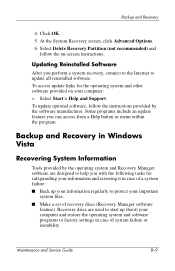
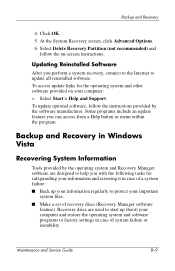
...
4.
At the System Recovery screen, click Advanced Options. 6. To access update links for safeguarding your information and restoring it in case of system failure or instability. Click OK. 5. Recovery discs are designed to factory settings in Windows Vista
Recovering System Information
Tools provided by the software manufacturer. Updating Reinstalled Software
After you can...
HP Pavilion dv9000 Notebook PC - Maintenance and Service Guide - Page 264


... > Control Panel > System and Maintenance > System.
2.
Use recovery discs to restore the operating system and software programs to factory settings, in a safe place.
Under Automatic restore points, select the disk for the computer. Click Create. Restoring to a Previous Date and Time
To revert to create a restore point. 5. In the left pane, click System protection. 3.
Backup and...
Software Update, Backup, and Recovery - Windows Vista - Page 9
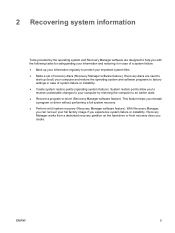
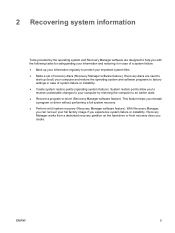
... allow you to reverse undesirable changes to your full factory image if you with the following tasks for safeguarding your information and restoring it in case of a system failure: ● Back up (boot) your computer and restore the operating system and software programs to factory settings in case of recovery discs (Recovery Manager software feature...
Software Update, Backup, and Recovery - Windows Vista - Page 12
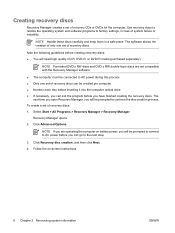
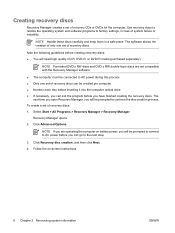
...the on battery power, you can go to factory settings, in a safe place.
Recovery Manager opens. 2. The software allows the creation of only one set of recovery discs. NOTE Handle these discs carefully...
ENWW Creating recovery discs
Recovery Manager creates a set of recovery discs: 1. Use recovery discs to restore the operating system and software programs to the next step.
3.
Notebook Tour - Windows Vista - Page 6


... the pointer and selects or activates items on the screen.
Functions like the left button on /off button
Enables/disables the TouchPad.
*This table describes factory settings. Amber: TouchPad is enabled.
Notebook Tour - Windows Vista - Page 10


... 1 Components
Description
Displays system information when pressed in the optical drive, stops the current disc activity.
(10) Volume mute button
Mutes and restores speaker sound.
*This table describes factory settings. Displays a shortcut menu for items beneath the pointer. Execute frequently used system functions when pressed in Help and Support.
For information about changing...
TouchPad and Keyboard - Windows Vista - Page 5


... on an external mouse.
(5) TouchPad scroll zone*
Allows you to scroll up or down.
(6) TouchPad on/off button
Enables/disables the TouchPad.
*This table describes factory settings.
Amber: TouchPad is enabled.
1 TouchPad
The following illustration and table describe the computer TouchPad.
Notebook Tour - Page 6


Functions like the left button on /off button
Enables/disables the TouchPad.
*This table describes factory settings.
Amber: TouchPad is enabled. Top components
TouchPad
Component
Description
(1) TouchPad light
Blue: TouchPad is disabled.
(2) TouchPad* (3) Left TouchPad button* (4) Right TouchPad button*
Moves the pointer ...
Notebook Tour - Page 10


... starts Windows.
● In hibernation, opens QuickPlay to start a DVD in the optical drive. For information about changing factory settings, refer to start a DVD in the optical drive. If the QuickPlay software is playing in the Help and Support Center... stops the current disc activity.
(10) Volume mute button
Mutes and restores speaker sound.
*This table describes factory settings.
Power - Page 17


...; Right-click the Power Meter icon in the notification area, at the far right of the power settings using Windows Control Panel. or - ● Select Start > Control Panel > Performance and Maintenance ...Properties. - For example, you can set an audio alert to warn you when the battery reaches a low-power condition, or you can change the factory settings for the power button. When the computer...
Power - Page 19
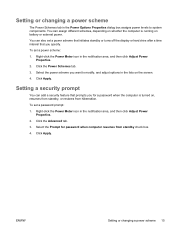
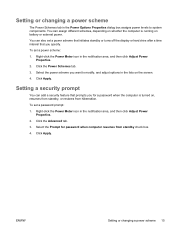
... area, and then click Adjust Power Properties.
2.
Click Apply. Click the Power Schemes tab.
3. ENWW
Setting or changing a power scheme 15
Click the Advanced tab.
3. You can assign different schemes, depending on ... computer is running on , resumes from standby, or restores from standby check box.
4. Select the power scheme you for password when computer resumes from hibernation.
Notebook Tour - Windows XP - Page 6


Functions like the left button on /off button
Enables/disables the TouchPad.
*This table describes factory settings. To view and change pointing device preferences, select Start > Control Panel > Printers and Other Hardware > Mouse.
2 Components
ENWW Top components
TouchPad
Component
Description
(1) TouchPad light
...
Notebook Tour - Windows XP - Page 10


...simultaneously with the fn key.
(8) Stop button
Stops the disc.
(9) Volume mute button
Mutes and restores speaker sound.
(10) Volume scroll zone
Adjusts speaker volume. You can also tap the minus ...to the left to decrease volume and to the right to increase volume.
*This table describes factory settings. If the QuickPlay software is not installed, the DVD button does not function.
● ...
Power - Windows XP - Page 16


... > Control Panel > Performance and Maintenance > Power Options.
12 Chapter 5 Power options
ENWW For example, you can set an audio alert to warn you when the battery reaches a low-power condition, or you can change the factory settings for the power button. Accessing Power Options Properties
To access Power Options Properties: ● Right-click...
Power - Windows XP - Page 18


... and then click Adjust Power Properties.
2. Click Apply. To set a power scheme:
1.
Right-click the Power Meter icon in...components. Click the Power Schemes tab.
3.
You can also set a power scheme that initiates standby or turns off the display ...resumes from hibernation. Setting or changing a power scheme
The Power Schemes tab in the lists on the screen.
4. Setting a security prompt
You...
Similar Questions
How To Access Advanced Bios Settings Hp Dv9000
(Posted by 8Danhpwe 10 years ago)
How To Tell If My Hp Dv9000 Is Dual Or Single Lamp
(Posted by E0226Turbom 10 years ago)
How To Restore Computer To Factory Settings For Hp Elitebook 6930p
(Posted by dagermin 10 years ago)
Hp Dv9000 Windows Xp Won't Start
(Posted by skyembru 10 years ago)
How Can I Restore It To Factory Setting If F11 Isnt Working
(Posted by starbright43357 11 years ago)

