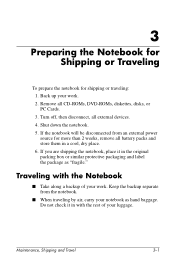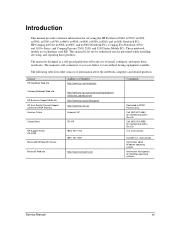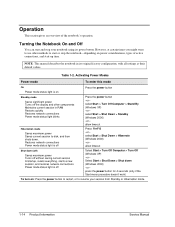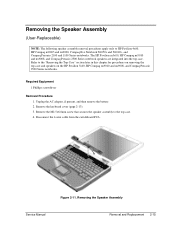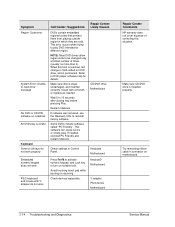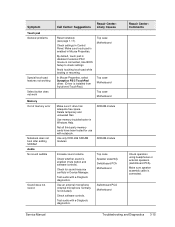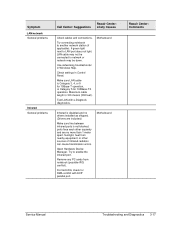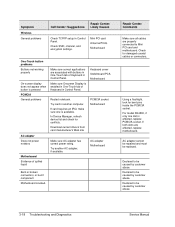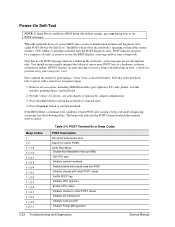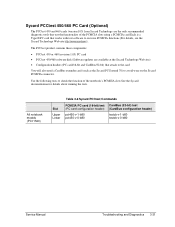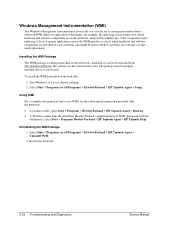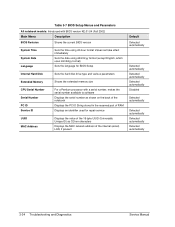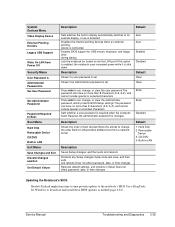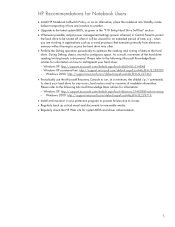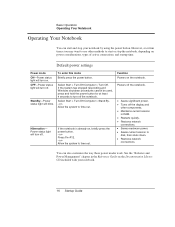HP Pavilion ze5500 Support Question
Find answers below for this question about HP Pavilion ze5500 - Notebook PC.Need a HP Pavilion ze5500 manual? We have 7 online manuals for this item!
Question posted by starbright43357 on August 14th, 2012
How Can I Restore It To Factory Setting If F11 Isnt Working
The person who posted this question about this HP product did not include a detailed explanation. Please use the "Request More Information" button to the right if more details would help you to answer this question.
Current Answers
Related HP Pavilion ze5500 Manual Pages
Similar Questions
Won't Power On
I recently got a HP in pavilion ze5500 and it won't power on. The charger is working bc it has a lig...
I recently got a HP in pavilion ze5500 and it won't power on. The charger is working bc it has a lig...
(Posted by mishellsamsung2 1 year ago)
How Do You Restore Factory Settings On A Hp Probook
(Posted by kzieglelarry2 9 years ago)
Compaq Presario Cq57 Restore Factory Settings If It Wont Boot
(Posted by rzazzeag 9 years ago)
How To Restore Factory Settings On Compaq Presario Cq57 In Bios
(Posted by sncfre 10 years ago)
System Bios And Video Bios Shadowed
i have a HP PAVILION ze5500 notebook from the last 2 weeks it wont work properly and the system is n...
i have a HP PAVILION ze5500 notebook from the last 2 weeks it wont work properly and the system is n...
(Posted by muralimuhesh1 11 years ago)