HP Pavilion dv9000 Support Question
Find answers below for this question about HP Pavilion dv9000 - Entertainment Notebook PC.Need a HP Pavilion dv9000 manual? We have 30 online manuals for this item!
Question posted by skyembru on October 26th, 2013
Hp Dv9000 Windows Xp Won't Start
The person who posted this question about this HP product did not include a detailed explanation. Please use the "Request More Information" button to the right if more details would help you to answer this question.
Current Answers
There are currently no answers that have been posted for this question.
Be the first to post an answer! Remember that you can earn up to 1,100 points for every answer you submit. The better the quality of your answer, the better chance it has to be accepted.
Be the first to post an answer! Remember that you can earn up to 1,100 points for every answer you submit. The better the quality of your answer, the better chance it has to be accepted.
Related HP Pavilion dv9000 Manual Pages
HP USB Digital Drive - Page 2


You can be included.
The HP USB Digital Drive 1 is running Microsoft Windows XP Home, Windows XP Pro, or Windows 2000. The Digital Drive can purchase one (in various storage capacities) from any computer that is a pocket-sized SD (Secure Digital) memory drive for storing ...
HP Pavilion dv9000 Notebook PC - Maintenance and Service Guide - Page 1
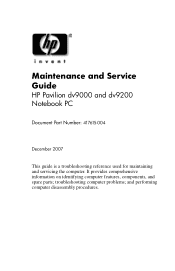
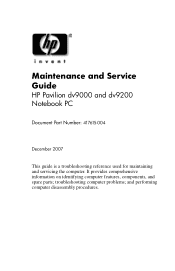
troubleshooting computer problems; and performing computer disassembly procedures. It provides comprehensive information on identifying computer features, components, and spare parts; Maintenance and Service Guide
HP Pavilion dv9000 and dv9200 Notebook PC
Document Part Number: 417615-004
December 2007
This guide is a troubleshooting reference used for maintaining and servicing the computer.
HP Pavilion dv9000 Notebook PC - Maintenance and Service Guide - Page 2


... Micro Devices, Inc. Maintenance and Service Guide HP Pavilion dv9000 and dv9200 Notebook PC Fourth Edition: December 2007 First Edition: August 2006 Document Part Number: 417615-004 HP shall not be construed as constituting an additional warranty. © Copyright 2006, 2007 Hewlett-Packard Development Company, L.P.
Microsoft, Windows, and Windows Vista are set forth in the United...
HP Pavilion dv9000 Notebook PC - Maintenance and Service Guide - Page 5


...
1.1 Features 1-2 1.2 Resetting the Computer 1-4 1.3 Power Management 1-5 1.4 External Components 1-6 1.5 Design overview 1-22
2 Troubleshooting
2.1 Setup Utility in Windows XP 2-1 Using the Setup Utility 2-1 Setup Utility Menus 2-5
2.2 Setup Utility in Windows Vista 2-8 Using the Setup Utility 2-8 Setup Utility Menus 2-11
2.3 Troubleshooting Flowcharts 2-15
3 Illustrated Parts Catalog...
HP Pavilion dv9000 Notebook PC - Maintenance and Service Guide - Page 9
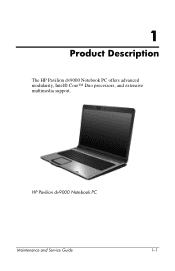
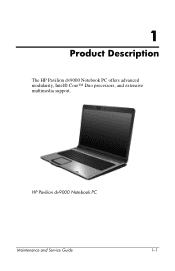
HP Pavilion dv9000 Notebook PC
Maintenance and Service Guide
1-1 1
Product Description
The HP Pavilion dv9000 Notebook PC offers advanced modularity, Intel® Core™ Duo processors, and extensive multimedia support.
HP Pavilion dv9000 Notebook PC - Maintenance and Service Guide - Page 10
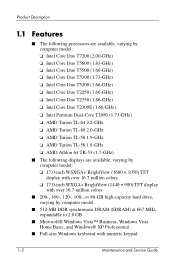
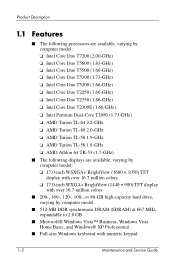
...-GB high-capacity hard drive, varying by computer model
■ 512-MB DDR synchronous DRAM (SDRAM) at 667 MHz, expandable to 2.0 GB
■ Microsoft® Windows Vista™ Business, Windows Vista Home Basic, and Windows® XP Professional
■ Full-size Windows keyboard with numeric keypad
1-2
Maintenance and Service Guide
HP Pavilion dv9000 Notebook PC - Maintenance and Service Guide - Page 31
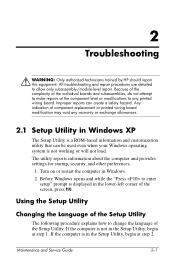
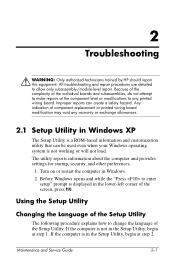
... following procedure explains how to any warranty or exchange allowances.
2.1 Setup Utility in Windows XP
The Setup Utility is a ROM-based information and customization utility that can create a safety hazard.
2
Troubleshooting
Å WARNING: Only authorized technicians trained by HP should repair this equipment. Any indication of component replacement or printed wiring board modification...
HP Pavilion dv9000 Notebook PC - Maintenance and Service Guide - Page 253
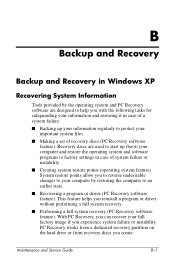
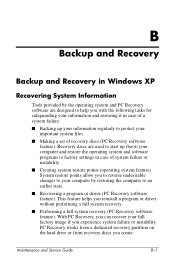
...reverse undesirable changes to your computer by the operating system and PC Recovery software are used to start up (boot) your computer and restore the operating system ...
■ Performing a full system recovery (PC Recovery software feature). Maintenance and Service Guide
B-1 B
Backup and Recovery
Backup and Recovery in Windows XP
Recovering System Information
Tools provided by restoring the...
HP Pavilion dv9000 Notebook PC - Maintenance and Service Guide - Page 254


... add or modify hardware or software
Backup Suggestions
■ Create system restore points using Windows XP Professional System Restore feature.
■ Store personal files in the My Documents folder and...■ Back up templates stored in their associated programs. ■ Save customized settings in a window, toolbar, or menu bar
by taking a screen shot of your preferences. c. To paste the...
HP Pavilion dv9000 Notebook PC - Maintenance and Service Guide - Page 259


... this computer must be reinstalled from the disc provided by the manufacturer or downloaded from either the Start button or f11. Follow the on the screen. The PC Recovery tool opens.
2.
Backup and Recovery
✎ Microsoft Windows XP has its own built-in repair features, such as System Restore and driver roll-back capabilities...
HP Pavilion dv9000 Notebook PC - Maintenance and Service Guide - Page 295


...) jack
location 1-7 pin assignments E-6 audio-out (headphone) jack location 1-7 pin assignments E-6
B
backlight cable, disconnection 5-42
backpack, spare part number
3-28, 3-31
Backup and Recovery
Windows XP B-1
backup suggestions B-2, B-10
base enclosure, spare part
numbers 3-11, 3-38
battery removal 5-5
spare part numbers 3-11, 3-35, 3-37, 5-5
specifications 6-7 battery bay 1-20 battery light...
HP Pavilion dv9000 Notebook PC - Maintenance and Service Guide - Page 296


...out E-3 Universal Serial Bus (USB)
E-1 connectors, service
considerations 4-2 consumer infrared lens 1-7 creating
recovery discs Windows Vista B-12 Windows XP B-4
system restore point Windows Vista B-11 Windows XP B-3
D
deleting recovery partition Windows Vista B-16 Windows XP B-8
design overview 1-22 Digital Media Slot 1-9 Digital Media Slot light 1-9 disassembly sequence chart
5-2 diskette drive...
HP Pavilion dv9000 Notebook PC - Maintenance and Service Guide - Page 300


...specifications 6-8 optical drive bracket, removal
5-20 optical drive connector board
removal 5-78
spare part number 3-9, 3-36, 5-78
P
packing precautions 4-5 password clearing 1-4 performing a recovery
Windows Vista B-15 Windows XP B-6 plastic parts 4-2 Plastics Kit contents 3-25
spare part number 3-5, 3-25, 3-35
play/pause button 1-18 pointing device,
troubleshooting 2-35 power button 1-15
power...
Software Update, Backup, and Recovery - Windows Vista - Page 8


...
4 Chapter 1 Updating software
ENWW
The installation begins. 8. NOTE After a message on the HP Web site that contains the
update. 7. Access the page on the screen reports a successful...installation by selecting Start > Computer. 5.
When the download is typically Local Disk (C:). 6. At the download area, select the software you recorded earlier, open Windows Explorer by following ...
Power - Page 15


...; With the computer on, press fn+f5.
● Select Start > Turn Off Computer > Stand by is running on . ● Your work returns to the screen.
*If you have been registered to initiate standby. Click the down arrow.
Resume from the list. In Windows XP Professional, if Stand by .*
● The power lights blink...
Power - Page 16


... is not displayed:
a. Click OK. To verify that hibernation remains enabled: ▲ Select Start > Control Panel > Performance and Maintenance > Power Options > Hibernate
tab.
Procedure
Result
● Press the power button.
● The power lights are turned off .
- In Windows XP Professional, if hibernate is enabled. Click the down the shift key as you...
Power - Page 21
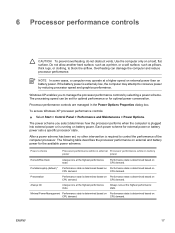
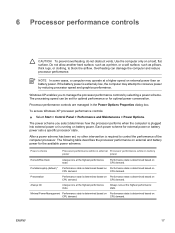
...
Portable/Laptop (default) * Performance state is determined based on Performance state is determined based on a hard, flat surface. Processor performance controls are managed in the Power Options Properties dialog box. Power scheme
Processor performance while on external Processor performance while on battery power. To access Windows XP processor performance controls:
▲ Select Start...
Power - Windows XP - Page 14


...Power settings
ENWW
Initiating or resuming from userinitiated or systeminitiated standby. Stand by.*
In Windows XP Professional, if Stand by from the list. No action required.
●
●...power lights turn on , press fn+f5. ● The power lights blink.
● Select Start > Turn Off Computer > ● The screen clears.
Resume from standby
Task
Procedure
Result
Initiate ...
Power - Windows XP - Page 15


...screen clears. NOTE Power settings and timeouts can be sure that hibernation remains enabled, select Start > Control Panel > Performance and Maintenance > Power Options > Hibernate tab. If hibernation... Power Options in Windows Control Panel. Task
Procedure
Result
Initiate hibernation.
● Press the power button.
-
Restore from hibernation 11 In Windows XP Professional, if hibernate...
Power - Windows XP - Page 19


.... To access Windows XP processor performance controls:
▲ Select Start > Control Panel > Performance and Maintenance > Power Options. Presentation
Performance is determined by CPU demand. Windows XP enables you to... and graphics performance. ENWW
15 The power scheme you use the Portable/Laptop power scheme. Performance is recommended that you select determines how the processor...
Similar Questions
How To Restore Hp Dv9000 To Factory Settings
(Posted by jorgarthill 9 years ago)
How To Access Advanced Bios Settings Hp Dv9000
(Posted by 8Danhpwe 10 years ago)
Cannot Adjust Screen Brightness On Hp Probook Windows Xp
(Posted by vandrndr 10 years ago)
How To Tell If My Hp Dv9000 Is Dual Or Single Lamp
(Posted by E0226Turbom 10 years ago)

