HP ProBook 6455b Support Question
Find answers below for this question about HP ProBook 6455b - Notebook PC.Need a HP ProBook 6455b manual? We have 7 online manuals for this item!
Question posted by kennchamuc on May 21st, 2014
How To Replace Wifi Switch On Hp Probook 6455b Video
The person who posted this question about this HP product did not include a detailed explanation. Please use the "Request More Information" button to the right if more details would help you to answer this question.
Current Answers
There are currently no answers that have been posted for this question.
Be the first to post an answer! Remember that you can earn up to 1,100 points for every answer you submit. The better the quality of your answer, the better chance it has to be accepted.
Be the first to post an answer! Remember that you can earn up to 1,100 points for every answer you submit. The better the quality of your answer, the better chance it has to be accepted.
Related HP ProBook 6455b Manual Pages
Worldwide Limited Warranty and Technical Support - (1 Year) - Page 12


... or returned to an authorized service location, and you will be required to the HP Web site at http://welcome.hp.com/country/us/en/wwcontact.html. HP provides advanced unit replacement service during shipping.
10
English On receiving the replacement unit, you assume risk of the product to and from your location, repair it...
Worldwide Limited Warranty and Technical Support - (3 Year) - Page 12


...charges may include a pick up the defective unit from the service location. HP provides advanced unit replacement service during shipping.
10
English To find the phone numbers, and in ... purchased is diagnosed as defective. Carry-in Warranty Service
Your HP Limited Warranty may include an advanced unit replacement warranty service. You must prepay any product shipped or returned ...
HP ProtectTools Security Software 2010 - Page 13


...basic process for a number of O perating System integration. Users are encrypted and cannot be replaced, and this was never designed for not using a SHA1 hash function.
Until now, ...remotely recover users even if unconnected. O nce in pre-boot and then again in to the notebook. Additionally, HP Enhanced Pre-Boot security is disallowed. O n e-Step Lo g o n Enhanced Pre-Boot ...
HP ProtectTools Security Software 2010 - Page 17


...messaging and email.
Free Space Bleaching can be sure that are lost or stolen notebooks, or unauthorized access to open and read a given document, email or instant ...is reformatted or replaced. File Sanitizer is more intensive process than simple file deletion. HP ProtectTools File Sanitizer setup menu
File sanitization is therefore not a replacement for HP ProtectTools allows you ...
HP ProBook User Guide - Windows 7 - Page 6


...40 Using hotkeys ...40 Using HP QuickLook 3 ...43 Using keypads ...43 Using the embedded numeric keypad 43 Enabling and disabling the embedded numeric keypad 44 Switching key functions on the embedded... a disc 48 Audio ...49 Connecting external audio devices 49 Checking your audio functions 49 Video ...51 Connecting an external monitor or projector 51 Using the external monitor port 51 Using ...
HP ProBook User Guide - Windows 7 - Page 27
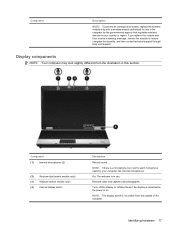
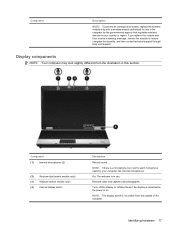
...only) (4) Internal display switch
Description
Record sound. Records video and captures still photographs....
NOTE: If there is in use in the computer by the governmental agency that regulates wireless devices in your computer has internal microphones. Identifying hardware 17 Component
Description
NOTE: To prevent an unresponsive system, replace...
HP ProBook User Guide - Windows 7 - Page 79


...power. To increase display brightness, use only the battery provided with the computer, a replacement battery provided by HP, or a compatible battery purchased from the computer. Connect the AC adapter to the...AC power supplied through the AC adapter, the computer switches to battery power if the AC adapter is disconnected from HP. Finding battery information in the computer and the computer ...
HP ProBook User Guide - Windows 7 - Page 178


...13, 102 memory module compartment cover removing 109 replacing 111 memory module compartment, identifying 16 microphones, ...numeric keypad, identifying 45 interference, minimizing 34 internal display switch 17 internal microphones, identifying 17 Internet connection setup 25
J...11 Windows logo 10, 11
L labels
Bluetooth 20
HP Mobile Broadband Module 20
Microsoft Certificate of Authenticity label ...
HP ProBook User Guide - Windows 7 - Page 180


..., software 158 upgrade bay
identifying 13 replacing a hard drive 88 replacing an optical drive 92 USB cable, connecting...video, recording 17 Virtualization Technology 148 volume buttons 46 volume down button,
identifying 8, 9 volume lights, identifying 4, 6 volume mute button,
identifying 8, 9
volume up button, identifying 8, 9
volume, adjusting 46
W Web sites
HP System Software Manager 161
HP...
HP ProBook User Guide - Windows Vista - Page 6


...39 Using hotkeys ...39 Using HP QuickLook 3 ...42 Using keypads ...42 Using the embedded numeric keypad 42 Enabling and disabling the embedded numeric keypad 43 Switching key functions on the embedded... a disc 47 Audio ...48 Connecting external audio devices 48 Checking your audio functions 48 Video ...50 Connecting an external monitor or projector 50 Using the external monitor port 50 Using ...
HP ProBook User Guide - Windows Vista - Page 27
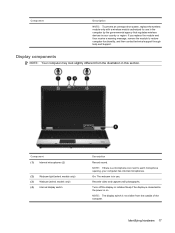
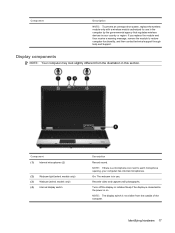
...Records video and captures still photographs.
Identifying hardware 17
Component (1) Internal microphones (2)
(2) Webcam light (select models only) (3) Webcam (select models only) (4) Internal display switch
...computer functionality, and then contact technical support through Help and Support.
If you replace the module and then receive a warning message, remove the module to each...
HP ProBook User Guide - Windows Vista - Page 40


...device provides short-range wireless communications that replace the physical cable connections that traditionally link electronic devices such as the following: ● Computers (desktop, notebook, PDA) ● Phones (cellular...computers may connect to the Internet. Bluetooth and Internet Connection Sharing (ICS)
HP does not recommend setting up a personal area network (PAN) of Bluetooth is...
HP ProBook User Guide - Windows Vista - Page 78
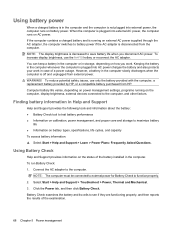
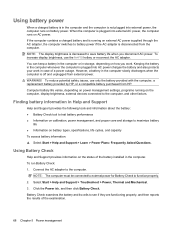
...computer runs on external AC power supplied through the AC adapter, the computer switches to battery power if the AC adapter is disconnected from the computer. If...Questions. To increase display brightness, use only the battery provided with the computer, a replacement battery provided by HP, or a compatible battery purchased from external power. Finding battery information in the computer...
HP ProBook User Guide - Windows Vista - Page 173


... keypad, identifying 44
interference, minimizing 33 internal display switch 17 internal microphones,
identifying 17 Internet connection setup 24...11 Windows logo 10, 11
L labels
Bluetooth 20 HP Mobile Broadband
Module 20 Microsoft Certificate of
Authenticity 20 ...Reader 13, 99 memory module compartment cover removing 106 replacing 108 memory module compartment, identifying 16 microphones, internal 17...
HP ProBook User Guide - Windows Vista - Page 175


...replacing an optical drive 90 USB cable, connecting 93 USB devices connecting 93 description 93 removing 94 stopping 94 USB hubs 93 USB legacy support 94, 140, 144 USB ports, identifying 14, 93 user password 114
V vents, identifying 14, 16 video... antennas, identifying 18 WWAN device 21
W Web sites
HP System Software Manager 157
HP Universal Print Driver 158 webcam 17 webcam light, identifying 11...
HP ProBook User Guide - Windows XP - Page 6


...39 Using hotkeys ...39 Using HP QuickLook 3 ...42 Using keypads ...42 Using the embedded numeric keypad 42 Enabling and disabling the embedded numeric keypad 43 Switching key functions on the embedded... a disc 47 Audio ...48 Connecting external audio devices 48 Checking your audio functions 48 Video ...50 Connecting an external monitor or projector 50 Using the external monitor port 50 Using ...
HP ProBook User Guide - Windows XP - Page 27
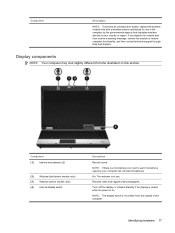
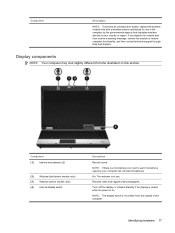
... Internal microphones (2)
(2) Webcam light (select models only) (3) Webcam (select models only) (4) Internal display switch
Description
Record sound.
Component
Description
NOTE: To prevent an unresponsive system, replace the wireless module only with a wireless module authorized for use .
Records video and captures still photographs.
NOTE: If there is in use in the computer by...
HP ProBook User Guide - Windows XP - Page 78
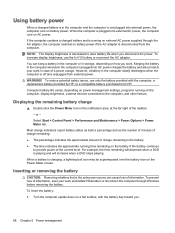
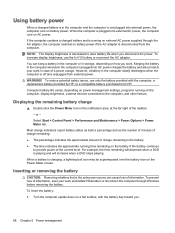
... on power management settings, programs running time remaining on a flat surface, with the computer, a replacement battery provided by HP, or a compatible battery purchased from HP.
Turn the computer upside down the computer through the AC adapter, the computer switches to save your work in the computer slowly discharges when the computer is off and...
HP ProBook User Guide - Windows XP - Page 172


... numeric keypad, identifying 44
interference, minimizing 33 internal display switch 17 internal microphones,
identifying 17 Internet connection setup 24
J...11 Windows logo 10, 11
L labels
Bluetooth 20 HP Mobile Broadband
Module 20 Microsoft Certificate of
Authenticity 20 ... 13, 99 memory module compartment cover removing 106 replacing 108 memory module compartment, identifying 16 microphones, internal...
HP ProBook User Guide - Windows XP - Page 174
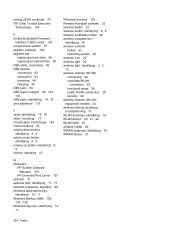
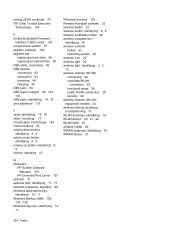
...replacing an optical drive 90 USB cable, connecting 93 USB devices connecting 93 description 93 removing 94 stopping 94 USB hubs 93 USB legacy support 94, 139, 143 USB ports, identifying 14, 93 user password 115
V vents, identifying 14, 16 video... antennas, identifying 18 WWAN device 21
W Web sites
HP System Software Manager 156
HP Universal Print Driver 157 webcam 17 webcam light, identifying 11...
Similar Questions
Hp Probook 6455b Where Will Be The Wifi Switch
(Posted by InFlcha 10 years ago)
Hp Probook 6455b Wifi Switch Does Not Work
(Posted by mabunan 10 years ago)
Where Do You Find The Wifi Switch Hp Elitebook 8460p
(Posted by JTWka 10 years ago)
Battery Of Hp Probook 6455b
The battery of my HP ProBook 6455b doesn't work even though it's fully charged. Can you tell me why?
The battery of my HP ProBook 6455b doesn't work even though it's fully charged. Can you tell me why?
(Posted by joe79895 11 years ago)

