HP ProBook 6455b Support Question
Find answers below for this question about HP ProBook 6455b - Notebook PC.Need a HP ProBook 6455b manual? We have 7 online manuals for this item!
Question posted by hebekres on October 5th, 2013
What Do The Recovery Discs For A Probook 6455b Look Like
The person who posted this question about this HP product did not include a detailed explanation. Please use the "Request More Information" button to the right if more details would help you to answer this question.
Current Answers
There are currently no answers that have been posted for this question.
Be the first to post an answer! Remember that you can earn up to 1,100 points for every answer you submit. The better the quality of your answer, the better chance it has to be accepted.
Be the first to post an answer! Remember that you can earn up to 1,100 points for every answer you submit. The better the quality of your answer, the better chance it has to be accepted.
Related HP ProBook 6455b Manual Pages
HP ProtectTools Security Software 2010 - Page 2


... . Table 1. This single client console application unifies the security capabilities of any client PC manufacturer. The desktop gadget also indicates the overall security status of its purpose. Each plug-in module provides a high level overview of your notebook or desktop computer, protect the data on feature keeps passwords in motion)
Credential Manager...
HP ProtectTools Security Software 2010 - Page 7


It is the glue that brings the different security technologies together to expand its PC security offerings with additional modules for websites, applications, and protected network resources. Credential Manager includes a...). • File Sanitizer for HP ProtectTools • C omputrace® LoJack Pro for HP ProtectTools
o Tracking and recovery requires a fee based subscription and setup.
HP ProtectTools Security Software 2010 - Page 9


... encrypt email and documents quickly and easily Simplify forensics and compliance
Device Access Manager for HP ProtectTools
Device Access Manager for other PCs Security policy synchronization Strong authentication Access recovery
Single Sign-on (SSO)
Secure communications Audit login
Benefit Deploy HP ProtectTools-compatible client on to a personal computer and access sensitive data...
HP ProtectTools Security Software 2010 - Page 11


...preferred way to selected users or class of Device Access M anager (HP ProtectTools Device Manager) is not removed from the notebook. Access to the selected device can be restricted by creating a Device Access Manager policy that encodes all information on a... Device Access Manager can encrypt or decrypt individual drives, create backup keys, and perform a recovery (Figure 7 ).
11
HP ProtectTools Security Software 2010 - Page 13


... login. O n e-Step Lo g o n Enhanced Pre-Boot Security is unique to login.
O n other computers, the system board had to the notebook. Users are concatenated into W indows authentication in the operating system
• N o secure recovery options. This means that is designed to integrate seamlessly into a single text string, eliminating all the way into HP...
HP ProtectTools Security Software 2010 - Page 15


...based technology, embedded security chips are protected by looking at the webcam on the PC , so there is now only limited by allowing... is no need to your laptop and all your favorite websites using a single sign-on a PC, where access to reset a...Secure Drive (PSD). Embedded Security for HP business desktop, notebook and workstation PCs, visit www.hp.com/ go/ security. For more information...
HP ProBook User Guide - Windows 7 - Page 67
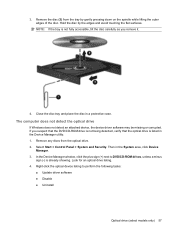
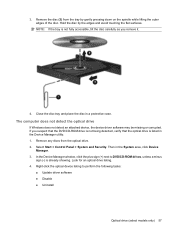
...driver software ● Disable ● Uninstall
Optical drive (select models only) 57 Remove any discs from the tray by the edges and avoid touching the flat surfaces. Then in a protective ... disc by gently pressing down on the spindle while lifting the outer edges of the disc. Close the disc tray and place the disc in the System area, click Device
Manager. 3. If you remove it.
4. Look for...
HP ProBook User Guide - Windows 7 - Page 148


... instructions, perform a search for later use.
138 Chapter 12 Backup and recovery 12 Backup and recovery
To protect your information, use Windows® Backup and Restore to restore the contents of your entire hard drive (select models only), create system repair discs (select models only), or create system restore points. Windows Backup and...
HP ProBook User Guide - Windows 7 - Page 149
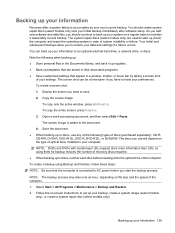
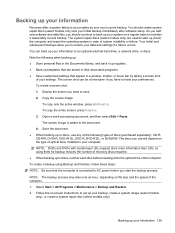
... in your system on the type of the computer. 1. Backing up your information
Recovery after software setup. Note the following types of system instability or failure. NOTE: ...for backup reduces the number of recovery discs required. ● When backing up templates that are used to discs, number each disc before you should create system repair discs (select models only) and your...
HP ProBook User Guide - Windows 7 - Page 151
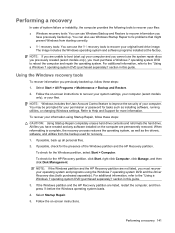
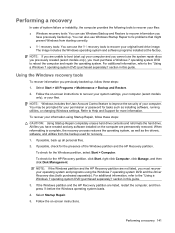
... information. NOTE: Windows includes the User Account Control feature to improve the security of your information using the Windows 7 operating system DVD and the Driver Recovery disc (both purchased separately).
For additional information, refer to the "Using a Windows 7 operating system DVD (purchased separately)" section in this guide.
3. Follow the on -screen instructions...
HP ProBook User Guide - Windows 7 - Page 152
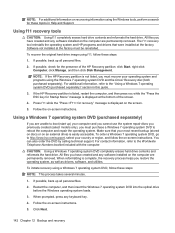
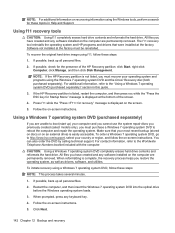
... for these topics in this guide.
3.
NOTE: If the HP Recovery partition is complete, the recovery process helps you must recover your computer and you cannot use the system repair discs you previously created (select models only), you have created and any... system and programs using the Windows 7 operating system DVD and the Driver Recovery disc (both purchased separately).
HP ProBook User Guide - Windows Vista - Page 66
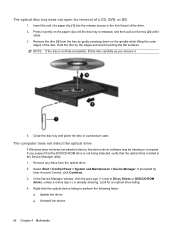
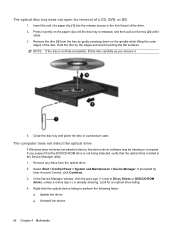
... being detected, verify that the optical drive is listed in the front bezel of the disc. If you remove it
stops. 3. Look for removal of a CD, DVD, or BD
1.
Hold the disc by
User Account Control, click Continue. 3. Remove any discs from the tray by gently pressing down on the paper clip until the...
HP ProBook User Guide - Windows Vista - Page 146
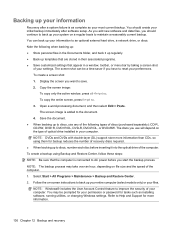
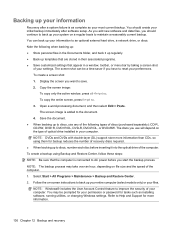
... these steps: NOTE: Be sure that appear in a window, toolbar, or menu bar by taking a screen shot
of recovery discs required. ● When backing up to maintain a reasonably current backup. Backing up your information
Recovery after software setup. You can be prompted for your permission or password for backup reduces the number of...
HP ProBook User Guide - Windows Vista - Page 147
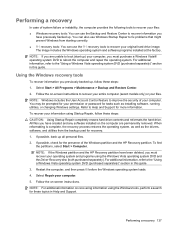
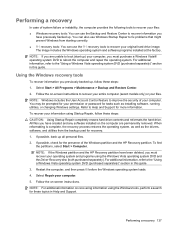
... erases hard drive contents and reformats the hard drive. When reformatting is complete, the recovery process restores the operating system, as well as installing software, running utilities, or changing... on recovering information using the Windows Vista operating system DVD and the Driver Recovery disc (both purchased separately). You can also use Windows Startup Repair to fix problems...
HP ProBook User Guide - Windows Vista - Page 148
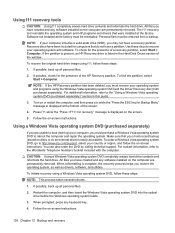
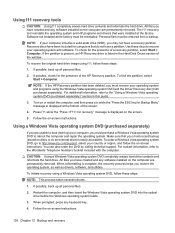
... prompted, press any software installed on the computer are unable to recover your country or region, and follow these discs to boot (start up all personal files.
2. Follow the on -screen instructions. Recovery discs have been included for computers that do not have created and any software installed on the computer are permanently...
HP ProBook User Guide - Windows Vista - Page 174


...software BIOS update 132 deployment 153 Disk Cleanup 80 Disk Defragmenter 80 HP Connection Manager 23 recovery 153 updates 154 Wireless Assistant 23
speaker, identifying 12 storing battery 74 System Configuration menu... computer modem approval label 20 troubleshooting AutoPlay 57 device drivers 59 disc burning 58 disc does not play 57 external display 58 HP device drivers 59 Microsoft device drivers 59 movie...
HP ProBook User Guide - Windows XP - Page 66
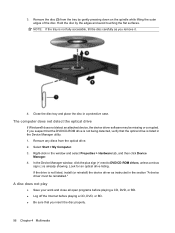
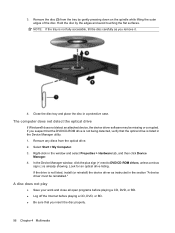
... attached device, the device driver software may be reinstalled." Look for an optical drive listing.
Select Start > My Computer. 3. If the drive is listed in the window and select Properties > Hardware tab, and then click Device
Manager. 4. Close the disc tray and place the disc in the section "A device driver must be missing...
HP ProBook User Guide - Windows XP - Page 148


... Help and Support. Follow the on -screen instructions to install the operating system. 6. After the operating system is installed, remove the Operating System disc and insert the Driver
Recovery disc. 7.
The recovery process reinstalls the original operating system as well as software and drivers. NOTE: For additional information on the computer. 5. Software, drivers, and...
HP ProBook User Guide - Windows XP - Page 171


... reinstalling 58 device security 125 digital card inserting 99 removing 100 stopping 100 discs Driver Recovery 138 Operating System 138 Disk Cleanup software 80 Disk Defragmenter software 80 disk ...password
changing 122 description 119 entering 121 removing 123 setting 120 DriveLock, automatic 142 Driver Recovery disc 138 drives boot order 142, 146 diskette 97 external 97 external optical 97 hard 84...
HP ProBook User Guide - Windows XP - Page 173


... BIOS update 134 deployment 152 Disk Cleanup 80 Disk Defragmenter 80 HP Connection Manager 23 recovery 152 updates 153 updating programs and
drivers 135 Wireless Assistant 23 speaker, identifying 12 Standby... AutoPlay 57 device drivers 58 disc burning 58 disc play 56 external display 58 HP device drivers 58 Microsoft device drivers 59 movie play 57 optical disc tray 55 optical drive detection 56...
Similar Questions
Recovery Discs
Hi,I need a Recovery Discs For my Hp Envy laptop.Its Model is: "HP ENVY TouchSmart m7-j010dx Noteboo...
Hi,I need a Recovery Discs For my Hp Envy laptop.Its Model is: "HP ENVY TouchSmart m7-j010dx Noteboo...
(Posted by mahmoudnl2 9 years ago)
How To Create Recovery Disc Hp Probook 6455b
(Posted by spenygshel 9 years ago)
Hp Probook 6455b Notebook Pc Charging Light On Won't Come On
(Posted by dakelw 10 years ago)
I Forgot Password For Login Help! No Recovery Disc Or Usb
I need help with my ho g60-247cl. Forgot login passord no recovery disc
I need help with my ho g60-247cl. Forgot login passord no recovery disc
(Posted by amejia7071 10 years ago)

