HP ProBook 6455b Support Question
Find answers below for this question about HP ProBook 6455b - Notebook PC.Need a HP ProBook 6455b manual? We have 7 online manuals for this item!
Question posted by FrCsaba on February 10th, 2014
How Do I Know If My Hp Probook 6455b Has Wireless
The person who posted this question about this HP product did not include a detailed explanation. Please use the "Request More Information" button to the right if more details would help you to answer this question.
Current Answers
There are currently no answers that have been posted for this question.
Be the first to post an answer! Remember that you can earn up to 1,100 points for every answer you submit. The better the quality of your answer, the better chance it has to be accepted.
Be the first to post an answer! Remember that you can earn up to 1,100 points for every answer you submit. The better the quality of your answer, the better chance it has to be accepted.
Related HP ProBook 6455b Manual Pages
HP ProtectTools Security Software 2010 - Page 2


... Access Manager prevents unauthorized copying of the security strategy for business notebooks, desktops and workstations. HP ProtectTools security software not only helps protect PC s and prevent them when required
Privacy Manager allows more mobile and better connected. O ur goal is to offer our customers the most businesses rank security ...
HP ProtectTools Security Software 2010 - Page 15


... the webcam on the PC , so there is easy to your laptop and all your favorite websites using a single sign-on the embedded security chip solution for HP ProtectTools features and benefits
... well as network drives. Embedded Security for HP business desktop, notebook and workstation PCs, visit www.hp.com/ go/ security. Backups can be created on a PC, where access to reset a lost user ...
HP ProtectTools Security Software 2010 - Page 19


... readers can either be integrated into the system, or can continue using the PC card slot on notebooks or a USB port on systems without a fingerprint sensor, smartcards or passwords can...HP ProtectTools provides card management features such as an integrated smart card reader, the HP PC Card Smart Card Reader, or the HP Smart Card Keyboard.
In an open office environment where you don't know...
HP ProtectTools Security Software 2010 - Page 22


... in high security or managed environments, and biometric security where convenient security is the objective. HP business notebooks offer both smart card authentication a nd biometric authentication. Is there is a security platform that came with the user' s needs. A. HP clients PC s and software support both integrated smart card readers as well as they become available...
HP ProtectTools Security Software 2010 - Page 24


... on Microsoft W indows 7, Microsoft W indows XP, and Microsoft W indows Vista. hp. Is Credential Manager supported on the different machines? A. A. If multiple PCs are used by the same user, can be used on non-HP computers? Currently HP ProtectTools is a feature built into every business notebook BIO S, 2 0 0 6 and later. . .
W hat is the information about the hardware...
HP ProBook User Guide - Windows 7 - Page 15


.... ● Off: The computer is off until the battery reaches a low battery level. Component
(1)
Wireless lights (2)*
(2)
Power lights (2)†
(3)
Battery light
Description ● Blue: An integrated wireless device (select models only), such
as a wireless local area network (WLAN) device, the HP Mobile Broadband Module, and/or a Bluetooth® device, is on. ● Amber: All...
HP ProBook User Guide - Windows 7 - Page 16


... used to the illustration that most closely matches your computer.
6 Chapter 1 Features The wireless light on or the default Web browser is in use.
● Blinking: When the QuickLook button is pressed, the light blinks 5 times, and then HP QuickLook opens.
(6)
QuickWeb light
NOTE: To use .
● Blinking: When the QuickWeb button...
HP ProBook User Guide - Windows 7 - Page 19


... available, the default Web browser opens.
● When the computer is off but does not establish a wireless connection. Decreases computer volume.
Identifying hardware 9 Turns the wireless feature on or off , press the button to open HP QuickWeb.
● When the computer is on , press the button to open the default Web browser.
Allows...
HP ProBook User Guide - Windows 7 - Page 22


... battery that most closely matches your computer.
12 Chapter 1 Features Produces sound. Component (3) Wireless light (4) Power light (5) Battery light
(6) Drive light (7) Speaker
Description
● Blue: An integrated wireless device (select models only), such as a wireless local area network (WLAN) device, the HP Mobile Broadband Module, and/or a Bluetooth® device, is on.
● Amber...
HP ProBook User Guide - Windows 7 - Page 26
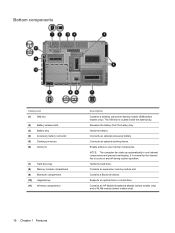
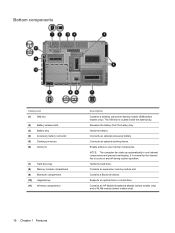
... routine operation. Connects an optional docking device. Holds the hard drive. Contains an HP Mobile Broadband Module (select models only) and a WLAN module (select models only)....(8)
Memory module compartment
(9)
Bluetooth compartment
(10) Upgrade bay
(11) Wireless compartment
Description
Contains a wireless subscriber identity module (SIM) (select models only). It is located inside ...
HP ProBook User Guide - Windows 7 - Page 30
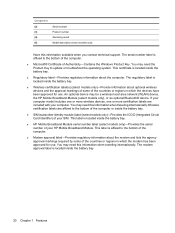
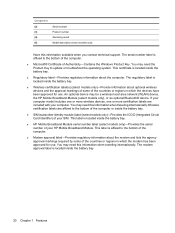
... module) label (select models only)-Provides the ICCID (Integrated Circuit Card Identifier) of Authenticity-Contains the Windows Product Key. You may be a wireless local area network (WLAN) device, the HP Mobile Broadband Module (select models only), or an optional Bluetooth® device. Component (2) (3) (4) (5)
Serial number Product number Warranty period Model description (select...
HP ProBook User Guide - Windows 7 - Page 31


..., and cameras. In a WLAN, each mobile device communicates to other . Using wireless devices (select models only) 21 Computers with a wireless router or a wireless access point. ● HP Mobile Broadband Module-A wireless wide area network (WWAN) device that provides access to as Wi-Fi networks, wireless LANs, or WLANs) in Help and Support. For more of the...
HP ProBook User Guide - Windows 7 - Page 41


... host and using it as the following: ● Computers (desktop, notebook, PDA) ● Phones (cellular, cordless, smart phone) ●... through Bluetooth is in synchronizing information transfers between your computer and wireless devices including cellular phones, printers, cameras, and PDAs. The ... Sharing (ICS)
HP does not recommend setting up a personal area network (PAN) of ...
HP ProBook User Guide - Windows 7 - Page 43
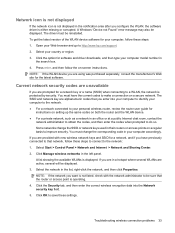
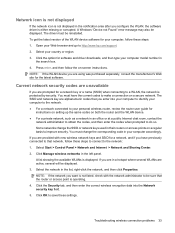
...you are active, several WLANs are provided with the network administrator to http://www.hp.com/support. 2. If you configure the WLAN, the software driver is either ...network in a hotspot where several will be sure that network, follow these settings. Troubleshooting wireless connection problems 33 The driver must have previously connected to improve security. Network icon is not...
HP ProBook User Guide - Windows 7 - Page 177


...H hard drive
external 100 HP 3D DriveGuard 83 installing 86 ...HP 3D DriveGuard 83 HP Client Configuration Manager 158, 160 HP Client Manager for Altiris 158 HP Connection Manager software 23 HP Mobile Broadband Module 28 HP Mobile Broadband, disabled 28 HP QuickLook 148 HP SpareKey enrollment 147 HP System Software Manager 158, 161 hubs 95
Index 167 left-side 14 rear 15 right-side 12 top 1 wireless...
HP ProBook User Guide - Windows 7 - Page 178


...
L labels
Bluetooth 20
HP Mobile Broadband Module 20
Microsoft Certificate of Authenticity 20
modem approval 20 regulatory 20 serial number 19 SIM 20 wireless certification 20 WLAN 20 ...num lock 4, 6 power 3, 5, 12 QuickLook 4, 6 QuickWeb 4, 6 volume 4, 6 webcam 11, 17 wireless 3, 5, 12 logical drive designations 154 low battery level 72
modem approval label 20 modem cable
connecting 35 country-
HP ProBook User Guide - Windows 7 - Page 179


... 16, 28 smart card defined 106 inserting 106 removing 106 software BIOS update 135 deployment 157 Disk Cleanup 82 Disk Defragmenter 82 HP Connection Manager 23 recovery 157 updates 158 Wireless Assistant 23 speaker, identifying 12 storing battery 77 System Configuration menu 147 system date and time 146 system diagnostics 146 system...
HP ProBook User Guide - Windows Vista - Page 33


...PC > Windows Mobility Center. 2. or - To access the Network and Sharing Center, select Start > Control Panel > Network and Internet > Network and Sharing Center. Click the wireless icon in the Wireless... Connection Manager software Help. Click the Help button. For more information, refer to HP Wireless Assistant icon in the bottom-left corner of
Windows® Mobility Center. 3.
Using...
HP ProBook User Guide - Windows Vista - Page 40


...devices including cellular phones, printers, cameras, and PDAs. Using a Bluetooth wireless device
A Bluetooth device provides short-range wireless communications that replace the physical cable connections that traditionally link electronic devices such as the following: ● Computers (desktop, notebook, PDA) ● Phones (cellular, cordless, smart phone) ● Imaging devices (printer...
HP ProBook User Guide - Windows XP - Page 40


... Sharing (ICS)
HP does not recommend setting up a personal area network (PAN) of Bluetooth is in synchronizing information transfers between your computer and wireless devices including cellular ...not be able to connect to the Internet using it as the following: ● Computers (desktop, notebook, PDA) ● Phones (cellular, cordless, smart phone) ● Imaging devices (printer, camera...
Similar Questions
Hp Probook 6560b Wireless Adapter Does Not Work
(Posted by edunkn 9 years ago)
Hp Probook 6455b Wireless Switch How To Turn On
(Posted by irkretc 10 years ago)
Hp Probook 6455b Wireless Problem Wont Turn On
(Posted by NigelGu 10 years ago)
Hp Probook 6455b Wireless Won't Turn On
(Posted by BufDolce 10 years ago)
Battery Of Hp Probook 6455b
The battery of my HP ProBook 6455b doesn't work even though it's fully charged. Can you tell me why?
The battery of my HP ProBook 6455b doesn't work even though it's fully charged. Can you tell me why?
(Posted by joe79895 11 years ago)

