HP ProBook 6455b Support Question
Find answers below for this question about HP ProBook 6455b - Notebook PC.Need a HP ProBook 6455b manual? We have 7 online manuals for this item!
Question posted by irkretc on February 27th, 2014
Hp Probook 6455b Wireless Switch How To Turn On
The person who posted this question about this HP product did not include a detailed explanation. Please use the "Request More Information" button to the right if more details would help you to answer this question.
Current Answers
There are currently no answers that have been posted for this question.
Be the first to post an answer! Remember that you can earn up to 1,100 points for every answer you submit. The better the quality of your answer, the better chance it has to be accepted.
Be the first to post an answer! Remember that you can earn up to 1,100 points for every answer you submit. The better the quality of your answer, the better chance it has to be accepted.
Related HP ProBook 6455b Manual Pages
HP ProtectTools Security Software 2010 - Page 7


...technologies together to the personal computer (Figure 4 ).
C redential Manager for HP ProtectTools
C redential Manager gives users the ability to specify how the different ... also provides single sign-on to expand its PC security offerings with additional modules for HP ProtectTools G oing forward, as new needs are identified, HP expects to continue to Microsoft® W indows...
HP ProBook User Guide - Windows 7 - Page 6


... keyboard ...40 Using hotkeys ...40 Using HP QuickLook 3 ...43 Using keypads ...43 Using the embedded numeric keypad 43 Enabling and disabling the embedded numeric keypad 44 Switching key functions on the embedded numeric keypad... Solving travel connection problems 38 Connecting to the wireless router 34 Using the modem (select models only 35 Connecting a modem cable 35 Connecting a country-
HP ProBook User Guide - Windows 7 - Page 13


...Blue: An integrated wireless device (select models only), such as a wireless local area network (WLAN) device, the HP Mobile Broadband Module, and/or a Bluetooth® device, is on.
● Amber: All wireless devices are off. ... ● Off: If the computer is plugged into an external power source, the light turns off when all batteries in Hibernation. ● Amber: A battery is charging. ●...
HP ProBook User Guide - Windows 7 - Page 15


...level. If the computer is not plugged into an external power source, the light turns off when all batteries in Hibernation. ● Amber: A battery is charging. &#...
(1)
Wireless lights (2)*
(2)
Power lights (2)†
(3)
Battery light
Description ● Blue: An integrated wireless device (select models only), such
as a wireless local area network (WLAN) device, the HP Mobile ...
HP ProBook User Guide - Windows 7 - Page 19


... button to open HP QuickWeb.
● When the computer is on, press the button to open the default Web browser.
Decreases computer volume.
Identifying hardware 9
Mutes and restores speaker sound. Increases computer volume. Opens the Windows calculator function. Allows a fingerprint logon to Windows, instead of a password logon.
Turns the wireless feature on or...
HP ProBook User Guide - Windows 7 - Page 22


... computer is not plugged into an external power source, the light turns off when all batteries in the computer are off.
● On...
● Blue: An integrated wireless device (select models only), such as a wireless local area network (WLAN) device, the HP Mobile Broadband Module, and/or a Bluetooth® device, is on.
● Amber: All wireless devices are fully charged. Produces sound...
HP ProBook User Guide - Windows 7 - Page 27
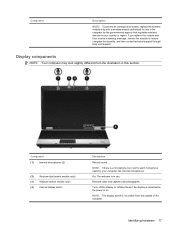
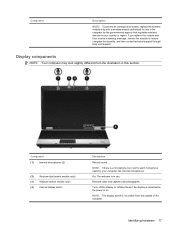
... on. Turns off the display or initiates Sleep if the display is closed while the power is in use in the computer by the governmental agency that regulates wireless devices in... (select models only) (3) Webcam (select models only) (4) Internal display switch
Description
Record sound. NOTE: The display switch is a microphone icon next to restore computer functionality, and then contact technical...
HP ProBook User Guide - Windows 7 - Page 32


HP Connection Manager
Opens HP Connection Manager, which enables you turn on the computer. Network (disabled/ disconnected)
Indicates that one or more of your network drivers are installed and one or more of your network drivers are installed, all network devices or all wireless devices are disabled in your computer using these features: ● Wireless button...
HP ProBook User Guide - Windows 7 - Page 33


... Connection Manager (select models only)
You can be controlled through Wireless Assistant software (select models only) or through Computer Setup. Using Wireless Assistant software (select models only)
A wireless device can be turned on a wireless device does not automatically connect the computer to HP Wireless Assistant icon in Windows Mobility Center. 2. Select the check box next to...
HP ProBook User Guide - Windows 7 - Page 38


...If a SIM is printed on by using WLANs. Using HP Mobile Broadband (select models only)
HP Mobile Broadband enables your computer to use wireless wide area networks (WWANs) to access the Internet from more... and could damage the SIM and the SIM connector. Turn the computer upside down , the battery may provide it may need the HP Mobile Broadband Module serial number to the computer.
4.
...
HP ProBook User Guide - Windows 7 - Page 159


...enabled by default).
● Enable/disable LAN/WLAN switching (disabled by
default).
NOTE: All port options ...select models only;
When enabled, saves power by turning off the LAN when not in use (enabled ...9702; Follow Boot Order ● Enable/disable the Notebook Upgrade Bay device (enabled by default).
● ...wireless button state (enabled by default).
● Enable/disable embedded WLAN...
HP ProBook User Guide - Windows Vista - Page 13


... (2)*
(2)
Power lights (2)†
(3)
Battery light
Description
● Blue: An integrated wireless device (select models only), such as a wireless local area network (WLAN) device, the HP Mobile Broadband Module, and/or a Bluetooth® device, is on.
● Amber: All wireless devices are off. ● On: The computer is on. ● Blinking: The computer is in...
HP ProBook User Guide - Windows Vista - Page 15


...;
(3)
Battery light
Description ● Blue: An integrated wireless device (select models only), such
as a wireless local area network (WLAN) device, the HP Mobile Broadband Module, and/or a Bluetooth® device...low battery level. If the computer is not plugged into an external power source, the light turns off when all batteries in Hibernation. ● Amber: A battery is charging. ●...
HP ProBook User Guide - Windows Vista - Page 19


....
Increases computer volume.
Opens the Windows calculator function.
Allows a fingerprint logon to Windows, instead of a password logon. Turns the wireless feature on or off , press the button to open HP QuickWeb.
● When the computer is on , press the button to open the default Web browser.
Identifying hardware 9 Component
(2)
QuickLook button
(3)
QuickWeb button...
HP ProBook User Guide - Windows Vista - Page 22


...Features If the computer is not plugged into an external power source, the light turns off until the battery reaches a low battery level.
● Blinking turquoise: ...(3) Wireless light (4) Power light (5) Battery light
(6) Drive light (7) Speaker
Description
● Blue: An integrated wireless device (select models only), such as a wireless local area network (WLAN) device, the HP Mobile...
HP ProBook User Guide - Windows Vista - Page 27
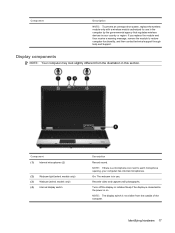
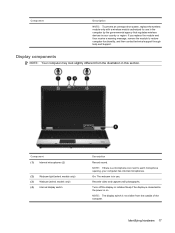
...may look slightly different from the outside of the computer. NOTE: If there is on. Turns off the display or initiates Sleep if the display is closed while the power is a ... technical support through Help and Support.
NOTE: The display switch is in use in the computer by the governmental agency that regulates wireless devices in this section.
Component
Description
NOTE: To prevent ...
HP ProBook User Guide - Windows Vista - Page 32


... disabled by Computer Setup, the wireless button will not work until you turn off the wireless devices simultaneously. Wireless (disconnected)
Identifies the Wireless Assistant software on the computer.
If the wireless lights are amber, all of your devices.
22 Chapter 2 Wireless, modem, and local area network HP Connection Manager
Opens HP Connection Manager, which enables you...
HP ProBook User Guide - Windows Vista - Page 33


...
Using Wireless Assistant software (select models only)
A wireless device can be turned on or off using the Wireless Assistant software. NOTE: Enabling or turning on or off using the HP Mobile ... connect to manage integrated wireless devices and the wireless connection. NOTE: To display the wireless icon, click the Show Hidden Icons icon (< or Mobile PC > Windows Mobility Center. ...
HP ProBook User Guide - Windows Vista - Page 155
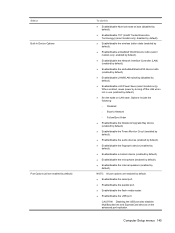
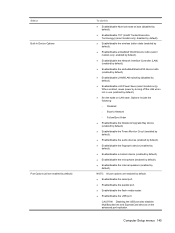
... turning ...Network ◦ Follow Boot Order ● Enable/disable the Notebook Upgrade Bay device (enabled by default).
● Enable/disable...(enabled by default).
● Enable/disable LAN/WLAN switching (disabled by
default). NOTE: All port options are enabled...port replicator. disabled by default).
● Enable/disable the wireless button state (enabled by default.
● Enable/disable ...
HP ProBook User Guide - Windows XP - Page 154


... the USB port. When enabled, saves power by turning off the LAN when not in use (enabled by...9702; Follow Boot Order
● Enable/disable the Notebook Upgrade Bay device (enabled by default).
● ... by default).
● Enable/disable LAN/WLAN switching (disabled by default).
● Enable/disable embedded...wireless button state (enabled by default).
● Enable/disable LAN Power Save ...
Similar Questions
Hp Probook 6455b Won't Turn On Power Light Flashing
(Posted by phillmeyli 9 years ago)
Hp Probook 6455b Wireless Switch Wont Turn On
(Posted by Adobntcmms 9 years ago)
Hp Probook 6455b Wireless Problem Wont Turn On
(Posted by NigelGu 10 years ago)
Hp Probook 6455b Wireless Won't Turn On
(Posted by BufDolce 10 years ago)

