HP ProBook 6455b Support Question
Find answers below for this question about HP ProBook 6455b - Notebook PC.Need a HP ProBook 6455b manual? We have 7 online manuals for this item!
Question posted by thepjaim on July 6th, 2014
Hp Probook 6455b Does Not Recognize Webcam
The person who posted this question about this HP product did not include a detailed explanation. Please use the "Request More Information" button to the right if more details would help you to answer this question.
Current Answers
There are currently no answers that have been posted for this question.
Be the first to post an answer! Remember that you can earn up to 1,100 points for every answer you submit. The better the quality of your answer, the better chance it has to be accepted.
Be the first to post an answer! Remember that you can earn up to 1,100 points for every answer you submit. The better the quality of your answer, the better chance it has to be accepted.
Related HP ProBook 6455b Manual Pages
HP ProtectTools Security Software 2010 - Page 2


... help protect against unauthorized access to your notebook or desktop computer, protect the data on it is provided by several HP ProtectTools software modules. Taking a holistic approach to security, HP designed HP ProtectTools security software to understand color code. HP ProtectTools security software provides security features that PC s do not become more secure communication via...
HP ProtectTools Security Software 2010 - Page 7


... when logging on to create a specified behavior. absolute. C redential Manager for HP ProtectTools
C redential Manager gives users the ability to specify how the different available ...protection against unauthorized access to expand its PC security offerings with additional modules for HP ProtectTools G oing forward, as new needs are identified, HP expects to continue to the personal computer ...
HP ProtectTools Security Software 2010 - Page 15


...existing applications and solutions that TPM protected user data can be recovered in to your laptop and all your favorite websites using a single sign-on. This ensures that take ...Table 4.
In Embedded Security for HP business desktop, notebook and workstation PCs, visit www.hp.com/ go/ security. Backups can login simply by looking at the webcam on the PC , so there is integrated with ...
HP ProtectTools Security Software 2010 - Page 17


...created by HP ProtectTools. The amount of your computer's recovery if it takes to their size.
HP ProtectTools File Sanitizer setup menu
File sanitization is lost or stolen notebooks, or .... LoJack Pro permits remote monitoring, management, and tracking of
17 Privacy Manager for HP ProtectTools
W hen it may ultimately be set up to information security, concerns typically ...
HP ProtectTools Security Software 2010 - Page 19


... authentication in the pre-boot as well as an integrated smart card reader, the HP PC Card Smart Card Reader, or the HP Smart Card Keyboard.
If these messages has the ability to Java Card configuration and security features on HP notebooks and desktops.
Smart Card Security enables access to decrypt and view them. In...
HP ProtectTools Security Software 2010 - Page 22


... components are planned to biometric security? Currently the following authentication technologies currently, but can I tell if my PC contains a TPM embedded security chip? Yes, HP business notebooks support smart card pre-boot authentication. If the PC contains a TPM embedded security chip, it will be developed and released in high security or managed environments, and...
HP ProtectTools Security Software 2010 - Page 23


... encrypted by Credential Manager are individually available. A. Most technologies and features provided by HP ProtectTools Security Manager are integrated into a single easy to factory default/ cleared state....file or would happen to another platform (say you email an encrypted file on a single PC. Q.
A. Is there a solution to all Credential Manager Configuration options. Q. Q. It...
HP ProtectTools Security Software 2010 - Page 24


.... Is there a way to be used on another PC. Q. com/ products/ security. A. A. Credential Manager for HP ProtectTools? W hat type of the questions that should ...his or her identity be asked. A. A. If the HP ProtectTools Java Card is blocked after the number of HP ProtectTools? The process is a feature built into every business notebook BIO S, 2 0 0 6 and later. . ....
HP ProBook User Guide - Windows 7 - Page 7


... does not begin, or it stops before completion ...59 A device driver must be reinstalled 60 Obtaining the latest HP device drivers 60 Obtaining Microsoft device drivers 60
Webcam (select models only) ...62 Adjusting webcam properties 62
5 Power management Setting power options ...64 Using power-saving states 64 Initiating and exiting Sleep 64 Initiating...
HP ProBook User Guide - Windows 7 - Page 72


.... A higher
contrast setting intensifies the image; NOTE: For information about using software designed for use the webcam to the webcam software Help. Hue is incorporated into the image. To access the webcam and HP Webcam software, select Start > All Programs > HP > HP Webcam. a lower saturation setting creates a more subtle image. ● Sharpness-Controls the definition of the picture...
HP ProBook User Guide - Windows 7 - Page 178


... applications 10, 11 Windows logo 10, 11
L labels
Bluetooth 20
HP Mobile Broadband Module 20
Microsoft Certificate of Authenticity 20
modem approval 20 regulatory... network (LAN) 3,
5, 12 num lock 4, 6 power 3, 5, 12 QuickLook 4, 6 QuickWeb 4, 6 volume 4, 6 webcam 11, 17 wireless 3, 5, 12 logical drive designations 154 low battery level 72
modem approval label 20 modem cable
connecting 35 country...
HP ProBook User Guide - Windows 7 - Page 180


...identifying 8, 9 volume lights, identifying 4, 6 volume mute button,
identifying 8, 9
volume up button, identifying 8, 9
volume, adjusting 46
W Web sites
HP System Software Manager 161
HP Universal Print Driver 162 webcam 17 webcam light, identifying 11, 17 webcam properties, adjusting 62 Windows 7 operating system
DVD 142 Windows applications key,
identifying 10, 11 Windows logo key, identifying...
HP ProBook User Guide - Windows Vista - Page 7


... does not begin, or it stops before completion ...58 A device driver must be reinstalled 59 Obtaining the latest HP device drivers 59 Obtaining Microsoft device drivers 59
Webcam (select models only) ...61 Adjusting webcam properties 61
5 Power management Setting power options ...63 Using power-saving states 63 Initiating and exiting Sleep 63 Initiating...
HP ProBook User Guide - Windows Vista - Page 71
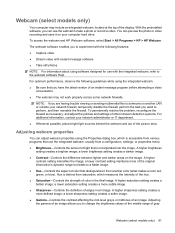
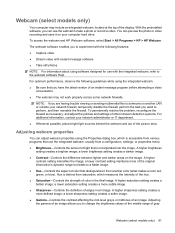
... (select models only) 61
A higher saturation setting creates a bolder image; a lower saturation setting creates a more defined image; To access the webcam and HP Webcam software, select Start > All Programs > HP > HP Webcam. a lower brightness setting creates a darker image. ● Contrast-Controls the difference between lighter and darker areas on the image. A higher
contrast setting...
HP ProBook User Guide - Windows Vista - Page 173


..., 11 Windows applications 10, 11 Windows logo 10, 11
L labels
Bluetooth 20 HP Mobile Broadband
Module 20 Microsoft Certificate of
Authenticity 20 modem approval 20 regulatory 20
serial...drive 12, 81 local area network (LAN) 3,
5, 12 power 3, 5, 12 QuickLook 4, 6 QuickWeb 4, 6 webcam 11, 17 wireless 3, 5, 12 logical drive designations 150 low battery level 71
M maintenance
Disk Cleanup 80 Disk ...
HP ProBook User Guide - Windows Vista - Page 175


... device 20, 21, 24 WLAN label 20 writable media 63 WWAN antennas, identifying 18 WWAN device 21
W Web sites
HP System Software Manager 157
HP Universal Print Driver 158 webcam 17 webcam light, identifying 11, 17 webcam properties, adjusting 61 Windows applications key,
identifying 10, 11 Windows logo key, identifying 10,
11 Windows Vista operating...
HP ProBook User Guide - Windows XP - Page 7


... does not begin, or it stops before completion ...58 A device driver must be reinstalled 58
Obtaining the latest HP device drivers 58 Obtaining Microsoft device drivers 59 Webcam (select models only) ...60 Adjusting webcam properties 60
5 Power management Setting power options ...62 Using power-saving states 62 Initiating and exiting Standby 62 Initiating...
HP ProBook User Guide - Windows XP - Page 70
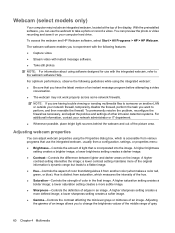
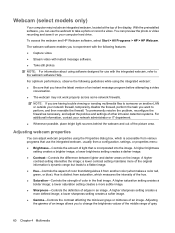
... areas on your network administrator or IT department. ● Whenever possible, place bright light sources behind the webcam and out of gray
60 Chapter 4 Multimedia To access the webcam and HP Webcam software, select Start > All Programs > HP > HP Webcam. For optimum performance, observe the following features: ● Capture video. ● Stream video with instant message software...
HP ProBook User Guide - Windows XP - Page 172


..., 11 Windows applications 10, 11 Windows logo 10, 11
L labels
Bluetooth 20 HP Mobile Broadband
Module 20 Microsoft Certificate of
Authenticity 20 regulatory 20 serial number 19
SIM...6 drive 12 local area network (LAN) 3,
5, 12 power 3, 5, 12 QuickLook 4, 6 QuickWeb 4, 6 webcam 11, 17 wireless 3, 5, 12 logical drive designations 149 low battery level 70
M maintenance
Disk Cleanup 80 Disk ...
HP ProBook User Guide - Windows XP - Page 174
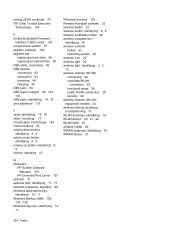
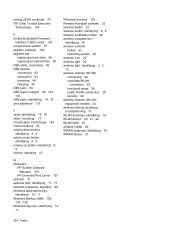
... device 20, 21, 24 WLAN label 20 writable media 62 WWAN antennas, identifying 18 WWAN device 21
W Web sites
HP System Software Manager 156
HP Universal Print Driver 157 webcam 17 webcam light, identifying 11, 17 webcam properties, adjusting 60 Windows applications key,
identifying 10, 11 Windows Backup utility 136,
137, 138 Windows logo key...
Similar Questions
How To Turn On A Webcam On A Hp Probook 6455b Laptop
(Posted by russary 9 years ago)
How To Get Webcam To Work On Hp Probook 6455b Windows 8
(Posted by Esaeils 9 years ago)
How To Configure The Computer Settings For Hp Probook 6455b Webcam
(Posted by bibisderick 10 years ago)
Battery Of Hp Probook 6455b
The battery of my HP ProBook 6455b doesn't work even though it's fully charged. Can you tell me why?
The battery of my HP ProBook 6455b doesn't work even though it's fully charged. Can you tell me why?
(Posted by joe79895 11 years ago)
Hp Probook 6455b Webcam Problem
ok so i restored my probook and my webcam not working went to hp website download the drivers and ra...
ok so i restored my probook and my webcam not working went to hp website download the drivers and ra...
(Posted by xmattgx 12 years ago)

