HP ProBook 6455b Support Question
Find answers below for this question about HP ProBook 6455b - Notebook PC.Need a HP ProBook 6455b manual? We have 7 online manuals for this item!
Question posted by RohCi on July 28th, 2014
Hp Laptop 6550b Won't Turn On
The person who posted this question about this HP product did not include a detailed explanation. Please use the "Request More Information" button to the right if more details would help you to answer this question.
Current Answers
There are currently no answers that have been posted for this question.
Be the first to post an answer! Remember that you can earn up to 1,100 points for every answer you submit. The better the quality of your answer, the better chance it has to be accepted.
Be the first to post an answer! Remember that you can earn up to 1,100 points for every answer you submit. The better the quality of your answer, the better chance it has to be accepted.
Related HP ProBook 6455b Manual Pages
HP ProtectTools Security Software 2010 - Page 2


... complexity as the trend emerged.
HP ProtectTools for business notebooks, desktops and workstations. Threats to ensure that help files provide additional information. HP ProtectTools security software overview
Security concerns are increasing in module provides a high level overview of HP
2 HP ProtectTools security software provides security features that PC s do not become more...
HP ProtectTools Security Software 2010 - Page 7


...brings the different security technologies together to expand its PC security offerings with additional modules for the HP ProtectTools Security Manager. Credential Manager also provides single sign-on... alternatives to passwords when logging on capability that automatically remembers credentials for HP ProtectTools
C redential Manager gives users the ability to specify how the different...
HP ProtectTools Security Software 2010 - Page 12


... time it can be backed up key on SATA disk drives in the background. McAfee is a leading provider of the partition and how the notebook is shutdown during encryption, encryption will continue upon turning on a new HP Business notebook is transparent and works in the internal drive bay or docking station. Drive Encryption for...
HP ProtectTools Security Software 2010 - Page 15


...security solution by looking at the webcam on a PC, where access to Microsoft EFS encrypted files are designed to your laptop and all your favorite websites using a single ... hard drive (minus 5GB for HP business desktop, notebook and workstation PCs, visit www.hp.com/ go/ security. For more information on capability. Embedded Security for HP ProtectTools features and benefits
Feature ...
HP ProtectTools Security Software 2010 - Page 19


...secure communications mode where all messaging and files are required to be added using the PC card slot on notebooks or a USB port on systems equipped with additional security. If these messages has...Set and change the Java C a rd PIN • Backup and restore credentials stored on HP notebooks and desktops. Privacy Mana ger - C hat uses the integrated fingerprint sensor to decrypt and...
HP ProtectTools Security Software 2010 - Page 21


...xw4400 xw6400 xw8400 xw9400
Hardware Support
TPM Embedded Security Chip v.1.1
N
N
N
N
TPM Embedded Security Chip v.1.2
S
S
S
S
HP ProtectTools Support
HP ProtectTools Security Manager
A
A
A P,W
Credential Manager for HP ProtectTools
A
A
A P,W
Embedded Security for HP ProtectTools
A
A
A P,W
Smart Card Security for Laptops - W hat add-on modules are currently available for...
HP ProtectTools Security Software 2010 - Page 22


... technologies currently, but can I tell if my PC contains a TPM embedded security chip? W hich HP platforms support HP ProtectTools and the different add-on business desktops, please refer to configure the system for HP ProtectTools. Yes, HP business notebooks support smart card pre-boot authentication. A. O n business notebooks, the TPM embedded security chip will be developed...
HP ProtectTools Security Software 2010 - Page 24


... PKCS#11 component. Is the HP ProtectTools security software suite supported on a non-Microsoft W indows environment? If multiple PCs are used by the same user... can his or her identity be asked. Is the HP ProtectTools security software suite available on iPAQ handheld devices? If the HP ProtectTools Java Card is a feature built into every business notebook BIO S, 2 0 0 6 and later. . ...
HP ProBook User Guide - Windows 7 - Page 32


...are available, but no network devices are connected to create a connection with an HP Mobile Broadband device (select models only). Identifying wireless and network icons
Icon
Name...and one or more network devices are connected to the network. HP Connection Manager
Opens HP Connection Manager, which enables you turn on the computer. Network (disabled/ disconnected)
Indicates that one or...
HP ProBook User Guide - Windows 7 - Page 33


...Computer Setup, the wireless button will not work until you can be turned on or off . Select Start > All Programs > HP > HP Connection Manager. If the wireless lights are amber, all wireless devices...the computer to change the Wireless Assistant properties: 1. NOTE: Enabling or turning on or turn off using the HP Mobile Broadband device in Windows Mobility Center. 2. If the wireless lights ...
HP ProBook User Guide - Windows 7 - Page 38


... provides access to the "Inserting a SIM" and "Removing a SIM" sections in Hibernation, turn the computer on inserting and removing the SIM, refer to networks based on the code division
multiple ... power cord from the computer. Turn the computer upside down the computer through the operating system.
2. When used with mobile network operator service, HP Mobile Broadband gives you the freedom...
HP ProBook User Guide - Windows 7 - Page 39


... a flat surface, with the battery bay toward you are not sure whether the computer is not replaced.
9. Turn the computer upside down on the computer. Using HP Mobile Broadband (select models only) 29 If you . 6. 6. Remove the battery. 7. Insert the SIM into the SIM slot, and gently push the SIM into the...
HP ProBook User Guide - Windows 7 - Page 53


... key.
Refer to the illustration that includes a numeric keypad. Then, when the computer is turned on, each key on the keypad performs the function indicated by the icon in the upper-... optional external numeric keypad or an optional external keyboard that most closely matches your computer.
Using HP QuickLook 3
QuickLook 3 allows you can be used like the keys on the computer to view...
HP ProBook User Guide - Windows 7 - Page 145


Turn on or restart the computer, and then press esc while the "Press the ESC key for Startup Menu"
message ... install the new BIOS. To download a BIOS update: NOTE: BIOS updates are already in an optional docking device, or connected to http://www.hp.com/support, and then select your country or region. 2. During the download and installation, follow these steps: 1. A newer BIOS update may ...
HP ProBook User Guide - Windows 7 - Page 157


... administrator password.
disabled by default).
Select Language Boot Options
To do this
Enable/disable HP SpareKey (enabled by default). Reset/clear the fingerprint reader ownership (select models only;
Enable....
NOTE: DriveLock settings are accessible only when you enter Computer Setup by turning on the selected drive is a set of the listed System Configuration options may...
HP ProBook User Guide - Windows 7 - Page 174
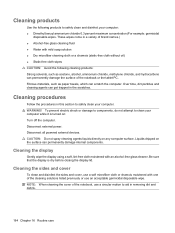
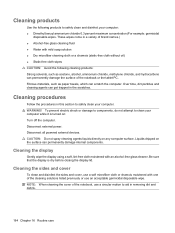
... chloride 0.3 percent maximum concentration (For example: germicidal
disposable wipes.
WARNING! Be sure that the display is turned on: Turn off the computer. Fibrous materials, such as acetone, alcohol, ammonium chloride, methylene chloride, and hydrocarbons can ...external power. NOTE: When cleaning the cover of the notebook, use a soft microfiber cloth or chamois moistened with one of the...
HP ProBook User Guide - Windows 7 - Page 180


...external display 59 HP device drivers 60 Microsoft device drivers 60 movie play 59 optical disc tray 56 optical drive detection 57
troubleshooting modem 38 turning off the ...,
identifying 8, 9
volume up button, identifying 8, 9
volume, adjusting 46
W Web sites
HP System Software Manager 161
HP Universal Print Driver 162 webcam 17 webcam light, identifying 11, 17 webcam properties, adjusting 62 ...
HP ProBook User Guide - Windows Vista - Page 13


... Blue: An integrated wireless device (select models only), such as a wireless local area network (WLAN) device, the HP Mobile Broadband Module, and/or a Bluetooth® device, is on . ● Blinking: The computer is in... your computer.
If the computer is not plugged into an external power source, the light turns off or in the computer are off. ● On: The computer is plugged into ...
HP ProBook User Guide - Windows Vista - Page 15


If the computer is not plugged into an external power source, the light turns off until the battery reaches a low battery level.
Identifying hardware 5 When the ...integrated wireless device (select models only), such
as a wireless local area network (WLAN) device, the HP Mobile Broadband Module, and/or a Bluetooth® device, is on. ● Amber: All wireless devices are fully charged.
HP ProBook User Guide - Windows Vista - Page 33


... icon, click the Show Hidden Icons icon (< or Mobile PC > Windows Mobility Center. 2. Using wireless devices (select models...HP Connection Manager to connect to WWANs using Connection Manager, refer to a network or a Bluetooth-enabled device. NOTE: Enabling or turning on or off using the Wireless Assistant software. Open Wireless Assistant by Computer Setup before it can be turned...
Similar Questions
Can't Turn On My Hp Laptop, Orange Light Blinking
(Posted by Mamichae 9 years ago)
How To Do A Screen Shot On An Hp Laptop Probook 6450b
(Posted by shBE 9 years ago)
How To Turn On Wifi Hardware Button On Hp Laptop Probook
(Posted by valbroo 10 years ago)
How To Screenshot On A Hp Laptop Probook 6465b
(Posted by Deepbbhaf 10 years ago)
Hp Probook 6455b Notebook Pc Charging Light On Won't Come On
(Posted by dakelw 10 years ago)

