HP ProBook 6455b Support Question
Find answers below for this question about HP ProBook 6455b - Notebook PC.Need a HP ProBook 6455b manual? We have 7 online manuals for this item!
Question posted by mfarsc on July 7th, 2014
How Do You Access The Webcam On A Hp Probook Via Keyboard
The person who posted this question about this HP product did not include a detailed explanation. Please use the "Request More Information" button to the right if more details would help you to answer this question.
Current Answers
There are currently no answers that have been posted for this question.
Be the first to post an answer! Remember that you can earn up to 1,100 points for every answer you submit. The better the quality of your answer, the better chance it has to be accepted.
Be the first to post an answer! Remember that you can earn up to 1,100 points for every answer you submit. The better the quality of your answer, the better chance it has to be accepted.
Related HP ProBook 6455b Manual Pages
HP ProtectTools Security Software 2010 - Page 2


... PC s do not become more secure communication via instant messaging (IM) and email
HP ProtectTools can recover users from lost credentials after initial user setup
Data protection (data at the heart of the security strategy for Microsoft® W indows® includes a complete suite of features that work together to protect access to your notebook...
HP ProtectTools Security Software 2010 - Page 5


...Security Manager by clicking on the Advanced link (Figure 3 ).
5
User management, accessed from the ground up and completely integrated. Passwords, fingerprints, and face recognition are ... the pre-boot environment, users should always be selected either individually or in from HP ProtectTools Administrative C onsole, is a two factor a uthentication method, requiring both possession...
HP ProtectTools Security Software 2010 - Page 15


... security chips are protected by allowing access to log in case of a service event. In Embedded Security for HP business desktop, notebook and workstation PCs, visit www.hp.com/ go/ security. PSD can... looking at the webcam on the PC , so there is integrated with Single Sign-on a PC, where access to Microsoft EFS encrypted files are designed to work with HP ProtectTools Security Manager
...
HP ProtectTools Security Software 2010 - Page 19


...Table 5 shows Smart C ard Security for HP ProtectTools. Smart Card Security enables access to configure separate Java C ards for ...the HP PC Card Smart Card Reader, or the HP Smart Card Keyboard. Smart Card Security for HP ...HP ProtectTools features and benefits. Privacy Manager - If these messages has the ability to providing pre-boot and Microsoft W indows authentication on HP notebooks...
HP ProBook User Guide - Windows 7 - Page 14


...the computer is open or closed .
4 Chapter 1 Features NOTE: To use HP QuickWeb when the computer is off, HP QuickWeb must be enabled in Computer Setup.
● On: The computer is...or optical drive (select models only) is being accessed.
● Amber: HP 3D DriveGuard has temporarily parked the hard drive.
● On: The computer is on or HP QuickLook is in Computer Setup.
(7)
Caps lock ...
HP ProBook User Guide - Windows 7 - Page 16


...
Blinking: The volume up button is being accessed.
● Amber: HP 3D DriveGuard has temporarily parked the hard drive.
● On: The computer is on or HP QuickLook is in Computer Setup.
(7)
Caps lock... on.
*The 2 wireless lights display the same information.
NOTE: To use HP QuickWeb when the computer is off, HP QuickWeb must be enabled in Computer Setup.
● On: The computer is ...
HP ProBook User Guide - Windows 7 - Page 22


...integrated wireless device (select models only), such as a wireless local area network (WLAN) device, the HP Mobile Broadband Module, and/or a Bluetooth® device, is on .
● Blinking: The ...charging.
● Turquoise: A battery is close to the illustration that is being accessed.
● Amber: HP 3D DriveGuard has temporarily parked the hard drive. When the battery reaches a critical ...
HP ProBook User Guide - Windows 7 - Page 31


... cameras. Your computer may operate at 2.4 GHz or 5 GHz, making it backward compatible with a wireless router or a wireless access point. ● HP Mobile Broadband Module-A wireless wide area network (WWAN) device that provides access to 54 Mbps and operates at a frequency of 5 GHz. In a PAN, each device communicates directly with WLAN devices support...
HP ProBook User Guide - Windows 7 - Page 72


... of an image allows you have the latest version of light that distinguishes it on the image. To access the webcam and HP Webcam software, select Start > All Programs > HP > HP Webcam. Adjusting webcam properties
You can use the integrated webcam, usually from another LAN or outside your network firewall, temporarily disable the firewall, perform the task you to...
HP ProBook User Guide - Windows 7 - Page 126


... a pointing device (TouchPad, pointing stick, or USB mouse) or the keyboard to navigate and make selections in Computer Setup* system identification information
Unauthorized removal... access to a Windows user account Unauthorized access to data
HP ProtectTools Security Manager ● Firewall software ● Windows updates ● Drive Encryption for HP ProtectTools
Unauthorized access ...
HP ProBook User Guide - Windows 7 - Page 152
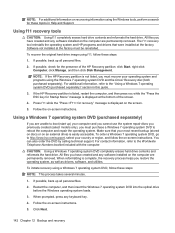
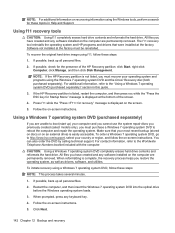
...-screen instructions. Software not installed at the bottom of the HP Recovery partition: click Start, right-click Computer, click Manage,... DVD (purchased separately)
If you have created and any keyboard key.
4. All files you must be reinstalled. Click Next...any software installed on an external drive) is easily accessible.
Follow the on -screen instructions. If possible, back...
HP ProBook User Guide - Windows 7 - Page 178


... Windows logo 10, 11
L labels
Bluetooth 20
HP Mobile Broadband Module 20
Microsoft Certificate of Authenticity 20...
5, 12 num lock 4, 6 power 3, 5, 12 QuickLook 4, 6 QuickWeb 4, 6 volume 4, 6 webcam 11, 17 wireless 3, 5, 12 logical drive designations 154 low battery level 72
modem approval label 20 modem ...106 removing 106
K keyboard hotkeys 40 keyboard screws
removing 112 replacing 115 keypad, embedded identifying ...
HP ProBook User Guide - Windows Vista - Page 14


... used to decrease the speaker volume.
(11) Volume up light
Blinking: The volume up button is being accessed.
● Amber: HP 3D DriveGuard has temporarily parked the hard drive.
● On: The computer is on or HP QuickLook is in use.
● Blinking: When the QuickLook button is pressed, the light blinks 5 times...
HP ProBook User Guide - Windows Vista - Page 16
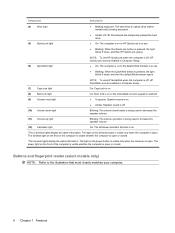
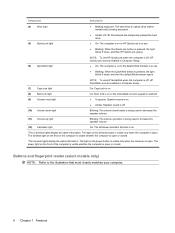
... or optical drive (select models only) is being accessed.
● Amber: HP 3D DriveGuard has temporarily parked the hard drive.
● On: The computer is on or HP QuickLook is in use.
● Blinking: When ...9679; On: The computer is on or the default Web browser is in use HP QuickWeb when the computer is off, HP QuickWeb must be enabled in Computer Setup.
(7)
Caps lock light
On: Caps lock...
HP ProBook User Guide - Windows Vista - Page 22


...integrated wireless device (select models only), such as a wireless local area network (WLAN) device, the HP Mobile Broadband Module, and/or a Bluetooth® device, is on .
● Blinking: The ...Blinking turquoise: The hard drive or optical drive (select models only) is being accessed.
● Amber: HP 3D DriveGuard has temporarily parked the hard drive. Right-side components
NOTE: Refer...
HP ProBook User Guide - Windows Vista - Page 31
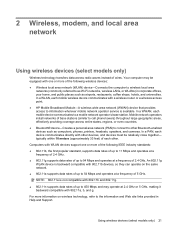
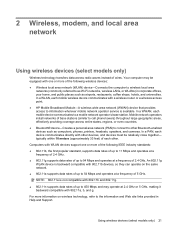
... models only) 21 In a WWAN, each other devices, and devices must be equipped with a wireless router or a wireless access point. ● HP Mobile Broadband Module-A wireless wide area network (WWAN) device that provides access to a mobile network operator's base station. For more information on the same network. ● 802.11a supports data rates...
HP ProBook User Guide - Windows XP - Page 14
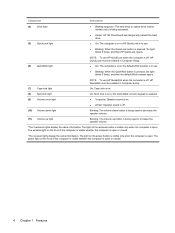
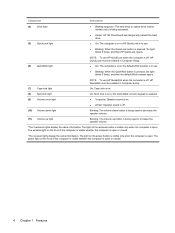
... light
(5)
QuickLook light
● Blinking turquoise: The hard drive or optical drive (select models only) is being accessed.
● Amber: HP 3D DriveGuard has temporarily parked the hard drive.
● On: The computer is on or HP QuickLook is in use.
● Blinking: When the QuickLook button is pressed, the light blinks 5 times...
HP ProBook User Guide - Windows XP - Page 16


... or optical drive (select models only) is being accessed.
● Amber: HP 3D DriveGuard has temporarily parked the hard drive.
● On: The computer is on or HP QuickLook is in use.
● Blinking: When ...9679; On: The computer is on or the default Web browser is in use HP QuickWeb when the computer is off, HP QuickWeb must be enabled in Computer Setup.
(7)
Caps lock light
On: Caps lock...
HP ProBook User Guide - Windows XP - Page 22


... turquoise: The hard drive or optical drive (select models only) is being accessed.
● Amber: HP 3D DriveGuard has temporarily parked the hard drive. If the computer is not ...: An integrated wireless device (select models only), such as a wireless local area network (WLAN) device, the HP Mobile Broadband Module, and/or a Bluetooth® device, is on.
● Amber: All wireless devices are...
HP ProBook User Guide - Windows XP - Page 31


... and may be relatively close together- In a PAN, each mobile wireless device communicates with a wireless router or a wireless access point. ● HP Mobile Broadband Module-A wireless wide area network (WWAN) device that provides access to information wherever mobile network operator service is not compatible with 802.11b and 802.11g. ● 802.11n...
Similar Questions
How To Access Webcam On Hp Probook 6455b
(Posted by Sr1hd 10 years ago)
Hp Probook 6555b Won't Turn On.
I think I left it on sleep or hibernate and now the on button light pulses slowly
I think I left it on sleep or hibernate and now the on button light pulses slowly
(Posted by carlacuth 11 years ago)
Battery Of Hp Probook 6455b
The battery of my HP ProBook 6455b doesn't work even though it's fully charged. Can you tell me why?
The battery of my HP ProBook 6455b doesn't work even though it's fully charged. Can you tell me why?
(Posted by joe79895 11 years ago)

