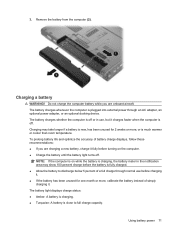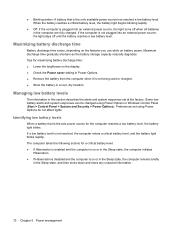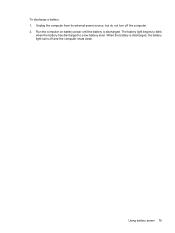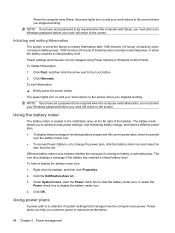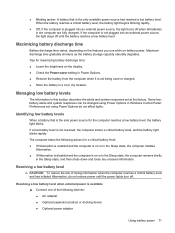HP ProBook 6455b Support Question
Find answers below for this question about HP ProBook 6455b - Notebook PC.Need a HP ProBook 6455b manual? We have 7 online manuals for this item!
Question posted by mghpunk on March 8th, 2014
6455b Power Light Will Not Turn On
The person who posted this question about this HP product did not include a detailed explanation. Please use the "Request More Information" button to the right if more details would help you to answer this question.
Current Answers
Related HP ProBook 6455b Manual Pages
Similar Questions
Hp Probook 6455b Won't Turn On Power Light Flashing
(Posted by phillmeyli 9 years ago)
6550b Power Light Blink And Laptop Won't Turn On
(Posted by 45Rwayno 9 years ago)
Now My Screen Won't Turn On - Power Light Turns On - Caps Lock? Light Keeps
blinking and the wifi light is red. it seems to want to start but it won't
blinking and the wifi light is red. it seems to want to start but it won't
(Posted by Bomaxm 10 years ago)
How Do I Turn On The Hp Probook 6455b? I Cannot Locate A Power Button.
(Posted by noramarinelli 10 years ago)
Hp Probook 4530s Notebook Pc Hp Probook 4730s Notebook Pc How To Turn On Touch
pad
pad
(Posted by kbjcca 10 years ago)