HP ProBook 6440b Support Question
Find answers below for this question about HP ProBook 6440b - Notebook PC.Need a HP ProBook 6440b manual? We have 6 online manuals for this item!
Question posted by JMlinkg on March 9th, 2014
How Do I Change The Boot Order In Hp Probook 6440b To Use Both Hard Drive And
usb
Current Answers
There are currently no answers that have been posted for this question.
Be the first to post an answer! Remember that you can earn up to 1,100 points for every answer you submit. The better the quality of your answer, the better chance it has to be accepted.
Be the first to post an answer! Remember that you can earn up to 1,100 points for every answer you submit. The better the quality of your answer, the better chance it has to be accepted.
Related HP ProBook 6440b Manual Pages
HP ProBook 6545b, 6540b, 6445b and 6440b Notebook PC - Maintenance and Service Guide - Page 1


troubleshooting computer problems; and performing computer disassembly procedures. HP ProBook 6545b Notebook PC, HP ProBook 6540b Notebook PC, HP ProBook 6445b Notebook PC, and HP ProBook 6440b Notebook PC
Maintenance and Service Guide
Document Part Number: 570786-002
January 2010
This guide is a troubleshooting reference used for maintaining and servicing the computer. It provides comprehensive...
HP ProBook 6545b, 6540b, 6445b and 6440b Notebook PC - Maintenance and Service Guide - Page 8
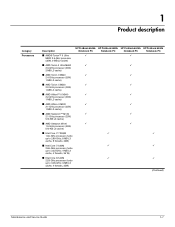
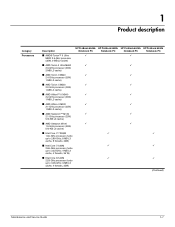
1
Product description
Category Processors
Description
HP ProBook 6545b HP ProBook 6540b HP ProBook 6445b HP ProBook 6440b
Notebook PC
Notebook PC
Notebook PC
Notebook PC
■ AMD® Turion™ II Ultra
9
9
M620 2.5-GHz processor
(35W, 2-MB L2 cache)
■ AMD Turion II Ultra M600
9
9
2.3-GHz processor (35W,
2-MB L2 ...
HP ProBook 6545b, 6540b, 6445b and 6440b Notebook PC - Maintenance and Service Guide - Page 10
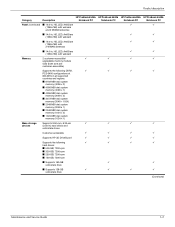
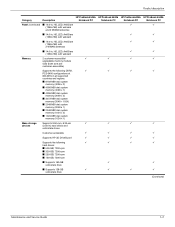
...Category
Description
HP ProBook 6545b HP ProBook 6540b HP ProBook 6445b HP ProBook 6440b
Notebook PC
Notebook PC
Notebook PC
Notebook PC
Panel (continued... 6.35-cm
9
9
9
9
devices
(2.50-in) hard drives and
solid-state drives
Customer-accessible
9
9
9
9
Supports HP 3D DriveGuard
9
9
9
9
Supports the following
9
9
9
9
hard drives:
■ 500-GB, 7200-rpm
■ 320-GB...
HP ProBook 6545b, 6540b, 6445b and 6440b Notebook PC - Maintenance and Service Guide - Page 11
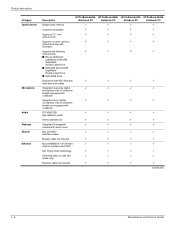
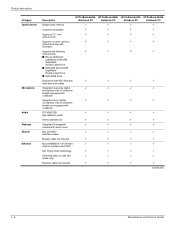
... Audio Webcam Modem Ethernet
Description Single screw removal
HP ProBook 6545b HP ProBook 6540b HP ProBook 6445b HP ProBook 6440b
Notebook PC
Notebook PC
Notebook PC
Notebook PC
9
9
9
9
Customer-accessible
9
9
9
9
Supports 12.7-mm, optical drives
9
9
9
9
Supports no drive option in
9
9
9
9
optical drive bay with
slot bezel
Supports the following
9
9
9
9
optical...
HP ProBook 6545b, 6540b, 6445b and 6440b Notebook PC - Maintenance and Service Guide - Page 13
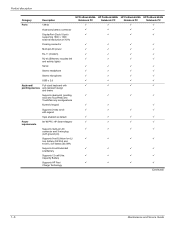
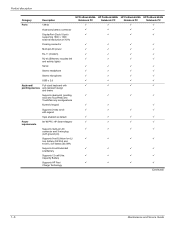
Product description
Category
Description
HP ProBook 6545b HP ProBook 6540b HP ProBook 6445b HP ProBook 6440b
Notebook PC
Notebook PC
Notebook PC
Notebook PC
Ports
1394a
9
9
9
9...and activity lights)
Serial
9
9
9
9
Stereo headphone
9
9
9
9
Stereo microphone
9
9
9
9
USB v. 2.0
9
9
9
9
Keyboard/
Full-sized keyboard with
9
9
9
9
pointing devices spill-resistant ...
HP ProBook 6545b, 6540b, 6445b and 6440b Notebook PC - Maintenance and Service Guide - Page 14
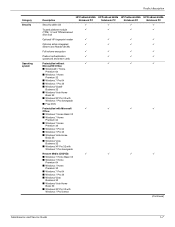
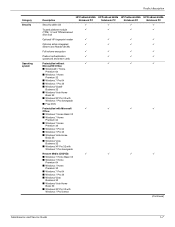
Category Security
Operating system
Product description
Description
HP ProBook 6545b HP ProBook 6540b HP ProBook 6445b HP ProBook 6440b
Notebook PC
Notebook PC
Notebook PC
Notebook PC
Security cable slot
9
9
9
9
Trusted platform module
9
9
9
9
(TPM) 1.2 and TPM enhanced
drive lock
Optional HP fingerprint reader
9
9
9
9
Optional active integrated
9
9
9
9
Smart Card ...
HP ProBook 6545b, 6540b, 6445b and 6440b Notebook PC - Maintenance and Service Guide - Page 15
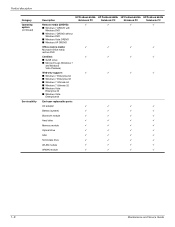
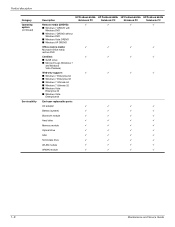
... system (continued)
Serviceability
Description
HP ProBook 6545b HP ProBook 6540b HP ProBook 6445b HP ProBook 6440b
Notebook PC
Notebook PC
Notebook PC
Notebook PC
Restore media (DRDVD):
9...)
9
9
9
9
Bluetooth module
9
9
9
9
Hard drive
9
9
9
9
Memory module
9
9
9
9
Optical drive
9
9
9
9
SIM
9
9
9
9
Solid-state drive
9
9
9
9
WLAN module
9
9
9
9
WWAN...
HP ProBook 6545b, 6540b, 6445b and 6440b Notebook PC - Maintenance and Service Guide - Page 152
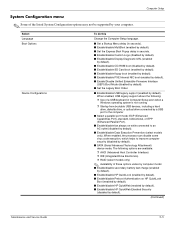
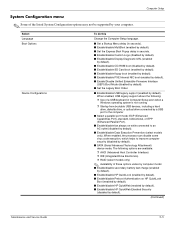
...Enable/disable HP QuickLook (...Change the Computer Setup language.
■ Set a Startup Menu delay (in seconds). ■ Enable/disable MultiBoot (enabled by default). ■ Set the Express Boot Popup delay in Computer Setup even when a Windows operating system is not running ❐ Startup from bootable USB devices, including a hard drive, diskette drive, or optical drive connected by a USB...
HP ProBook 6545b, 6540b, 6445b and 6440b Notebook PC - Maintenance and Service Guide - Page 158
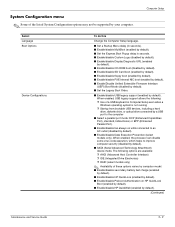
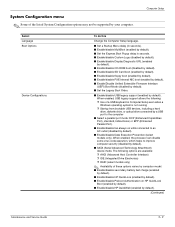
... do this
Change the Computer Setup language.
■ Set a Startup Menu delay (in seconds). ■ Enable/disable MultiBoot (enabled by default). ■ Set the Express Boot Popup delay in Computer Setup even when a Windows operating system is not running ❐ Startup from bootable USB devices, including a hard drive, diskette drive, or optical drive connected by a USB port to...
HP ProBook 6545b, 6540b, 6445b and 6440b Notebook PC - Maintenance and Service Guide - Page 164
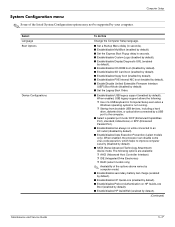
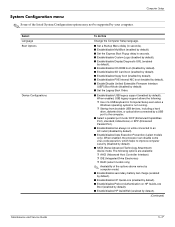
... do this
Change the Computer Setup language.
■ Set a Startup Menu delay (in seconds). ■ Enable/disable MultiBoot (enabled by default). ■ Set the Express Boot Popup delay in Computer Setup even when a Windows operating system is not running. ❐ Startup from bootable USB devices, including a hard drive, diskette drive, or optical drive connected by a USB port to...
HP ProBook User Guide - Windows 7 - Page 99
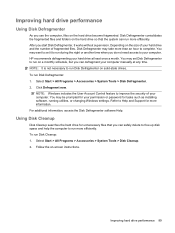
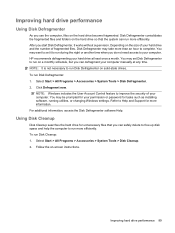
... utilities, or changing Windows settings.
Select Start > All Programs > Accessories > System Tools > Disk Cleanup. 2. Disk Defragmenter consolidates the fragmented files and folders on the hard drive become fragmented. To run Disk Defragmenter: 1. HP recommends defragmenting your computer manually at least once a month. Using Disk Cleanup
Disk Cleanup searches the hard drive for your...
HP ProBook User Guide - Windows 7 - Page 166
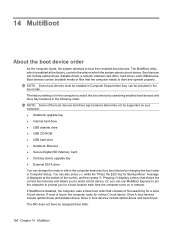
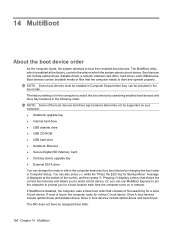
...on your computer. ● Notebook upgrade bay ● Internal hard drive ● USB diskette drive ● USB CD-ROM ● USB hard drive ● Notebook Ethernet ● Secure Digital (SD) Memory Card ● Docking device upgrade bay ● External SATA drive You can use MultiBoot Express to set the computer to select the boot device by changing the boot order in which the system...
HP ProBook User Guide - Windows 7 - Page 170
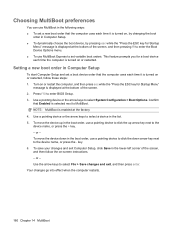
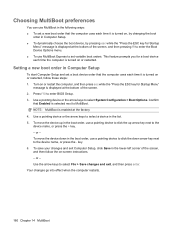
... exit Computer Setup, click Save in Computer Setup
To start Computer Setup and set a boot device order that the computer uses each time it is turned on, by changing the boot
order in Computer Setup. ● To dynamically choose the boot device, by pressing esc while the "Press the ESC key for Startup
Menu" message is displayed...
HP ProBook User Guide - Windows 7 - Page 178
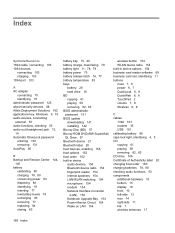
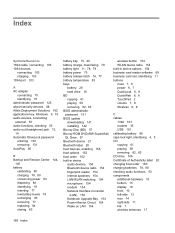
... buttons mute 7, 8 power 6, 7 QuickLook 6, 8 QuickWeb 6, 8 TouchPad 2 volume 7, 8 Wireless 6, 8
C cables
1394 103 modem 35 USB 101 calibrating battery 80 caps lock light, identifying 4, 5 CD copying 61 playing 59 removing 62, 63 CD drive 106 Certificate of Authenticity label 20 changing boot order 160 charging batteries 78, 80 checking audio functions 53 components additional hardware 19 bottom...
HP ProBook User Guide - Windows 7 - Page 179
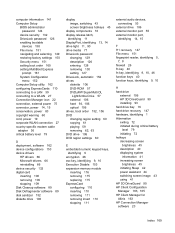
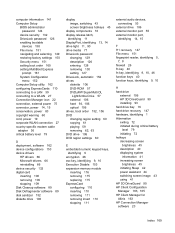
... 11 DisplayPort, identifying 13, 14 drive light 11, 90 drive media 71 DriveLock password
changing 129 description 126 entering 128 removing 130 setting 127 DriveLock, automatic 152 drives diskette 106 DVD-ROM 57 DVD±RW SuperMulti DL
LightScribe Drive 57 external 106 hard 93, 106 optical 106 drives, boot order 152, 156 DVD changing region setting 60 copying 61...
HP ProBook User Guide - Windows XP - Page 97
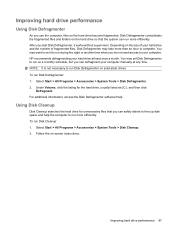
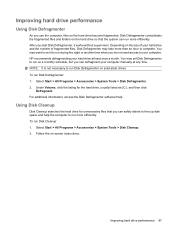
... to complete.
HP recommends defragmenting your computer. Select Start > All Programs > Accessories > System Tools > Disk Defragmenter. 2. After you can run Disk Defragmenter on the size of fragmented files, Disk Defragmenter may take more than an hour to run more efficiently. Follow the on the hard drive become fragmented. Improving hard drive performance
Using Disk Defragmenter...
HP ProBook User Guide - Windows XP - Page 163
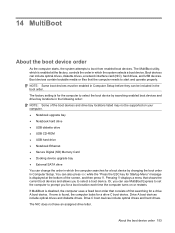
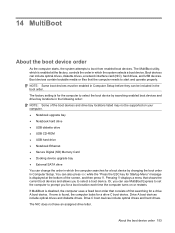
... boot device order 153 Boot devices can use MultiBoot Express to set the computer to start and operate properly. You can change the order in which the computer searches for a boot location each time the computer turns on your computer. ● Notebook upgrade bay ● Notebook hard drive ● USB diskette drive ● USB CD-ROM ● USB hard drive ● Notebook Ethernet...
HP ProBook User Guide - Windows XP - Page 167
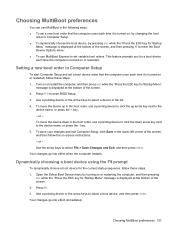
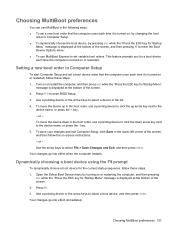
... arrow keys to enter BIOS Setup. 3.
Choosing MultiBoot preferences
You can use MultiBoot in the following ways: ● To set a new boot order that the computer uses each time it is turned on, by changing the boot
order in Computer Setup. ● To dynamically choose the boot device, by turning on or restarting the computer, and then pressing...
HP ProBook User Guide - Windows XP - Page 175
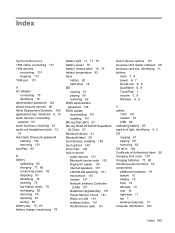
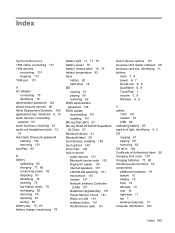
... 11 buttons
mute 7, 8 power 6, 7 QuickLook 6, 8 QuickWeb 6, 8 TouchPad 1 volume 7, 8 Wireless 6, 8
C cables
1394 101 modem 34 USB 99 calibrating battery 80 caps lock light, identifying 4, 5 CD copying 61 playing 59 removing 62 CD drive 104 Certificate of Authenticity label 20 changing boot order 157 charging batteries 77, 80 checking audio functions 53 components additional hardware 19 bottom...
HP ProBook User Guide - Windows XP - Page 176
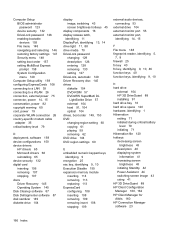
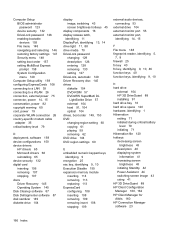
... 130 setting 127 DriveLock, automatic 149 Driver Recovery disc 145 drives diskette 104 DVD-ROM 57 DVD±RW SuperMulti DL
LightScribe Drive 57 external 104 hard 91, 104 optical 104 drives, boot order 149, 153 DVD changing region setting 60 copying 61 playing 59 removing 62 DVD drive 104 DVD region settings 60
E embedded numeric keypad keys...
Similar Questions
Where Is The Wireless Button At On My Hp Probook 6440b Keyboard
(Posted by cyksteme 9 years ago)
How To Keep Security Of Boot Menu In Hp Probook 6440b In Bios With A Password.
(Posted by usmanmarwat786 9 years ago)
My Hp Probook 6440b Could Not Identify Existing Wireless Connections, Why?
My HP Probook 6440b could not identify existing wireless connections, why?
My HP Probook 6440b could not identify existing wireless connections, why?
(Posted by valennie1 12 years ago)

