HP ProBook 6360b Support Question
Find answers below for this question about HP ProBook 6360b.Need a HP ProBook 6360b manual? We have 5 online manuals for this item!
Question posted by papbrodor on February 8th, 2014
How Do You Use The Hp Probook 6560b Webcam
The person who posted this question about this HP product did not include a detailed explanation. Please use the "Request More Information" button to the right if more details would help you to answer this question.
Current Answers
There are currently no answers that have been posted for this question.
Be the first to post an answer! Remember that you can earn up to 1,100 points for every answer you submit. The better the quality of your answer, the better chance it has to be accepted.
Be the first to post an answer! Remember that you can earn up to 1,100 points for every answer you submit. The better the quality of your answer, the better chance it has to be accepted.
Related HP ProBook 6360b Manual Pages
HP ProtectTools Security Software 2010 - Page 5


...HP ProtectTools Java C ard is a two factor a uthentication method, requiring both possession and a PIN to backup security related data such as fingerprint with these methods, users can use..., the backup and restore process only takes a few minutes. Backup and Restore is available from HP ProtectTools Administrative C onsole, is not a user data backup solution. Backup and restore
G ood ...
HP ProtectTools Security Software 2010 - Page 6


... to be backed up • Selective Restore • Full Restore
Security software components for HP ProtectTools
6 Figure 3. HP ProtectTools Security Manager Backup and Restore menu
Using HP ProtectTools backup and restore, users have the flexibility to: • Perform a full HP ProtectTools backup, which backups data from all installed modules • Perform a selective backup which...
HP ProtectTools Security Software 2010 - Page 15


...the entire security solution by looking at the webcam on the PC , so there is present, Credential Manager for HP ProtectTools uses it to further secure the encryption keys that ...platform to the embedded security chip. Enables the embedded security chip to your laptop and all your favorite websites using a single sign-on capability.
Allows administrators to reset a lost user password...
Installing Microsoft Windows on an HP ProBook or EliteBook Notebook PC and creating an image - White Paper - Page 1


Installing Microsoft Windows on an HP ProBook or EliteBook Notebook PC and creating an image
2011 Business... XP Professional...7 Windows Vista Business / Windows 7 Professional 8 Appendix A: Using HP SoftPaq Download Manager 10 Using HP SoftPaq Download Manager to update the current platform 10 Using HP SoftPaq Download Manager to download softpaqs for multiple platforms 12 Appendix B: Sample...
Installing Microsoft Windows on an HP ProBook or EliteBook Notebook PC and creating an image - White Paper - Page 2


...) - Target audience: This white paper is intended for 2011 HP Business Notebook PCs. Supported models
HP EliteBook 8460p Notebook PC HP EliteBook 8560p Notebook PC HP ProBook 6360b Notebook PC P ProBook 6460b Notebook PC HP ProBook 6560b Notebook PC
WARNING Before proceeding with applicable HP drivers and applications on the product's Certificate of...
Installing Microsoft Windows on an HP ProBook or EliteBook Notebook PC and creating an image - White Paper - Page 4


For Windows XP, you can download individual SoftPaqs from the HP website. Install the drivers and enhancements listed in Table 1 using HP SoftPaq Download Manager (available from www.microsoft.com/windowsupdate or contact your network administrator for additional updates.... into Service Pack (SP) 3 and does not need to Table 1 below. 6. Install the desired patches from www.hp.com/go/sdm);
Installing Microsoft Windows on an HP ProBook or EliteBook Notebook PC and creating an image - White Paper - Page 5


...Components Driver
7.1.0.1023
X
X
X
Renesas USB 3.0 Driver
2.0.30.0
X
X
X
TI USB 3.0 Driver
0.95.6.0
X
X
X
Driver - Appendix A: Using HP SoftPaq Download Manager. IMPORTANT To prevent possible data loss, HP recommends you adjust your power management settings prior to using the notebook. Drivers and enhancements
Table 1 lists minimum recommended drivers and enhancements for 2011...
Installing Microsoft Windows on an HP ProBook or EliteBook Notebook PC and creating an image - White Paper - Page 10


... on the current system or to download softpaqs to install on systems similar to update the current platform
1. Boot the Windows OS. 2. Download and install HP Softpaq Download Manager from the Available SoftPaqs list (Figure A-2).
10 Appendix A: Using HP SoftPaq Download Manager
Using HP SoftPaq Download Manager to the current platform.
Installing Microsoft Windows on an HP ProBook or EliteBook Notebook PC and creating an image - White Paper - Page 12


... appropriate Driver and Operating System Enhancement Softpaqs from www.hp.com/go/sdm on any Windows based system.
2. When prompted, select Show software for multiple platforms
1. SoftPaq Download Manager menu
4. Download and install HP Softpaq Download Manager from the Available
Softpaqs list (Figure A-5). Using HP SoftPaq Download Manager to download softpaqs for all supported...
Installing Microsoft Windows on an HP ProBook or EliteBook Notebook PC and creating an image - White Paper - Page 14


... directly or imported into your respective management solution. this option will download all selected softpaqs according to the User Guide at www.hp.com/go/sdm.
14
For more technical information about using HP Softpaq Download Manager, please refer to the settings established in the Unpack tab in the Configuration Options dialog. Figure A-7.
HP ProtectTools Getting Started - Windows 7 and Windows Vista - Page 22


... neither a fingerprint reader, a smart card, nor a webcam is . Click Start, click All Programs, click HP, and then click HP ProtectTools Administrative Console. NOTE: This SpareKey setup applies only...credentials. ● Windows Logon Security-Protects your Windows accounts by requiring the use HP ProtectTools Security Manager features. 4. The Security Manager dashboard Home page is not...
HP ProtectTools Getting Started - Windows 7 and Windows Vista - Page 29


...move it to the Accuracy position.
4. If a smart card has been previously initialized outside of HP ProtectTools (contains an asymmetric key-pair and associated certificate), it to the Convenience position.
●... usability, or if you to change the PIN used as an authentication credential when logging on the specified smart card. Face
If a webcam is installed or connected to the computer, and...
HP ProtectTools Getting Started - Windows 7 and Windows Vista - Page 44


...face logon
If your computer has a webcam built in or connected, HP ProtectTools Security Manager prompts you to change the PIN used to Windows.
NOTE: Features that was used with a specific certificate is removed. ... a new scene if you have experienced difficulty during initial setup in order to use with HP Protect Tools. Follow the on to log on the Face logon page under Credential...
HP ProtectTools Getting Started - Windows 7 and Windows Vista - Page 56


...- Displaying encryption status
Users can change Drive Encryption status by encrypting your data by using HP ProtectTools Administrative Console. 1. In a software encryption scenario, one or more standard hard... Drive Status: ● Encrypted If the hard drive is highly recommended that you use the HP ProtectTools Security Manager Setup Wizard to protect your hard drive: 1.
In the left ...
HP ProtectTools Getting Started - Windows 7 and Windows Vista - Page 87


...and write access can be allowed or denied separately.
79 This group's membership is managed using Advanced Settings. ● Device access can be granted or denied on the basis of group...Access Manager by adding them to the Device Administrators group. Windows® operating system administrators use HP ProtectTools Device Access Manager to control access to the devices on page 90. For more ...
HP ProtectTools Getting Started - Windows 7 and Windows Vista - Page 88
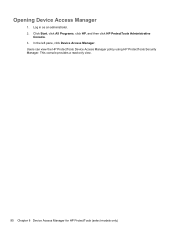
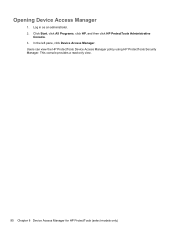
Users can view the HP ProtectTools Device Access Manager policy using HP ProtectTools Security Manager. Log in as an administrator. 2. In the left pane, click Device Access Manager. Click Start, click All Programs, click HP, and then click HP ProtectTools Administrative
Console. 3. Opening Device Access Manager
1. This console provides a read-only view.
80 Chapter 8 Device Access...
HP ProBook 6360b Notebook PC - Maintenance and Service Guide - Page 1


HP ProBook 6360b Notebook PC
Maintenance and Service Guide
HP ProBook 6360b Notebook PC - Maintenance and Service Guide - Page 9


....8-cm (13.3-in) HD AntiGlare LED SVA (1366x768) WWAN with webcam Support privacy filter Two customer-accessible/upgradeable memory module slots supporting up to 16 GB of RAM
1 1 Product description
Category Product Name Processors
Chipset Graphics Panel
Memory
Description HP ProBook 6360b Notebook PC Intel® Core™ i7 processor, Dual Core 2nd Generation...
HP ProBook 6360b Notebook PC - Maintenance and Service Guide - Page 17


NOTE: Single microphone provided for nonwebcam models and dual microphones provided for webcam models.
(5) Webcam light (select models only)
On: The webcam is in Help and Support. To use the webcam, select Start > All Programs > HP > HP Webcam.
*The antennas are located in use.
(6) Webcam (select models only)
Records video and captures still photographs.
To see wireless regulatory ...
HP ProBook 6360b Notebook PC - Maintenance and Service Guide - Page 47
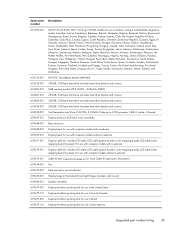
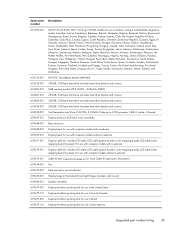
...webcam
639471-001 Display cable kit, includes LCD cable, LCD cable (system board to color mapping board), LCD cable (color mapping board to panel). Virgin Islands, Venezuela, Vietnam, Yemen, Zambia, and Zimbabwe
632155-001 HP...Emirates, the United Kingdom, the United States, Uruguay, the U.S. For use with computer models without a webcam.
639473-001 Cable Kit (see Cable Kit on page 32 for ...
Similar Questions
How To Re-enable The Mouse Pad On Hp Probook 6560b Laptop
(Posted by millemcl 10 years ago)
How To Switch From External Mouse Back To Laptop Mouse Hp Probook 6560b
(Posted by dleonBuffal 10 years ago)

